Code Companion - AI-Powered Coding Aid
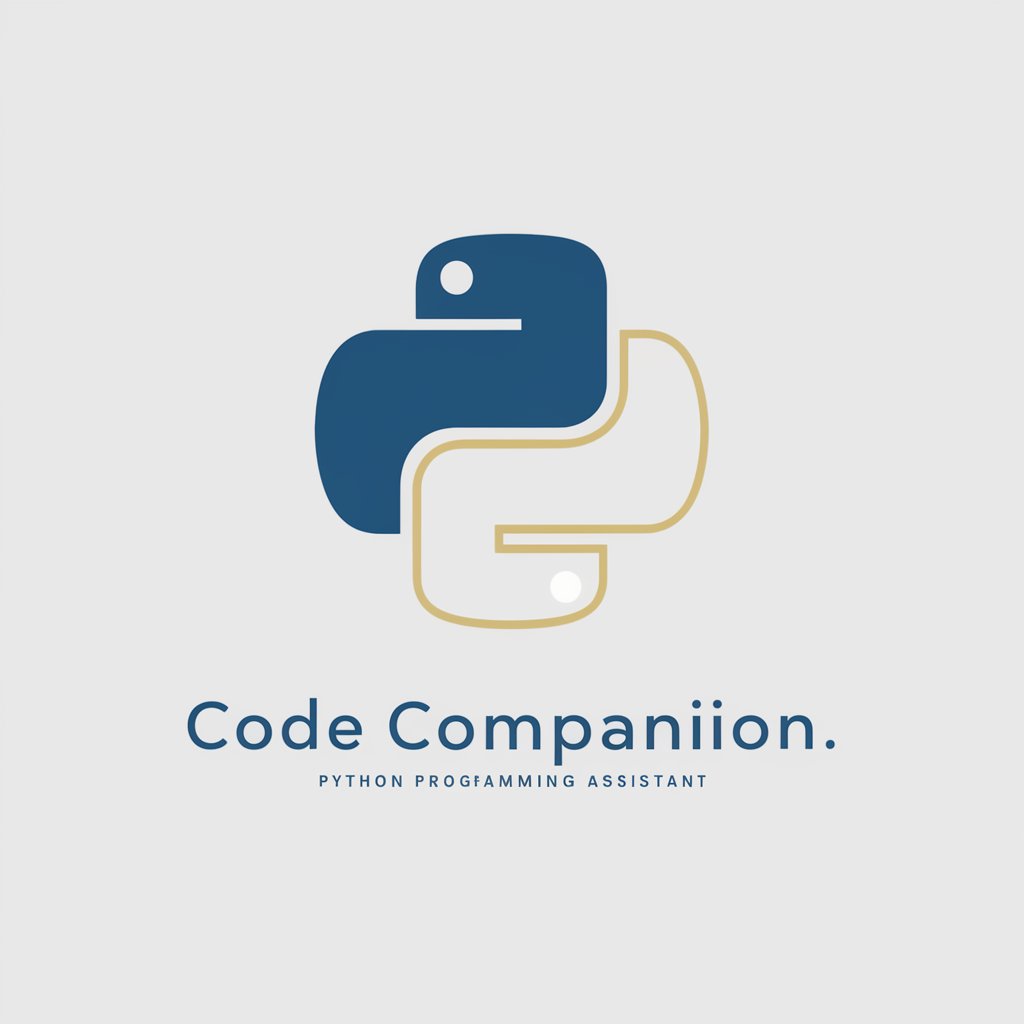
Hello, how can I assist you with your Python programming needs today?
Empowering your coding journey with AI.
How can I optimize my Python code for better performance?
What are the best practices for writing clean Python code?
Can you help me debug this Python script?
How do I implement a specific algorithm in Python?
Get Embed Code
Introduction to Code Companion
Code Companion is designed as a specialized assistant for experienced Python programmers, offering a wide range of functionalities tailored to enhance coding efficiency, problem-solving, and learning. Its core purpose is to assist users in navigating complex programming challenges, debugging, code optimization, and staying updated with the latest programming trends and techniques. By leveraging advanced AI capabilities, Code Companion can interpret and generate code, provide explanations for programming concepts, and offer guidance on best practices. For example, if a user is struggling with a specific Python library or needs assistance in optimizing an algorithm, Code Companion can provide detailed explanations, suggest improvements, and even generate code snippets to illustrate solutions. Powered by ChatGPT-4o。

Main Functions of Code Companion
Code Generation
Example
Generating Python functions to perform specific tasks, such as data manipulation with pandas or creating RESTful API endpoints with Flask.
Scenario
A user is working on a data analysis project and needs to efficiently filter and aggregate large datasets. Code Companion can generate custom pandas code snippets that fit the user's requirements.
Debugging Assistance
Example
Identifying and suggesting fixes for common errors in Python code, such as syntax errors or logical mistakes.
Scenario
When a user encounters a perplexing bug in their code, Code Companion can analyze the code, highlight potential issues, and suggest corrective actions.
Optimization Tips
Example
Providing advice on optimizing Python code for better performance and efficiency, including tips on algorithm improvements and memory management.
Scenario
For a user looking to improve the performance of a Python script, Code Companion can offer insights into efficient data structures and algorithms that could enhance execution speed.
Educational Support
Example
Explaining Python concepts, libraries, and best practices in detail to facilitate learning and mastery.
Scenario
A user new to a specific Python library, such as asyncio for asynchronous programming, can receive detailed explanations and examples to quickly get up to speed.
Ideal Users of Code Companion Services
Experienced Python Programmers
Individuals with a solid foundation in Python who are looking to enhance their coding efficiency, solve complex problems, or explore new libraries and frameworks. They benefit from Code Companion's advanced code generation, debugging assistance, and optimization tips.
Data Scientists and Analysts
Professionals who use Python for data analysis, machine learning, or data visualization. They can leverage Code Companion for generating data manipulation scripts, optimizing data processing routines, and understanding best practices in data science.
Software Developers and Engineers
Developers working on building or maintaining Python-based applications who need assistance in writing clean, efficient, and bug-free code. Code Companion can help them with code reviews, debugging, and learning new Python features or libraries.
Educators and Students
Those in academic settings or self-learners who are using Python as part of their curriculum or personal development. Code Companion can serve as an educational tool, offering explanations on programming concepts and assisting in project work.

How to Use Code Companion
Start Your Journey
Visit yeschat.ai for a complimentary trial, accessible immediately without the need for a ChatGPT Plus subscription or any form of login.
Familiarize Yourself
Explore the interface and features offered by Code Companion to understand its capabilities. This includes support for Python programming, debugging assistance, code optimization suggestions, and more.
Define Your Needs
Identify the specific programming challenges or projects you're working on. Code Companion can assist with a wide range of tasks, from simple code snippets to complex algorithm development.
Interact with the Tool
Use the input box to describe your coding query or problem in detail. Be as specific as possible to ensure the most accurate and helpful response.
Leverage the Responses
Apply the guidance, code examples, and suggestions provided by Code Companion to your project. For optimal results, iteratively refine your queries based on the feedback and explore different approaches suggested by the tool.
Try other advanced and practical GPTs
Ultimate Blog Content Planner (TOFU, MOFU, BOFU)
Strategize Content with AI-Powered Insights

SEO Trend Forecaster
AI-Powered SEO Strategy Enhancement

ぽるまる_歩数
Motivate your steps with AI

Budo Digital Business Advisor
AI-Powered Marketing Insights

Garage Door Repair
Streamlining garage door solutions with AI

Cigarettes
Empowering smoke-free lives with AI

Mejora de texto
Empowering Your Words with AI

KOREA
Discover Korea with AI-Powered Insights

Healthy Habits Coach
AI-powered path to healthier living.

Essay Advisor
Elevate Your Essays with AI
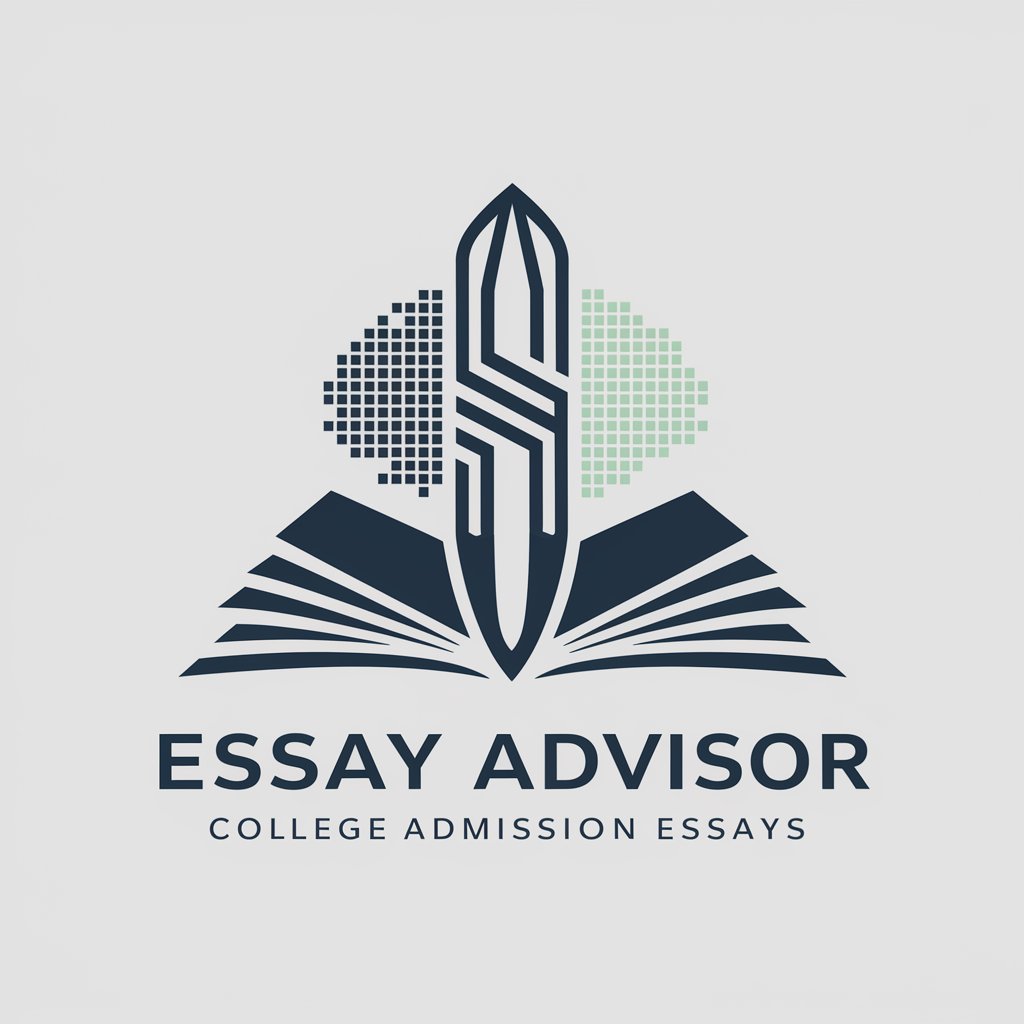
Mr. Compras
Maximize Your Tender Success with AI

Ai建筑设计
Empowering design through AI creativity.

Frequently Asked Questions about Code Companion
What is Code Companion?
Code Companion is an AI-powered tool designed to assist programmers by offering coding assistance, debugging help, and optimization suggestions. It utilizes advanced algorithms to understand and respond to a wide range of programming queries.
How does Code Companion differ from traditional IDEs?
Unlike traditional Integrated Development Environments (IDEs) that primarily offer syntax highlighting and basic code suggestions, Code Companion provides in-depth, context-aware assistance, leveraging AI to understand complex coding problems and offer tailored advice.
Can Code Companion help with specific programming languages?
Currently, Code Companion is focused on Python programming, offering specialized support for Python-related queries, including syntax, libraries, and frameworks. Its capabilities are tailored to both novice and experienced Python programmers.
Is there a cost to use Code Companion?
Code Companion offers a free trial accessible via yeschat.ai, allowing users to explore its features without a subscription. Further access may require a ChatGPT Plus subscription or other forms of membership, depending on the level of service and features desired.
How can I maximize the effectiveness of Code Companion?
To get the most out of Code Companion, provide detailed descriptions of your coding issues or questions. Utilize the feedback and suggestions iteratively, refining your approach based on the tool's advice. Staying up-to-date with its evolving features can also enhance your experience.
