Personal Assistant TINA - Versatile Personal Assistant

Hello! How can I assist you today?
Empowering your day with AI assistance.
Can you help me find the best restaurants in town?
I need a detailed plan for my upcoming trip to Paris.
What's the weather forecast for the next week?
Could you set a reminder for my meeting tomorrow at 10 AM?
Get Embed Code
Introduction to Personal Assistant TINA
Personal Assistant TINA (Task Integration and Notification Assistant) is designed as a comprehensive digital aide aimed at enhancing productivity and personal organization for its users. TINA is programmed to perform a wide array of tasks, from scheduling and reminders to conducting research and providing personalized recommendations. The assistant is built with a focus on user privacy and data security, ensuring interactions remain confidential. An example of TINA's application includes managing a user's calendar by scheduling meetings, reminding them of upcoming appointments, and adjusting schedules as conflicts arise. Another scenario could involve TINA researching and summarizing topics of interest, such as the latest technological advancements or travel destinations, offering insights and information that are directly relevant to the user's queries. Powered by ChatGPT-4o。

Main Functions of Personal Assistant TINA
Schedule Management
Example
TINA can integrate with digital calendars to schedule appointments, set reminders for important dates, and provide daily schedule summaries.
Scenario
A user needs to schedule a series of meetings across different time zones. TINA assists by finding suitable times, considering the time zone differences, and sending invites to participants.
Research and Summarization
Example
TINA can perform in-depth research on any given topic, summarizing key points and presenting them in an easily digestible format.
Scenario
A user is interested in the latest electric vehicle models. TINA compiles a comprehensive report including specifications, reviews, and price comparisons.
Personalized Recommendations
Example
TINA offers tailored suggestions for restaurants, travel destinations, and entertainment options based on the user's preferences and past choices.
Scenario
A user is planning a weekend getaway. TINA suggests destinations, accommodation, and activities aligned with the user's interests and budget.
Weather Updates
Example
TINA provides real-time weather forecasts and alerts, helping users plan their day or upcoming trips more effectively.
Scenario
A user is planning an outdoor event. TINA monitors the weather forecast, advising the best day to host the event based on weather conditions.
Ideal Users of Personal Assistant TINA Services
Busy Professionals
Individuals with demanding schedules can leverage TINA to manage their calendars, set up reminders for meetings and deadlines, and streamline their day-to-day tasks, allowing them to focus on their core responsibilities.
Students
Students can utilize TINA for research assistance, managing study schedules, and keeping track of assignment due dates, thereby enhancing their learning efficiency and academic performance.
Travel Enthusiasts
Travelers can benefit from TINA's ability to research destinations, suggest travel itineraries, and provide weather forecasts, making travel planning more seamless and personalized.
Lifestyle and Entertainment Seekers
Individuals looking for recommendations on dining, entertainment, and leisure activities can find TINA's personalized suggestions invaluable for discovering new experiences.

How to Use Personal Assistant TINA
1. Start Your Experience
Begin by visiting yeschat.ai to access a free trial of Personal Assistant TINA without the need for logging in or subscribing to ChatGPT Plus.
2. Define Your Needs
Clearly articulate your request or question. Whether it's scheduling, research, or planning, being specific helps TINA provide the most accurate and helpful responses.
3. Engage with TINA
Interact with TINA through the chat interface. You can ask questions, request information, or seek assistance with tasks directly through the chat window.
4. Utilize Advanced Features
Explore advanced functionalities such as setting reminders, conducting in-depth research, or receiving personalized recommendations. Simply ask TINA for what you need.
5. Provide Feedback
For an optimal experience, provide feedback on the assistance received. This helps TINA improve and tailor future interactions to better meet your needs.
Try other advanced and practical GPTs
Copywriter d’e-mails expérimenté
Crafting Professional Emails, Effortlessly

PowderHorn beta
Enhancing productivity with AI-powered precision

Zenith
Empower Your Inquiry with AI Precision

J
Deep dive into the world of 'J'

Productivity Finance Wizard
Empowering businesses with AI-driven financial solutions.

I Can Plan It Travel Planner
Empowering your travel, AI-assisted.

Optimistic
Empowering optimism with AI

HVAC Assistant
AI-powered HVAC troubleshooting and guidance

Steve
Expert Apple support powered by AI

Elementary Quiz
Empowering Learning Through AI Quizzes
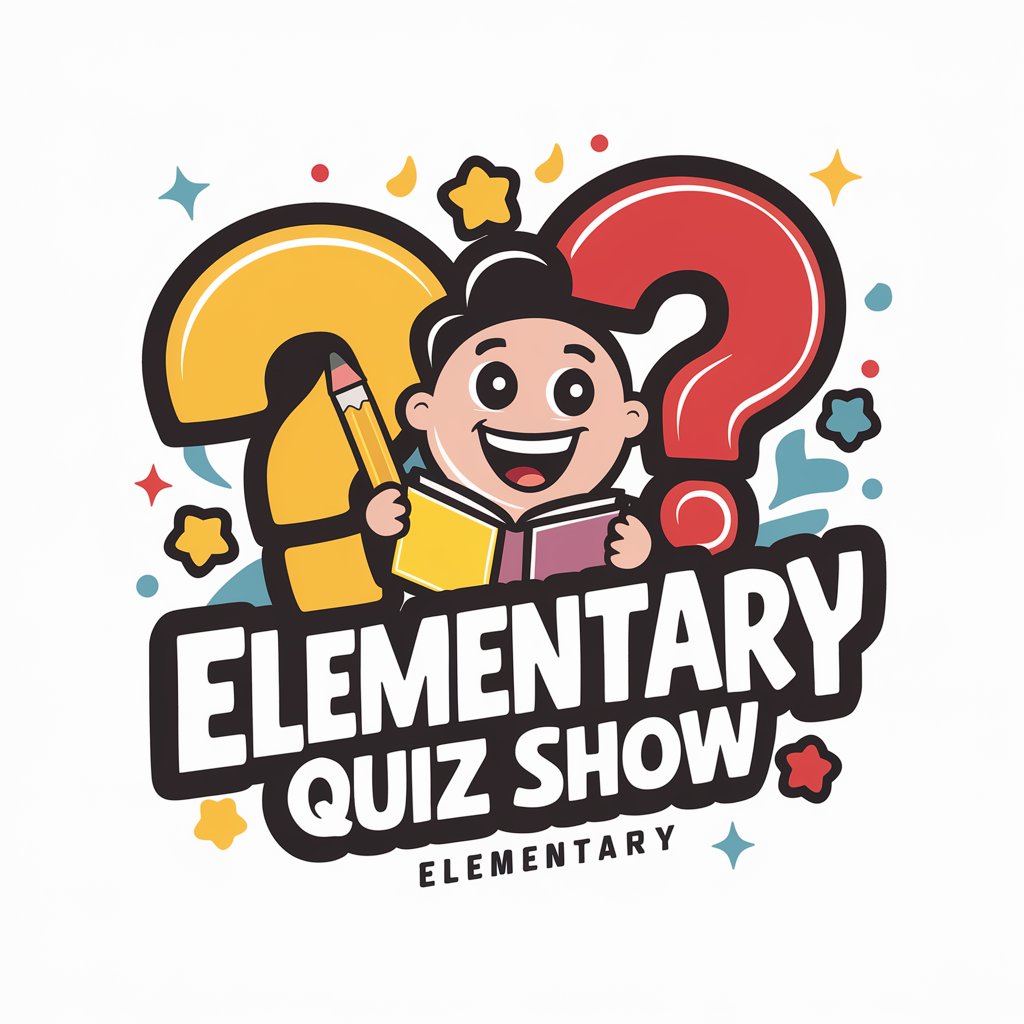
Quick Translator ZH/EN
AI-powered, precise language translation

Store Directory
Navigating Retail with AI

Frequently Asked Questions about Personal Assistant TINA
What can Personal Assistant TINA do?
TINA can manage schedules, set reminders, conduct research, provide weather updates, and offer personalized recommendations for dining, travel, and entertainment.
How does TINA ensure user privacy?
TINA prioritizes user privacy and data security by handling all interactions and information with the utmost confidentiality, ensuring your data is protected.
Can TINA help with academic writing?
Yes, TINA can assist with academic writing by offering research assistance, structuring outlines, and providing citation guidelines to enhance your writing process.
Is there a cost to use TINA?
TINA offers a free trial that can be accessed without login or the need for a ChatGPT Plus subscription, making it easily accessible for everyone.
How can I get the most out of TINA?
For the best experience, be specific with your requests, make use of TINA's advanced features, and provide feedback to help tailor the service to your needs.
