LinuxAudioWizard - Linux Audio Guidance

Welcome! How can I assist with your Linux audio setup today?
Optimize your Linux audio setup with AI.
How can I configure my ALSA settings to...
What are the steps to troubleshoot PulseAudio issues on...
Can you guide me through setting up PipeWire for...
I'm having problems with my audio device on Linux, how do I...
Get Embed Code
Overview of LinuxAudioWizard
LinuxAudioWizard is a specialized service designed to assist users with Linux Sound Architecture, encompassing ALSA, PulseAudio, and PipeWire. Its core purpose is to offer guidance for configuration and troubleshooting in Linux audio setups, ensuring users can achieve optimal sound quality and functionality. For example, a user experiencing issues with their microphone not being recognized by ALSA can turn to LinuxAudioWizard for detailed steps to diagnose and fix the issue. Similarly, someone looking to set up a high-quality audio production environment on Linux might use LinuxAudioWizard to understand how to configure PipeWire for low-latency audio processing. Powered by ChatGPT-4o。

Key Functions of LinuxAudioWizard
Analyzing and troubleshooting audio settings
Example
A user has issues with their audio not playing through their headphones when connected. LinuxAudioWizard would guide them through commands to analyze their system's audio settings, identify misconfigurations or driver issues, and provide steps to resolve the problem.
Scenario
Real-world application involves diagnosing and fixing playback devices not being recognized or improperly configured sound levels.
Guidance on configuring advanced audio setups
Example
An audio engineer looking to set up a DAW (Digital Audio Workstation) on Linux with real-time audio processing capabilities. LinuxAudioWizard provides step-by-step instructions on configuring JACK with PulseAudio or PipeWire for low-latency audio, optimizing system settings for audio production, and troubleshooting common issues.
Scenario
This service is invaluable for professionals or hobbyists setting up studios or home recording environments, ensuring compatibility and performance.
Advice on selecting and setting up audio hardware
Example
A gamer wants to ensure full compatibility and performance of their new 7.1 surround sound headset with Linux. LinuxAudioWizard could offer advice on driver support, configuring ALSA or PulseAudio to utilize the headset's capabilities fully, and optimizing game audio settings.
Scenario
Useful for users who need to ensure their audio hardware is fully utilized and configured correctly for their specific needs.
Target User Groups for LinuxAudioWizard
Linux audio enthusiasts and professionals
This group includes musicians, audio engineers, and producers who rely on Linux for their audio production needs. They benefit from LinuxAudioWizard's detailed guidance on setting up professional audio environments, troubleshooting, and optimizing audio configurations for recording and live performance.
General Linux users with audio issues
These are everyday users who may encounter audio problems like microphones not working, issues with headphone playback, or difficulties in managing different audio sources. LinuxAudioWizard helps them with easy-to-follow fixes and configurations to enhance their audio experience.
Gamers and multimedia enthusiasts on Linux
This group seeks to optimize their audio hardware for gaming or multimedia consumption. LinuxAudioWizard assists in configuring surround sound, reducing latency, and ensuring compatibility of gaming headsets or speakers with Linux, enhancing the overall multimedia experience.

How to Use LinuxAudioWizard
1. Start Your Free Trial
Access a free trial at yeschat.ai without the need for registration or ChatGPT Plus.
2. Prepare Your Linux System
Ensure your Linux system is updated and has terminal access. Familiarity with ALSA, PulseAudio, or PipeWire is beneficial but not necessary.
3. Analyze Your Audio Settings
Open a Terminal and enter the specified command to gather your system's audio configuration. This data will help tailor advice specifically for your setup.
4. Upload Your Configuration
Upload the generated 'upload2gpt.txt' file directly to LinuxAudioWizard for analysis.
5. Receive Customized Advice
Based on the uploaded data, you'll receive personalized recommendations to optimize your Linux audio setup for various applications.
Try other advanced and practical GPTs
Cake
Sweeten Your Celebrations with AI-Powered Cake Crafting

ParaBot
Unraveling the paranormal with AI.

Trader Joe
Making Grocery Shopping a Joyful Journey

用語くん
Decipher Terms with AI Power

Product Review Analyzer for Affiliates
Elevate Your Reviews with AI Insights

Helper Blog Bot
Empower Your Blogging with AI
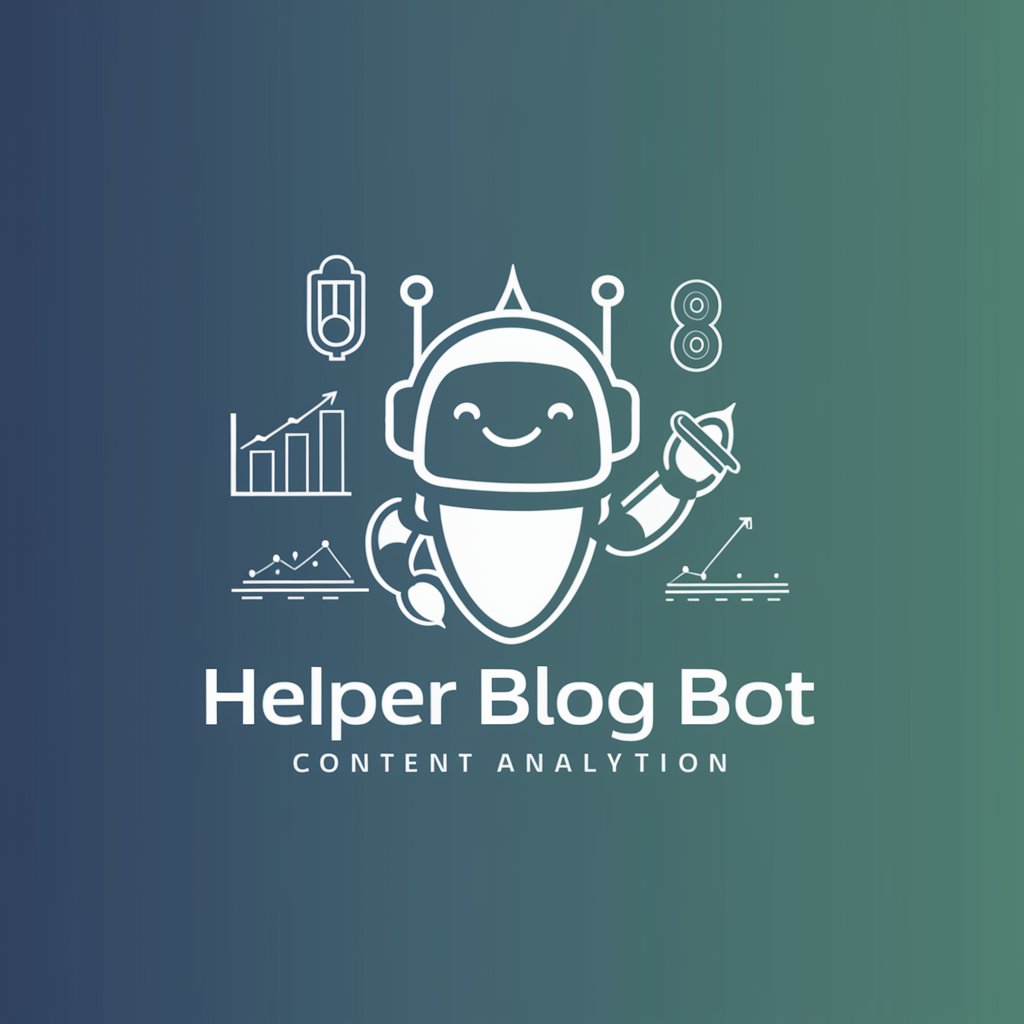
BluePenguinGPT
Empowering Decisions with AI

BeltConveyorGPT
Empowering conveyor design with AI

Fantacalcio
Master Italian Fantasy Soccer

StickerMaiden
Design vibrant seaside-themed stickers effortlessly.
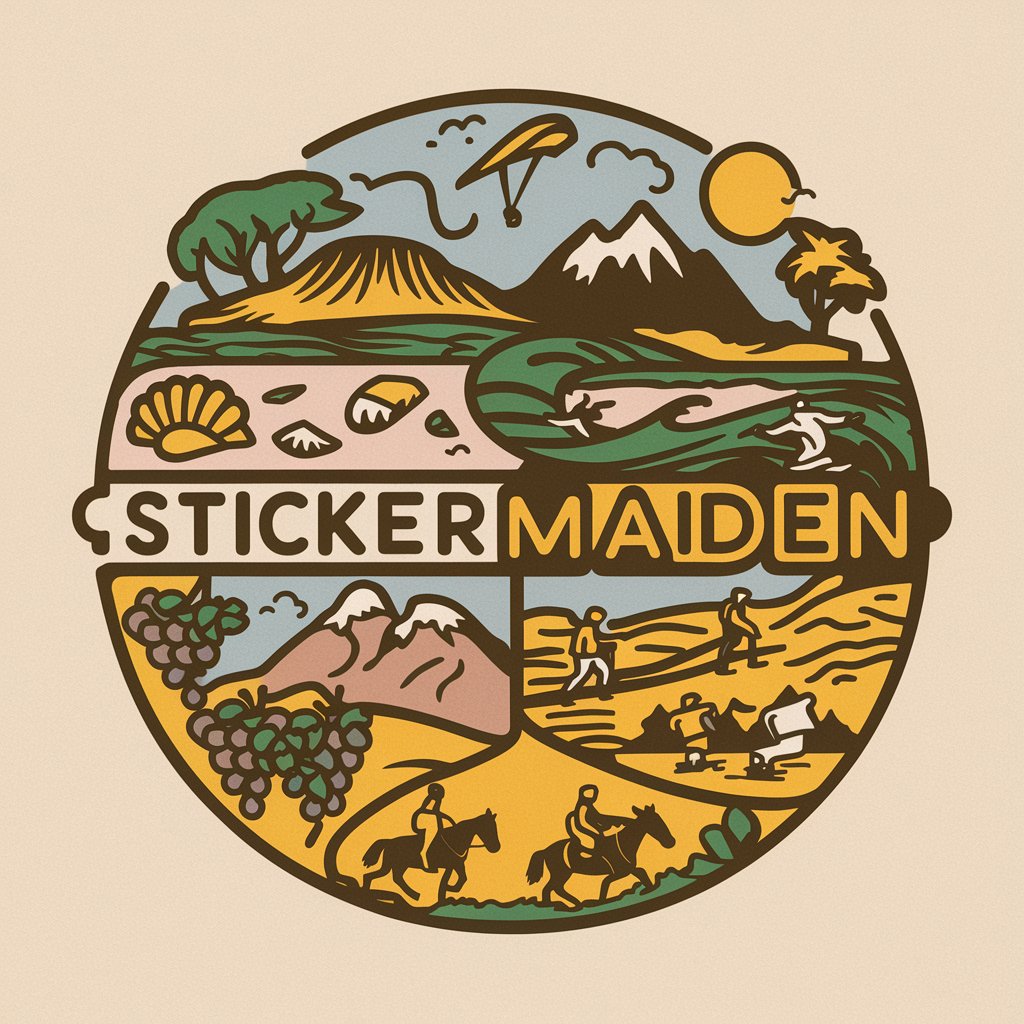
Ocultator
Elevate your wordplay with AI

Chinatown meaning?
Unlocking the Secrets of Chinatowns with AI

LinuxAudioWizard Q&A
What is LinuxAudioWizard?
LinuxAudioWizard is an AI-powered tool designed to provide customized advice and troubleshooting for Linux audio systems, focusing on ALSA, PulseAudio, and PipeWire configurations.
How do I prepare my system for LinuxAudioWizard?
Ensure your Linux system is up to date and has terminal access. Familiarize yourself with basic audio system terms and have your audio devices connected.
What kind of advice can LinuxAudioWizard provide?
It offers tailored advice on configuration, optimization, and troubleshooting for your Linux audio setup, including device compatibility and software configurations.
Is LinuxAudioWizard suitable for professional audio production?
Yes, it can provide advanced guidance for configuring Linux audio systems for professional-grade audio production, ensuring optimal performance and compatibility.
Can LinuxAudioWizard help with Bluetooth audio issues?
Absolutely. It can troubleshoot and offer solutions for common issues with Bluetooth audio devices on Linux, including connectivity and quality problems.
