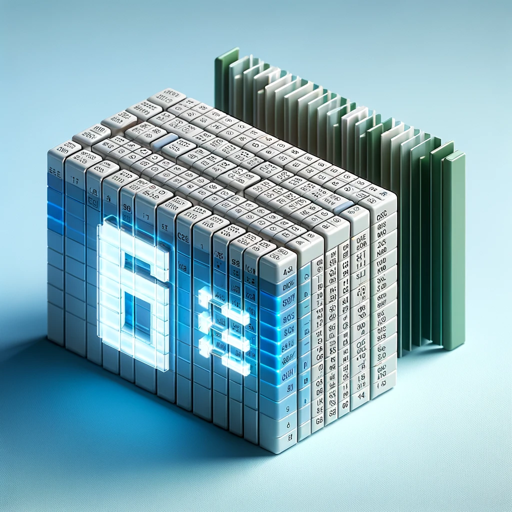이미지를 엑셀표로 변환하기 - Image to Excel Conversion

Welcome! Let's convert your images into Excel tables effortlessly.
Transform Images into Spreadsheets Effortlessly
Transform the following image content into an Excel table:
Convert the details in this image to a structured Excel format:
Create an Excel spreadsheet based on the information in the provided image:
Generate an Excel table from the contents of this image:
Get Embed Code
Introduction to 이미지를 엑셀표로 변환하기
The 이미지를 엑셀표로 변환하기 (Image to Excel Conversion) service is designed to transform the content of images into Excel spreadsheets. This service utilizes advanced optical character recognition (OCR) and image processing technologies to accurately extract text and structure from images, enabling users to convert visual data into a more accessible and editable format. For instance, if you have a photographed table or a scanned document containing tabular data, this service can interpret the information and recreate it in an Excel spreadsheet. This not only saves time but also reduces errors associated with manual data entry. Examples of its utility include converting handwritten notes from a meeting into a digital spreadsheet or transforming a printed financial statement into an Excel file for further analysis. Powered by ChatGPT-4o。

Main Functions of 이미지를 엑셀표로 변환하기
OCR and Image Recognition
Example
Converting a scanned image of a financial report into an Excel spreadsheet.
Scenario
A finance professional can use this feature to digitize historical financial reports that are only available in paper format, enabling easier data analysis and archival.
Multilingual Support
Example
Translating a photographed menu in a foreign language into an Excel sheet in both the original language and in English.
Scenario
A restaurant owner looking to digitize and translate their foreign-language menus for international customers can use this function for easier menu management and updating.
Batch Conversion
Example
Converting multiple images of business cards into a single Excel file.
Scenario
A networking professional can efficiently organize and digitize a large volume of contacts collected at conferences or business meetings, simplifying follow-up and CRM integration.
Editable and Downloadable Excel Output
Example
Converting a whiteboard image of brainstorming notes into an editable Excel file.
Scenario
After a brainstorming session, a project team can convert their whiteboard notes into a digital format, allowing for easy sharing and further refinement of ideas.
Ideal Users of 이미지를 엑셀표로 변환하기 Services
Business Professionals
Individuals in finance, marketing, or management who frequently deal with paper documents or need to digitize and analyze data from physical sources will find this service invaluable for saving time and increasing productivity.
Educators and Students
For research, study notes, or managing grading sheets, educators and students can benefit from converting written or printed materials into Excel spreadsheets for easier organization and analysis.
Researchers
Researchers dealing with archival documents, field data collection, or scientific experiments often need to digitize and systematically organize data. This service can streamline the process, making data more accessible and analyzable.
Small Business Owners
Owners who manage their inventory, financial records, or customer data in a physical format can use this service to transition into digital systems, facilitating easier updates and data sharing.

How to Use 이미지를 엑셀표로 변환하기
Start Your Free Trial
Visit yeschat.ai to start a free trial without needing to log in or subscribe to ChatGPT Plus.
Upload Your Image
Select and upload the image you wish to convert into an Excel spreadsheet. Ensure the image is clear and the text is legible for optimal recognition.
Choose Language
Specify the language for the conversion if necessary. The tool supports converting content into both English and Korean Excel spreadsheets.
Review and Edit
After conversion, review the Excel spreadsheet for any inaccuracies. You can edit the spreadsheet directly within the tool to correct any errors.
Download Spreadsheet
Once satisfied with the conversion, download the Excel file in either English or Korean, or both, according to your needs.
Try other advanced and practical GPTs
You are adventure
Empowering Your Business Journey with AI

Math Guru
Empowering Math Learning with AI

LINEヤフー筋肉(株)
Empower your X account with AI-driven strategies.

Andreessen Meter
Quantifying Techno-Optimism with AI

Spring Batch Code Frame Architect
Streamlining Spring Batch Development with AI

Sjat-GPT
AI-powered Personalized Mixology

De Hennep Artikel Bot
Unlocking Hemp's Potential with AI

니체와의 대화
Engage with Nietzsche's philosophy AI-powered.
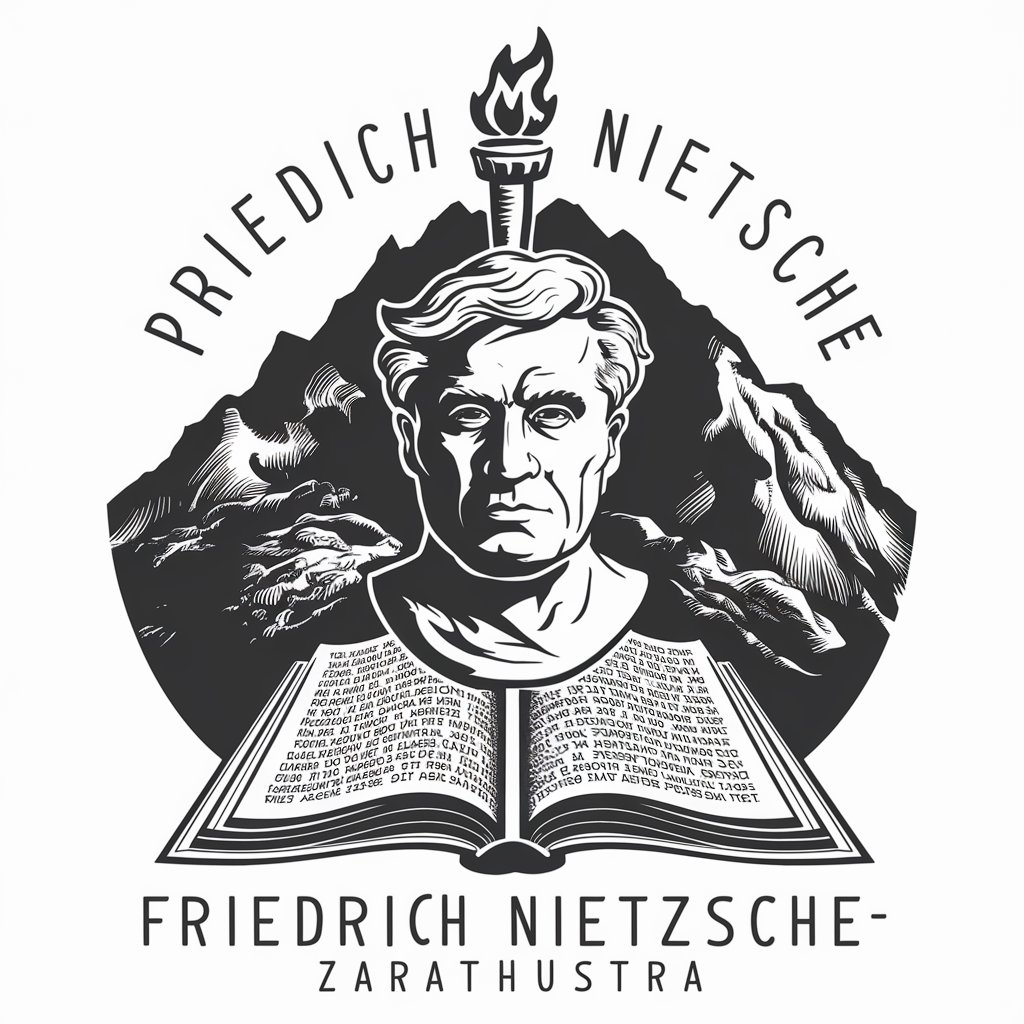
Copywriter
Crafting AI-Driven Content with Precision

Assistant fiscal personnel
Expert fiscal advice at your fingertips.

Ultimate Personal Tutor
Your AI-Powered Personal Learning Companion

GPTs JPs POETs
AI-powered Japanese poetry creation.

Frequently Asked Questions about 이미지를 엑셀표로 변환하기
Can 이미지를 엑셀표로 변환하기 handle handwritten text?
The tool is optimized for printed text. While it can process some clear, well-written handwritten text, accuracy is higher with printed materials.
Is there a file size or format limitation for uploads?
Yes, the tool supports common image formats such as JPG, PNG, and BMP. There may be a maximum file size limit to ensure optimal processing speeds.
How accurate is the conversion from image to Excel spreadsheet?
Accuracy depends on the quality of the input image. Clear images with legible text lead to higher accuracy. The tool also allows for manual corrections post-conversion.
Can I convert images with multiple languages into a single Excel file?
Yes, if the image contains text in both English and Korean, the tool can recognize and convert both languages into a single Excel spreadsheet.
Is it possible to convert a document with tables and charts into an Excel spreadsheet?
The tool is designed to recognize and convert text. Tables with clear borders and charts with captions can be converted, but complex graphical elements may not be accurately reproduced.