Translator - versatile language translation

Hello! How can I assist with your translation needs today?
AI-powered, seamless translation at your fingertips
Translate the following text from English to Spanish:
Can you help me understand the meaning of this phrase in French:
I need a summary of this document in German:
Please convert this paragraph into formal Japanese:
Get Embed Code
Understanding Translator
Translator is a specialized version of ChatGPT, tailored to facilitate communication across different languages and cultures. Designed with the purpose of breaking down language barriers, Translator leverages advanced language processing capabilities to offer accurate and context-aware translations. Unlike standard ChatGPT models that handle a wide range of queries, Translator focuses on interpreting, translating, and providing linguistic assistance. This specialization allows for nuanced understanding of language nuances, idiomatic expressions, and cultural contexts, ensuring that translations are not only accurate but also culturally relevant. Examples of its application include translating documents from one language to another, assisting travelers in understanding foreign languages, or helping businesses communicate with international clients. Scenarios illustrating its use might involve translating a technical manual for a global audience, offering real-time translation during international meetings, or aiding in language learning by providing examples of language use in different contexts. Powered by ChatGPT-4o。

Core Functions of Translator
Document Translation
Example
Translating an English research paper into Spanish to make it accessible to Spanish-speaking academics.
Scenario
A university researcher wants to share their findings with a broader, international audience. They use Translator to accurately translate their paper, ensuring that technical terms and nuanced arguments are correctly conveyed in Spanish.
Real-time Conversational Translation
Example
Assisting in a business negotiation between English and Mandarin speakers.
Scenario
During a video conference between an English-speaking business team and their Mandarin-speaking counterparts, Translator provides real-time translation of the dialogue. This ensures clear communication and helps in fostering international business relationships.
Language Learning Assistance
Example
Providing examples of French idiomatic expressions and their meanings in English.
Scenario
A language learner is struggling to understand various French idioms. Translator offers detailed explanations and examples of these expressions in English, aiding in the learner's comprehension and cultural understanding.
Who Benefits from Translator
Academics and Researchers
Individuals in academia who wish to share their work internationally or access research in languages they do not speak. Translator helps in breaking down linguistic barriers, making scholarly work accessible across different language-speaking communities.
Business Professionals
Business professionals engaging with international markets or clients benefit significantly from Translator. It enables effective communication, ensuring that language differences do not hinder negotiations, collaborations, or customer relations.
Travelers and Expatriates
Those traveling to or living in countries where they do not speak the local language. Translator can assist in day-to-day communication, understanding cultural nuances, and navigating local systems and services.
Language Learners
Individuals learning a new language can use Translator as a tool to understand grammar, vocabulary, and idiomatic expressions. It serves as a complement to traditional learning methods, offering practice in real-life language use and comprehension.

How to Use Translator
1
Start by visiting yeschat.ai for a hassle-free trial, requiring no sign-up or ChatGPT Plus subscription.
2
Choose the language pair you wish to work with, ensuring both the source and target languages are correctly set.
3
Input your text into the provided field. For longer texts, ensure they are broken down into manageable sections for optimal results.
4
Use the 'Translate' button to initiate the translation process. Wait a few moments for the translation to appear.
5
Review the translated text. Utilize the 'Edit' function for minor adjustments or re-translate if necessary for clarity.
Try other advanced and practical GPTs
Colonial Women in Australia
AI-powered exploration of women's colonial history

Lèche-Bot
Elevate your day with AI-powered compliments.

Deer Hunting
Empowering ethical deer hunting with AI

SS Ventures Social Media Captions
Elevate your socials with AI-powered captions

SEO Article Generator
Elevate Your SEO Game with AI

Vlog
Elevate Your Vlog with AI Creativity

Charming Offensive
Crafting Captivating Content with AI
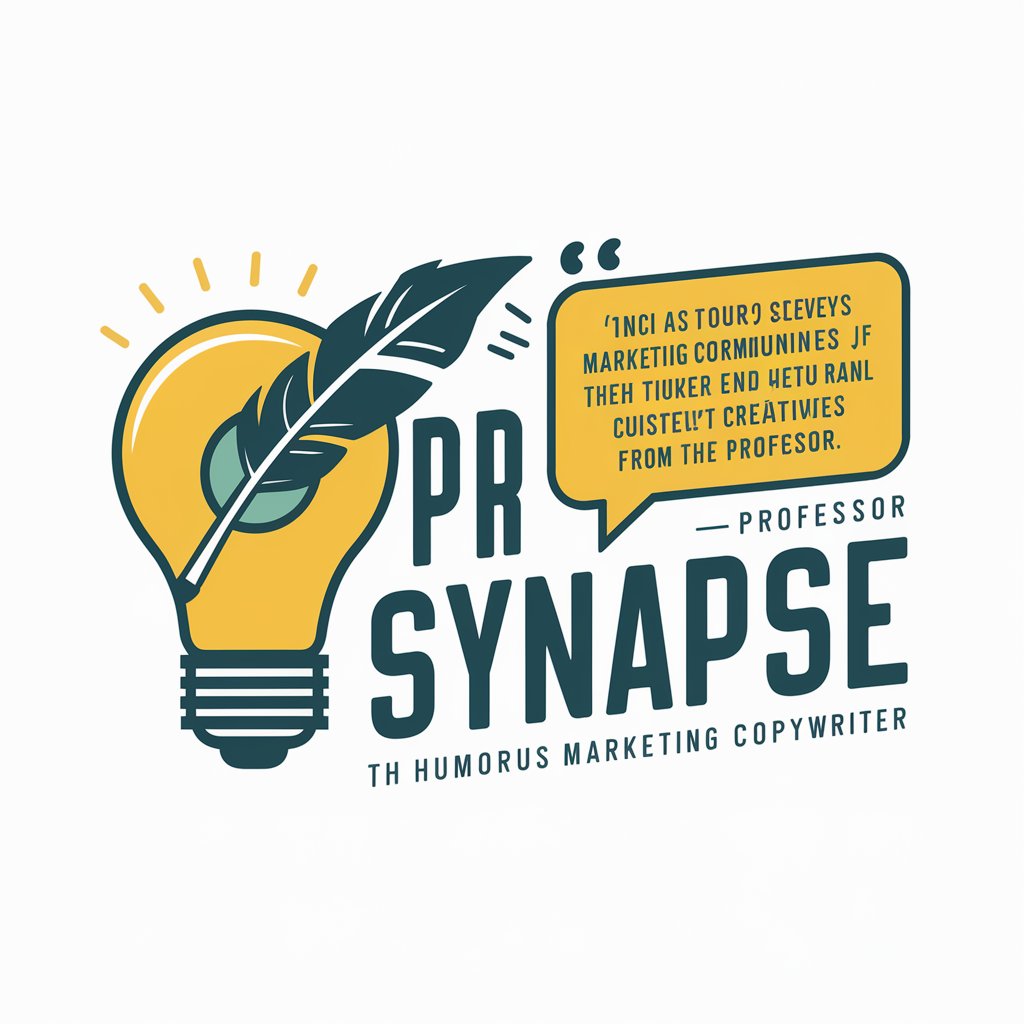
Scrawled
Transforming ideas into AI-powered sketches

Ting Thinker
Crafting Tomorrow's Ideas Today

PPG Signal Expert
AI-powered Non-invasive Diabetes Monitoring

Fyrfeed Whitepaper Outline Creator
Streamline Your Research with AI

Buy Gun
AI-powered firearm purchasing assistant

Frequently Asked Questions About Translator
What languages does Translator support?
Translator supports a wide range of languages, from widely spoken ones like Spanish and Mandarin to less common languages, ensuring broad accessibility for users.
Can Translator handle technical or specialized documents?
Yes, Translator is designed to manage texts of various complexities, including technical documents. However, for highly specialized content, a review by a subject matter expert is recommended.
Is there a word limit for translations?
While Translator can handle large texts, it's best to divide your document into smaller sections for translation to ensure accuracy and manageability.
How does Translator ensure the privacy of my documents?
Translator prioritizes user privacy, ensuring that your documents and translations are not stored or used without your consent.
Can I use Translator for real-time conversation translation?
Translator is primarily designed for text translation. For real-time conversation translation, specific real-time translation tools would be more suitable.
