Tim's Doc Summarizer - Document Summarization Tool

Welcome to Tim's Doc Summarizer, your partner for clear and concise document summaries.
Summarize Complex Documents Instantly
Summarize the main points of this partnership proposal:
Provide a concise overview of this document:
Highlight the key aspects of this agreement:
Generate a clear and precise summary of this proposal:
Get Embed Code
Introduction to Tim's Doc Summarizer
Tim's Doc Summarizer is a specialized AI tool designed to efficiently distill and summarize key information from complex documents, particularly those related to partnership proposals and agreements. Its primary design purpose is to aid professionals in quickly understanding the essence of lengthy documents without needing to read through them entirely. This tool is particularly useful in contexts where time is of the essence, and making informed decisions quickly is crucial. For example, a user might input a detailed partnership agreement into the summarizer, and it would return a concise summary highlighting the main objectives, responsibilities of each party, key terms, and any conditions or deadlines. This enables users to grasp the critical points at a glance, facilitating quicker decision-making and ensuring they don't overlook important details. Powered by ChatGPT-4o。

Main Functions of Tim's Doc Summarizer
Summarization of Complex Documents
Example
Transforming a 30-page partnership agreement into a concise summary that outlines the agreement's scope, key terms, and obligations.
Scenario
A business executive reviewing multiple partnership proposals before a meeting. The tool allows them to understand each proposal's essence, enabling effective comparison and decision-making.
Extraction of Key Points
Example
Identifying and listing the critical dates, financial commitments, and performance metrics from a strategic alliance document.
Scenario
A project manager needs to integrate partnership milestones into a project timeline. By extracting key dates and commitments, the summarizer helps them align the project's schedule with the partnership's requirements.
Customizable Summaries Based on User Preferences
Example
Generating summaries focused on legal obligations, financial details, or strategic objectives based on user selection.
Scenario
A legal advisor focusing on potential liabilities and compliance requirements in a partnership document. The tool provides a tailored summary that emphasizes these aspects, streamlining their review process.
Ideal Users of Tim's Doc Summarizer Services
Business Executives
Professionals who often negotiate and review partnership agreements and need to quickly understand the implications of these documents. They benefit from the summarizer by saving time and ensuring they are aware of all critical points before making decisions.
Legal Professionals
Lawyers and legal advisors who need to review numerous documents daily. The summarizer helps them focus on the most pertinent legal clauses, reducing the time spent on each document and allowing them to advise their clients more efficiently.
Project Managers
Individuals responsible for overseeing projects that involve multiple stakeholders, including partnership agreements. They use the summarizer to ensure project plans align with the agreements' terms and conditions, facilitating smoother project execution.

How to Use Tim's Doc Summarizer
Start Your Free Trial
Access yeschat.ai for an immediate, no-login-required free trial, bypassing the need for ChatGPT Plus.
Upload Your Document
Utilize the platform's upload feature to submit the document you wish to summarize. Accepted formats include PDF, DOCX, and TXT.
Choose Summarization Preferences
Specify your desired level of detail or focus areas within the document to tailor the summary to your needs.
Generate Summary
Click on the 'Summarize' button to process your document. The AI will analyze and produce a concise summary based on your preferences.
Review and Export
Review the generated summary for accuracy and completeness. Export the summary in your desired format, such as PDF or DOCX, for further use.
Try other advanced and practical GPTs
BLVD Data Seeker
Automate your market research with AI

넛지
Empowering Decisions with AI Nudges

GPT Expert
Elevate your projects with AI-powered expertise

SEO Content Enhancer
Elevate Your Content with AI

Puzzles
AI-powered puzzle-solving companion

Poetic Visionary
Crafting Joy Through AI-Powered Poetry and Art

Routine
AI-powered personal productivity enhancer
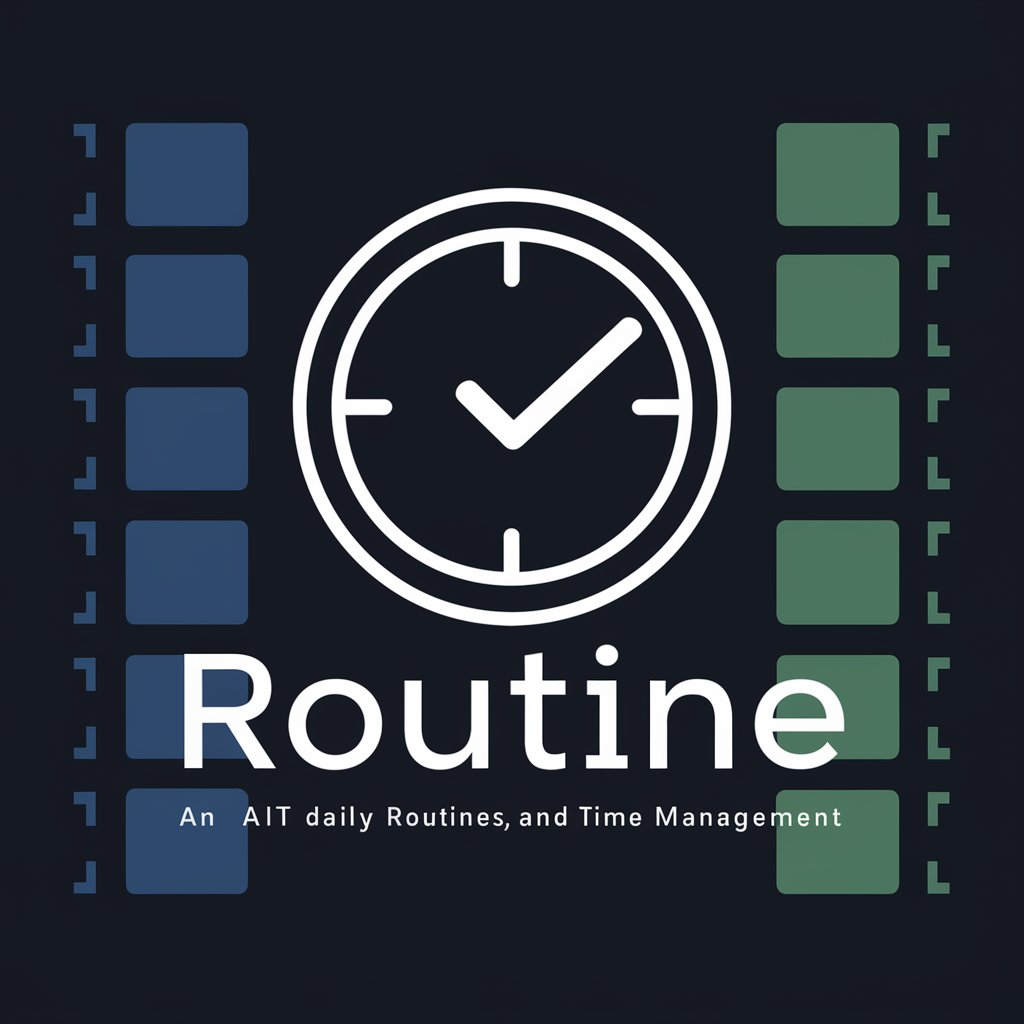
EDC
Empower Your Daily Preparedness

Story Hero GPT
Craft Your Hero's Tale with AI
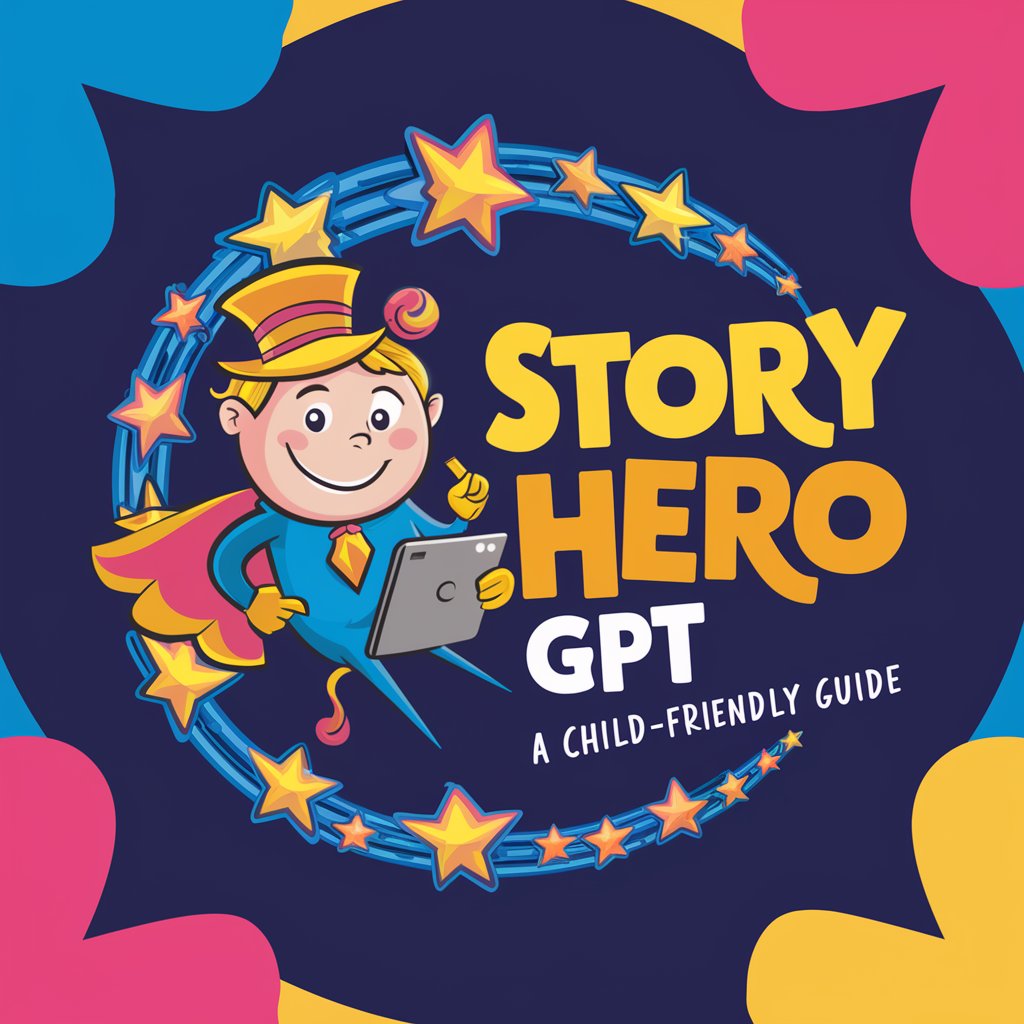
HR Watchdog
Intelligent HR Solutions, Tailored Advice

Criador De Indicadores
Empower Your Trading with AI

Renewable Energy
Empowering sustainability with AI-driven energy solutions

Frequently Asked Questions about Tim's Doc Summarizer
What types of documents can Tim's Doc Summarizer process?
Tim's Doc Summarizer is designed to work with a wide range of document types, including PDFs, Word documents (DOCX), and text files (TXT), covering various contents such as academic papers, business reports, and articles.
Is there a limit to the size of the document I can upload?
Yes, to ensure optimal performance and quick summarization, there's a recommended maximum document size. Users are advised to upload documents not exceeding 50 pages. For larger documents, consider splitting them into smaller sections.
Can I customize the length of the summary?
Absolutely. Tim's Doc Summarizer allows you to adjust the summary length to fit your specific needs, from brief overviews to more detailed summaries, by selecting your preferred summarization depth before processing.
How does the tool ensure the privacy of uploaded documents?
Privacy and security are paramount. Uploaded documents are encrypted in transit and at rest, and they are automatically deleted from the system after the summarization process, ensuring your information remains confidential.
Can Tim's Doc Summarizer identify and summarize key points from complex documents?
Yes, utilizing advanced AI algorithms, the tool is capable of analyzing complex documents, identifying key themes and arguments, and generating a summary that highlights the most pertinent information, making it ideal for quickly grasping the essence of detailed texts.
