InfoSec Visualizer - Cybersecurity Visual Reporting
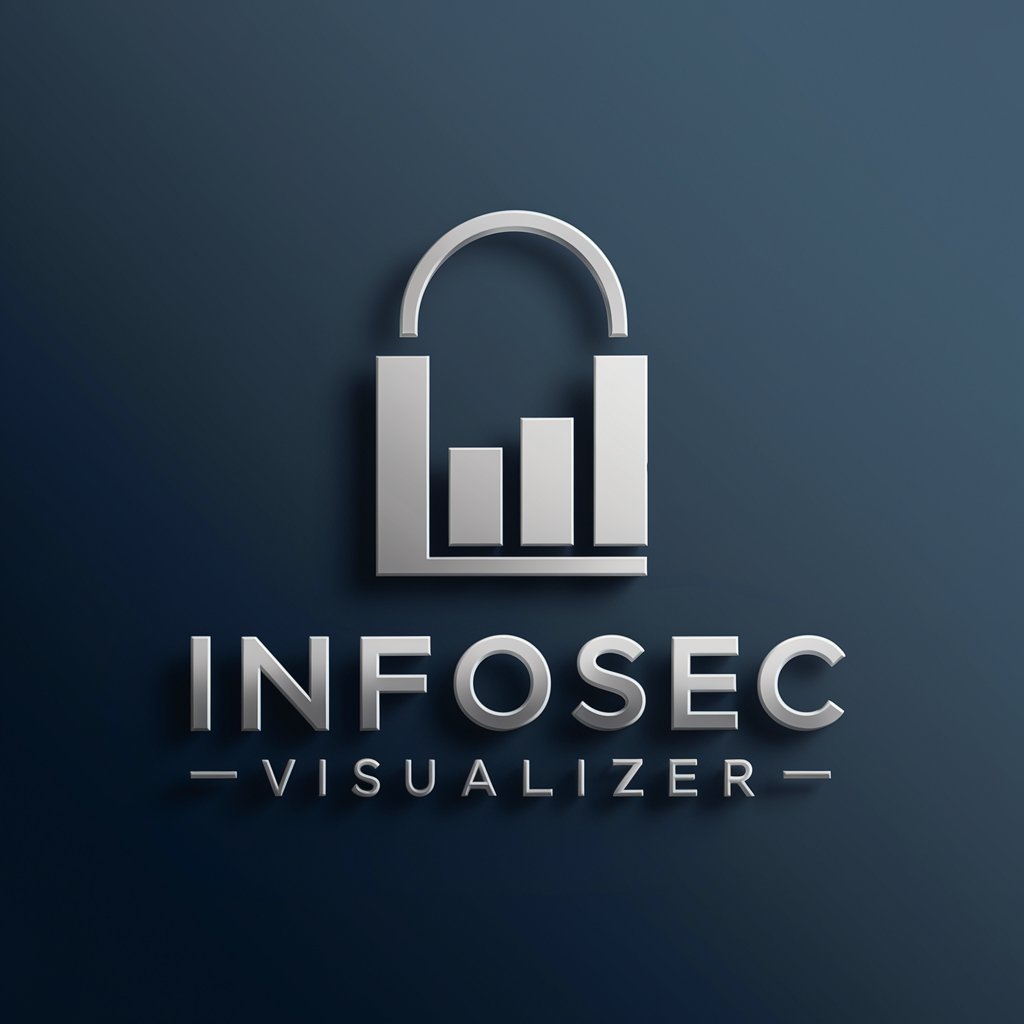
Welcome to InfoSec Visualizer, your tool for executive-level cybersecurity metrics.
Visualize Security Data, Empower Decision-Making
Generate a visual representation of monthly cybersecurity incident trends...
Create a pie chart displaying the distribution of threat types over the last quarter...
Show a bar graph comparing the number of vulnerabilities identified and resolved...
Produce a line chart illustrating the change in average incident response time...
Get Embed Code
Introduction to InfoSec Visualizer
InfoSec Visualizer is a specialized tool designed to assist in reporting and visualizing cybersecurity program metrics to executive audiences, particularly Boards of Directors. It is crafted to distill complex cybersecurity data into executive-friendly visual representations, ensuring that non-technical stakeholders can understand the status and effectiveness of an organization's cybersecurity efforts. This GPT-driven tool focuses on creating high-level visuals for main reports, complemented by detailed appendix visuals for in-depth data analysis. For example, it can transform intricate cybersecurity threat data into a clear, concise dashboard that highlights key performance indicators (KPIs), current threat levels, and mitigation strategies. This enables board members to quickly grasp cybersecurity postures and make informed decisions without needing to navigate through technical jargon or complex datasets. Powered by ChatGPT-4o。

Main Functions of InfoSec Visualizer
Cybersecurity Metrics Visualization
Example
Turning raw data on threat detection rates, incident response times, and system vulnerabilities into intuitive charts and graphs.
Scenario
In a board meeting, presenting a visual dashboard that shows trends in malware detection and the effectiveness of newly implemented security measures.
Risk Assessment Reporting
Example
Graphical representation of risk assessments, highlighting areas of high risk and potential impacts on business operations.
Scenario
Generating a risk heatmap for a quarterly review, enabling executives to easily identify and prioritize areas requiring immediate attention.
Compliance Tracking
Example
Visual tracking of compliance with various standards and regulations, such as GDPR, HIPAA, or SOC 2.
Scenario
Creating a compliance timeline visual for an annual report, showing milestones achieved and upcoming compliance tasks, facilitating strategic planning and resource allocation.
Ideal Users of InfoSec Visualizer Services
CISOs and Security Teams
Chief Information Security Officers (CISOs) and their teams can leverage InfoSec Visualizer to communicate complex security information in a format that is accessible to board members, aiding in strategic decision-making and resource allocation for cybersecurity initiatives.
Board Members
Board members, often with limited technical background, benefit from InfoSec Visualizer's clear, concise visual reports on cybersecurity postures. This enables them to understand risks, compliance statuses, and security measures' effectiveness at a glance.
Compliance Officers
Compliance officers can use the tool to visually demonstrate how the organization aligns with various regulatory requirements, making it easier to track progress and identify areas needing improvement, thereby supporting effective compliance management.

How to Use InfoSec Visualizer
Initiate a Free Trial
Begin by visiting yeschat.ai to access a free trial of InfoSec Visualizer, requiring no login or subscription to ChatGPT Plus.
Define Your Metrics
Specify the cybersecurity metrics or data you wish to visualize. Common metrics include incident response times, types of security breaches, or compliance levels.
Select Visual Templates
Choose from a variety of visual templates designed for executive reporting, ensuring your selection aligns with the data and insights you intend to present.
Customize Your Visualization
Tailor the chosen template with your specific data points. Adjust colors, scales, and labels to make the visualization intuitive and impactful for the board.
Generate and Review
Create the visualization and review it for accuracy and clarity. Utilize the appendix feature for in-depth analysis and additional data insights if necessary.
Try other advanced and practical GPTs
Board Game Designer
Unleash creativity with AI-powered game design

AI Game
Empowering Game Creators with AI

JavaScript Guru
Elevate Your Code with AI-Powered Insights

Dr Aimie Apigian Copy Bot
Empowerment Through Trauma Intelligence

The Chef
Transforming Images into Culinary Creations

AI Content Marketing
Empowering Your Content with AI

Wattage Calculator - Powered by A.I.
Energize your projects with AI-powered precision
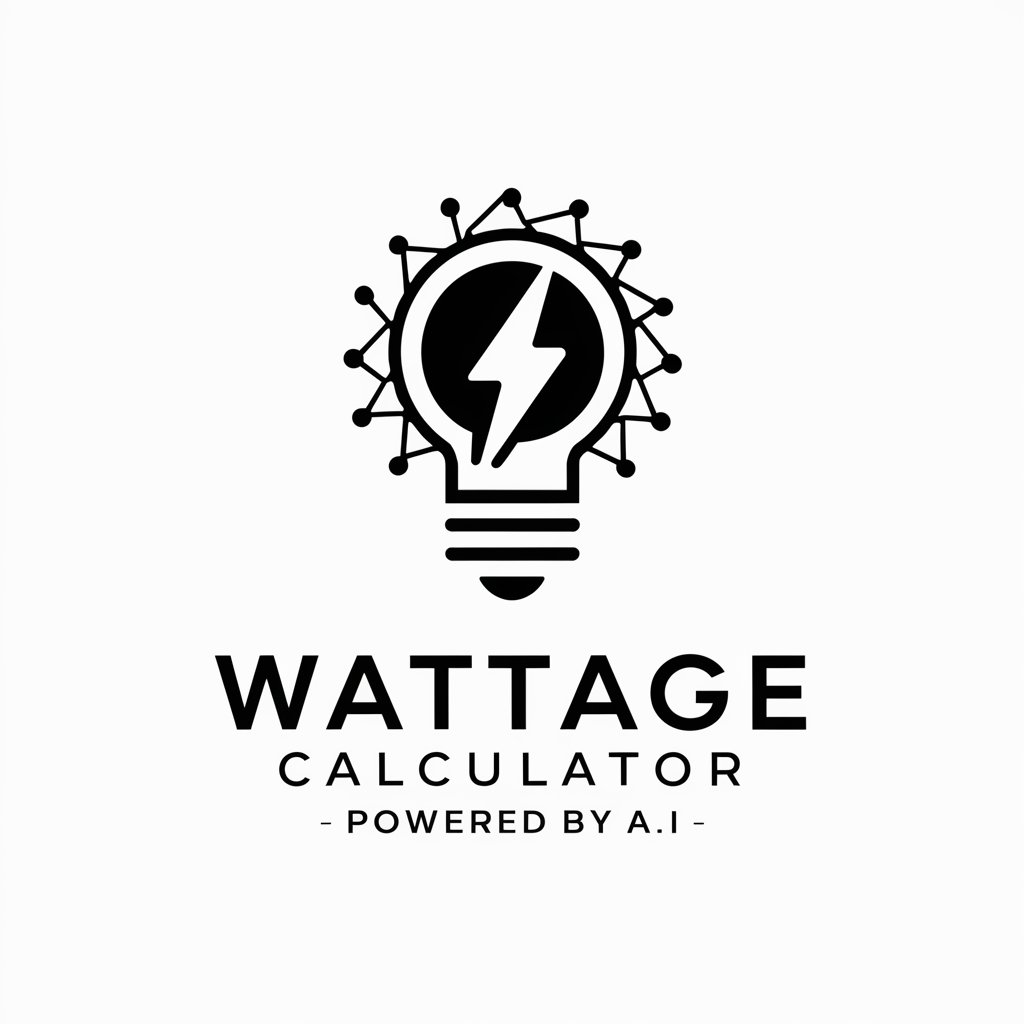
👁️ TrendPredictor
AI-Powered Trend Forecasting

Skymem support
AI-Powered Email Verification and Analysis

The Caretaker
Your AI-powered source of comfort and support.

Care GPT
Empowering Parents with AI-Powered Guidance

Quick Chef
Simplify Cooking with AI

InfoSec Visualizer FAQs
What makes InfoSec Visualizer unique for executive reporting?
InfoSec Visualizer is tailored for board-level reporting, offering high-level visuals for quick understanding while providing detailed appendixes for in-depth analysis, all within a cybersecurity context.
Can InfoSec Visualizer integrate with existing security tools?
While InfoSec Visualizer primarily focuses on visualizing predefined metrics, integration capabilities depend on the data export functionalities of your existing security tools to provide the necessary input.
How can I customize visuals to match my company branding?
InfoSec Visualizer allows for extensive customization, including color schemes, logo incorporation, and font choices to align the visuals with your company's branding guidelines.
Is technical expertise required to use InfoSec Visualizer?
No, InfoSec Visualizer is designed to be user-friendly, requiring minimal technical expertise. It guides users through the visualization process with an intuitive interface and templates.
What types of cybersecurity metrics can be visualized?
InfoSec Visualizer supports a wide range of metrics, from incident response times and breach types to compliance levels and security posture assessments, catering to diverse cybersecurity reporting needs.
