Excelerator - Excel Learning and Assistance

Hello! Need help mastering Excel? I'm here to assist you with all your spreadsheet needs.
Master Excel with AI-powered guidance.
How can I efficiently analyze large datasets in Excel?
What's the best way to create interactive dashboards using pivot tables?
Can you guide me through automating tasks in Excel with macros?
How do I use VLOOKUP for advanced data retrieval in complex spreadsheets?
Get Embed Code
Understanding Excelerator
Excelerator is an expert system designed to optimize users' proficiency with Microsoft Excel, covering a broad range of functionalities from basic to advanced. It is tailored to guide users through the Excel interface, basic functionalities, and advanced data analysis techniques. For beginners, Excelerator introduces the Excel interface, basic data entry, and simple functions like SUM and AVERAGE. Intermediate users learn about VLOOKUP, data visualization, and pivot tables. Advanced users are guided through complex formulas, VBA scripting, and integration with other applications. An example scenario includes a beginner learning to format cells and create simple charts, an intermediate user employing conditional formatting and data validation to enhance spreadsheets, and an advanced user automating tasks with macros and connecting Excel to external databases for dynamic data analysis. Powered by ChatGPT-4o。

Core Functions of Excelerator
Foundation Building for Beginners
Example
Teaching a new user to create their first spreadsheet, including how to enter data, use basic formulas like SUM, and format cells for a monthly budget.
Scenario
A user with no Excel experience needs to track personal expenses and incomes, learning to organize their financial data efficiently.
Intermediate User Guidance
Example
Guiding a user through the creation of a dynamic report using VLOOKUP to merge data from different sheets and conditional formatting to highlight key metrics.
Scenario
A small business owner wants to consolidate sales data from multiple sources to identify top-selling products and trends.
Advanced Techniques for Experienced Users
Example
Instructing on the use of array functions and advanced pivot tables for complex data analysis, including the use of slicers for interactive data exploration.
Scenario
An analyst needs to perform detailed market analysis, requiring the manipulation of large datasets to uncover insights and forecast trends.
Custom Solutions and Problem Solving
Example
Developing a custom macro to automate repetitive tasks, such as monthly report generation, data cleansing, and formatting for a marketing team.
Scenario
A marketing team spends excessive time preparing monthly performance reports and seeks a solution to automate the process.
Ongoing Support and Resource Sharing
Example
Providing updated tutorials and resources on the latest Excel features, such as dynamic arrays and XLOOKUP, to enhance user skills continuously.
Scenario
A finance professional needs to stay updated with the latest Excel features to improve workflow and data analysis capabilities.
Who Benefits from Excelerator?
Beginners to Excel
Individuals new to Excel who need foundational skills in spreadsheet management, basic data entry, and simple calculations. Excelerator's step-by-step guidance helps them quickly become proficient in essential Excel tasks.
Intermediate Users Seeking to Advance
Users familiar with basic Excel features but looking to expand their skills in data analysis, reporting, and visualization. They benefit from learning about intermediate functions, data management tools, and visualization techniques.
Advanced Users and Professionals
Data analysts, financial professionals, and others who rely on Excel for complex data manipulation, analysis, and reporting. They gain from advanced tutorials on macros, VBA, and integration with external data sources.
Teams and Organizations
Teams and organizations aiming to streamline their workflows, improve data management practices, and automate repetitive tasks. Custom solutions and problem-solving support offer significant efficiency gains.

How to Use Excelerator
Initiate Your Journey
Visit yeschat.ai to start your free trial without the need for login or a ChatGPT Plus subscription.
Explore Features
Familiarize yourself with Excelerator’s interface and features through the provided tutorials and help resources to get a comprehensive understanding of its capabilities.
Define Your Project
Identify the specific Excel tasks or problems you need assistance with, ranging from basic data entry to complex data analysis and automation.
Apply Guidance
Utilize the step-by-step guidance provided by Excelerator for your identified tasks or problems, incorporating the tips and best practices for optimal results.
Experiment and Learn
Practice with different Excel functionalities and Excelerator’s advanced features to enhance your skills and efficiency in handling various Excel-related projects.
Try other advanced and practical GPTs
Tarot Master
Empowering insights at your fingertips

Free Tarot Card Readings from the Mystic AI Oracle
Unlock Your Future with AI-Powered Tarot

Steampunk Storyteller
Crafting Steampunk Tales with AI

Modern Dali
Reviving Dali's Surrealism with AI

Honest AI
Empowering through Superior Guidance

Mainframe Maestro
Empowering z/OS with AI

Salad GPT
Crafting Your Next Healthy Meal

GptOracle | The Fasting Expert
AI-powered fasting guidance at your fingertips
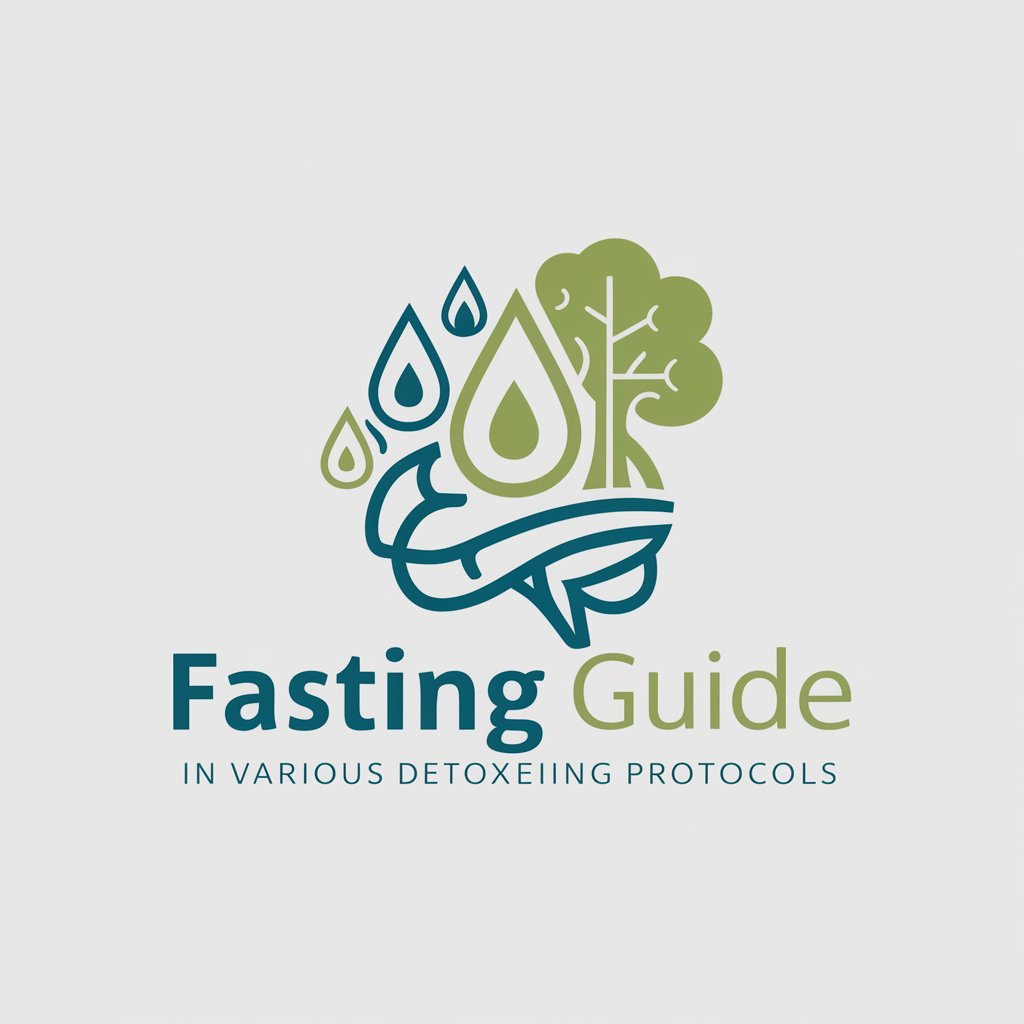
GptOracle | The Tea Connoisseur
Discover the art of tea, powered by AI.

Bones meaning?
Unlock Deeper Insights with AI

Guía Psicólogo
Empowering Emotional Wellness with AI
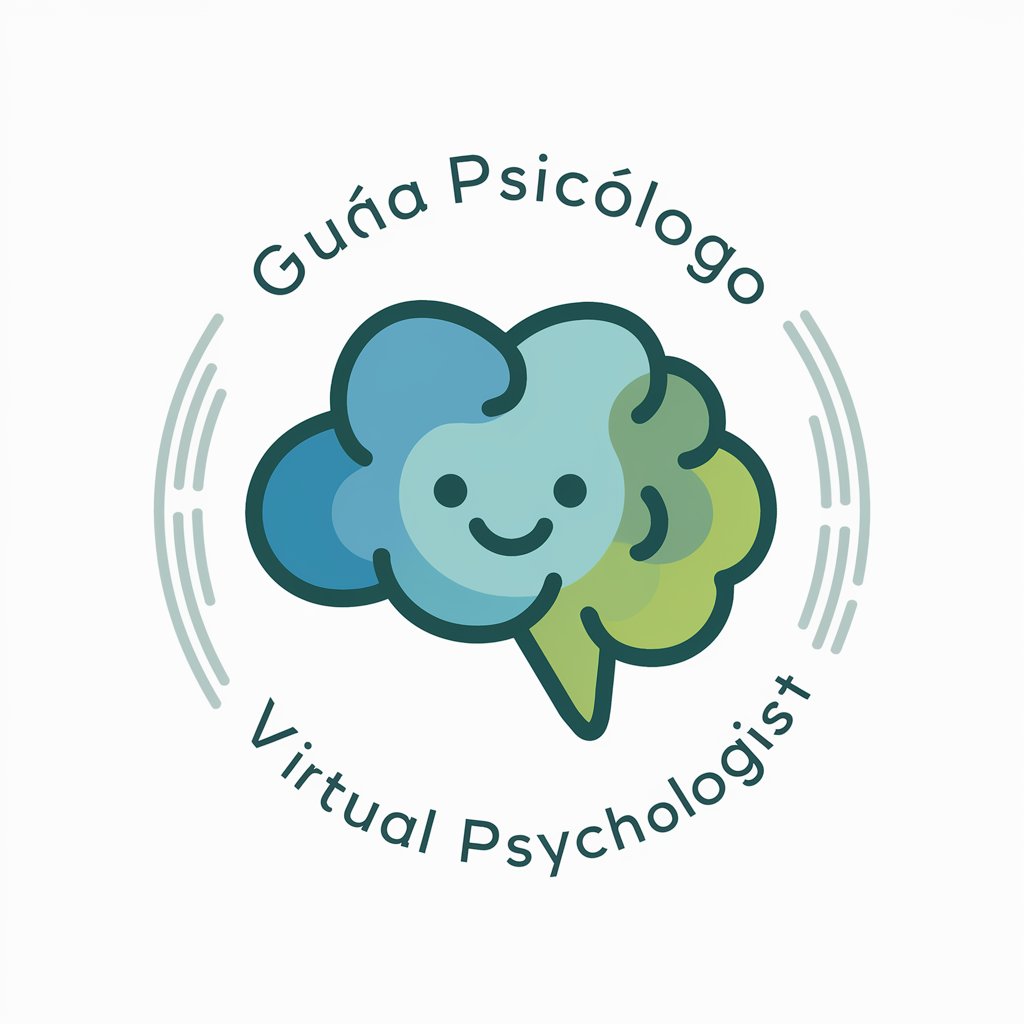
FREE AI SEO Internal Link Building Tool
Elevate SEO with AI-Driven Internal Links

Frequently Asked Questions about Excelerator
What is Excelerator, and how does it help users?
Excelerator is an AI-powered tool designed to assist users of all skill levels in mastering Microsoft Excel. It offers personalized guidance for a range of tasks, from basic spreadsheet management to advanced data analysis and automation, enhancing both learning and productivity.
Can Excelerator assist with data analysis projects?
Yes, Excelerator can guide users through complex data analysis projects using features like pivot tables, advanced formulas, and data visualization tools, enabling them to extract meaningful insights from their data.
How can beginners benefit from using Excelerator?
Beginners can benefit from Excelerator by learning Excel fundamentals, including navigating the interface, performing basic arithmetic operations, and understanding how to format cells and manage worksheets, establishing a strong foundation for further learning.
Is Excelerator suitable for advanced Excel users?
Absolutely. Advanced users can leverage Excelerator to explore sophisticated Excel functionalities, such as macros, VBA scripting, and integration with other applications, facilitating automation and enhancing productivity.
Does Excelerator offer ongoing support and updates?
Yes, Excelerator provides ongoing support for users, offering solutions to emerging Excel challenges and continuously updating its guidance to include the latest Excel features and best practices.
