Calorie Counter - AI-Powered Calorie Estimation

Hello! Ready to count some calories together?
Snap, Track, and Manage Your Diet with AI
Can you estimate the calories in my meal?
Please analyze the calories in this dish.
How many calories are in this food?
Give me a calorie count for this meal, please.
Get Embed Code
Overview of Calorie Counter
Calorie Counter is designed to assist individuals in tracking their daily caloric intake through image recognition technology. This innovative tool simplifies the process of logging meals by analyzing photographs of food and providing an estimated calorie count. Its design purpose centers around promoting healthier eating habits and assisting with weight management or nutritional goals. For instance, a user can take a photo of their lunch, and Calorie Counter will analyze the components of the meal, such as grilled chicken, rice, and vegetables, estimating the total caloric value. This immediate feedback enables users to make informed decisions about their dietary choices without the need for manual logging or extensive nutritional knowledge. Powered by ChatGPT-4o。

Core Functions of Calorie Counter
Image-Based Calorie Estimation
Example
A user snaps a picture of a bagel with cream cheese and smoked salmon. Calorie Counter analyzes the image, identifies the food items, and estimates the meal's total calorie content.
Scenario
Useful for individuals who are tracking their caloric intake for weight loss or maintenance, providing a quick and easy way to log meals without manually searching for each food item's caloric value.
Meal Logging and History
Example
After estimating the calories of a meal, the app allows users to log this meal, including the date and time. Users can review their meal history to monitor their eating habits over time.
Scenario
Beneficial for users who are monitoring their dietary patterns, aiming for consistency in their nutritional intake, or looking to identify patterns in their eating habits that could be adjusted for healthier outcomes.
Nutritional Insights and Recommendations
Example
Based on the logged meals, Calorie Counter provides insights into the user's dietary trends, such as frequent consumption of high-calorie foods, and offers recommendations for healthier alternatives or portion adjustments.
Scenario
Ideal for individuals seeking to improve their diet, manage health conditions through nutrition, or gain a better understanding of their eating habits for targeted changes.
Target User Groups for Calorie Counter
Individuals Focused on Weight Management
People aiming to lose, maintain, or gain weight can benefit from Calorie Counter's ability to track daily caloric intake and expenditure, helping them to stay aligned with their dietary goals.
Health Enthusiasts and Fitness Buffs
Users who are keen on maintaining a balanced diet or those engaged in fitness routines that require precise nutritional tracking will find the app's features supportive in achieving their health and fitness objectives.
People with Specific Dietary Needs
Individuals managing health conditions through diet, such as diabetes or heart disease, or those with dietary restrictions, can utilize Calorie Counter to ensure their meals align with their nutritional requirements and health goals.

How to Use Calorie Counter
Start with a Free Trial
Visit yeschat.ai for a no-login, free trial experience, without needing ChatGPT Plus.
Capture Your Meal
Take a clear, well-lit photo of your meal. Ensure the entire meal is visible for accurate analysis.
Upload the Photo
Use the upload feature to submit your meal photo to Calorie Counter. You can also type in a description if preferred.
Receive Calorie Estimate
Calorie Counter will analyze the photo and provide an estimated calorie count, along with nutritional insights.
Review and Adjust
If the estimate seems off, consider taking a clearer photo or providing more details for a refined analysis.
Try other advanced and practical GPTs
Infinite Data Extender
Expand Your Data, Limitlessly.

Spiritual Scholar
Explore Faiths with AI-Powered Insights
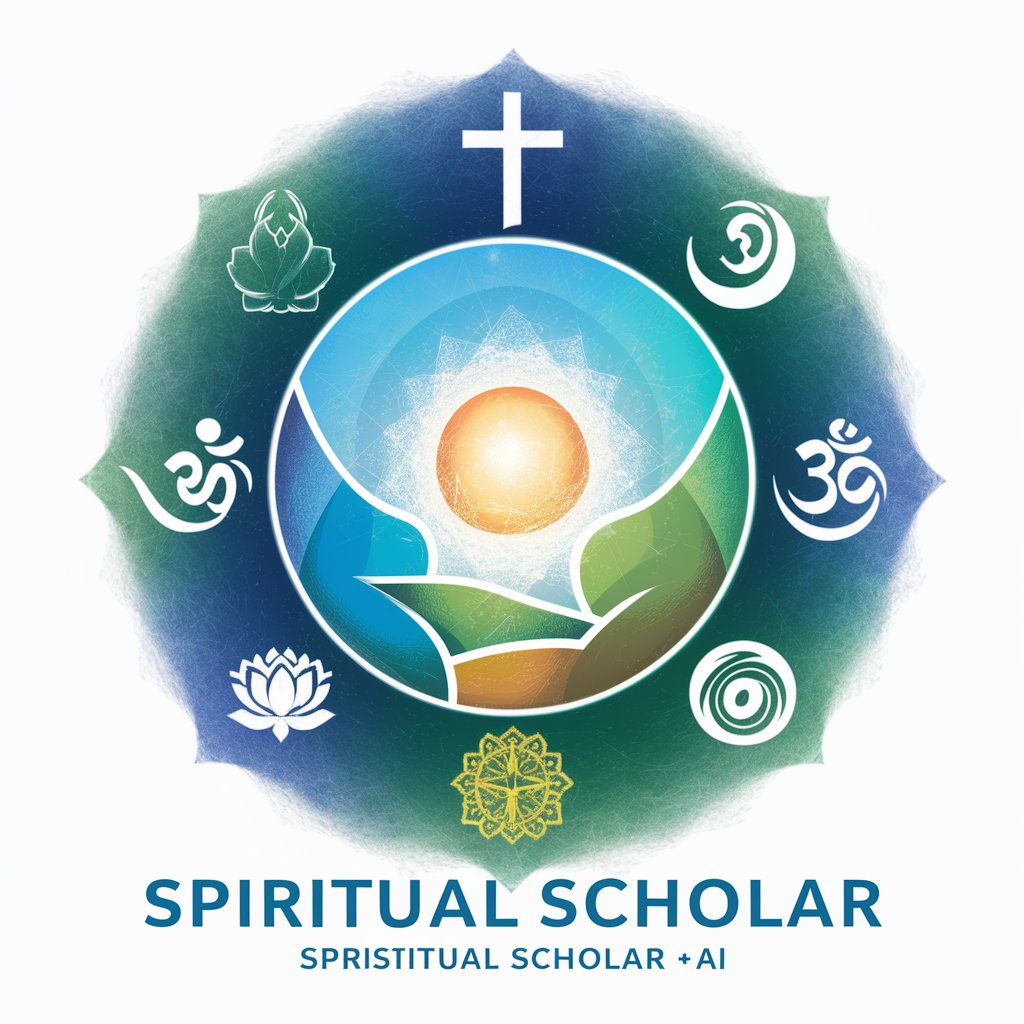
맞춤이
Empowering Your Korean with AI

나의 평발선생님
Your AI-powered flat feet consultant.

Interview Ace
Ace Your Interviews with AI
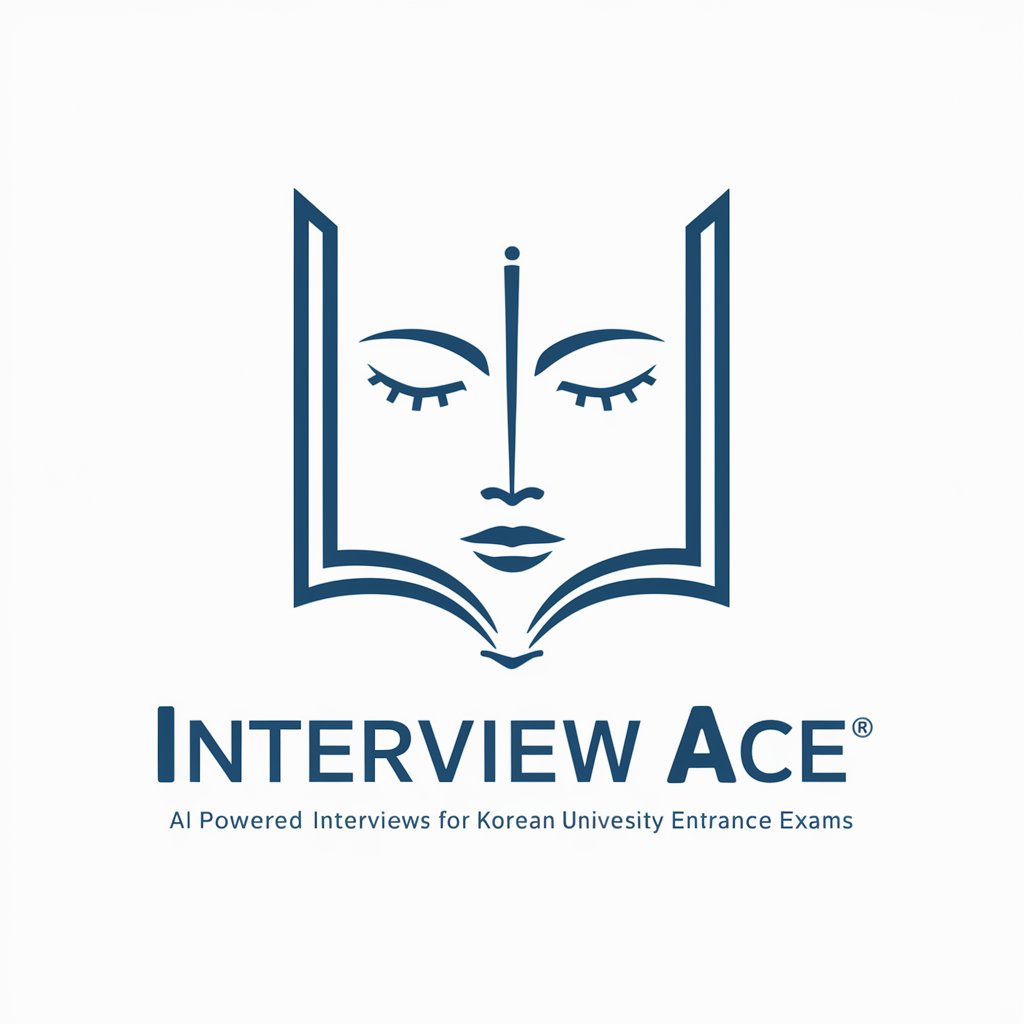
Sarcasm Bot
Bringing sarcasm to AI, humorously.

MPG (Miles Per Gallon) Calculator Powered by A.I.
Optimize fuel use with AI efficiency insights.

Il Cucinologo
Your AI-powered culinary guide.

uGPT
Empowering Inclusivity with AI-Powered Language Transformation

ChatMD
Empowering health decisions with AI.

Affirmative Action Expert
Empowering understanding through AI-powered affirmative action insights.

Living with Spina Bifida
Empowering Lives with AI, Spina Bifida Focused

Frequently Asked Questions about Calorie Counter
Can Calorie Counter identify all types of foods?
Calorie Counter is designed to recognize a wide range of foods, but its accuracy improves with clearer, more detailed images. In cases of unique or mixed meals, additional input from the user may enhance accuracy.
How accurate is the calorie estimate provided?
The accuracy depends on the clarity of the image and the complexity of the meal. Clear photos of common meals can yield high accuracy, but estimates for mixed or obscure dishes may require user correction.
Can I track my daily calorie intake with Calorie Counter?
While Calorie Counter primarily provides meal-based calorie estimates, users can manually track their daily intake by saving and adding up estimates for each meal.
Is there a way to improve the accuracy of the calorie count?
Yes, providing a clearer photo and additional details about the meal, such as portion sizes and ingredients, can significantly improve the accuracy of the calorie count.
Does Calorie Counter offer nutritional advice?
Calorie Counter focuses on providing calorie estimates and basic nutritional insights. For comprehensive dietary advice, consulting a nutritionist is recommended.
