TOC Img - Visual Content Summarization

Welcome to TOC Img, your go-to for clear and concise web summaries.
Transforming text into visual summaries.
Summarize the key headlines and subheadlines from this URL:
Create an image highlighting the main points of this article:
Generate a clear visual summary of the top news from this link:
Transform the primary headlines from this page into a readable image:
Get Embed Code
Introduction to TOC Img
TOC Img is a specialized AI tool designed to extract and visualize key textual elements, specifically headlines and subheadlines, from web pages. Its primary goal is to condense information into an easily digestible visual format, focusing on clarity and readability. This tool analyzes the content structure of any given URL, identifies the most crucial textual elements, and then represents these elements in a graphic format. For example, when presented with a news article URL, TOC Img will generate an image that includes the article's main headline and any significant subheadlines, omitting the bulk of the text to emphasize the core ideas. This approach helps users quickly grasp the essence of the content without getting bogged down in details. Powered by ChatGPT-4o。

Main Functions of TOC Img
Headline and Subheadline Extraction
Example
When a user inputs the URL of a detailed blog post about climate change, TOC Img will produce an image that showcases the post's main headline ('The Impact of Climate Change on Global Weather Patterns') along with key subheadlines like 'Rising Sea Levels', 'Increased Weather Volatility', and 'Mitigation Strategies'.
Scenario
This function is particularly useful for students and researchers who need to quickly identify the main themes of lengthy articles without reading them in full.
Visual Summarization
Example
For a company's monthly newsletter, TOC Img can take the URL of the online version and generate a visual summary. This summary would include the newsletter's headline ('Monthly Insights: March Edition') and subheadlines covering major sections ('Product Updates', 'Employee Spotlights', 'Upcoming Events').
Scenario
This allows employees or customers to quickly catch up on the most important news and updates without needing to navigate through the entire document.
Ideal Users of TOC Img Services
Content Curators and Marketers
These professionals often deal with vast amounts of online content and need to quickly discern which articles or posts are relevant to their audience. TOC Img helps them efficiently evaluate and summarize content for further curation or marketing purposes.
Academic Researchers and Students
Individuals in academic fields can use TOC Img to aid in literature reviews or when searching for articles related to their research topic. The tool's ability to visually summarize articles saves time and helps in quickly identifying relevant studies without reading them in full.
Busy Professionals
People who want to stay informed about industry news or trends but have limited time can benefit from TOC Img. It allows them to quickly understand the key points of an article or report, making it easier to stay updated without dedicating time to read every detail.

How to Use TOC Img
Begin Your Journey
Start by visiting yeschat.ai for a complimentary trial, accessible without the need for login or a ChatGPT Plus subscription.
Link Submission
Paste the URL of the webpage you wish to summarize into the provided field. Ensure the webpage's content is rich in headlines and subheadlines for optimal results.
Image Customization
Select from available customization options to tailor the image output to your preferences, including font size, image dimensions, and color scheme.
Generate Image
Click the 'Generate' button to start the process. TOC Img will analyze the webpage's content and extract the headlines and subheadlines to create a clear and concise image.
Download or Share
Once the image is generated, you can download it for personal use or share it directly from the platform. This is ideal for presentations, summaries, or social media posts.
Try other advanced and practical GPTs
Lyric Architect
Craft Your Song with AI Inspiration

Street Sage
Empowering advice with AI-powered street wisdom.

Over meaning?
Empowering Decisions with AI Insights
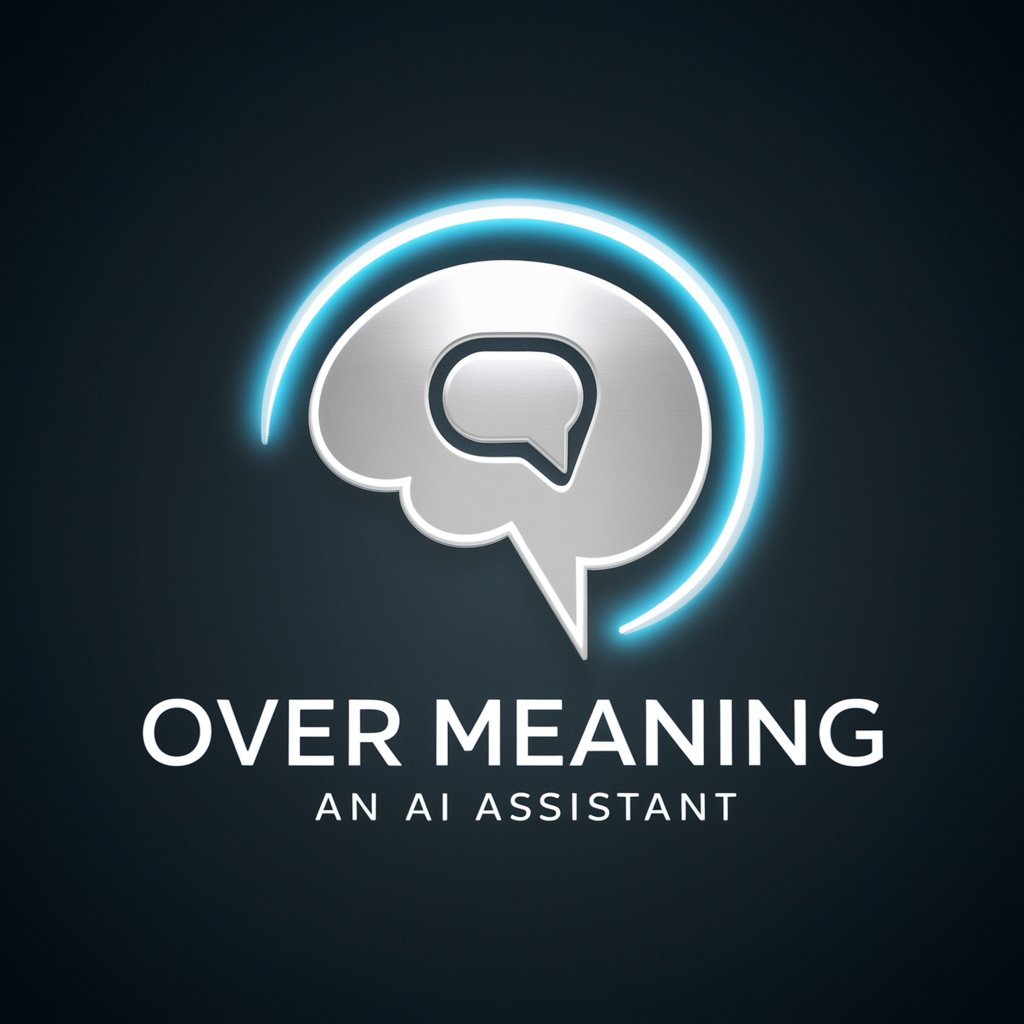
Born meaning?
Unlocking Knowledge with AI

AI家庭教師
Empowering learning with AI assistance

NovelGPT
Empowering Your Storytelling with AI

Marketing Genius
Empowering Your Marketing with AI

Jewel Scribe
Crafting compelling narratives with AI

Metaphor Muse
Empower Therapy with AI-crafted Metaphors

KDP Trends
Discover Profitable Book Niches with AI

Crochet Intelligence
Crafting Personalized Crochet Patterns with AI

MolOnSurf GPTs
Predicting molecule-surface interactions with AI
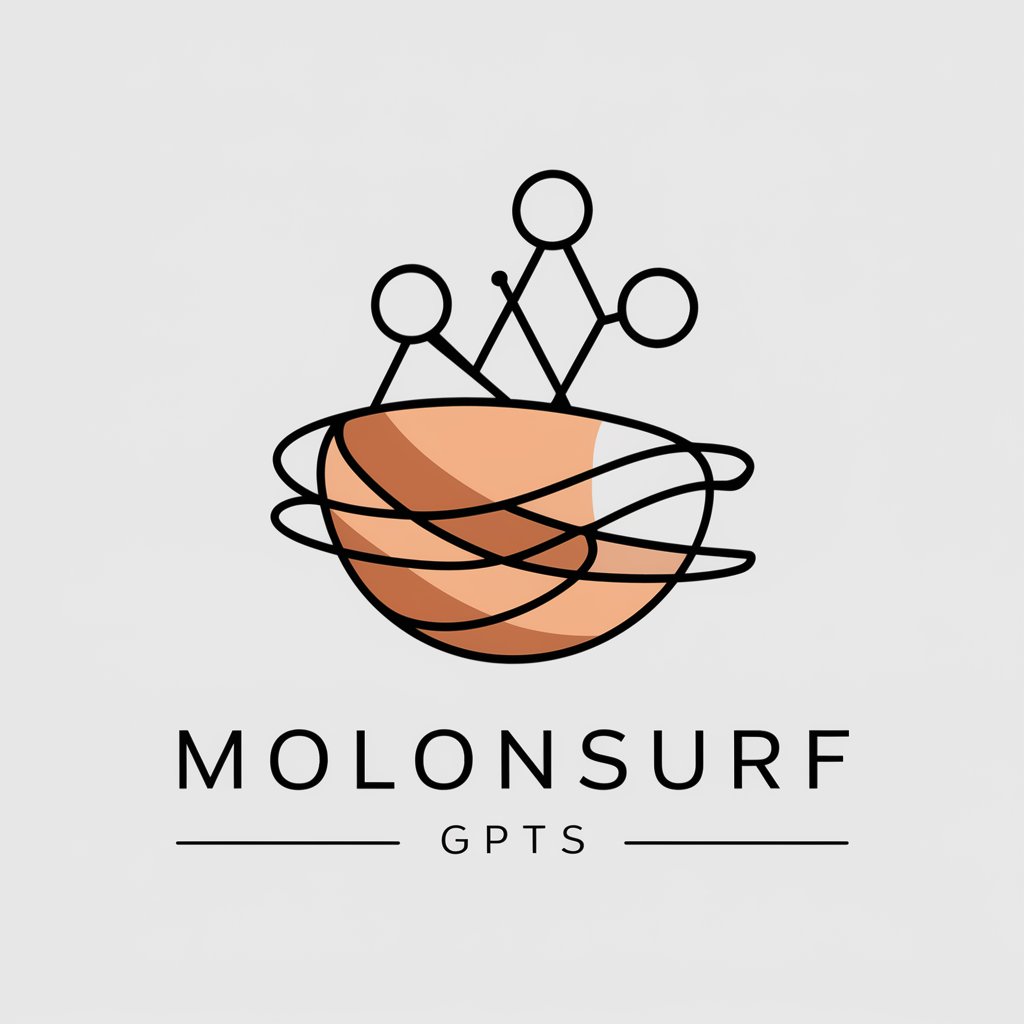
Frequently Asked Questions about TOC Img
What is TOC Img?
TOC Img is a specialized tool designed to create images that capture and highlight the headlines and subheadlines from a webpage's content, transforming textual information into a visually engaging summary.
Can TOC Img handle any webpage?
TOC Img works best with webpages that have clear and distinct headlines and subheadlines. Pages with dense text or lacking structure may not yield optimal results.
Is there a limit to how many images I can generate?
The number of images you can generate may vary based on the subscription plan you're using. The free trial offers a limited number of generations, while premium plans provide more flexibility.
How does TOC Img benefit educational purposes?
For educational content, TOC Img can distill complex information into digestible visuals, making it easier for students and educators to grasp key points and summaries at a glance.
Can I customize the output images?
Yes, TOC Img allows for customization of the output images, including font size, image dimensions, and color schemes, to ensure the final product meets your specific needs and preferences.
