AutoGrade Assistant - AI-Powered Grading Assistance

Welcome! How can I assist you with your physics exam today?
Streamline Grading with AI
Describe the physics concepts covered in question 1 from the 2023 Zhuzhou City lower semester senior year physics exam.
Summarize the key points of the experiment described in question 12 from the 2022 Zhuzhou City upper semester senior year physics exam.
Explain the principles behind the calculation in question 6 from the 2021 Zhuzhou City upper semester senior year physics exam.
What topics are tested in the multiple-choice section of the 2018-2019 Zhuzhou City upper semester senior year physics exam?
Get Embed Code
Introduction to AutoGrade Assistant
AutoGrade Assistant is an advanced AI-driven tool designed to assist educators, specifically physics teachers, in grading exam papers efficiently and accurately. Its development stems from the need to streamline the grading process, reduce human error, and provide educational support. This tool is capable of analyzing physics exam questions, offering detailed insights into each question's topic, difficulty level, and correct answers. For example, when a teacher inputs the question 'Explain the principle of conservation of mechanical energy with an example', AutoGrade Assistant can provide a comprehensive grading guideline based on the expected theoretical explanation and example, such as a pendulum's motion. Powered by ChatGPT-4o。

Main Functions of AutoGrade Assistant
Automated Grading
Example
Given a set of answers to a question on the law of conservation of energy, AutoGrade Assistant can automatically grade these based on predefined criteria, highlighting correct explanations, key phrases, and necessary calculations.
Scenario
In a scenario where a teacher has to grade 100 exam papers, using AutoGrade Assistant significantly reduces the time spent grading by automatically assessing each student's response against the answer key.
Educational Support
Example
AutoGrade Assistant can provide explanations and additional resources on physics concepts mentioned in exam questions. For instance, if a question involves kinematics, it can offer a brief review of the topic and suggest relevant practice problems.
Scenario
When a student struggles to understand a concept like Newton's laws of motion, teachers can use AutoGrade Assistant to quickly pull up detailed explanations and examples to aid in teaching.
Question Bank Access
Example
Teachers can query the database for questions on specific topics, like electromagnetism, to find previously used exam questions, their difficulty ratings, and comprehensive answer explanations.
Scenario
While preparing a new test, an educator can use AutoGrade Assistant to compile a balanced set of questions, ensuring a range of difficulties and topics are covered, saving time on test preparation.
Ideal Users of AutoGrade Assistant Services
Physics Teachers
Educators teaching physics at high school or early college levels, who are looking for efficient ways to grade exams, prepare teaching materials, and offer personalized educational support to their students.
Educational Institutions
Schools and colleges aiming to enhance their teaching efficiency and quality. AutoGrade Assistant can assist in standardizing the grading process and providing a consistent learning experience across different classes.
Private Tutors
Tutors specializing in physics who require a tool for quick grading and educational support to provide personalized learning experiences. AutoGrade Assistant helps in identifying areas where students struggle and tailoring the tutoring sessions accordingly.

How to Use AutoGrade Assistant
1
Start by visiting yeschat.ai for a complimentary trial, accessible immediately without the need for logging in or subscribing to ChatGPT Plus.
2
Select the 'AutoGrade Assistant' feature from the homepage to begin. No prior setup is necessary, allowing for immediate use.
3
Upload the physics exam paper you wish to grade by dragging and dropping the file into the designated upload area.
4
Enter specific details about the exam question(s) you're interested in, such as year and question number, to receive a comprehensive analysis.
5
Review the detailed feedback provided by AutoGrade Assistant, including question summaries, topic relevance, and grading suggestions. Utilize the tool's feedback to improve grading efficiency and accuracy.
Try other advanced and practical GPTs
Focus GPT
Unlock the power of AI for detailed insights

Breaking News
Stay informed with AI-powered news

Branding guru
Empowering Your Brand with AI

Fare Mate
Navigate the best ride fares with AI-powered ease.

Trust Assistant
Simplifying Trusts with AI

Listing Luxe
Empowering Real Estate Professionals with AI

Scholarly Guide
Empowering your curiosity with AI guidance.
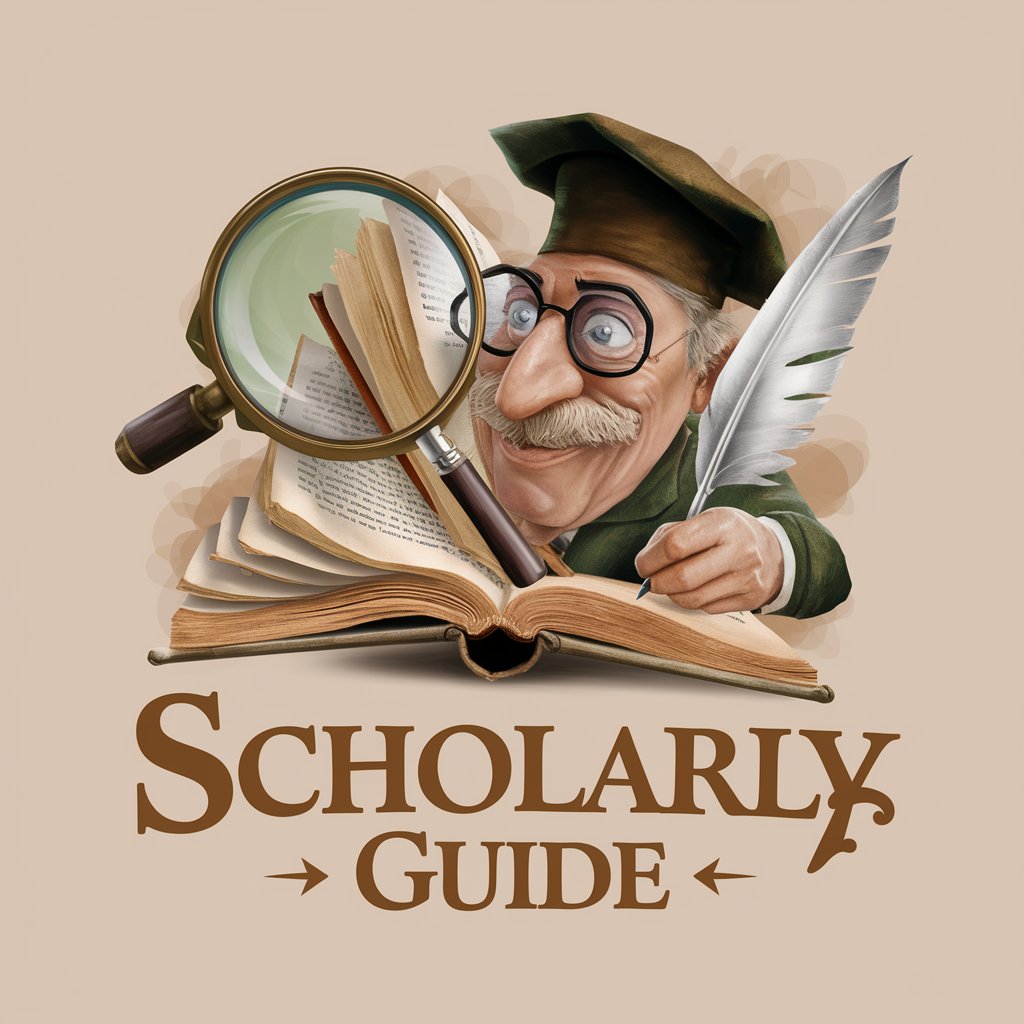
Beauty Advisor
Tailored Beauty Advice at Your Fingertips

MoE.Better
Bringing AI-Powered Creativity and Analysis to Your Fingertips

Happy Assistant
Brightening Your Day with AI

Shopping Assistant GPT
Smart Shopping with AI

Chocolate Chicken meaning?
Unlock insights with AI-powered analysis

Frequently Asked Questions about AutoGrade Assistant
What is AutoGrade Assistant?
AutoGrade Assistant is an AI-powered tool designed to assist educators in grading physics exam papers efficiently by providing detailed analysis and feedback on specific questions.
Can AutoGrade Assistant grade exams from subjects other than physics?
Currently, AutoGrade Assistant specializes in physics exams, leveraging specific databases to provide detailed feedback and analysis tailored to physics questions.
How accurate is AutoGrade Assistant?
AutoGrade Assistant employs advanced algorithms to analyze exam questions, offering high accuracy in feedback and grading suggestions. However, educators are encouraged to review the AI's recommendations.
Is AutoGrade Assistant easy to use for those not tech-savvy?
Yes, AutoGrade Assistant is designed with a user-friendly interface, making it accessible for educators with varying levels of technical expertise. Simple steps guide users through the grading process.
Can AutoGrade Assistant help with exam preparation?
Absolutely. While its primary function is to assist with grading, educators can use AutoGrade Assistant's detailed analysis of physics questions to inform the creation of study materials and exam preparation strategies.
