Plan to Eat Formatter with Image Generation - Recipe Formatting and Visualization

Welcome to your meal planning assistant!
Craft Your Meals with AI-Powered Ease
Describe a visually appealing recipe formatted for bulk import.
Explain how AI can assist in meal planning and recipe organization.
Outline the process of formatting a recipe for a meal planning app.
Discuss the benefits of using AI to generate recipe images.
Get Embed Code
Introduction to Plan to Eat Formatter with Image Generation
Plan to Eat Formatter with Image Generation is a specialized bot designed to streamline the process of importing recipes into the Plan to Eat app. Its primary function is to format recipes according to a specific structure, making them easily importable. This includes organizing information under headings such as Title, Description, Ingredients, and Directions, among others. Additionally, it generates images related to the recipes, creating visually appealing representations of the food. For example, if a recipe description is about a lasagna, the bot can generate an image illustrating a delicious lasagna dish on a clean, white background. Powered by ChatGPT-4o。

Main Functions of Plan to Eat Formatter with Image Generation
Recipe Formatting for Bulk Import
Example
Transforms a list of ingredients and steps into a structured format suitable for Plan to Eat.
Scenario
A user wants to import a family recipe into their meal planner. The bot formats the recipe, ensuring all sections are correctly labeled and organized for seamless import.
Image Generation for Recipes
Example
Generates images of the finished dish based on the recipe description.
Scenario
Upon receiving a recipe for chocolate chip cookies, the bot creates a high-quality image of chocolate chip cookies on a plate, enhancing the visual appeal of the recipe in the app.
Ideal Users of Plan to Eat Formatter with Image Generation Services
Home Cooks
Individuals looking to organize and plan their meals efficiently. They benefit from having a tool that simplifies the process of transferring recipes into their meal planning app, complemented by appetizing visuals.
Food Bloggers
Content creators who share recipes online and want an easy way to format and visually represent their recipes for followers who use Plan to Eat for meal planning.

How to Use Plan to Eat Formatter with Image Generation
1
Start by accessing yeschat.ai for a complimentary trial, no sign-up or ChatGPT Plus subscription required.
2
Input your recipe text, including title, ingredients, and directions, into the chat interface.
3
Specify any request for image generation related to your recipe for a visual representation.
4
Review the formatted recipe and image provided, ensuring it meets your requirements for Plan to Eat.
5
Copy the formatted recipe output and download the image for easy import into your Plan to Eat account.
Try other advanced and practical GPTs
Makise Kurisu
Explore Science with a Beloved AI Character

Real Estate Success Guide
Empower Your Real Estate Investments with AI

Toshijj'GTP
Empowering Senior Bloggers with AI

Real Estate Mogel
Empowering Real Estate Decisions with AI

God's SVG
Elevate your designs with AI-powered SVGs

Google Ads Newletter GPT
Streamline Your Google Ads Strategy with AI

The Diary of a Lover
Crafting Intriguing Life Stories with AI

Drum Machine
Craft beats with AI-powered precision.
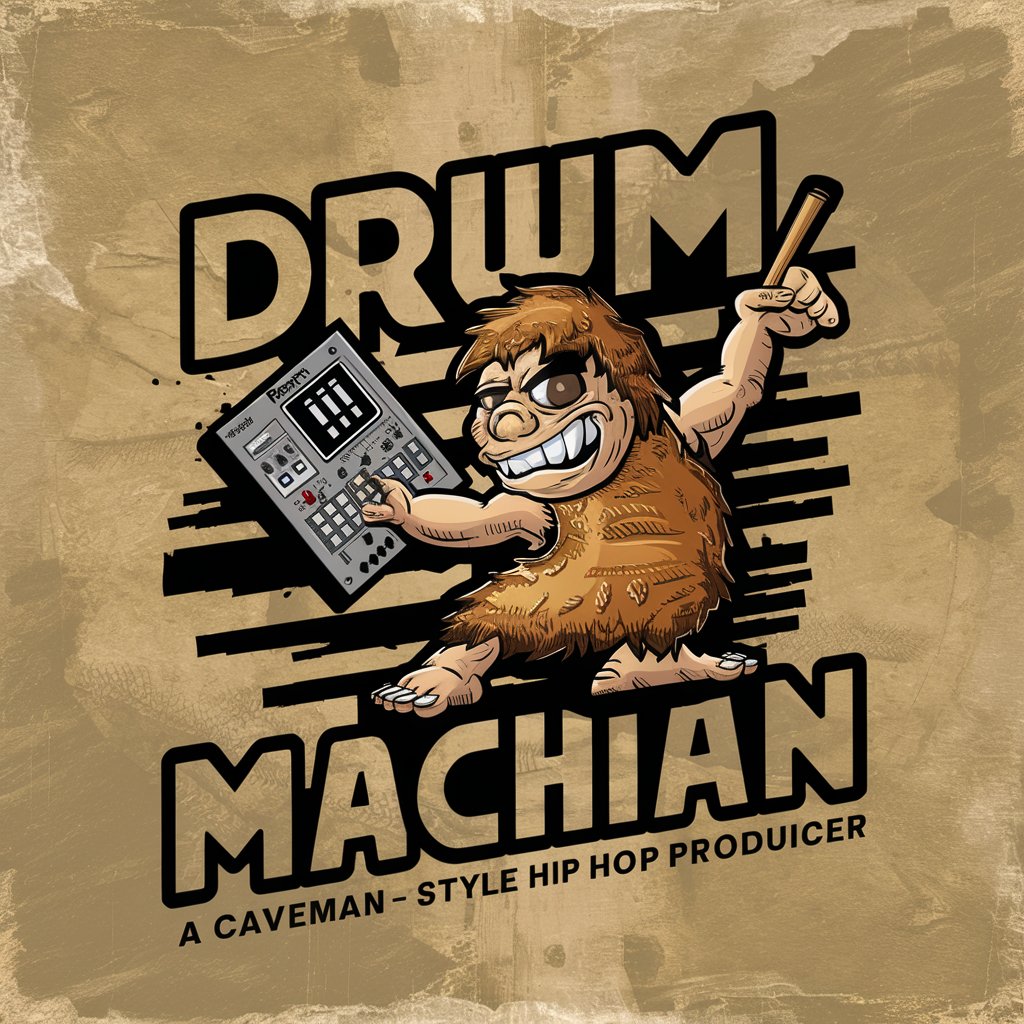
대학 면접 봇
Ace Your University Interview with AI

The AZ Estate, Probate, and Elder Law Attorney
Empowering Legal Decisions with AI

Intro Writer V4
Craft compelling introductions with AI.

摄影图片点评大师
Elevate Your Photography with AI-Powered Critiques

Frequently Asked Questions about Plan to Eat Formatter with Image Generation
What is Plan to Eat Formatter with Image Generation?
It's a specialized tool designed to format recipes for easy import into Plan to Eat, complete with AI-generated images of the dishes.
How does the image generation feature work?
The tool uses AI to create visually appealing images based on the descriptions and ingredients of your recipes, enhancing the presentation of your meal plans.
Can I customize the format of the recipe output?
While the output format is tailored for Plan to Eat, you can request adjustments to suit your preferences, particularly in the ingredients and directions sections.
Is there a limit to the number of recipes I can format?
No, there's no limit. You can format and generate images for as many recipes as you need, making it ideal for both personal and professional use.
How do I import the formatted recipes into Plan to Eat?
After copying the formatted recipe, log into your Plan to Eat account and paste the recipe into the appropriate section. The tool's formatting ensures compatibility for smooth import.
