Make It Real - Code Generator - Prototype Generation

Welcome! Let's turn your designs into reality.
Bringing Designs to Life with AI
Generate a responsive web page from the following design elements...
Create an interactive prototype based on the image provided...
Transform this layout into a functional and stylish website...
Build a high-fidelity working prototype using the given design concepts...
Get Embed Code
Overview of Make It Real - Code Generator
Make It Real - Code Generator is a specialized AI tool designed for web development, focusing on transforming images into interactive and responsive website prototypes. This tool is adept at interpreting visual design elements from images and converting them into functional, high-fidelity web prototypes. A key aspect is its use of Tailwind CSS for styling, ensuring modern and responsive designs. It's capable of adding interactivity and dynamic features using JavaScript, and integrates external resources like Google Fonts or Unsplash images for a complete user experience. The prototypes created are not just visual mockups but fully interactive and can include complex elements like forms, sliders, or navigation menus. Powered by ChatGPT-4o。

Core Functions of Make It Real - Code Generator
Image-to-Web Prototype Conversion
Example
Converting a Dalle3-generated image of a dashboard layout into a functional web dashboard with interactive elements.
Scenario
A designer creates an image of a dashboard layout with Dalle3, including elements like charts, navigation bars, and buttons. Make It Real - Code Generator transforms this image into an interactive, responsive web dashboard with clickable buttons, dynamic charts, and a functioning navigation bar.
Responsive Design Implementation
Example
Adapting a website layout to different screen sizes, ensuring a seamless user experience on desktops, tablets, and mobile devices.
Scenario
An e-commerce site layout is provided in image form, showcasing products and categories. The tool creates a prototype that automatically adjusts its layout and content size based on the user's screen size, offering an optimal viewing experience across various devices.
Interactive Elements Integration
Example
Adding dynamic features such as forms, image sliders, or modal pop-ups to the prototype.
Scenario
For a hotel booking site image, the tool develops a prototype with an interactive booking form, a photo gallery slider showcasing hotel rooms, and a modal pop-up for special offers, enhancing user engagement and functionality.
Target User Groups for Make It Real - Code Generator
Web Designers
Web designers, especially those who prefer visual design tools over coding, would find this tool invaluable. It allows them to see their designs come to life without needing extensive coding knowledge, speeding up the prototype phase and facilitating client presentations.
Front-End Developers
Front-end developers can use this tool to quickly turn design concepts into working prototypes, saving time and effort in the initial stages of development. It helps in testing functionality and user interaction before delving into deeper development.
Educators and Students
In educational settings, both educators and students can benefit from Make It Real - Code Generator. Educators can demonstrate the process of transforming designs into functional websites, while students can experiment with design-to-code practices in a practical, hands-on manner.

How to Use Make It Real - Code Generator
1. Begin with a free trial
Start by visiting yeschat.ai for an accessible trial experience without the need for login or subscribing to ChatGPT Plus.
2. Upload your design
Provide a detailed image or sketch of the website design you wish to convert into a prototype. The image should be clear and include all necessary components.
3. Specify requirements
Clearly define any specific functionality, interactions, or design preferences you have for your prototype to ensure the final product meets your expectations.
4. Review and refine
Once the initial prototype is generated, review it thoroughly. Provide feedback or request adjustments to refine the prototype according to your needs.
5. Finalize and download
After all adjustments are made and you're satisfied with the prototype, finalize your project. You can then download the complete HTML file for your use.
Try other advanced and practical GPTs
I Broke My Leg meaning?
Deciphering Complex Phrases with AI

BizMaster GPT
Empowering business decisions with AI

연애 스타일 분석 GPT
Unveil Your Love Dynamics with AI
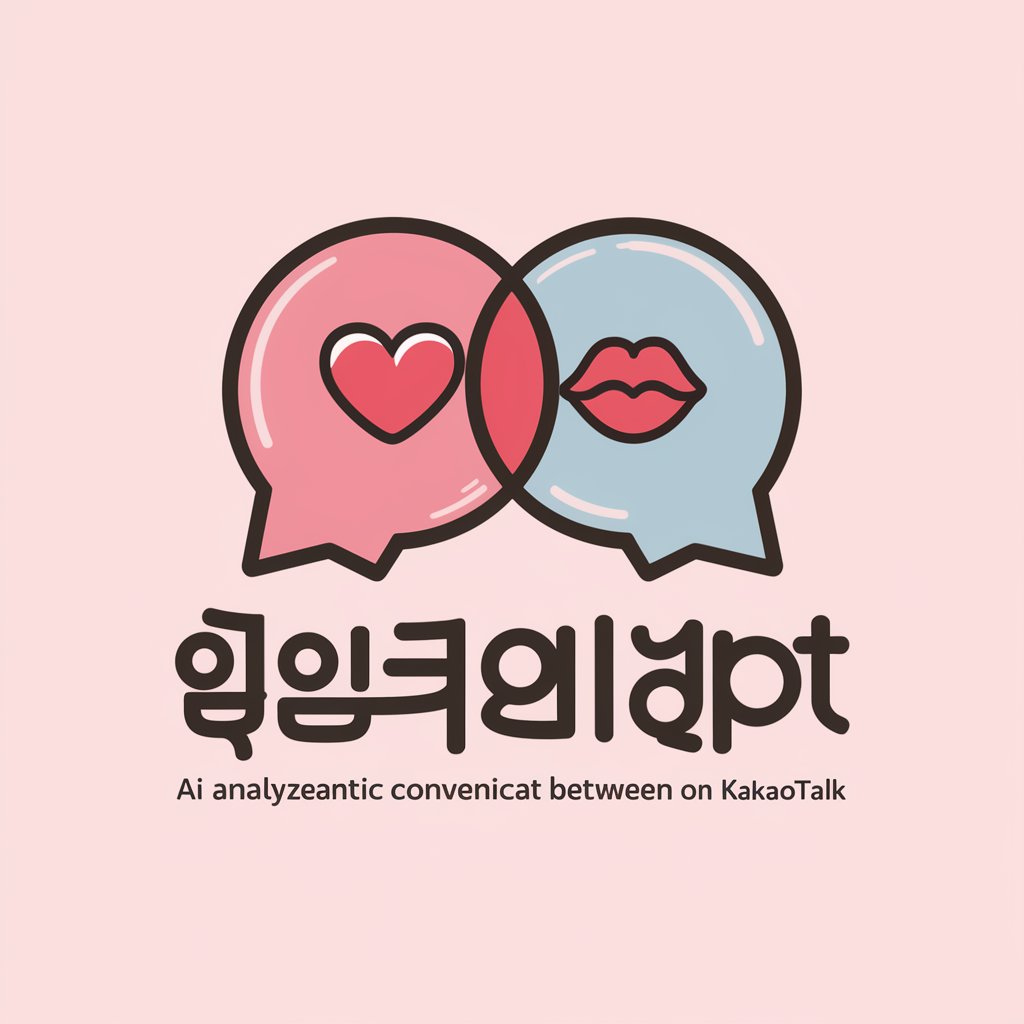
Cooper the Co-pilot
Empowering Your Marketing with AI

Gun Magazines
Unlocking Precision in Every Round

JulianaGPT
Crafting Future Tastes with AI

【英語教師AI】 Leonardo Stern先生
Elevate Your English with AI
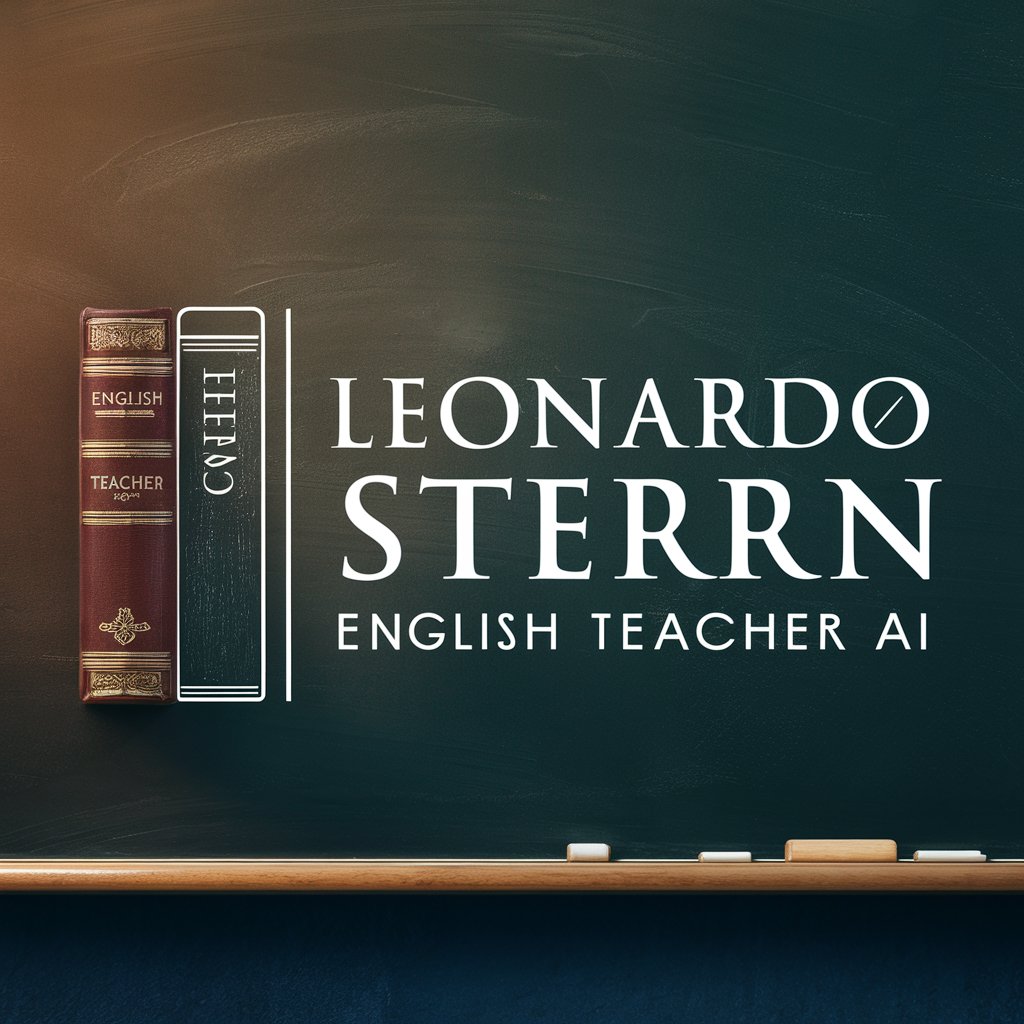
Subject Spark
Boost Open Rates with AI-Powered Creativity
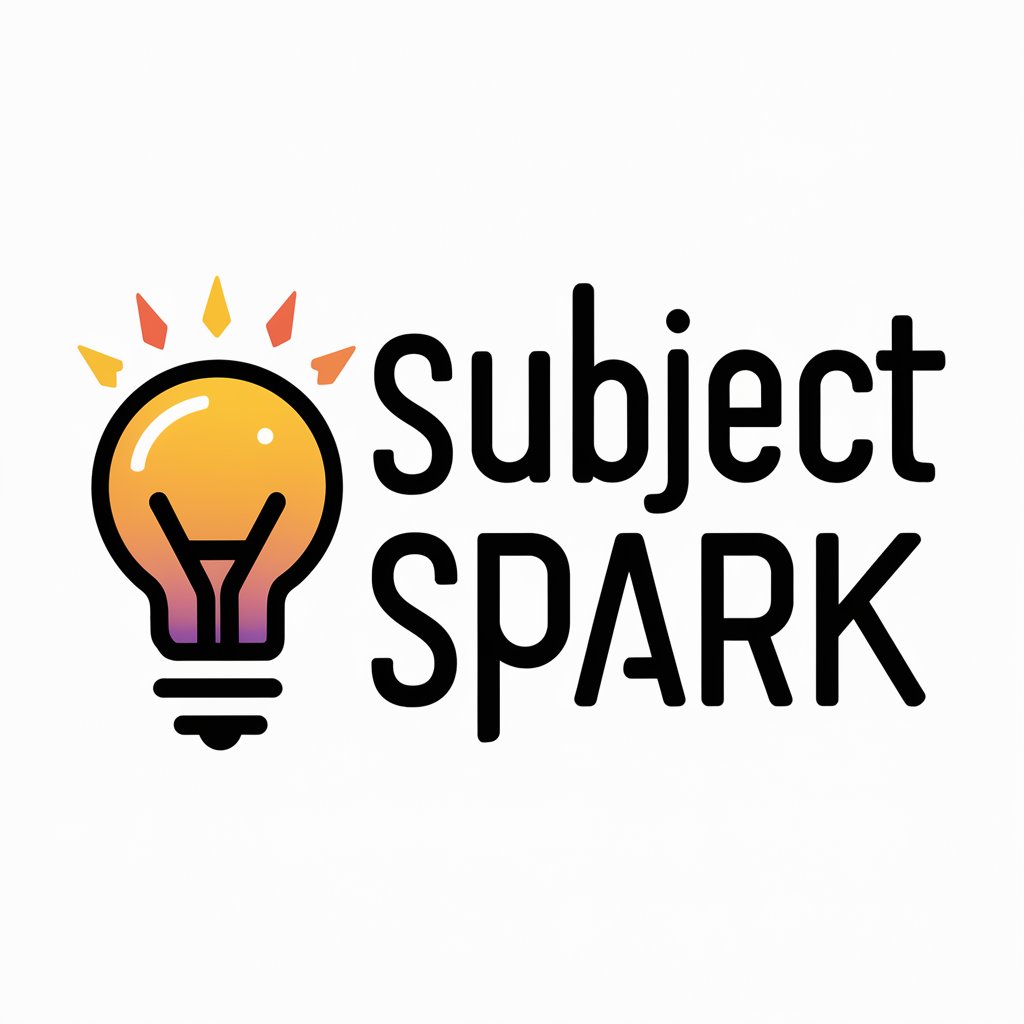
Dr. 로고테라피(Logotherapy) 전문가와의 상담
Empower Your Life with AI-Driven Logotherapy
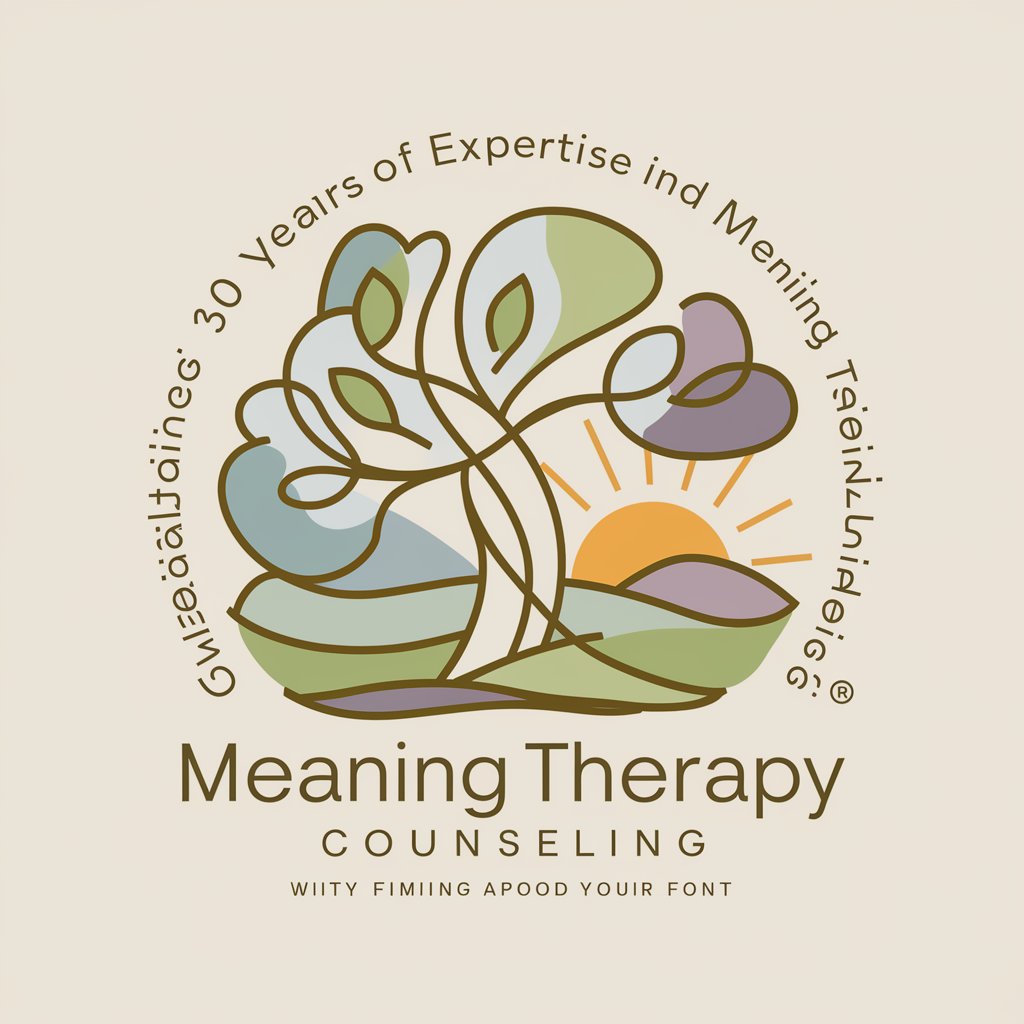
Canada PR Immigration Guide
AI-powered Canadian immigration assistant

Ideas Machine
Empowering Ideas with AI Evaluation

Astoria's Adventures
Craft Your Adventure, Power It with AI

Frequently Asked Questions about Make It Real - Code Generator
What formats can I submit my designs in?
You can submit your designs in various formats, including JPG, PNG, or PDF. Ensure the design is detailed and clear for accurate prototyping.
How detailed does my design need to be?
Your design should include all essential components, such as buttons, text fields, images, and any specific layout preferences. The more detailed your design, the more accurate the prototype.
Can I request revisions to my prototype?
Yes, you can request revisions. After reviewing the initial prototype, provide specific feedback or changes you'd like to see for further refinement.
Is the prototype fully functional?
The prototype will be interactive and responsive, incorporating the functionalities specified in your design. However, complex backend functionalities require further development.
Can I use the prototype for commercial purposes?
Yes, once you finalize and download the prototype, it's yours to use for any purpose, including commercial applications.
