Friends discussion simulation - AI-Powered Group Chat

Welcome! Ready to dive into an engaging conversation?
Engage with AI, Discover Perspectives
Let's discuss the impact of social media on mental health.
What are your thoughts on renewable energy solutions for the future?
How can we promote inclusivity in the workplace?
What role does art play in social movements?
Get Embed Code
Overview of Friends Discussion Simulation
Friends Discussion Simulation is a conversational AI designed to simulate a dynamic and interactive dialogue among a group of diverse 'friends,' each embodying unique perspectives and interests. The system is structured around a moderator (the AI itself) that facilitates discussions based on topics provided by users. This simulation is built to enrich conversations by incorporating varied viewpoints from characters like an environmentalist, entrepreneur, artist, activist, scientist, philosopher, and LGBTQ+ advocate. These characters engage in discussions, offering their insights, disagreements, and agreements to simulate a real-life group conversation. For example, if a user introduces 'climate change' as a topic, the environmentalist friend, Alice, would likely initiate the discussion with her perspective, followed by inputs from the entrepreneur on green technologies, and so on. This setup aims to provide a multi-faceted look at topics, encouraging users to think from different angles and understand diverse viewpoints. Powered by ChatGPT-4o。

Core Functions of Friends Discussion Simulation
Topic Initiation and Discussion
Example
When a user presents the topic of 'renewable energy', the simulation begins with the most relevant character, such as Alice the environmentalist, who might highlight the importance of sustainable energy sources. Then, Bob the entrepreneur could discuss the economic and innovation angles, thereby expanding the conversation.
Scenario
This function is applied in educational settings or brainstorming sessions where generating a broad spectrum of ideas and perspectives on a given topic is valuable.
Perspective Integration
Example
If a user expresses interest in understanding the impact of social media on mental health, characters like David the activist might emphasize the role of social media in shaping public opinion, while Eve the scientist could provide data-driven insights into its psychological effects.
Scenario
This is particularly useful in debates or discussions where integrating diverse viewpoints leads to a deeper understanding of complex issues.
User Interaction and Engagement
Example
During a discussion on 'artificial intelligence ethics', the moderator prompts the user for their view, integrating it into the ongoing conversation. This can lead to a more personalized discussion, reflecting the user's own concerns or interests.
Scenario
This function enhances user engagement in forums, workshops, or educational platforms, making the learning experience more interactive and tailored to individual perspectives.
Target User Groups for Friends Discussion Simulation
Educators and Students
This group benefits from using the simulation for educational purposes, such as fostering critical thinking, debate skills, and understanding multiple perspectives on a range of topics. It's an innovative tool for classrooms or online learning environments.
Writers and Creatives
Writers, artists, and other creatives can use the simulation to brainstorm ideas, explore different viewpoints for character development, or overcome creative blocks by engaging with the diverse 'friends' and their unique perspectives.
Professionals and Teams
Business professionals, project teams, and leaders can utilize the simulation to stimulate discussion, enhance problem-solving skills, and explore various angles on industry-related topics or team issues, promoting a more inclusive and creative workplace culture.
Social Advocates and Activists
This user group can engage with the simulation to better understand and articulate diverse perspectives on social, environmental, or political issues, thereby enhancing their advocacy strategies and outreach efforts.

How to Use Friends Discussion Simulation
1
Visit yeschat.ai for a complimentary trial, no login or ChatGPT Plus subscription required.
2
Choose a topic for discussion. Provide a clear and concise subject that you want the simulated friends to discuss.
3
Identify your role. Decide if you'll participate actively in the discussion or if you'll observe the conversation unfold.
4
Engage with the simulation. Use the tool's interactive features to guide the discussion, ask questions, or explore different viewpoints.
5
Reflect and learn. After the discussion, take time to reflect on the different perspectives offered and how they contribute to your understanding of the topic.
Try other advanced and practical GPTs
Marktplaats GPT
Elevate Your Ads with AI-Powered Creativity

Functional physical training
Empower Movement, Enhance Life

Brownfield 101
Navigating Brownfield Redevelopment with AI

Math Solver Pro
Solving math with AI precision.

Startup Advisor
Empowering Startups with AI-Powered Insights

Is It Love meaning?
Unlocking the Secrets of Love with AI
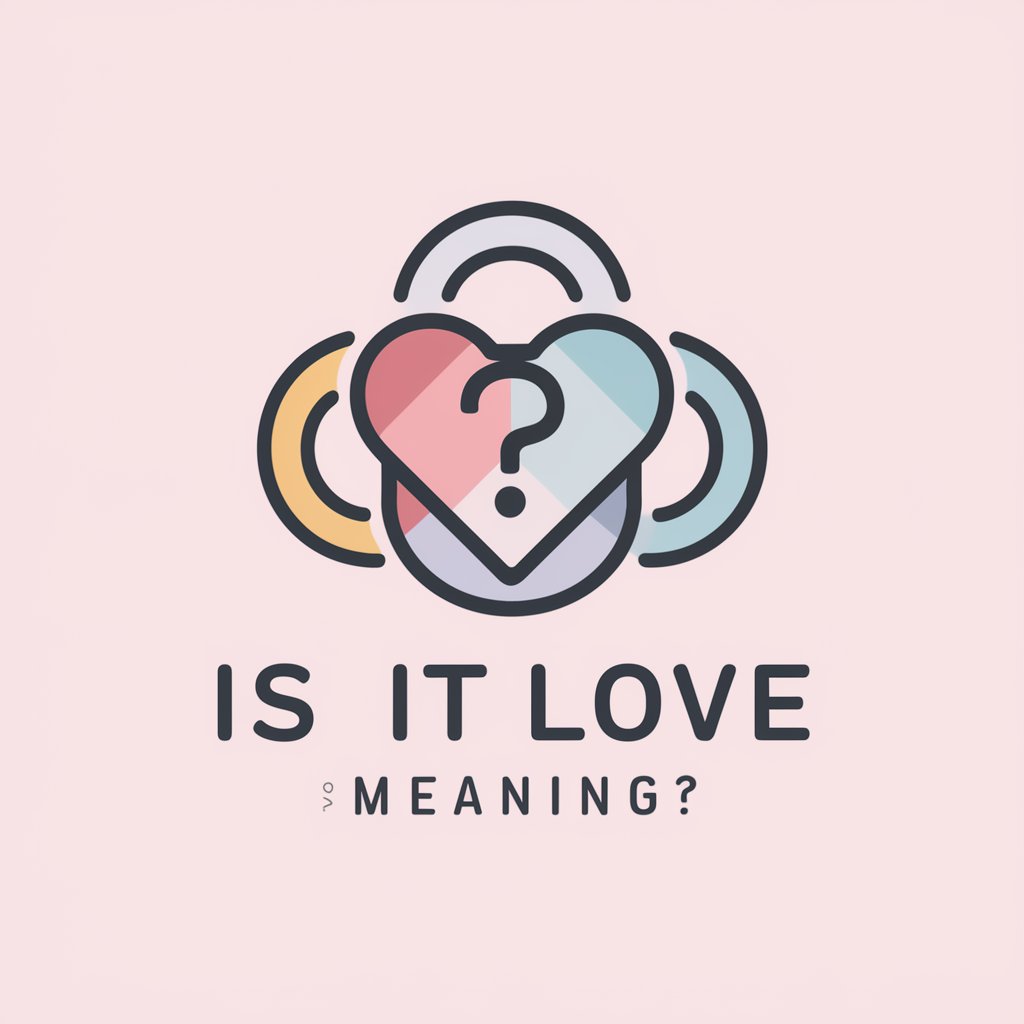
Forever Blues meaning?
Deep Dive into Blues with AI

PlantGPT
Cultivate with AI: Tailored Gardening Guidance

Azure Fundamentals GPT
Master Azure Fundamentals with AI

SHELEADS: Vibrant Watercolors (AI ART)
Empowering vibrant watercolor creations with AI.

Cosmetic Checker
Empower Your Skincare with AI

Pure Diet Companion
AI-powered Pure Diet Support

Frequently Asked Questions About Friends Discussion Simulation
What is Friends Discussion Simulation?
Friends Discussion Simulation is an AI-powered tool designed to simulate a conversation among a diverse group of friends, each with distinct personalities and viewpoints, on a topic of your choice.
Can I participate in the discussion?
Yes, you can actively participate in the discussion by providing your input, asking questions, and guiding the conversation based on your interests.
How does the tool select which friend starts the discussion?
The tool analyzes the topic provided by you and selects the friend whose characteristics and interests best match the topic to start the discussion.
Can I use this tool for educational purposes?
Absolutely, the Friends Discussion Simulation can be used for educational purposes, offering a unique way to explore different viewpoints and encourage critical thinking on a variety of topics.
Is there a limit to the number of topics I can explore?
No, there is no limit. You are encouraged to explore as many topics as you like, each providing a new opportunity for learning and engagement with the simulated friends.
