High-Key Studio Photography - High-Key Photography Tool

Welcome! Let's create stunning high-key images together.
Illuminate Your Vision with AI
Design a surreal landscape using a Hasselblad H6D style camera with intense hyperrealism color grading...
Capture a candid street photography scene with a Leica M10-R, applying a monochrome color grade for a classic vibe...
Create an underwater marine life scene using a GoPro HERO, focusing on vibrant colors and dynamic motion...
Illustrate a vintage road trip using a Kodak Super 8 camera style, employing bleach bypass color grading for a nostalgic feel...
Get Embed Code
High-Key Studio Photography: An Overview
High-Key Studio Photography specializes in creating bright, vivid images with minimal shadows, focusing on a well-lit background and subject. This technique is ideal for achieving a light, airy feel in photos, often used in portraits, product photography, and fashion shoots. The design purpose of High-Key Studio Photography is to utilize specific camera settings, lighting arrangements, and post-production techniques to produce images that are uniformly bright and free from harsh shadows. For instance, in a portrait session, High-Key Photography would involve setting up multiple light sources to ensure the subject's face is evenly lit, with a bright or white background to minimize shadows and create a seamless, clean look. This approach is particularly effective in creating images that evoke positivity, simplicity, and clarity. Powered by ChatGPT-4o。

Core Functions and Real-World Applications
Even, Soft Lighting
Example
Portrait Photography
Scenario
In a studio setting, using a combination of key lights, fill lights, and diffusers to illuminate a model's face evenly, reducing the appearance of blemishes and creating a flattering, soft-focus look.
Bright Backgrounds
Example
Product Photography
Scenario
For e-commerce, employing a high-key setup to photograph products against a white background, making the product stand out and simplifying the process of integrating the images into various website designs.
Minimal Shadows
Example
Fashion Photography
Scenario
Using high-key lighting to highlight the textures and colors of clothing in fashion shoots, ensuring that the garments are the focus, without distracting shadows.
Vivid Details
Example
Food Photography
Scenario
Applying high-key techniques to make dishes appear more appetizing by enhancing colors and details, making it ideal for menus and advertising.
Target User Groups
Professional Photographers
Experts in portrait, product, or fashion photography looking to create images with a distinct, bright aesthetic, benefiting from the ability to control lighting and composition meticulously.
E-commerce Businesses
Online retailers requiring clear, attractive product images that blend seamlessly with web design, enhancing online shopping experiences.
Marketing and Advertising Professionals
Creatives seeking high-quality images for campaigns that require a clean, minimalist look, ensuring products or subjects stand out without background distractions.
Content Creators
Bloggers, vloggers, and social media influencers aiming for a bright, consistent aesthetic in their visual content to engage viewers and enhance brand identity.

Using High-Key Studio Photography
1
Begin your High-Key Studio Photography journey at yeschat.ai, offering a seamless trial experience without the need for login or ChatGPT Plus subscription.
2
Explore the tool's interface to familiarize yourself with the high-key lighting setup options, including adjusting the main and fill lights, as well as the placement of reflectors for optimal subject illumination.
3
Utilize the provided presets and customization features to match your photography project's requirements. This includes selecting the desired aspect ratio, depth mapping, and zoom settings for cinematic compositions.
4
Experiment with different post-production techniques offered within the tool, such as color grading, brightness and contrast adjustments, and detailed retouching to enhance the high-key effect.
5
Review your work using the tool's high-resolution preview feature to ensure accuracy in color representation and overall composition before finalizing your high-key studio photograph.
Try other advanced and practical GPTs
"Help Me With My Script!" | A Script Assistant
Empowering your scriptwriting journey with AI.

"Make-A-Cute-Monster" | Trading Card Maker
Craft Adorable Monsters with AI

"Roses Are Red You Say?" | Make-A-Poem
Crafting Your Emotions into Poetry with AI

"Our Town" | A Fun Town Imaginator
Imagining Towns with AI Creativity

Parenting Mentor
Empowering Parents with AI-driven Insights

Idea Spark
Unleash Creativity with AI-Powered Ideation

As if I were a child
Simplifying knowledge with AI power.

Forever (Is As Long As It Lasts) meaning?
Elevate Your Creativity and Research with AI
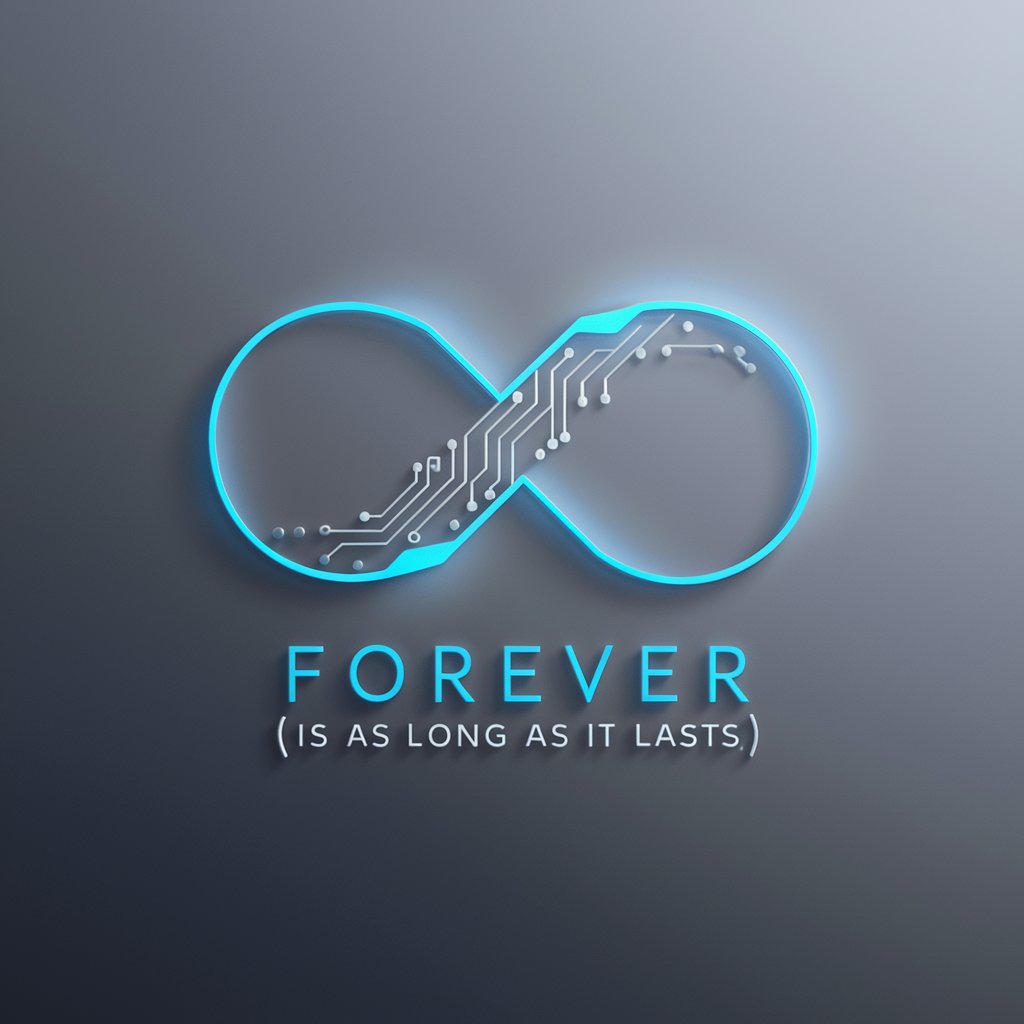
Might As Well meaning?
Deep Insights with AI Precision

Bless The Lord At All Times meaning?
Enlightening your spiritual journey with AI
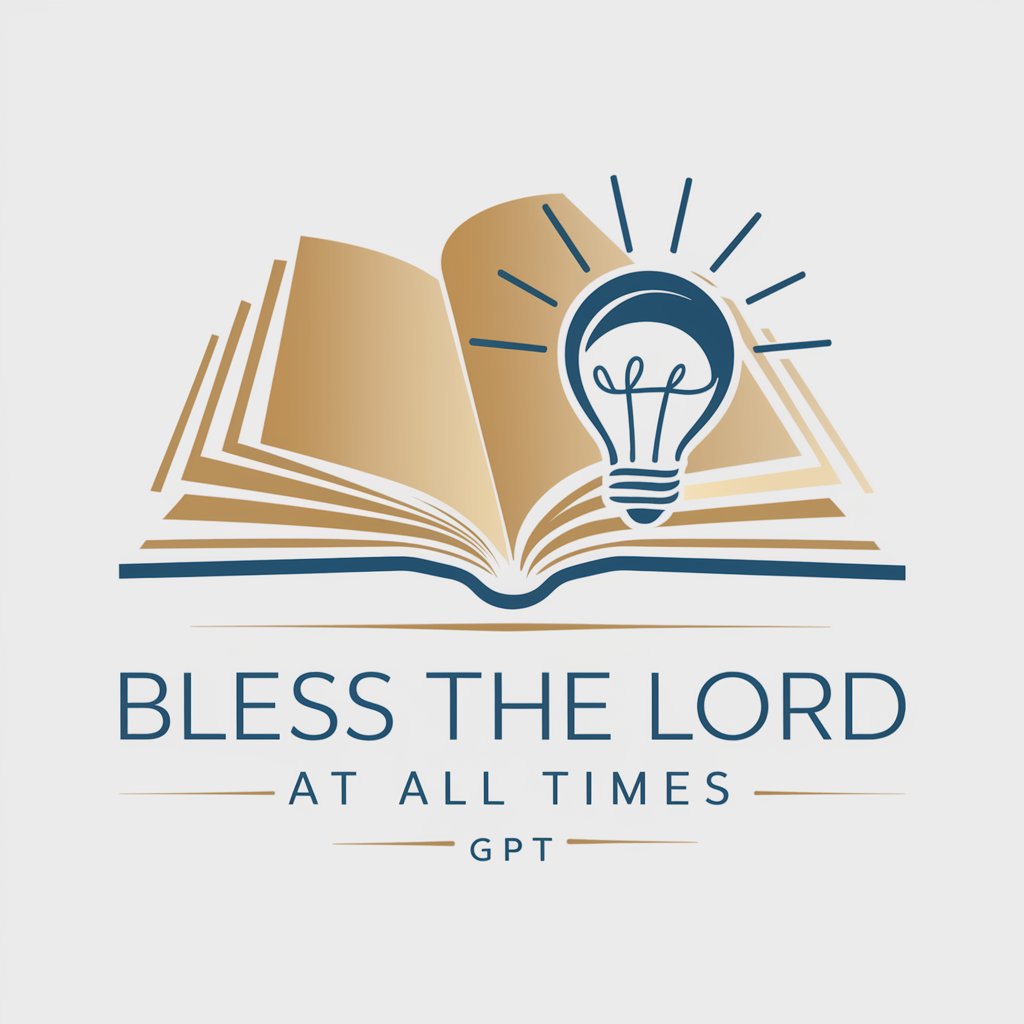
Down At The End Of The Road meaning?
Empowering Creativity with AI

Because You Can't Be Mine meaning?
Empowering Your Queries with AI-Driven Insights
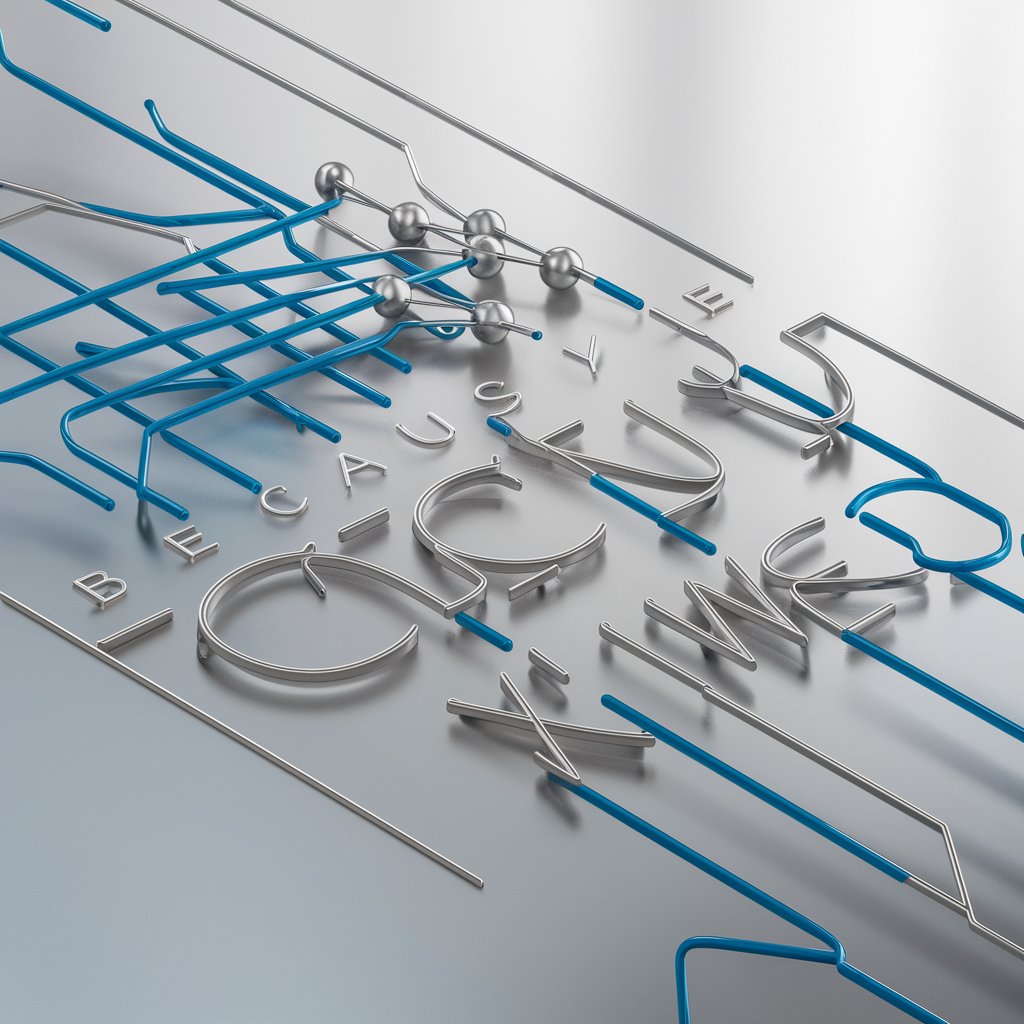
High-Key Studio Photography Q&A
What is high-key studio photography?
High-key studio photography is a style that emphasizes bright and uniformly lit backgrounds with minimal shadows, focusing on vividly detailed subjects. It leverages specific lighting setups and post-production techniques to create images with a light, airy feel.
Can I adjust the lighting setup for specific effects?
Yes, you can customize the lighting setup, including the intensity and placement of main and fill lights, as well as the use of reflectors, to achieve the desired high-key effect or to softly illuminate the subject against a bright background.
What are the recommended camera settings for high-key photography?
For optimal results, use a wide aperture (low f-stop) for more light intake, adjust ISO settings based on lighting conditions, select a faster shutter speed to prevent motion blur, and fine-tune white balance for natural tones.
How does the aspect ratio impact the composition in high-key photography?
Employing a 16:9 aspect ratio can provide a wide, cinematic look to your images, enhancing the visual storytelling aspect of your high-key studio photographs by offering a broader perspective.
What post-production techniques improve high-key images?
Advanced color grading, brightness and contrast adjustments, retouching to remove blemishes or shadows, and subtle sharpening are key post-production techniques to elevate the high-key aesthetic of your photographs.
