Pixel Art Creator - Pixel Art Generation

Welcome to Pixel Art Creator! Let's bring your ideas to life in pixel art!
Empower Your Creativity with AI
Generate a pixel art scene featuring a fantasy landscape with
Create a character in pixel art style inspired by
Design a pixel art cityscape with
Make a pixel art version of a classic fairy tale
Get Embed Code
Introduction to Pixel Art Creator
Pixel Art Creator is a specialized tool designed to assist users in creating vibrant and visually striking pixel art, leveraging the capabilities of DALL-E 3 to generate images. This tool focuses on artistic creativity within the pixel art style, emphasizing bright and bold aesthetics reminiscent of classic video games. It's tailored to translate artistic visions into pixelated artwork, offering a platform for users to explore their creativity through an 8-bit lens. Examples of its application include designing characters for indie games, creating digital stickers or emojis, and generating artwork for retro-style video game environments. Through Pixel Art Creator, users can bring their imaginative concepts to life, whether they're crafting a nostalgic scene from a beloved video game or designing unique pixel art for personal projects. Powered by ChatGPT-4o。

Main Functions of Pixel Art Creator
Image Generation
Example
Creating a pixel art version of a fantasy castle.
Scenario
A game developer needs unique pixel art for their game's background. They describe their vision of a majestic, fantasy castle set against a sunset. Pixel Art Creator translates this description into a detailed pixel art image, providing a vibrant and engaging backdrop for the game.
Character Design
Example
Designing a pixel art character for a video game.
Scenario
An indie game developer wants to create a new hero character for their upcoming 8-bit style adventure game. They provide specifications for the character's appearance and abilities. Using Pixel Art Creator, they generate a series of character designs, selecting the one that best fits their game's aesthetics and narrative.
Custom Emojis and Digital Stickers
Example
Generating custom emojis for social media.
Scenario
A social media influencer wants to engage their audience with unique content. They decide to create a series of custom emojis and digital stickers in a pixel art style. By detailing their desired themes and motifs, Pixel Art Creator produces a variety of designs that the influencer can use across their platforms to enhance interaction and add a personal touch to their brand.
Ideal Users of Pixel Art Creator
Indie Game Developers
These users benefit from Pixel Art Creator by generating unique, custom artwork for their games. It allows them to quickly conceptualize and visualize game assets, characters, and backgrounds without needing extensive graphic design skills.
Digital Artists and Designers
Artists looking to explore the pixel art style or add to their digital portfolio can use Pixel Art Creator to experiment with different aesthetics, themes, and concepts, pushing the boundaries of traditional pixel art.
Social Media Influencers and Content Creators
For those looking to stand out on social media, custom pixel art emojis and stickers offer a unique way to engage with followers. Pixel Art Creator provides an accessible platform for creating distinctive, brand-aligned visual content.

How to Use Pixel Art Creator
Start Your Journey
Begin by accessing yeschat.ai for a complimentary trial, no signup or ChatGPT Plus required.
Choose Your Theme
Select a theme or concept for your pixel art project. Consider what you're passionate about, such as characters, landscapes, or abstract designs.
Define Your Vision
Clearly articulate your vision for the pixel art. Specify colors, style, and any specific elements you want to include to guide the creation process.
Utilize the Tool
Input your detailed requirements into Pixel Art Creator. Use clear and concise language to ensure the AI understands your artistic vision.
Refine and Iterate
Review the generated pixel art. If needed, refine your request and ask for adjustments to better align with your vision.
Try other advanced and practical GPTs
Brand Strategist and Marketing Analyst
Strategize Smarter with AI

Feminine
Empowering femininity through AI

Business Model | XpertPro.AI
Empower Your Business Model with AI

Mind Age
Enhance Memory with AI-powered Exercises

SEOGPT
Empower Your SEO with AI-Driven Mapping

Ask Mr. Celal
AI-powered Project Advisory
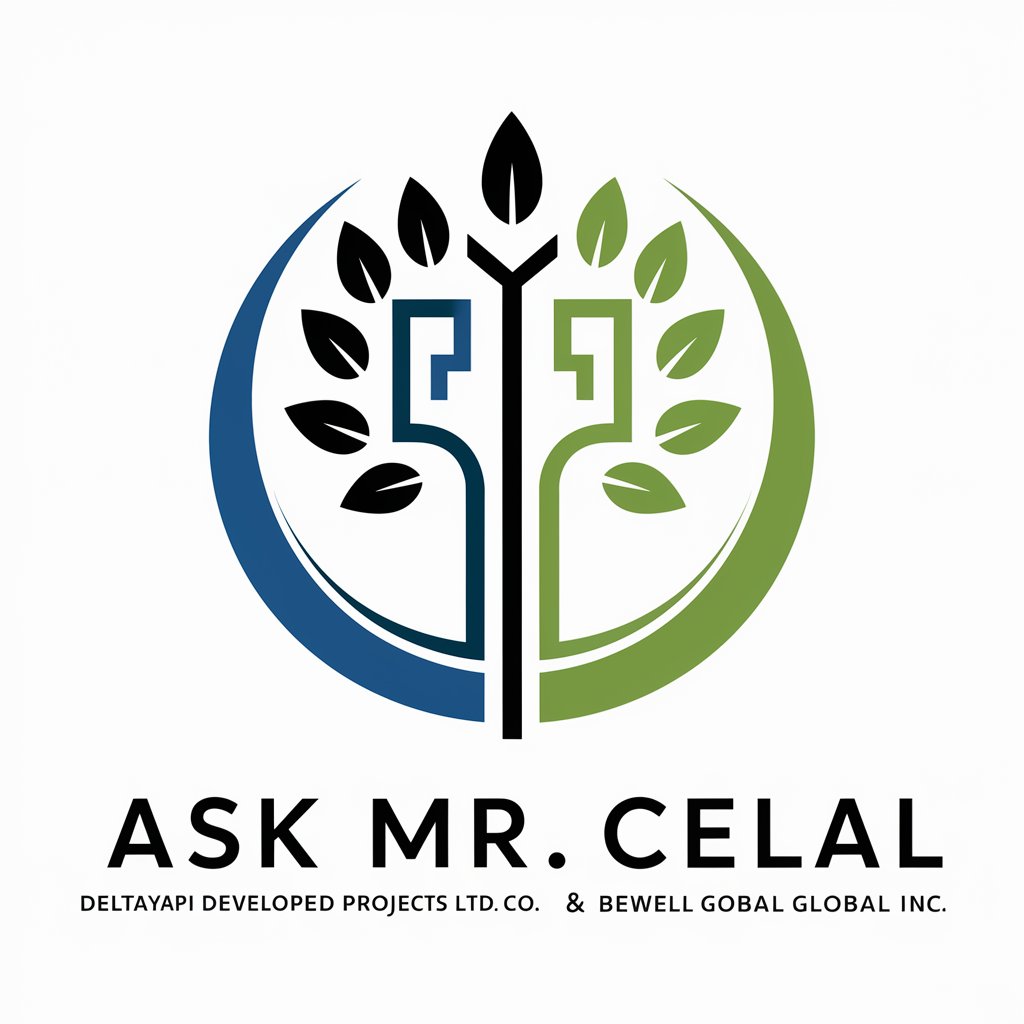
NEUTRINOGOLD Expert Majors Cryptos Market Analysis
AI-Powered Crypto Market Analysis

Sneaky Snake meaning?
Empowering insights with AI
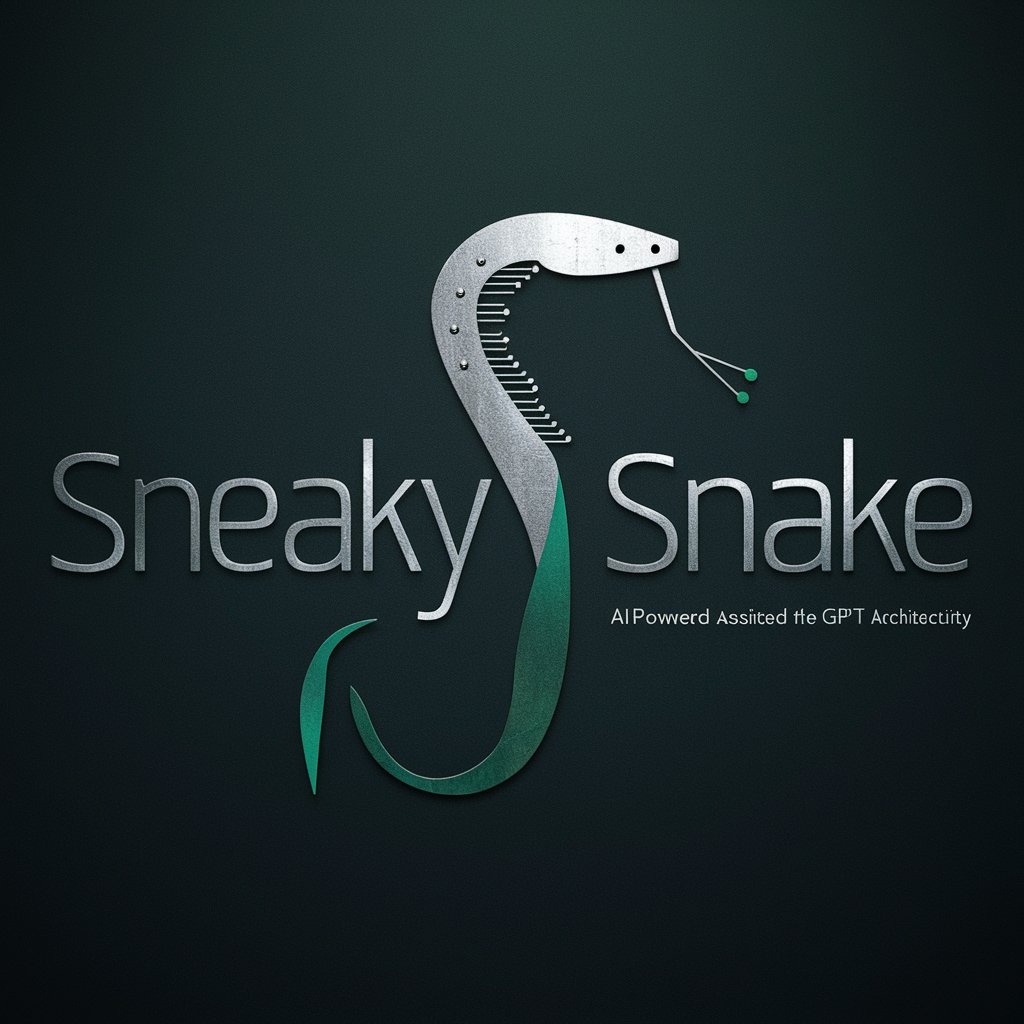
ATIDCOA
Elevate Your Copy, Transform Your Conversions
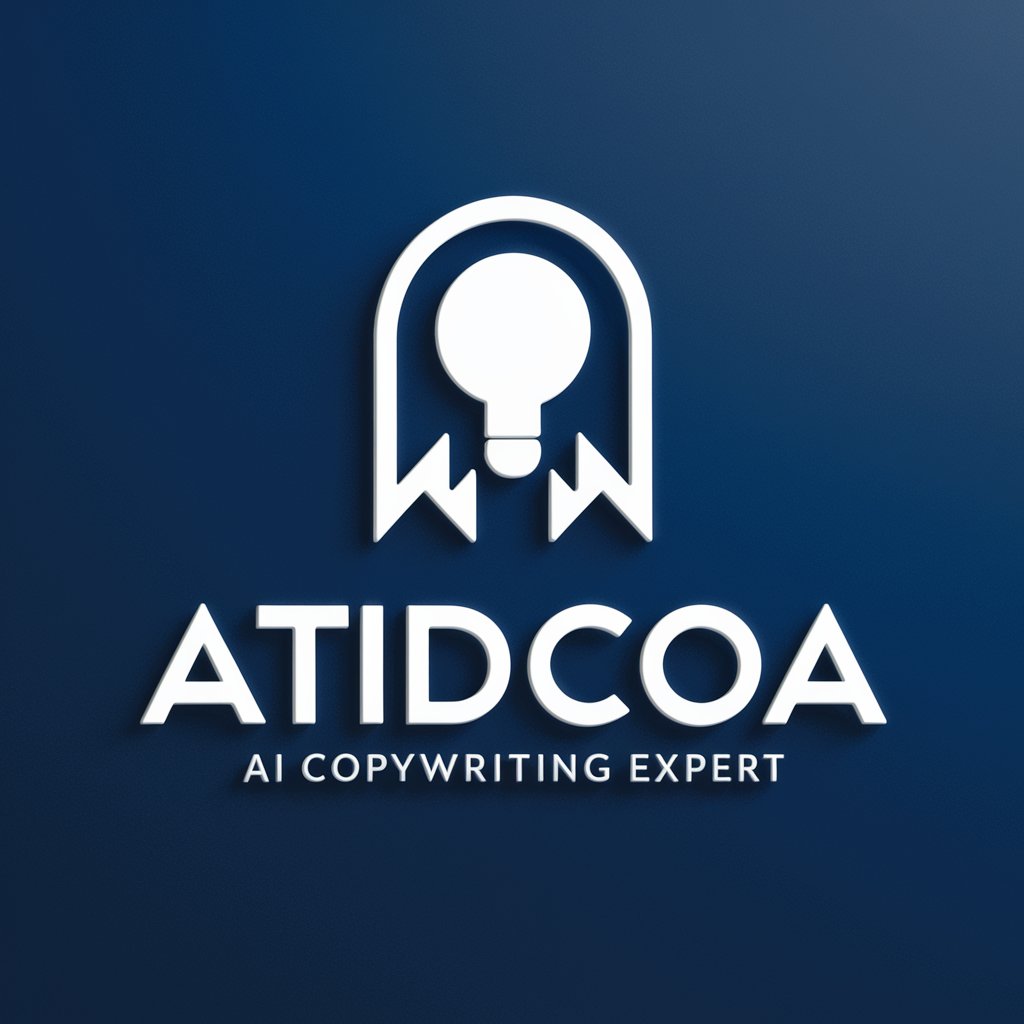
Beboost SEO Coach
Empower Your SEO with AI

PAL - Summon Any Expert
Your AI-powered Expert Concierge

AI Home Hub
Empowering Homes and Businesses with AI

Pixel Art Creator FAQs
What is Pixel Art Creator?
Pixel Art Creator is an AI-powered tool designed to assist users in creating pixel art, focusing on bright, bold aesthetics reminiscent of classic video games.
Can I create any style of pixel art?
Yes, you can create a wide range of pixel art styles, from characters and landscapes to abstract designs. The tool is versatile but optimized for bright and bold 8-bit styles.
Do I need any previous art skills?
No, Pixel Art Creator is designed to be user-friendly for both beginners and experienced artists. It guides you through the creation process, making art accessible to everyone.
How does the AI understand my vision?
The AI processes your input through natural language understanding, interpreting your descriptions to generate pixel art that aligns with your specified requirements.
Can I use Pixel Art Creator for commercial projects?
While Pixel Art Creator facilitates artistic creation, it's important to check the terms of service regarding commercial use and ensure your project complies with any applicable licensing requirements.
