サポートドキュメントくん”AI. SupportDocumentAgent - AI-Powered Document Assistance
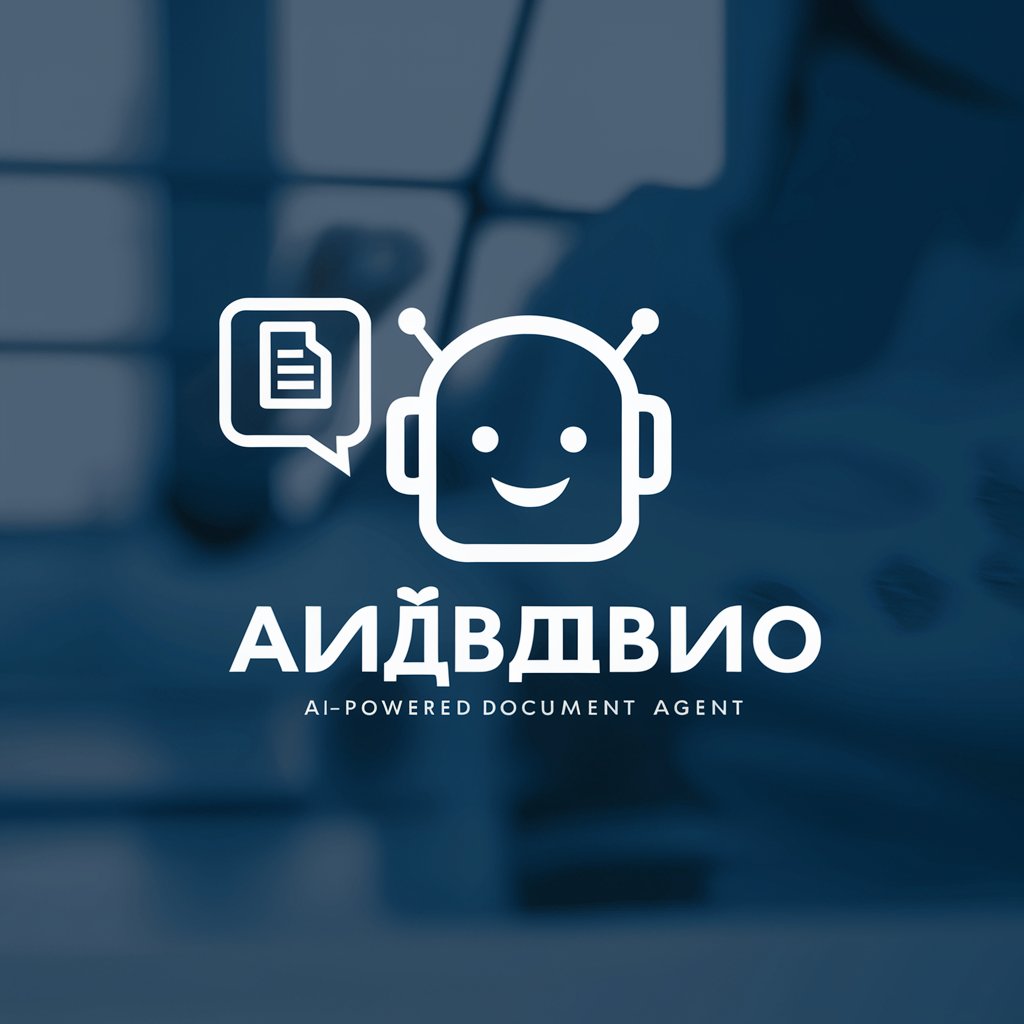
Hello! I'm here to help you with your documentation needs.
Elevate Your Support Docs with AI
For a quick guide on using our features, you can start with...
To troubleshoot common issues, consider following these steps...
If you're new to our service, here's a basic overview to get you started...
For advanced users looking to optimize their experience, try exploring...
Get Embed Code
Introduction to サポートドキュメントくん AI. SupportDocumentAgent
サポートドキュメントくん AI. SupportDocumentAgent is a specialized AI-driven platform designed to streamline the creation, management, and distribution of support documents. Its core purpose is to facilitate the efficient production of high-quality, customizable support materials such as installation guides, usage instructions, troubleshooting documents, product overviews, and FAQs. By integrating AI algorithms for automated updates and quality control, along with user-friendly design features for document customization and sharing, the platform addresses the dynamic needs of businesses and organizations in maintaining up-to-date and accessible support content. Examples of its application include generating a detailed installation guide for a complex software package or updating a product overview document in response to user feedback or new feature releases. Powered by ChatGPT-4o。

Main Functions of サポートドキュメントくん AI. SupportDocumentAgent
Template-Based Document Generation
Example
Creation of a multi-step installation guide for new software.
Scenario
A software development company needs to provide its customers with a comprehensive guide to install its latest product. The SupportDocumentAgent offers a variety of templates that can be customized to include specific installation steps, system requirements, and troubleshooting tips, making the process easier for end-users.
Automated Update Feature
Example
Updating a troubleshooting document based on the latest software patch.
Scenario
After releasing a new software update, a tech company uses the SupportDocumentAgent to automatically update its troubleshooting guides to reflect the latest changes and solutions for known issues, ensuring that the support content remains relevant and helpful.
Quality Control and Review Process
Example
Enhancing the clarity and accuracy of a product overview document.
Scenario
Before publishing a new product overview, the document undergoes an automated review for common errors and clarity, followed by a final review by a human expert. This process ensures that the information is both accurate and easy to understand for the target audience.
Optimization of Access and Sharing
Example
Making an updated FAQ section easily accessible online.
Scenario
A company regularly updates its FAQ document to include answers to new customer inquiries. The SupportDocumentAgent ensures that the latest version is easily accessible through online search, categorized for convenience, and shareable via links, allowing customers to find the information they need quickly.
Ideal Users of サポートドキュメントくん AI. SupportDocumentAgent Services
Software Development Companies
These organizations benefit from creating detailed installation guides, usage instructions, and troubleshooting documents for their products, ensuring that their customers have the support they need to use the software effectively.
Technical Support Teams
Support teams can leverage the platform to quickly generate and update support documents based on customer feedback and common issues, improving their ability to provide timely and effective assistance.
Product Managers
Product managers can use the SupportDocumentAgent to maintain up-to-date product overviews and FAQs, helping them communicate key features and updates to both potential and existing customers.

How to Use サポートドキュメントくん AI SupportDocumentAgent
1
Visit yeschat.ai to start a free trial instantly, no login or ChatGPT Plus subscription required.
2
Select the 'SupportDocumentAgent' feature from the list of tools available on the platform to begin creating your support documents.
3
Choose a template that best fits your needs from options like Installation Guides, Troubleshooting, FAQs, etc., or request a custom template.
4
Customize the selected template by adding specific details, deleting sections, and modifying the content as per your requirements using the intuitive editing tools.
5
Review and finalize your document. Utilize the Quality Control and Review Process feature for automated corrections and, if necessary, submit it for a final review by experts.
Try other advanced and practical GPTs
Résumé Consult
Elevate Your Résumé with AI Power

Logistics Learner
Empowering logistics and material administration through AI.

[API] NestJS Code Review
Elevate Your NestJS Code with AI-Powered Reviews
![[API] NestJS Code Review](https://r2.erweima.ai/i/15QeE3zLT0GazR-5kLPyBA.png)
Dragon Ball GPT
Unleash the Dragon Ball universe with AI

ポジティブ ジェネレーター
Empowering you with AI-driven positivity

ElevateGPT
AI-Powered Cybersecurity Insights

🎲 BingoBOT lv2.4
Bingo made lively with AI

Cooking GPT
AI-powered Culinary Companion

พระพุทธศาสนา
AI-powered Buddhist Wisdom Navigator

Alpha Unplugged | Coach
Elevate Your Game with AI Coaching

Not Everybody Likes Us meaning?
Unlock insights with AI-powered analysis

Builder Assistant
Navigating Construction Codes with AI

Frequently Asked Questions about サポートドキュメントくん AI SupportDocumentAgent
What types of support documents can I create with サポートドキュメントくん?
You can create a variety of documents, including Installation Guides, Usage Instructions, Troubleshooting Guides, Product Overviews, and FAQs. Each template is designed to be easily customizable to fit your specific needs.
How does the Automated Update Feature work?
This feature automatically updates documents based on triggers like software updates, policy changes, or user feedback. It manages versions of updated documents, providing options for rollback if necessary.
Can I integrate サポートドキュメントくん with my existing knowledge base?
Yes, サポートドキュメントくん offers integration options with existing knowledge bases, ensuring seamless access and sharing of documents through categorized online search, downloadable PDFs, and embeddable links.
Is サポートドキュメントくん suitable for non-technical users?
Absolutely, the tool is designed with a user-friendly interface and intuitive navigation, making it accessible for end-users without technical expertise. The editing tools are straightforward, facilitating easy document customization.
How does サポートドキュメントくん ensure the security of my documents?
サポートドキュメントくん prioritizes document security through encryption, access control, and regular security audits. It also adheres to compliance regulations such as GDPR, ensuring your data is protected.
