
Post Planner Pro - AI-Powered Social Media Planning

Witaj w Post Planner Pro. Proszę o podanie informacji na temat planu postów, który chcesz wygenerować.
Your AI-driven Social Media Architect
Describe the key features and benefits of our AI-driven social media post planner.
What are the main objectives you want to achieve with your social media posts?
Provide a brief overview of your company, product, or service for which you need a social media plan.
How many posts per week do you aim to publish, and do you want to include weekends?
Get Embed Code
Understanding Post Planner Pro
Post Planner Pro is a specialized AI-driven tool designed to aid in the creation and planning of social media content. Its primary function is to streamline the process of generating a social media post plan, tailored to the specific needs of a business, product, or service. The tool collects detailed information about the subject from various sources including links, documents, or direct text inputs. It then synthesizes this information to understand the main subject thoroughly. Post Planner Pro considers various aspects such as post objectives (like sales promotion or information sharing), the desired frequency of posts, the inclusion of weekends, specific timeframes (month and year), target audience demographics, preferred social media platforms (Facebook, LinkedIn, YouTube, etc.), and language preferences. The output is a meticulously crafted social media plan presented in a table format, with columns for 'Date', 'Day of the Week', 'Post Topic', and 'Brief Description', specifically tailored to align with the user's goals and audience. Powered by ChatGPT-4o。

Core Functions of Post Planner Pro
Content Planning and Scheduling
Example
Generating a month-long content calendar for a new fashion brand's Instagram account.
Scenario
A fashion startup wants to launch a new summer collection. Post Planner Pro creates a plan with daily posts, focusing on product highlights, customer testimonials, behind-the-scenes content, and interactive posts like polls and Q&A sessions.
Target Audience Analysis
Example
Identifying the ideal customer demographic for a tech company's LinkedIn page.
Scenario
For a tech firm aiming to attract B2B clients, Post Planner Pro analyzes the target audience to plan posts that are more professional, informative, and focused on industry insights and company achievements.
Platform-Specific Strategy Development
Example
Developing distinct posting strategies for Facebook and YouTube for a restaurant chain.
Scenario
Understanding that Facebook is ideal for community engagement and updates, and YouTube for longer, more immersive content, Post Planner Pro devises separate strategies for each, with Facebook focusing on daily specials and customer reviews, and YouTube showcasing cooking tutorials and chef interviews.
Ideal User Groups for Post Planner Pro
Small to Medium Enterprises (SMEs)
SMEs often lack the resources for a dedicated social media team. Post Planner Pro offers them an efficient way to plan and execute an effective social media strategy without needing extensive resources.
Marketing Professionals
Marketing professionals can use Post Planner Pro to streamline their workflow, enabling them to focus more on creative aspects and less on the logistics of post scheduling and planning.
Social Media Influencers
For influencers who need to maintain a consistent online presence, Post Planner Pro helps in organizing content across various platforms, ensuring regular and engaging posts for their followers.

How to Use Post Planner Pro
Step 1
Begin by visiting yeschat.ai for a complimentary trial, accessible without login and regardless of ChatGPT Plus subscription.
Step 2
Define your content needs by detailing your company, product, or service. This can be done by submitting a link, document, or text for analysis.
Step 3
Specify your post objectives (e.g., sales promotion, information sharing), the frequency of posts per week, the inclusion of weekends, target month and year, and your audience demographics.
Step 4
Choose your preferred social media platforms (such as Facebook, LinkedIn, or YouTube) and indicate your desired language for the post plan.
Step 5
Review and finalize the generated social media plan, which will be formatted in a table layout including 'Date', 'Day of the Week', 'Post Topic', and 'Brief Description' for each planned post.
Try other advanced and practical GPTs
민이맘 블로그 도우미
Elevate Your Blog with AI-Powered Insights

Comm 305
Empowering decisions with AI-powered accounting insights.

誰でもLINEスタンパー
Empower your chats with AI-designed stamps
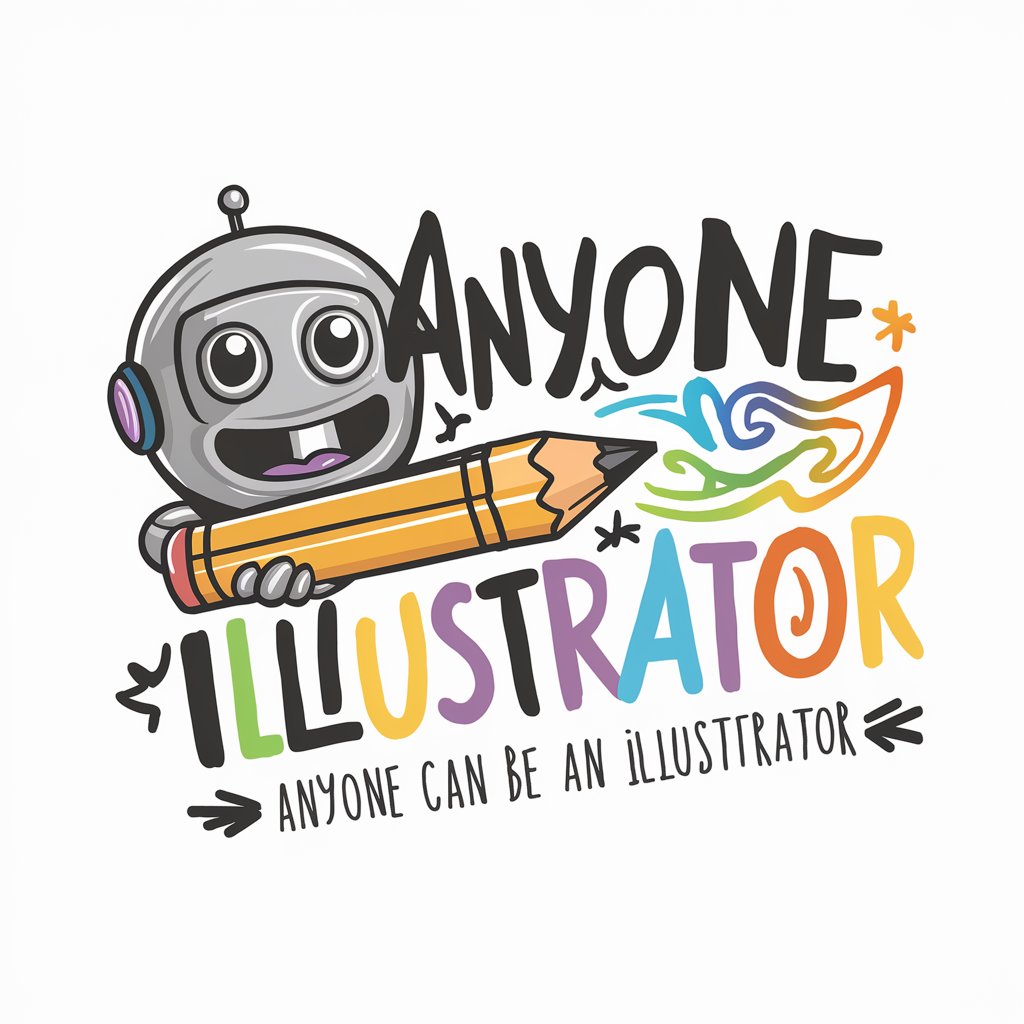
顧客プロファイル作成支援くん”AI.Customer Profile Creation
Transforming Data into Customer Insights

HoneyBee guardians
Empowering beekeepers with AI-driven insights

穿搭点评
AI-powered Personal Fashion Critic

Solcelle Eksperten
Illuminate your home with AI-powered solar insights

BloksBot
Your AI-Powered Efficiency Partner

SkinCare Assistant
Empowering Your Skincare Journey with AI

AI Negotiate
Empowering Negotiations with AI Insight

Mozzi's Content Cow
Elevate Your Content with AI Power

RussianTutor GPT
Empowering Russian Language Mastery with AI

Frequently Asked Questions about Post Planner Pro
Can Post Planner Pro cater to multiple social media platforms?
Yes, Post Planner Pro supports various platforms including Facebook, LinkedIn, and YouTube, allowing users to tailor content across different channels.
Is it possible to customize the frequency of posts in the plan?
Absolutely. Users can specify their desired number of weekly posts, including the option to include or exclude weekends.
Does Post Planner Pro assist in identifying the target audience?
While Post Planner Pro does not independently identify the target audience, it requires users to input their audience demographics to tailor the content effectively.
How does Post Planner Pro handle different languages for posts?
Users can select their preferred language for the post plan, ensuring the content is appropriately aligned with the target audience's language preferences.
Are there any prerequisites for using Post Planner Pro?
The primary prerequisite is a clear understanding of the company, product, or service to be promoted, as this information is crucial for generating a tailored social media plan.




