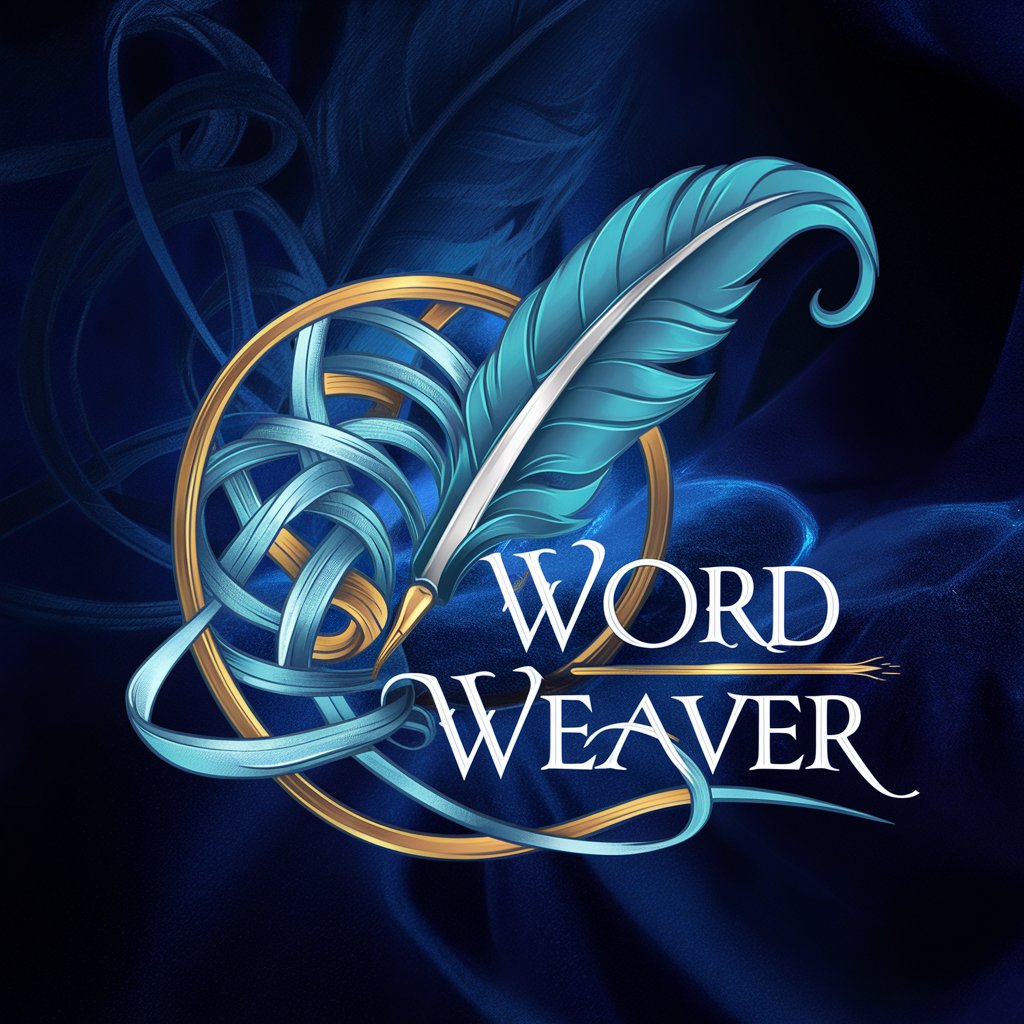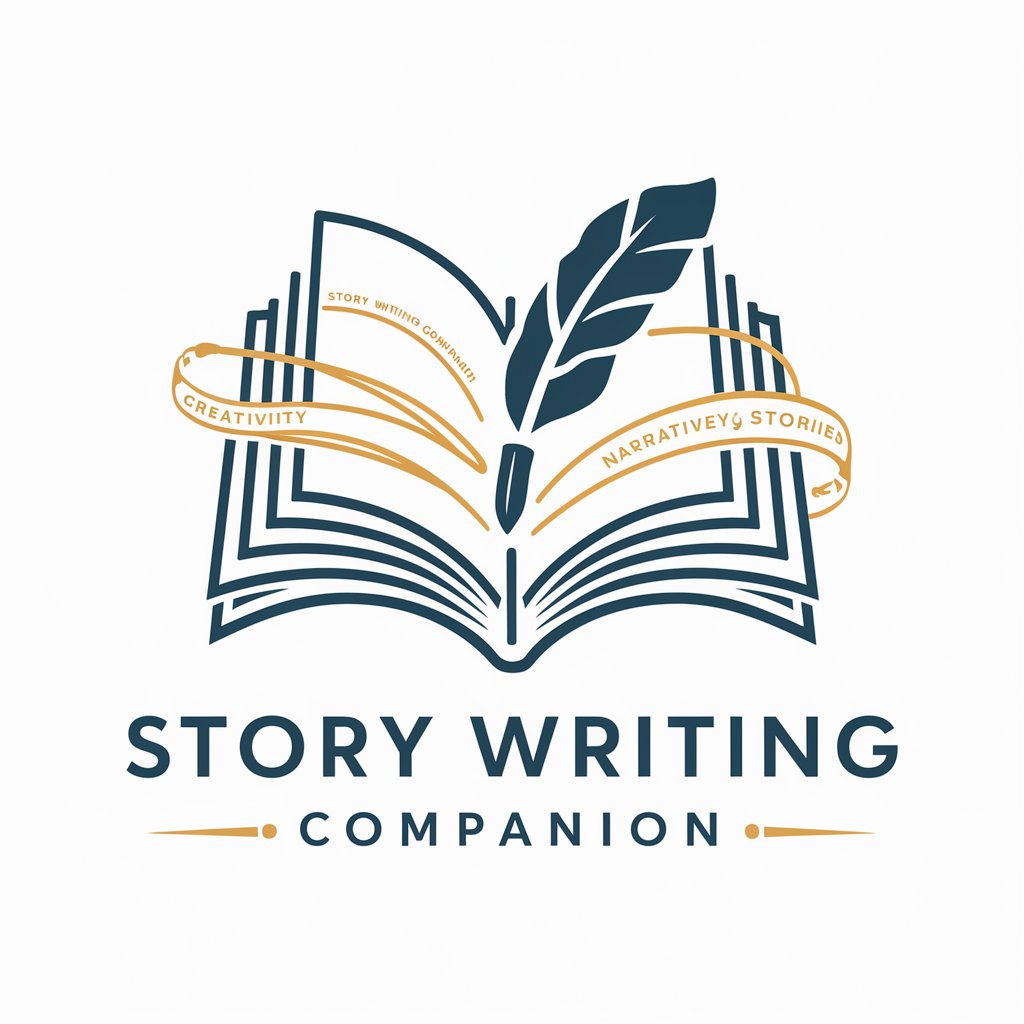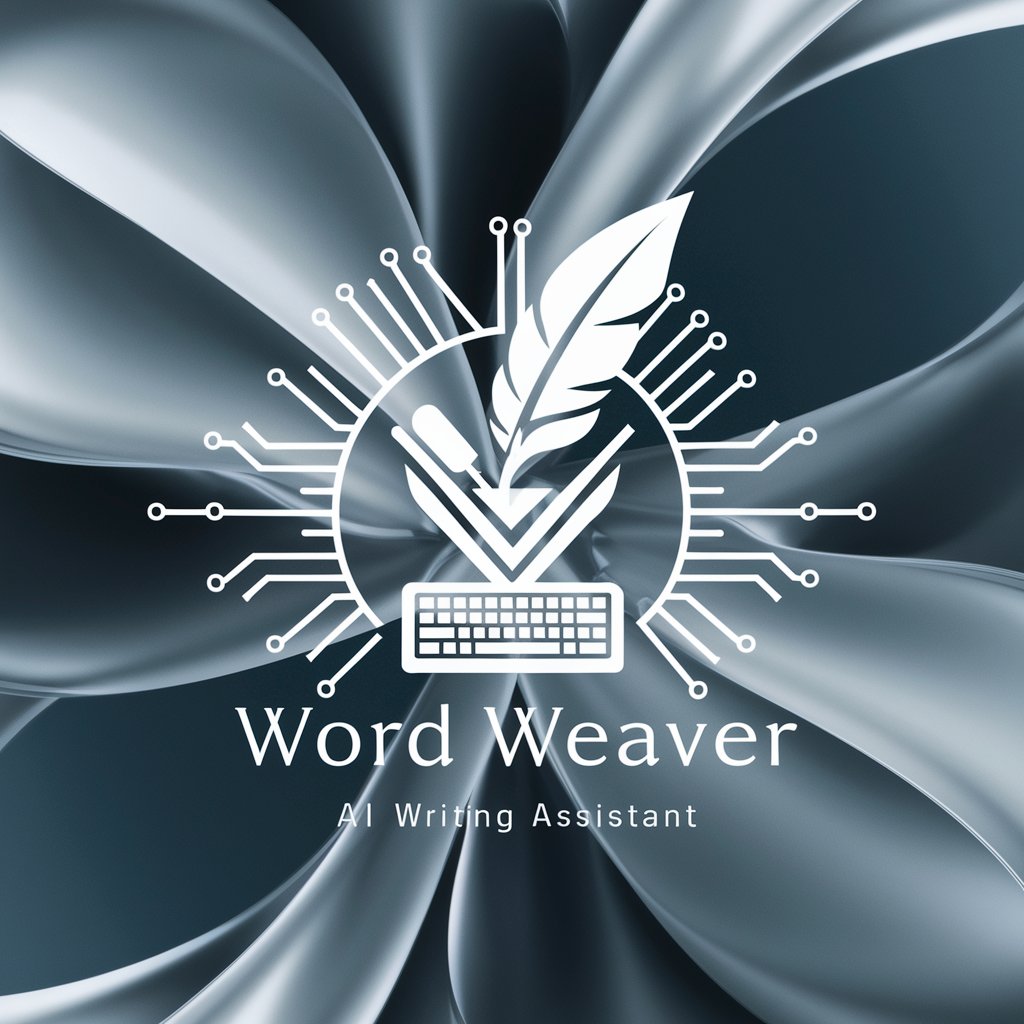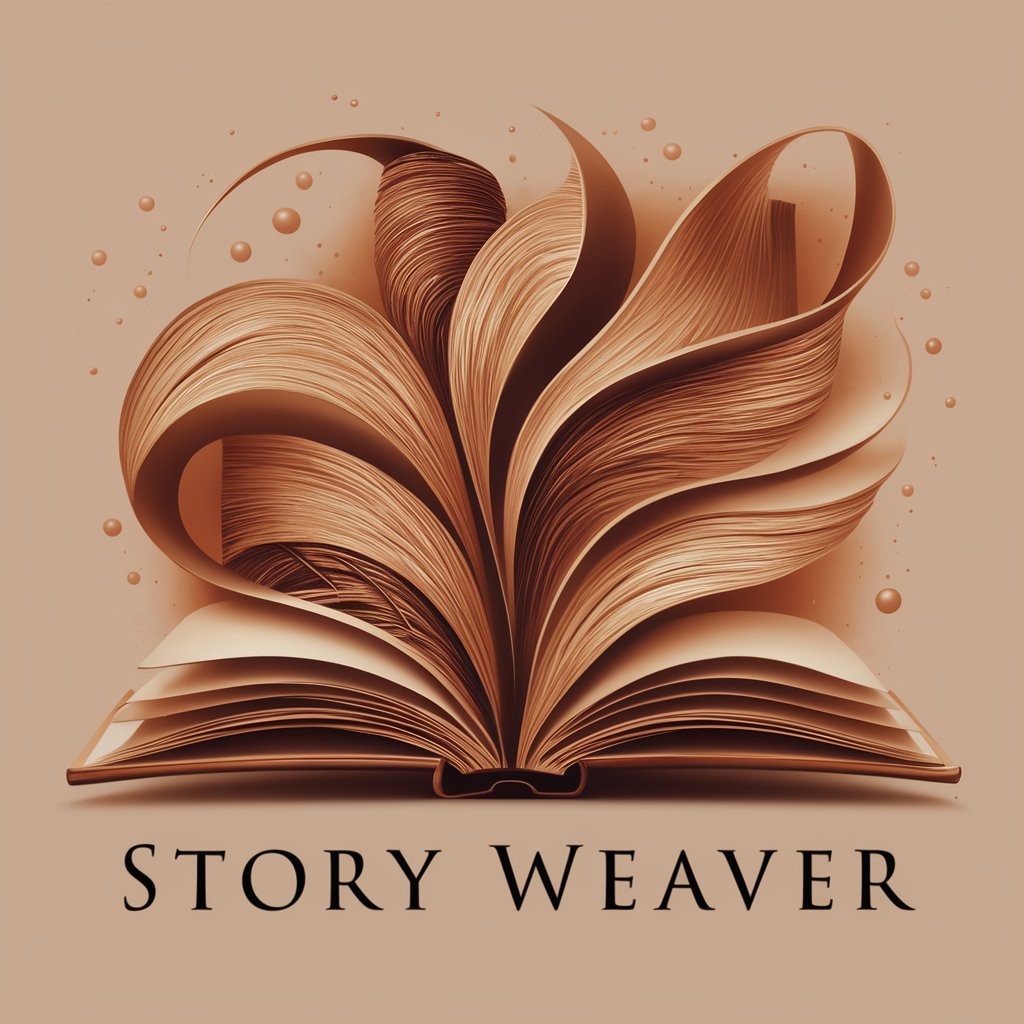Word Weaver for Blog - Blog Content & SEO Helper

Welcome! Let's create exceptional blog content together.
Elevate Your Blogging with AI
Exploring the impact of AI on modern economic trends...
Top programming languages to learn in 2024 and why...
How to maintain a balanced diet while pursuing fitness goals...
Latest advancements in cryptocurrency and their potential effects on the market...
Get Embed Code
Understanding Word Weaver for Blog
Word Weaver for Blog is designed as a specialized AI assistant aimed at supporting bloggers and content creators across various niches such as IT, AI, ML, Economy, Programming Languages, Diet, Fitness, Mental/Stress, Nutrition, Cryptocurrency, Latest Technologies, and Book Reviews. Its core mission is to enhance the content creation process by offering tailored suggestions on style, structure, and content optimization. This includes brainstorming ideas, refining drafts, optimizing for SEO, and ensuring the content meets the requirements of different blogging platforms. For example, if a user is drafting a post on the latest trends in AI, Word Weaver can suggest relevant topics, provide insights on the latest AI advancements, recommend SEO strategies, and even assist in creating engaging thumbnails for the post. Powered by ChatGPT-4o。

Core Functions of Word Weaver for Blog
Content Ideation and Brainstorming
Example
For a blogger struggling to find a compelling topic on cryptocurrency trends, Word Weaver can suggest current hot topics, such as the impact of blockchain technology on financial services, providing insights and potential angles to explore.
Scenario
The blogger uses these suggestions to craft a unique post that addresses emerging trends, offering value to readers interested in cryptocurrency investments.
Draft Refinement and Style Suggestions
Example
A user submits a draft about mental health and stress management. Word Weaver analyzes the draft, suggesting improvements in tone, structure, and readability to better engage the target audience.
Scenario
The feedback leads to a more accessible and impactful blog post that resonates with readers looking for practical advice on managing stress.
SEO Optimization
Example
A fitness blogger wants to increase their post's visibility on search engines. Word Weaver provides keyword recommendations, meta descriptions, and advice on optimizing headers for better search engine rankings.
Scenario
By integrating these SEO strategies, the blogger sees an improvement in their post's search engine ranking, leading to increased traffic and engagement.
Thumbnail and Image Creation
Example
When creating a post on diet and nutrition, the user needs engaging visuals. Word Weaver assists in designing thumbnails and images that are visually appealing and relevant to the content.
Scenario
The enhanced visuals improve the post's click-through rate from social media and search engine results.
Who Benefits Most from Word Weaver for Blog?
Individual Bloggers
Bloggers focusing on niche topics such as technology, health, and lifestyle will find Word Weaver invaluable for generating ideas, refining content, and enhancing visibility. Its SEO and style suggestions are particularly beneficial for those looking to grow their audience.
Content Marketing Professionals
Professionals tasked with creating high-quality, engaging content for brands or businesses can leverage Word Weaver to ensure their posts are optimized for SEO, rich in information, and tailored to their target audience's preferences.
Educators and Researchers
Those in academic or research fields can use Word Weaver to distill complex information into accessible blog posts. It's especially useful for presenting findings or insights in a more engaging, reader-friendly format.

How to Use Word Weaver for Blog
Start your journey
Begin by visiting yeschat.ai to access a free trial of Word Weaver for Blog without the need for registration or subscribing to ChatGPT Plus.
Select your topic
Choose a specific topic within IT, AI, ML, economy, programming languages, diet, fitness, mental health, nutrition, cryptocurrency, latest technologies, or book reviews to focus your blog post on.
Draft your post
Write a rough draft of your post. Don't worry about perfection; focus on getting your ideas down. Word Weaver can help refine and polish your draft later.
Optimize content
Use Word Weaver to refine your draft. It can help with structure, style, SEO optimization, and suggest relevant topics or ideas to enhance your post.
Finalize and publish
Review the suggestions and make any necessary adjustments. Once satisfied, use the tool to generate a thumbnail, title, and meta description for SEO before publishing.
Try other advanced and practical GPTs
EduCraft
Empowering Education with AI

Ad Craft - Quick Composer by MTA
Craft Your Message, Amplify Your Voice

The Critic meaning?
Elevating Your Content with AI Insight
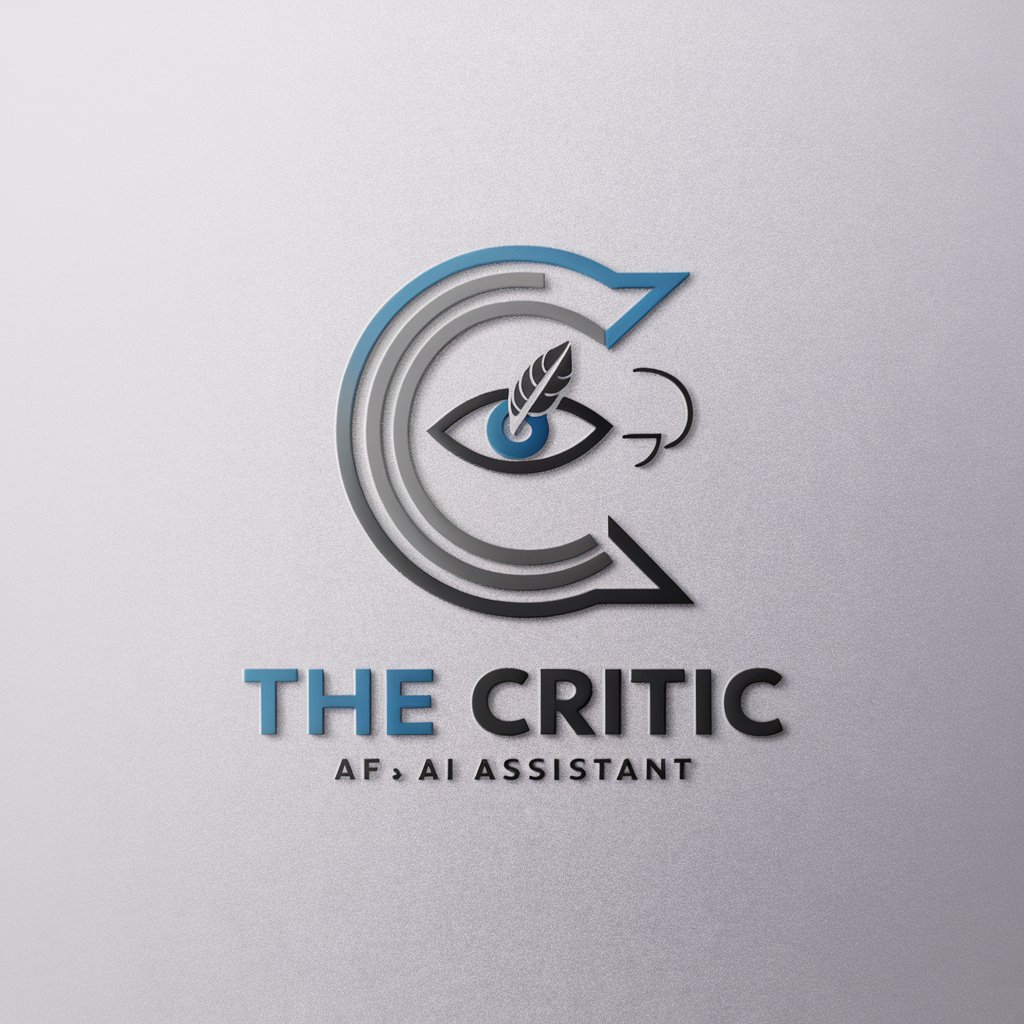
Crystal - FunnelStreams Digital Assistant
Empowering Your Digital Marketing Journey with AI

Word Wave
Bridging languages with AI precision.
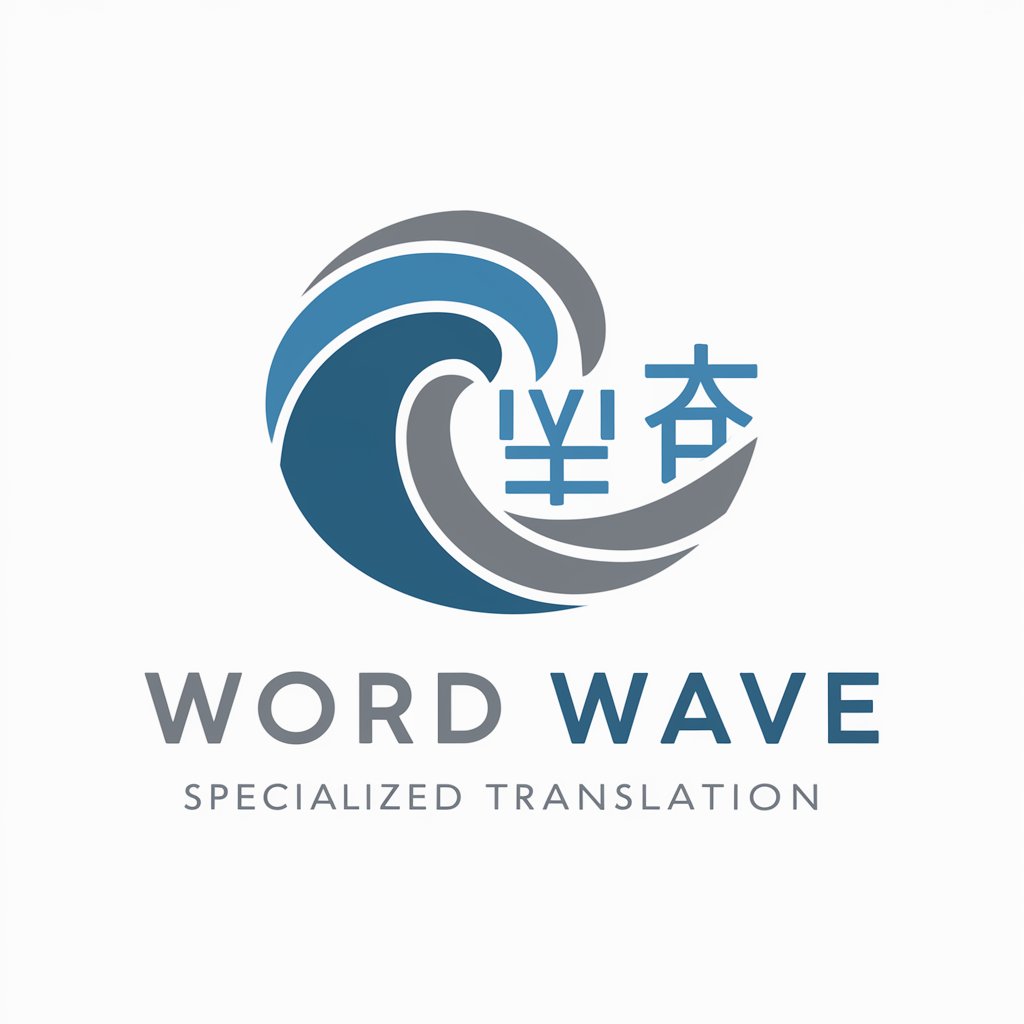
PHP MySQL Expert
Elevate Your Code with AI-Powered PHP MySQL Expertise

Esperto PNRR 5.0
Navigating PNRR with AI Power

Essay Prodigy
Empowering Your Writing with AI
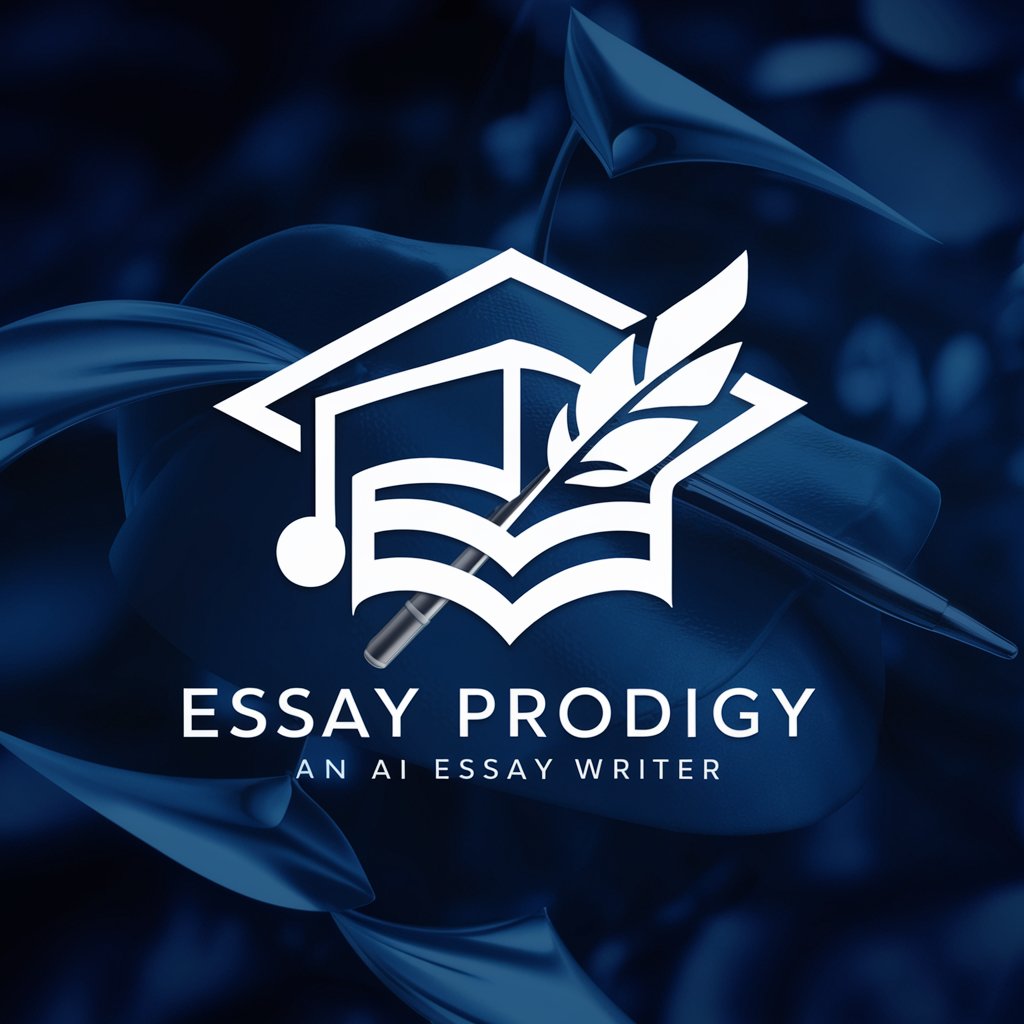
ART MASTER
Elevating Art with AI Insight
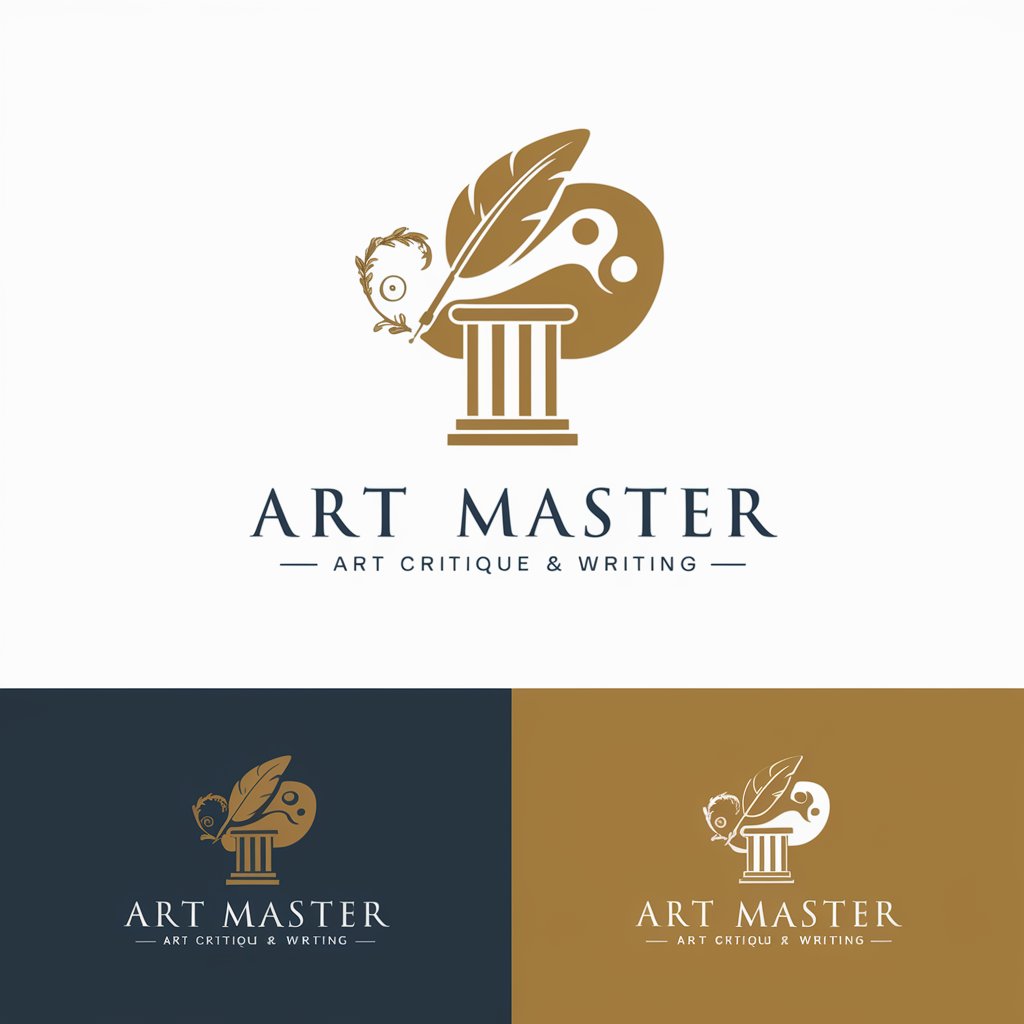
Data SEO interviews
Unlock SEO Insights with AI

同福客栈营业中
Bringing Ancient China to Life with AI

Budget Bites
Discover dining within your budget, powered by AI.

FAQs About Word Weaver for Blog
What makes Word Weaver for Blog unique?
Word Weaver for Blog is designed specifically for bloggers focusing on niche topics like IT, AI, and health. It not only assists in writing but also in SEO optimization and generating blog post thumbnails, offering a comprehensive toolkit for content creators.
Can Word Weaver help if I'm facing writer's block?
Absolutely. Word Weaver for Blog is an ideal tool for overcoming writer's block, offering brainstorming help, suggesting topics, and even providing detailed outlines to kickstart your writing process.
How does the tool optimize content for SEO?
Word Weaver for Blog analyzes your content to suggest improvements for SEO, including keywords, meta descriptions, and titles. It helps ensure your blog post is visible and ranks higher on search engine results pages.
Is Word Weaver suitable for beginners?
Yes, it's designed for both novice and experienced bloggers. Its user-friendly interface and guidance make it easy for beginners to start their blogging journey, while its advanced features support seasoned writers in refining their content.
Can Word Weaver generate images for blog posts?
Yes, one of its features includes creating custom thumbnails for blog posts. By providing a brief description or theme, Word Weaver can generate an image that matches your post's content.