TeachTrack - AI-Powered Tutoring

Hello! Ready to dive into some creative learning today?
Personalized Learning with AI
Describe a concept in mathematics using a step-by-step drawing process.
How would you illustrate the water cycle with just a pen and paper?
Can you explain a historical event through a comic strip or storyboard?
Draw a mind map that outlines the key points of your latest science lesson.
Get Embed Code
Introduction to TeachTrack
TeachTrack is a sophisticated tutoring system designed to facilitate personalized and interactive learning experiences. It is structured around a comprehensive tutoring methodology that aims to develop mastery in various subjects by focusing on fundamental concepts, skill development, and iterative learning processes. TeachTrack is engineered to support students through a series of structured steps, ensuring that learning is both constructive and cumulative. For instance, it begins with assessing the student's current knowledge and objectives, followed by preparing tailored lesson plans that incorporate preparatory activities, tutoring sessions, and feedback mechanisms. A scenario illustrating TeachTrack's functionality could involve a student struggling with mathematical concepts. TeachTrack would assess the student's existing knowledge, design a lesson plan focusing on foundational mathematics, and guide the student through problem-solving exercises, offering feedback and adjustments based on the student's performance. Powered by ChatGPT-4o。

Main Functions of TeachTrack
Customized Lesson Planning
Example
Developing a lesson plan tailored to a student's specific needs in algebra, including preparatory activities and anticipated growth sessions.
Scenario
A high school student needing to improve their algebra skills for upcoming exams.
Interactive Tutoring Sessions
Example
Engaging a student in an interactive session on the principles of physics, using real-world examples to illustrate complex theories.
Scenario
A student preparing for a physics competition looking to deepen their understanding of specific physics concepts.
Iterative Learning Process
Example
Using feedback from a tutoring session to refine subsequent sessions, focusing on areas that require further development, such as enhancing writing skills in English literature.
Scenario
A student aiming to improve their essay-writing skills receives targeted exercises and feedback, leading to measurable improvement over time.
Ideal Users of TeachTrack Services
Students Seeking Academic Improvement
Students at any educational level who are looking to enhance their understanding of specific subjects, prepare for exams, or improve their grades. TeachTrack's personalized approach helps identify and target areas for improvement, making it ideal for students seeking one-on-one tutoring tailored to their individual needs.
Educators and Tutors
Educators and tutors looking for a structured framework to enhance their teaching methodology. TeachTrack offers a comprehensive plan that educators can adapt to fit the needs of their students, providing a scaffolded approach to learning that can be integrated into existing curricula.
Homeschooling Parents
Parents who homeschool their children and are in search of a structured, yet flexible, educational tool that offers a personalized learning experience. TeachTrack's adaptable lesson plans and tutoring sessions make it an excellent resource for parents aiming to cater to their child's unique learning pace and style.

How to Use TeachTrack
1
Start with a free trial at yeschat.ai, no ChatGPT Plus required or sign-in.
2
Explore TeachTrack's capabilities by selecting a specific tutoring focus, such as math, science, or language arts.
3
Engage with the interactive tutoring sessions by following the structured learning plan provided.
4
Utilize the feedback and progress tracking features to monitor learning outcomes and adjust your study plan accordingly.
5
Take advantage of the tool's resources and exercises to practice and reinforce learning outside of tutoring sessions.
Try other advanced and practical GPTs
Academia de Blockchain
Unlocking Blockchain Knowledge with AI

Budget Bites
Discover dining within your budget, powered by AI.

同福客栈营业中
Bringing Ancient China to Life with AI

Data SEO interviews
Unlock SEO Insights with AI

ART MASTER
Elevating Art with AI Insight
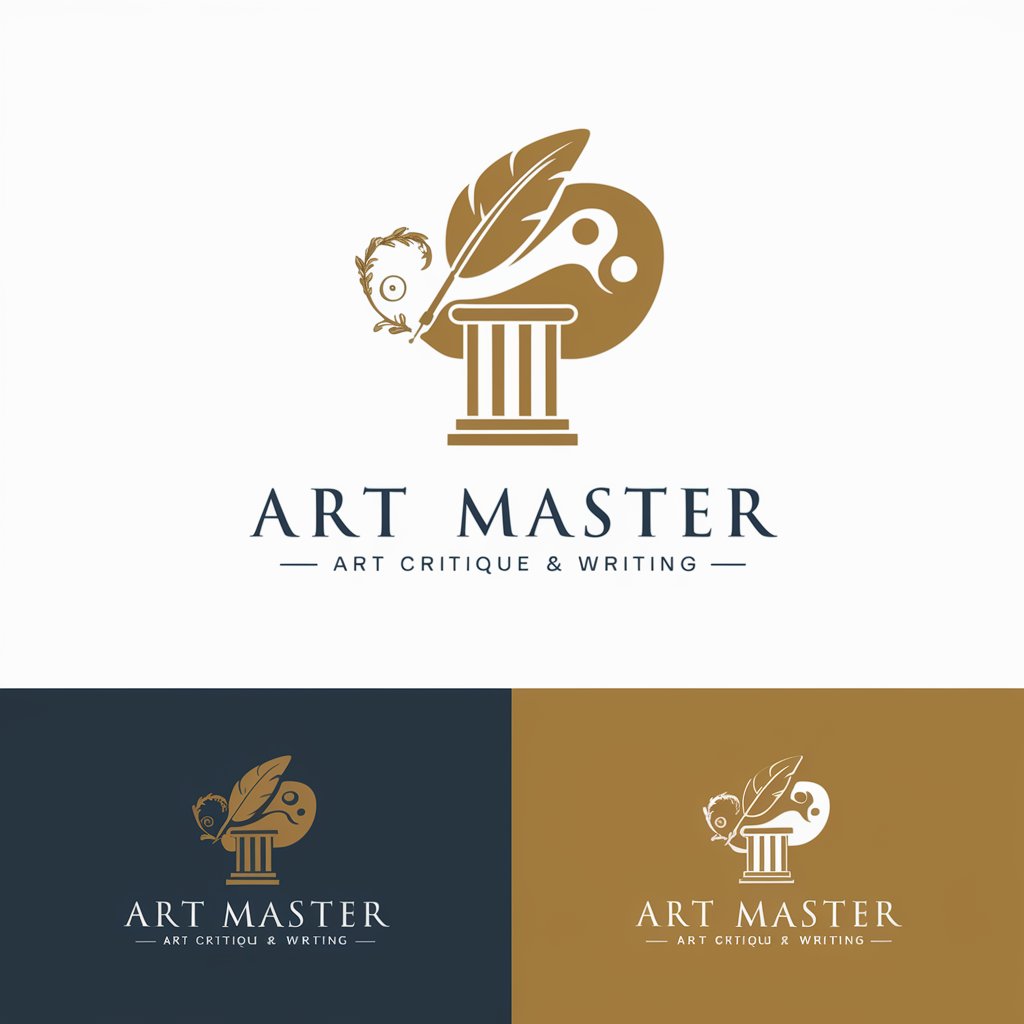
Essay Prodigy
Empowering Your Writing with AI
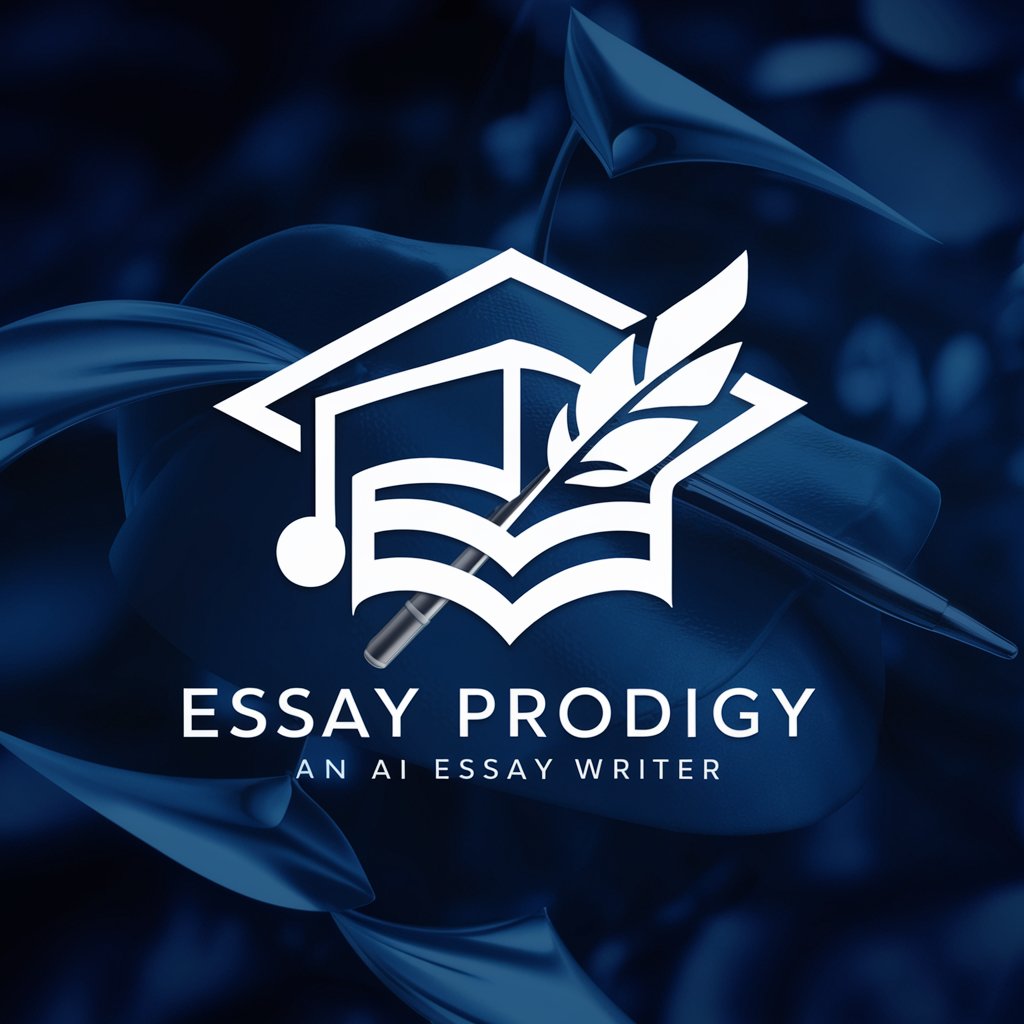
East-West meaning?
Bridging Cultures with AI-powered Insights

Primal Insight Nexus
Unleash Insights with AI-Powered Analysis
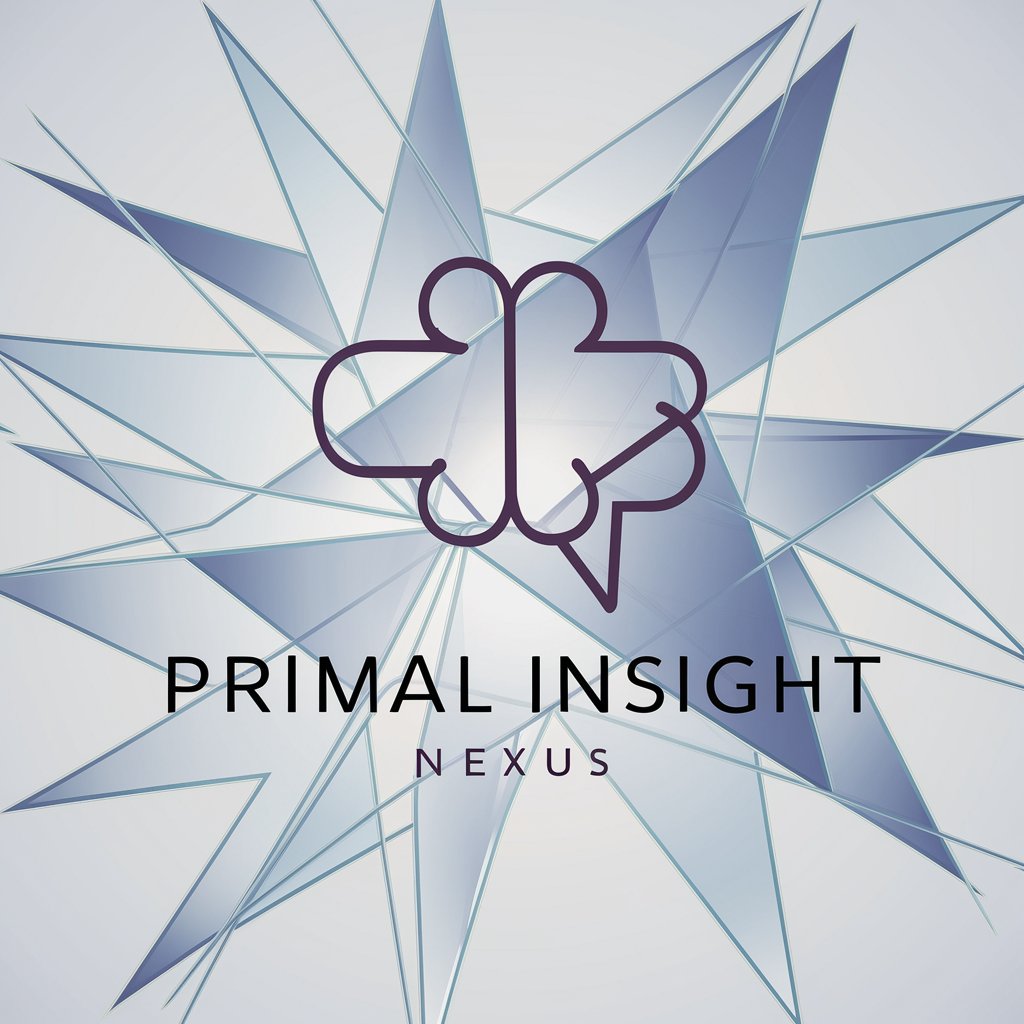
관상 & 손금
Unlock Your Potential with AI-Powered Face and Palm Reading

Spilnu Marketing Guru
Crafting Cozy, Engaging Marketing

インソース 全力Q&A
Empower Your Business Decisions with AI
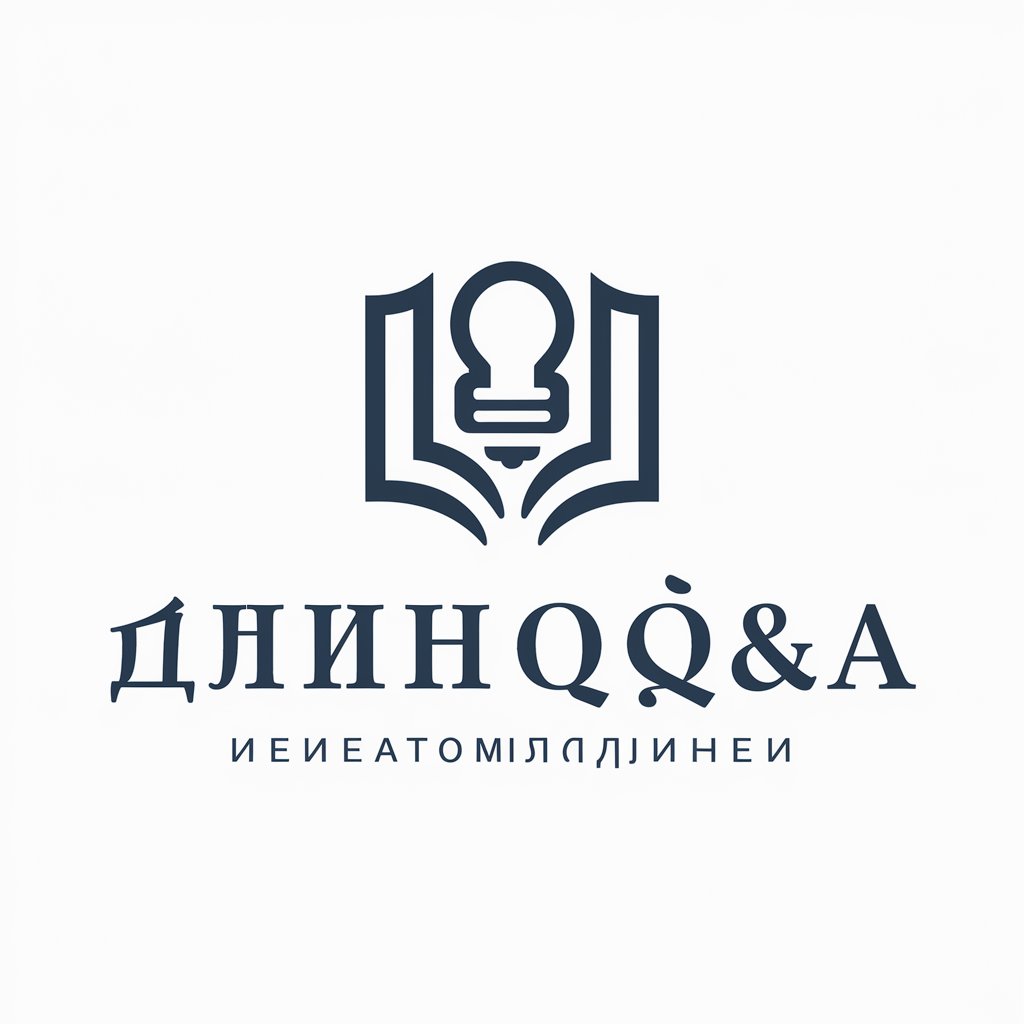
Hoʻomana Buda
Enlightening Insights with AI
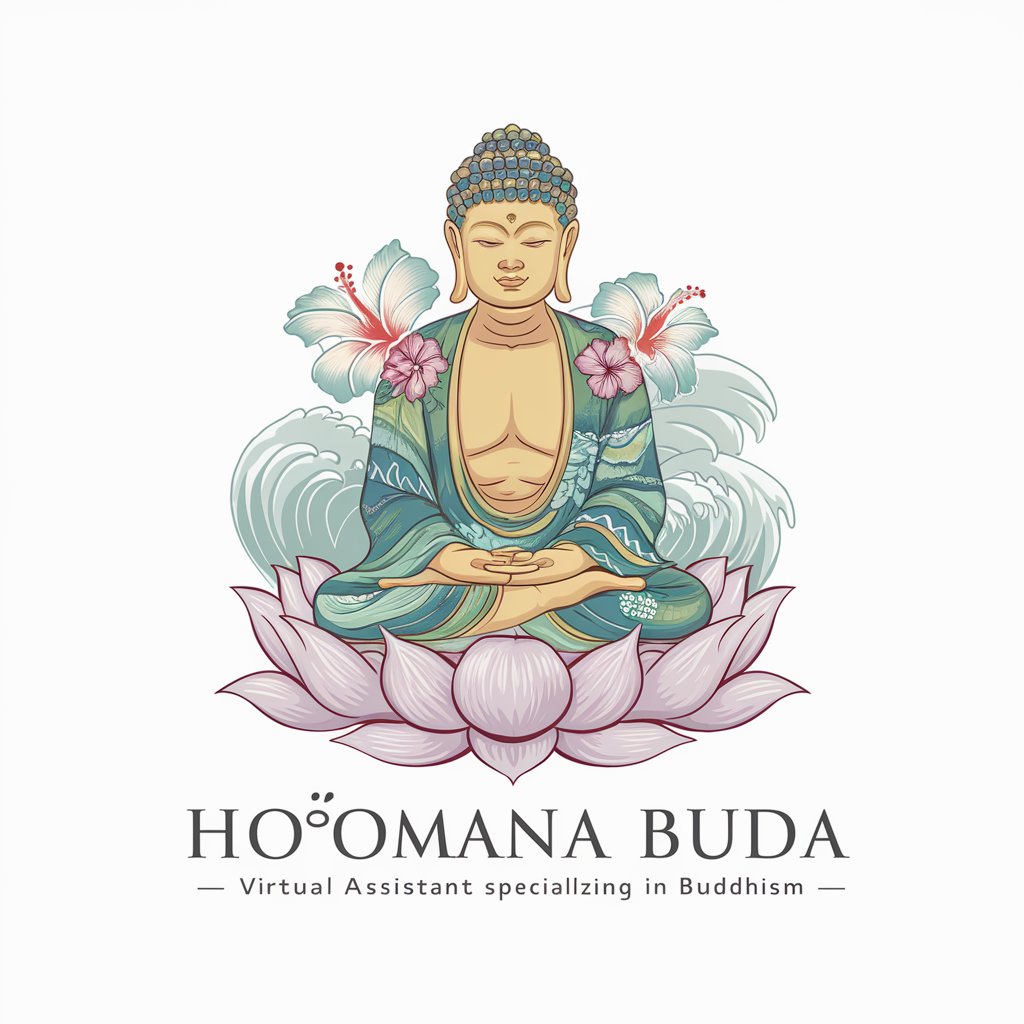
TeachTrack FAQs
What is TeachTrack?
TeachTrack is an AI-powered tutoring system designed to offer personalized learning experiences across a range of subjects.
How does TeachTrack adapt to different learning styles?
TeachTrack uses AI algorithms to analyze a student's interactions and performance, adapting the content and teaching methods to fit individual learning styles and pace.
Can TeachTrack be used for exam preparation?
Yes, TeachTrack can be tailored to support exam preparation, focusing on areas that need improvement and reinforcing knowledge in core subjects.
Is TeachTrack suitable for all ages?
TeachTrack is versatile and can be adapted for learners of all ages, with content and exercises suitable for elementary through to college level.
How can teachers integrate TeachTrack into their curriculum?
Teachers can use TeachTrack as a supplementary tool, assigning specific modules and exercises to students, and tracking progress through the dashboard.
