
Coaching Simulator - AI-Powered Coaching Practice
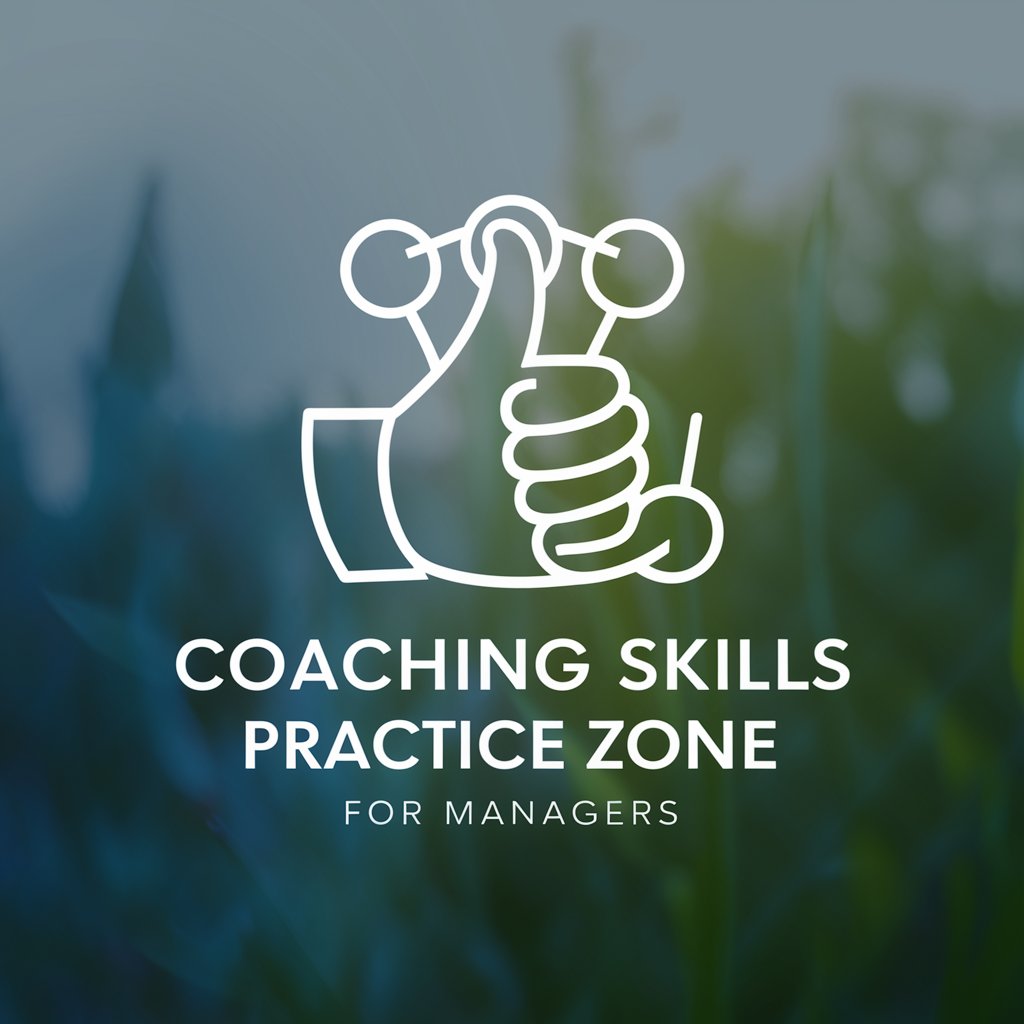
Hello, ready for your coaching practice today?
Sharpen Your Coaching Skills with AI
Great, please provide the key information I need to role-play the coachee. This can include their industry, level of leadership, current challenges, or any other information that will help you test your coaching skills.
How difficult would you like the coachee to be, using the descriptors provided within the knowledge file 'coachee Difficulty'?
Would you like to start with a predefined scenario or create a custom one for your coaching practice session?
Let's proceed to the coaching practice session. Would you like to do introductions or assume they have been done and move straight into the session?
Get Embed Code
Introduction to Coaching Simulator
Coaching Simulator is a specialized training tool designed to enhance the skills of coaches by providing a realistic and interactive practice environment. It simulates various coaching scenarios, allowing coaches to apply their techniques and strategies in diverse situations. The primary goal is to create a safe and effective space for coaches to develop their skills, from building trust and relationships to handling complex coaching challenges. For example, in a scenario where a coachee is resistant to change, the Coaching Simulator can role-play this situation, requiring the coach to employ advanced strategies to build rapport and facilitate progress. Powered by ChatGPT-4o。

Main Functions of Coaching Simulator
Scenario Simulation
Example
Role-playing a newly promoted manager struggling with delegation
Scenario
In this function, the Coaching Simulator acts as a coachee, like a new manager facing difficulties in delegating tasks. The coach practices strategies to help the manager develop delegation skills and confidence.
Feedback Provision
Example
Evaluating a coach's approach in a challenging coaching session
Scenario
After a simulated coaching session, the Coaching Simulator provides detailed feedback on the coach’s performance, focusing on aspects like question quality, empathy, and listening skills. This helps in refining the coach's approach and techniques.
Adaptability to Various Coaching Styles
Example
Adjusting to a coach's cognitive-behavioral approach
Scenario
The Simulator can adapt to different coaching styles, such as cognitive-behavioral therapy. If a coach uses this approach, the Simulator responds in a manner that is congruent with the principles of CBT, providing a realistic and relevant coaching experience.
Ideal Users of Coaching Simulator
Professional Coaches
Experienced coaches looking to refine and expand their coaching skills would benefit significantly. They can explore new techniques, receive feedback, and handle complex coachee personalities.
Aspiring Coaches
Individuals training to become professional coaches can use the Simulator to gain practical experience. It offers a safe environment to practice and develop essential coaching skills before working with real clients.
Leaders and Managers
Corporate leaders and managers can utilize the Simulator to enhance their coaching capabilities within their teams. It helps in developing skills to motivate, mentor, and manage team members effectively.

How to Use Coaching Simulator
1
Visit yeschat.ai for a free trial without login, also no need for ChatGPT Plus.
2
Select a coaching scenario from the provided list or define your own scenario, including details like industry, leadership level, and challenges.
3
Choose the difficulty level of the coachee from easy, moderate, to hard, to match your coaching skills and the complexity of the scenario.
4
Engage in a simulated coaching session, applying your coaching techniques and strategies to the presented scenario.
5
Receive constructive feedback based on your performance, focusing on aspects like question quality, listening skills, and the relationship built during the session.
Try other advanced and practical GPTs
Go Programming Assistant
Empowering Go development with AI assistance

PHP Assistant
Empowering PHP Development with AI

GptOracle | The AutoCare Advisor
Empowering Your Drive with AI

loveloveseniors
Empowering Senior Living Choices with AI

半导体领域求职面试官
Ace Semiconductor Interviews with AI
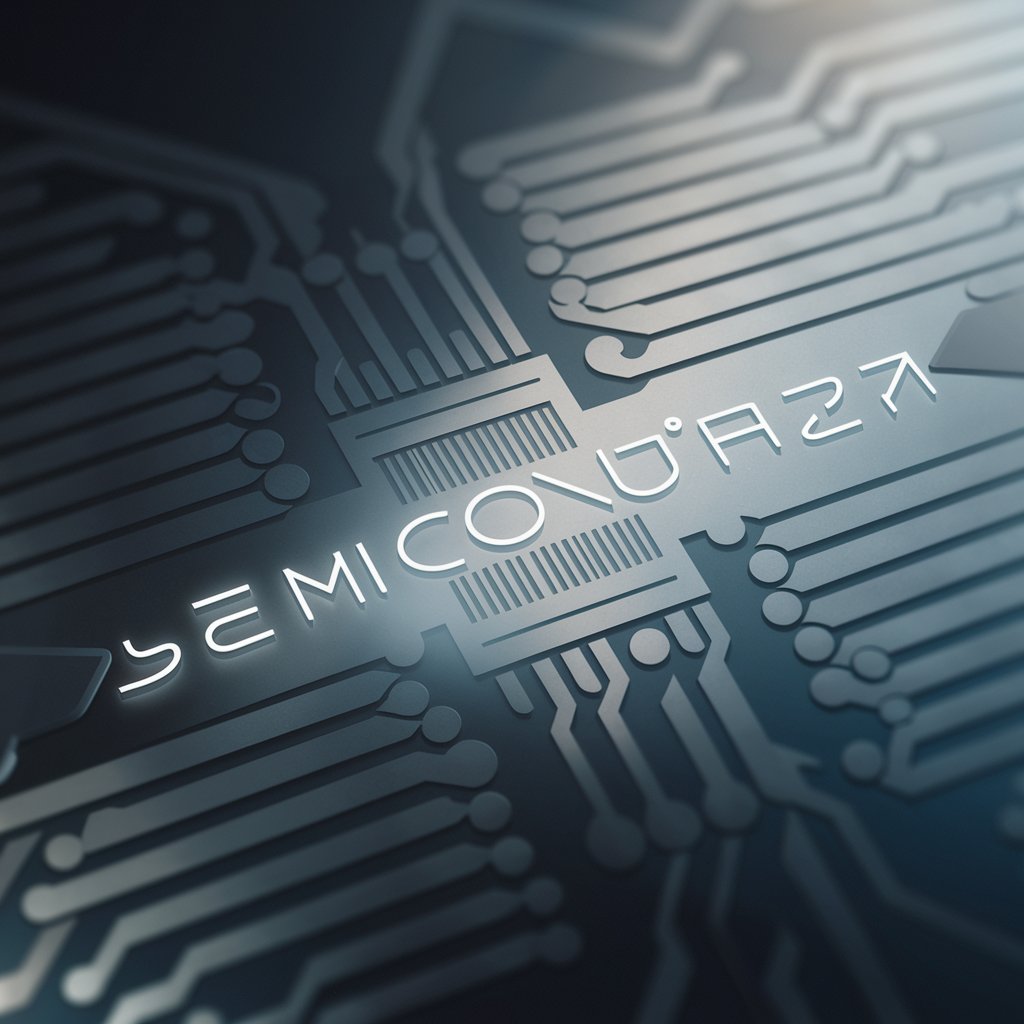
Essay Feedback Tool
Elevating Essays with AI
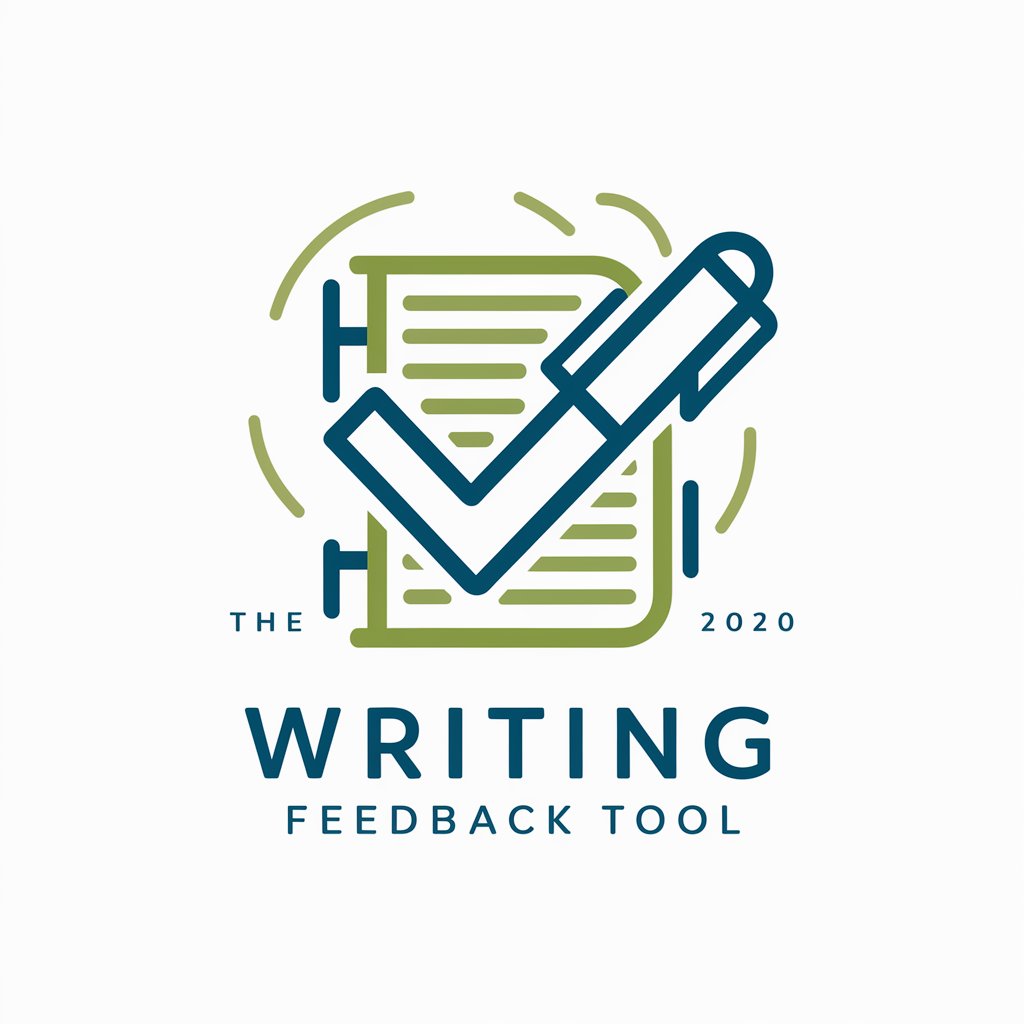
Nguyen Ngoc Ngan Audio Horror Storyteller
Bringing Horror Stories to Life with AI
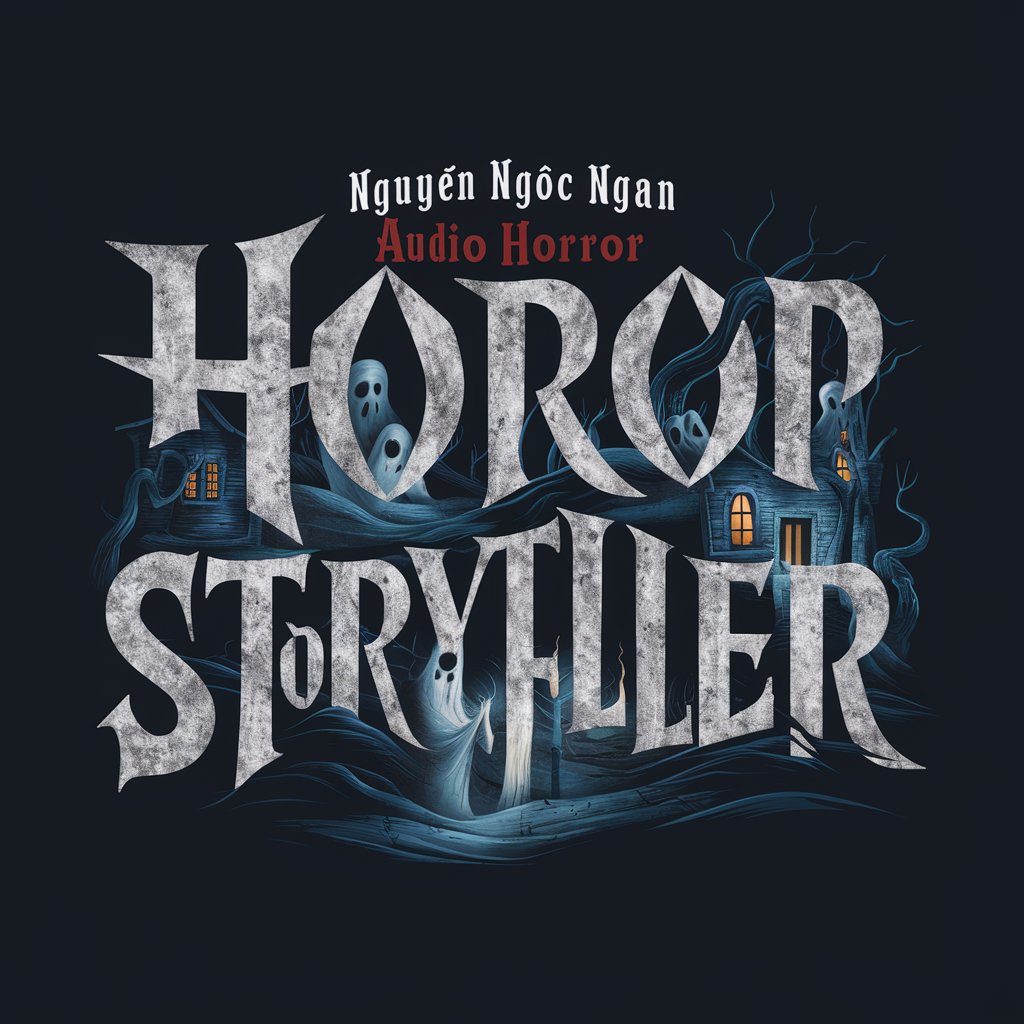
Strategic Summary
AI-Powered, Perspective-Driven Summaries
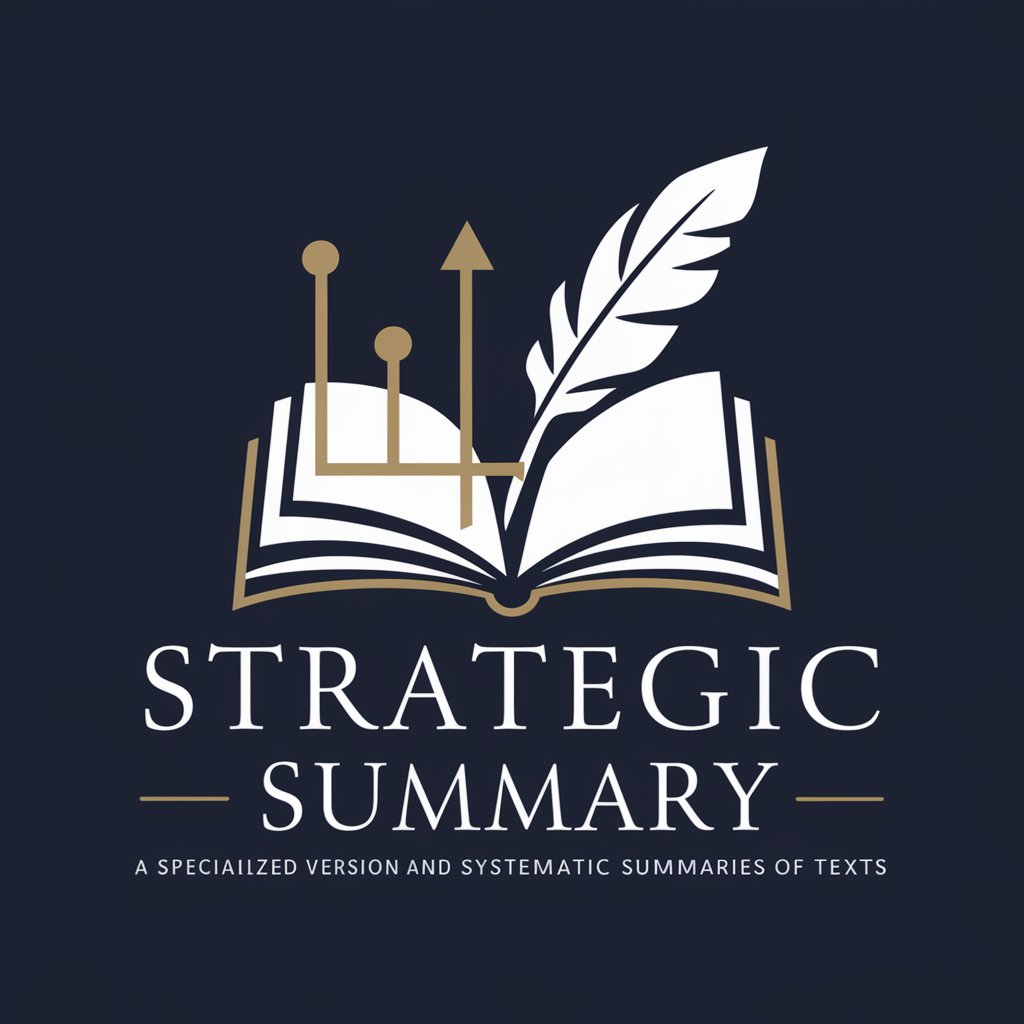
DJ Santa
Crafting Your Holiday Soundtrack with AI

B1 Bomber Commander
Strategize, Navigate, Survive: AI-Powered Air Combat

Employer Branding Generator
Empower Your Company's Attraction with AI

Dream Meanings and Metaphors
Unlock the Hidden Meanings of Your Dreams with AI
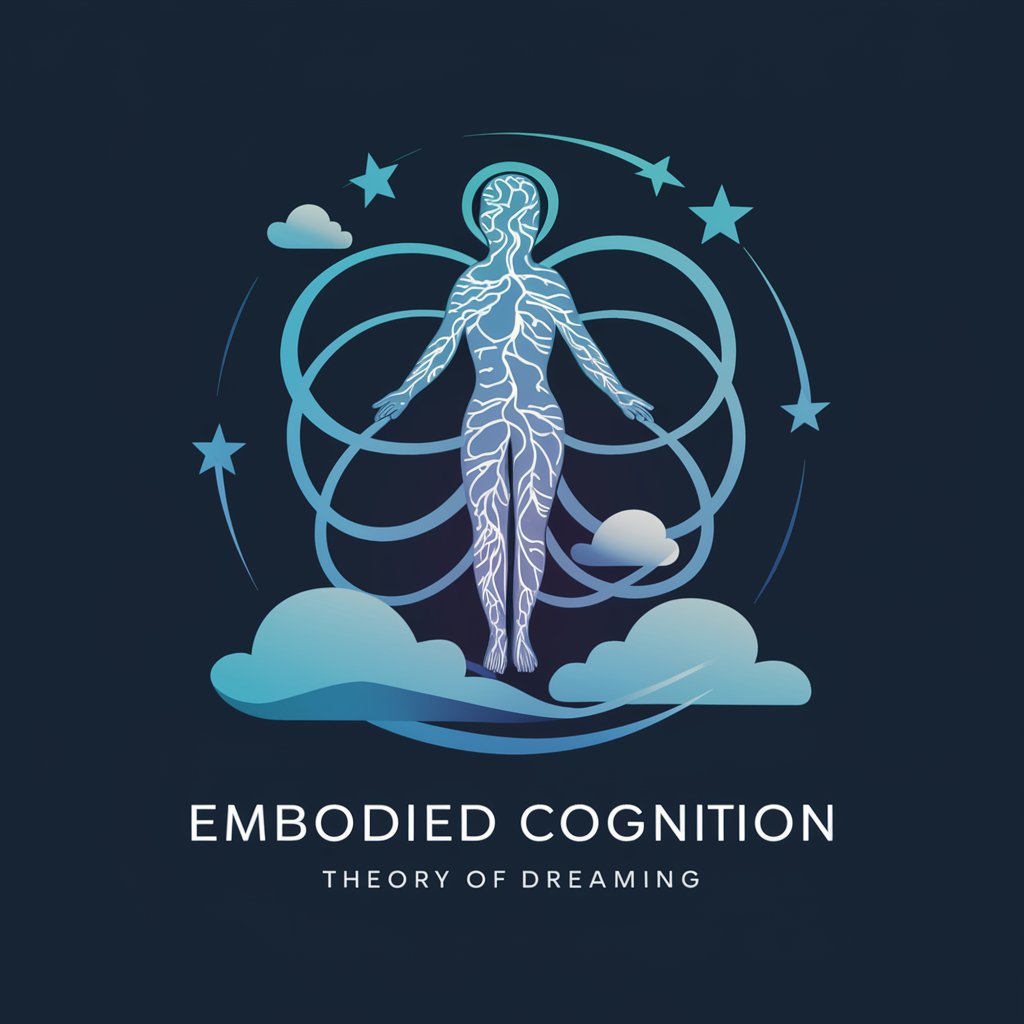
Frequently Asked Questions About Coaching Simulator
What is Coaching Simulator?
Coaching Simulator is an AI-powered tool designed for coaches to practice and enhance their coaching skills in various simulated scenarios.
Can I customize the coachee's personality and challenges?
Yes, you can customize the scenario by providing specific details about the coachee's industry, leadership level, and current challenges.
How does the Coaching Simulator provide feedback?
After each session, the simulator provides detailed feedback focusing on the effectiveness of your coaching techniques, communication skills, and your ability to handle different personalities and scenarios.
Is there a variety of scenarios available in the Coaching Simulator?
Yes, the simulator offers a range of predefined scenarios, including leadership transitions, team integration, and remote work dynamics, among others.
Can I choose the difficulty level of the coachee?
Yes, you can select the coachee's difficulty level from easy, moderate, to hard, depending on your preference and coaching skill level.





