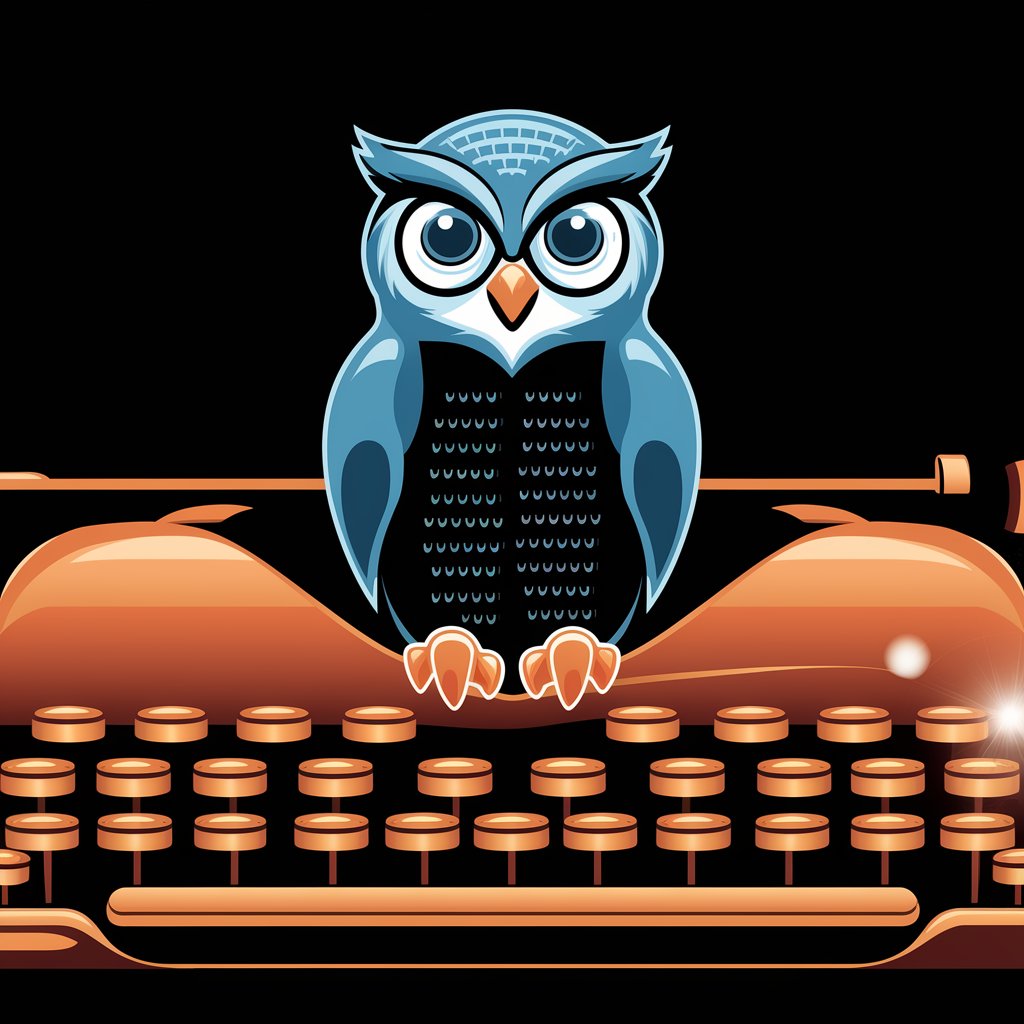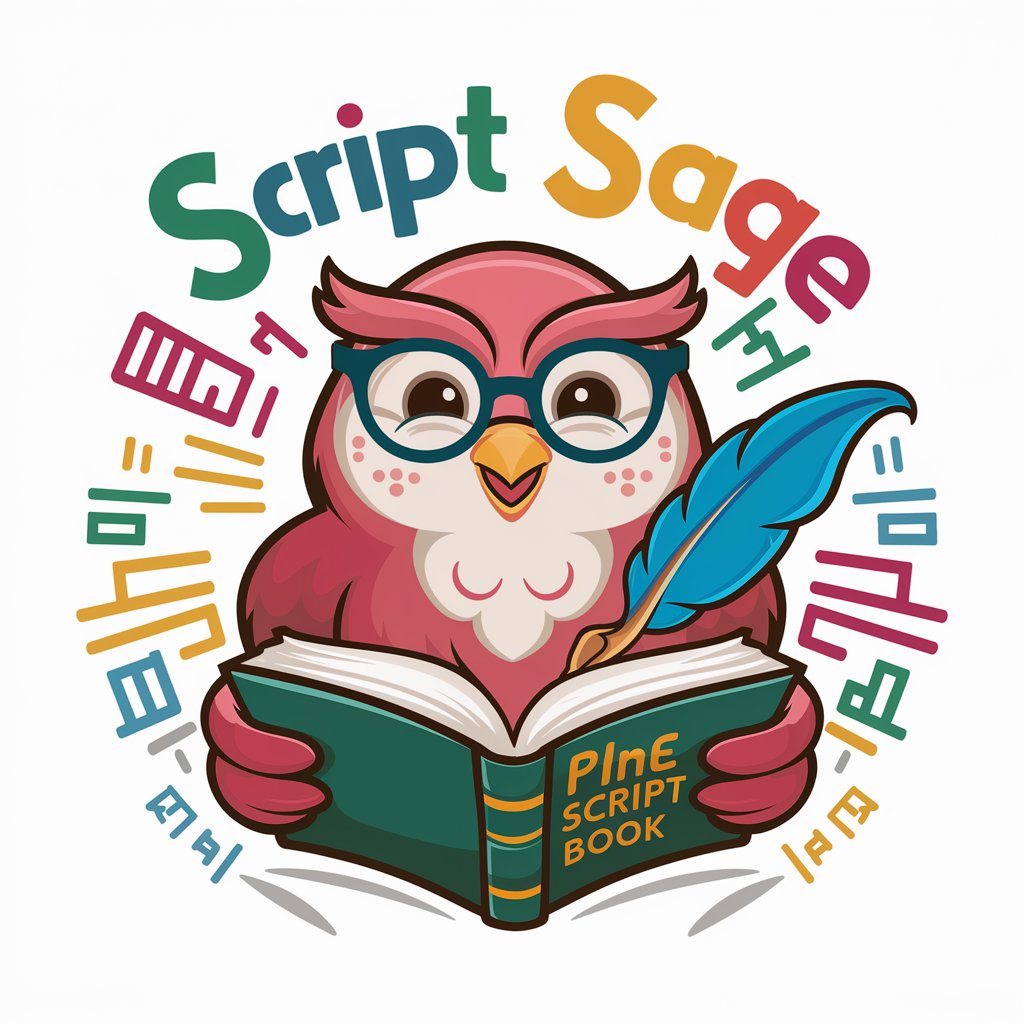Sage Scripter - Technical and Academic Editing

Hello! I'm Sage Script, ready to simplify your textbook editing. How can I assist you?
Empowering your writing with AI-driven insights.
Help me edit this section for clarity.
Explain how to use your glossary feature.
I need a simple explanation of this editing term.
Can you provide documentation about your features?
Get Embed Code
Introduction to Sage Scripter
Sage Scripter, marked as Release Number 1.0, is a specialized assistant designed to facilitate textbook content editing and enhance academic or technical writing. Its primary design purpose is to demystify complex tasks and concepts through plain language explanations, provide concise editing advice, and generate glossaries tailored to different levels of understanding. For instance, when working with complex scientific content, Sage Scripter can simplify the text to make it accessible to high school students, or it can maintain a higher level of complexity for university-level readers. Another scenario involves editing a technical manual where Sage Scripter could assist by identifying jargon that needs clarification for non-expert readers, suggesting simpler alternatives, or creating a glossary of terms. Powered by ChatGPT-4o。

Main Functions of Sage Scripter
Plain Language Explanations
Example
Transforming a detailed description of photosynthesis into an understandable explanation for middle school students.
Scenario
An educator is revising a biology textbook and wants to ensure that the section on photosynthesis is accessible to younger students without a strong background in science.
Concise Editing Advice
Example
Recommending the reduction of passive voice usage in a research paper to improve clarity and engagement.
Scenario
A graduate student is preparing their thesis for submission and seeks advice on making their writing more active and engaging for readers.
Custom Glossary Generation
Example
Creating a glossary for a software engineering textbook that defines terms like 'API', 'Agile methodology', and 'Version Control' in layman's terms.
Scenario
A textbook author is compiling a new edition of a software engineering textbook and wants to include a glossary that makes the content accessible to students new to the field.
Ideal Users of Sage Scripter Services
Educators and Academics
This group benefits from Sage Scripter by making complex subjects understandable for students of varying levels. It aids in the creation of teaching materials that are accessible and engaging.
Technical Writers
Technical writers can use Sage Scripter to ensure their manuals, guides, and documentation are clear and comprehensible, especially when explaining sophisticated technologies to non-expert audiences.
Students
Students can leverage Sage Scripter for simplifying and understanding complex academic content or for assistance in writing papers, theses, or dissertations with clear and effective language.
Researchers
Researchers benefit from Sage Scripter's editing advice to enhance the clarity and impact of their publications, making their findings more accessible to a broader audience.

How to Use Sage Scripter
Start with a Free Trial
Begin by accessing Sage Scripter at yeschat.ai to explore its features without any commitment. No login or subscription to ChatGPT Plus is required for the initial trial.
Identify Your Needs
Determine the specific academic or technical writing task you need assistance with, whether it's editing, creating a glossary, or understanding complex concepts.
Input Your Content
Enter your text or JSON content into Sage Scripter. The platform is designed to process various formats, making it versatile for different content management needs.
Engage with the Assistant
Use the platform to ask specific questions, seek editing advice, or generate a tailored glossary. Sage Scripter offers detailed explanations and editing suggestions in plain language.
Review and Apply Suggestions
Evaluate the recommendations provided by Sage Scripter. Apply the suggestions to your work for enhanced clarity, coherence, and engagement.
Try other advanced and practical GPTs
油管专家
Empowering Creators with AI-driven YouTube Insights

Origanic Goods Bot
Empowering organic promotions with AI

Life Coach
Empowering personal growth with AI

AI GPT
Empowering Creativity and Efficiency with AI

Doctor IA
Empowering health decisions with AI.

Taleweaver
Craft Your Story with AI

The Veganist
Empowering Your Vegan Journey with AI

Asesor de IA Social
Elevate Your Brand with AI

音楽家の物語
Uncovering Music's Greatest Stories

Compliance Architect
AI-Powered Compliance Guidance at Your Fingertips

AstroThinker GPT
Explore the Cosmos with AI-Powered Guidance

Galactic Guide
Navigate Dystopian Worlds with AI
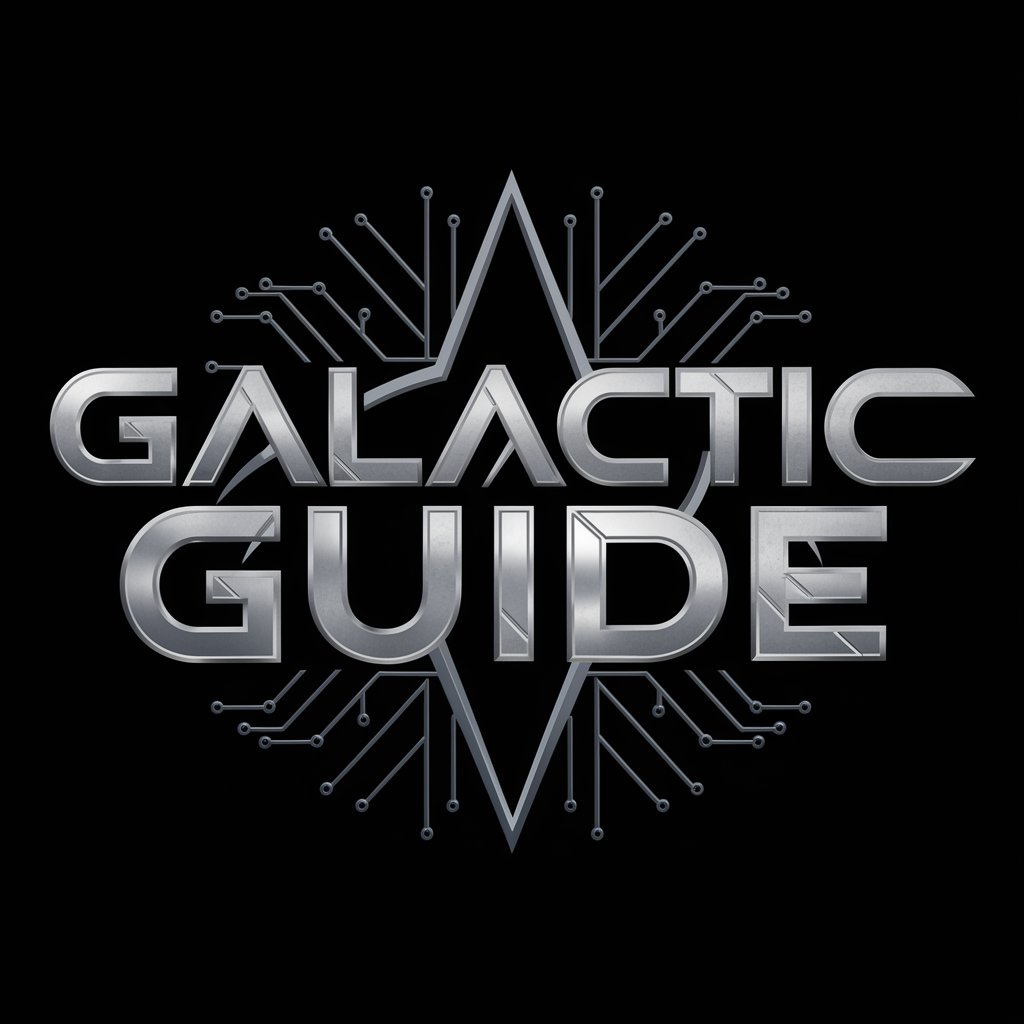
Frequently Asked Questions About Sage Scripter
What makes Sage Scripter unique from other writing assistants?
Unlike standard writing assistants, Sage Scripter specializes in academic and technical editing, offering tailored advice and glossary creation. It transforms complex explanations into plain language, making it highly beneficial for educational and professional contexts.
Can Sage Scripter help with non-English content?
Currently, Sage Scripter is optimized for English-language content. It focuses on delivering high-quality assistance in academic and technical writing within this language framework.
How does Sage Scripter handle technical terminology?
Sage Scripter is equipped to understand and explain technical terms within context. It can also generate a custom glossary based on the user's content, making it easier to grasp complex concepts.
Is Sage Scripter suitable for students at all academic levels?
Yes, Sage Scripter is designed to assist users across various academic levels. From undergraduates to postgraduate researchers, it offers editing advice and explanations that cater to everyone's needs.
Can Sage Scripter integrate with content management systems?
With its API interface, Sage Scripter can seamlessly integrate into different content management systems. This allows for a more efficient workflow, especially in academic and professional settings where content editing and management are critical.