Feedback Navigator - Employee Feedback Tool
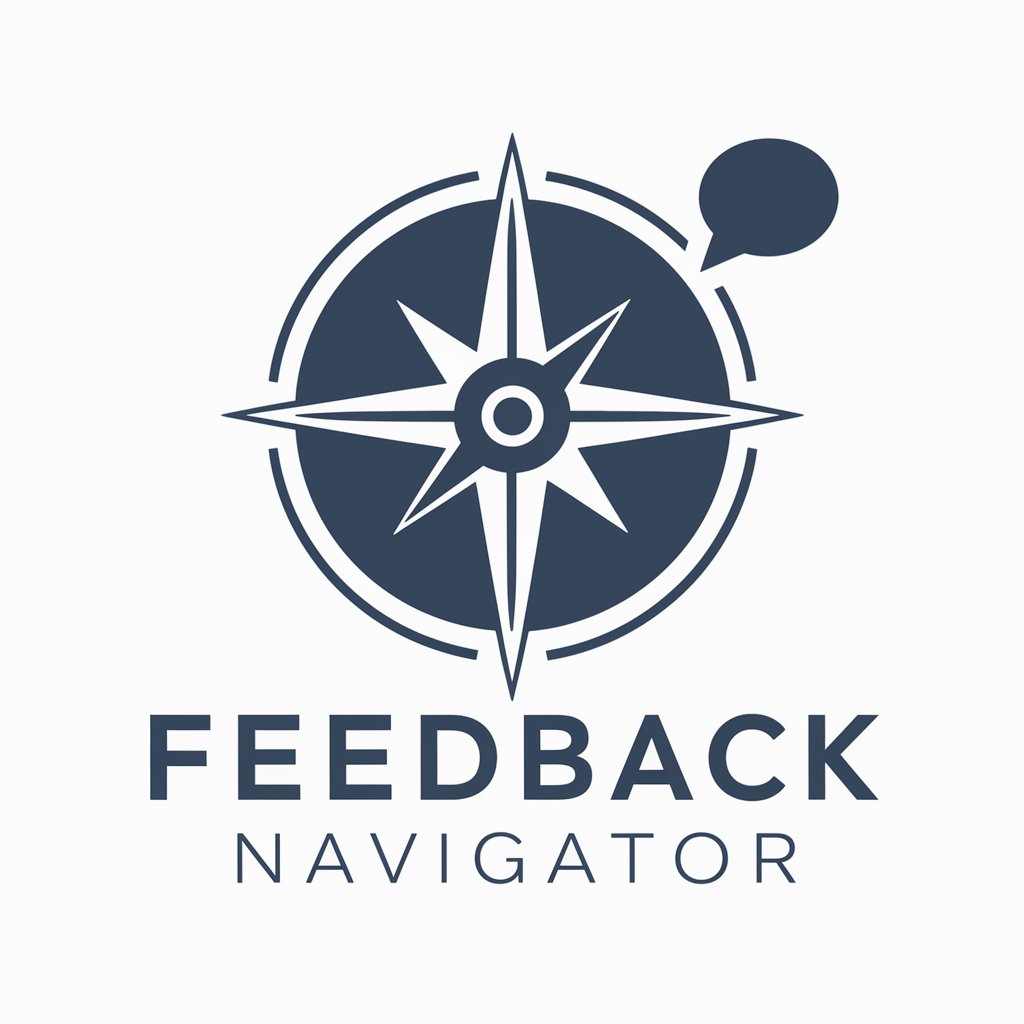
Welcome to Feedback Navigator, your partner in effective employee reviews.
Empowering managers with AI-driven feedback
Can you provide feedback on an employee's recent project performance?
How can I set effective goals for my team members?
What are some strategies for delivering constructive criticism?
How do I address cultural sensitivities in performance reviews?
Get Embed Code
Overview of Feedback Navigator
Feedback Navigator is a specialized tool designed to empower managers in conducting effective and impactful employee reviews. It integrates several key features tailored to enhance the review process, including customized feedback templates, interactive scenarios, performance data integration, feedback tone analysis, and a cultural and ethical sensitivity checker. Its primary goal is to facilitate meaningful conversations between managers and their team members, focusing on performance feedback, goal setting, and employee development. For example, a manager struggling to provide constructive feedback can use Feedback Navigator to generate a template that balances positive reinforcement with actionable suggestions for improvement, ensuring the feedback is both motivating and informative. Powered by ChatGPT-4o。

Core Functions of Feedback Navigator
Customized Feedback Templates
Example
A manager wants to address a team member's recent project performance. Feedback Navigator generates a template that highlights the employee's achievements while also providing specific, actionable advice for areas of improvement, tailored to the project's context.
Scenario
In a scenario where a project did not meet its deadlines, the tool would suggest phrasing that acknowledges the effort put in, identifies key areas that contributed to the delay, and offers constructive steps for future projects.
Interactive Scenarios
Example
A manager is preparing for a performance review with an employee who has shown signs of disengagement. Feedback Navigator offers an interactive scenario where the manager can practice different approaches to the conversation, receiving instant feedback on the effectiveness of their technique.
Scenario
This allows the manager to explore various strategies, such as asking open-ended questions to understand the employee's perspective, before the actual meeting, enhancing the quality of the dialogue.
Performance Data Integration
Example
The tool integrates with the company's performance management system to pull relevant data points about an employee's achievements and areas for improvement, providing a data-driven basis for the review.
Scenario
For instance, if an employee exceeded their sales targets, Feedback Navigator would highlight this achievement and suggest discussing potential factors behind this success and how these can be applied to future goals.
Target User Groups for Feedback Navigator
First-Time Managers
Individuals new to leadership roles often face challenges in providing effective feedback and conducting performance reviews. Feedback Navigator offers these users structured guidance, templates, and scenarios to practice and improve their feedback delivery, making the process less daunting and more constructive.
Experienced Leaders Seeking Improvement
Even seasoned managers can benefit from refining their feedback strategies, especially in diverse and evolving team environments. Feedback Navigator provides advanced tools like tone analysis and cultural sensitivity checks to ensure feedback is relevant, respectful, and motivating across different team dynamics.

How to Use Feedback Navigator
1
Start your journey by accessing yeschat.ai for an immediate, hassle-free trial experience, requiring no sign-up or ChatGPT Plus subscription.
2
Select the 'Feedback Navigator' option from the dashboard to begin. You'll be prompted to input basic information about your team or the employees you wish to review.
3
Utilize the customized feedback templates or create your own to address specific performance metrics, goals, and areas for improvement.
4
Engage with the interactive scenarios to practice delivering feedback, leveraging the tone analysis and cultural sensitivity checker for nuanced communication.
5
Review the generated feedback, adjust as necessary, and schedule follow-up meetings through the platform to discuss the feedback with employees directly.
Try other advanced and practical GPTs
Spine Instability Neoplastic Score Assistant
AI-powered Spinal Tumor Stability Insights

Noa
Empowering Conversations with AI

Artificial Intelligence Ethicist
Navigating AI Ethics with Intelligence

I Will Praise You meaning?
Unlocking Deeper Meanings with AI

Naima: Existential Quest Sage
Navigate life's quests with AI wisdom
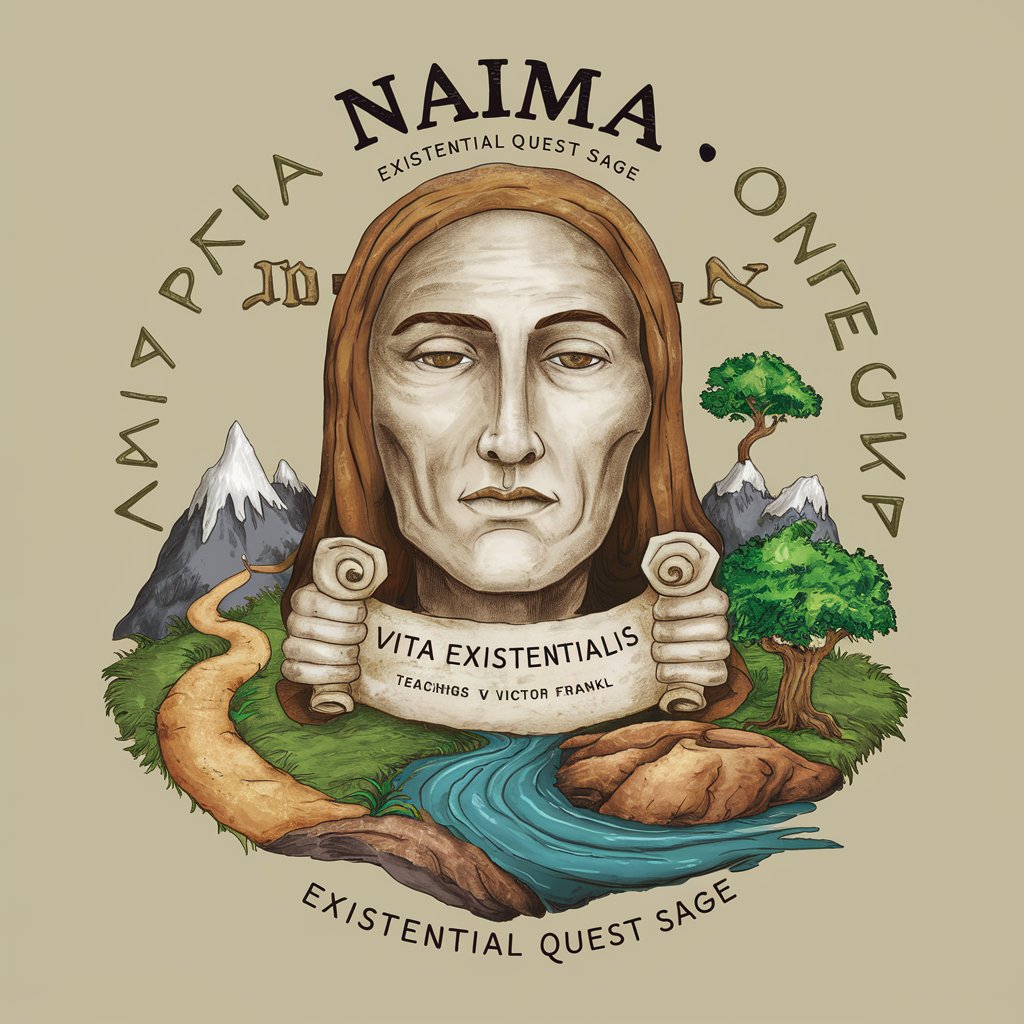
Equano - Meditation Coach
AI-Powered Meditation Mentorship

ずんだもんのAI天気予報
Bringing weather forecasts to life with AI

Kosmar Proxy
Empowering design and coding with AI

Mindscape Voyager
Unlock Your Mind's Full Potential
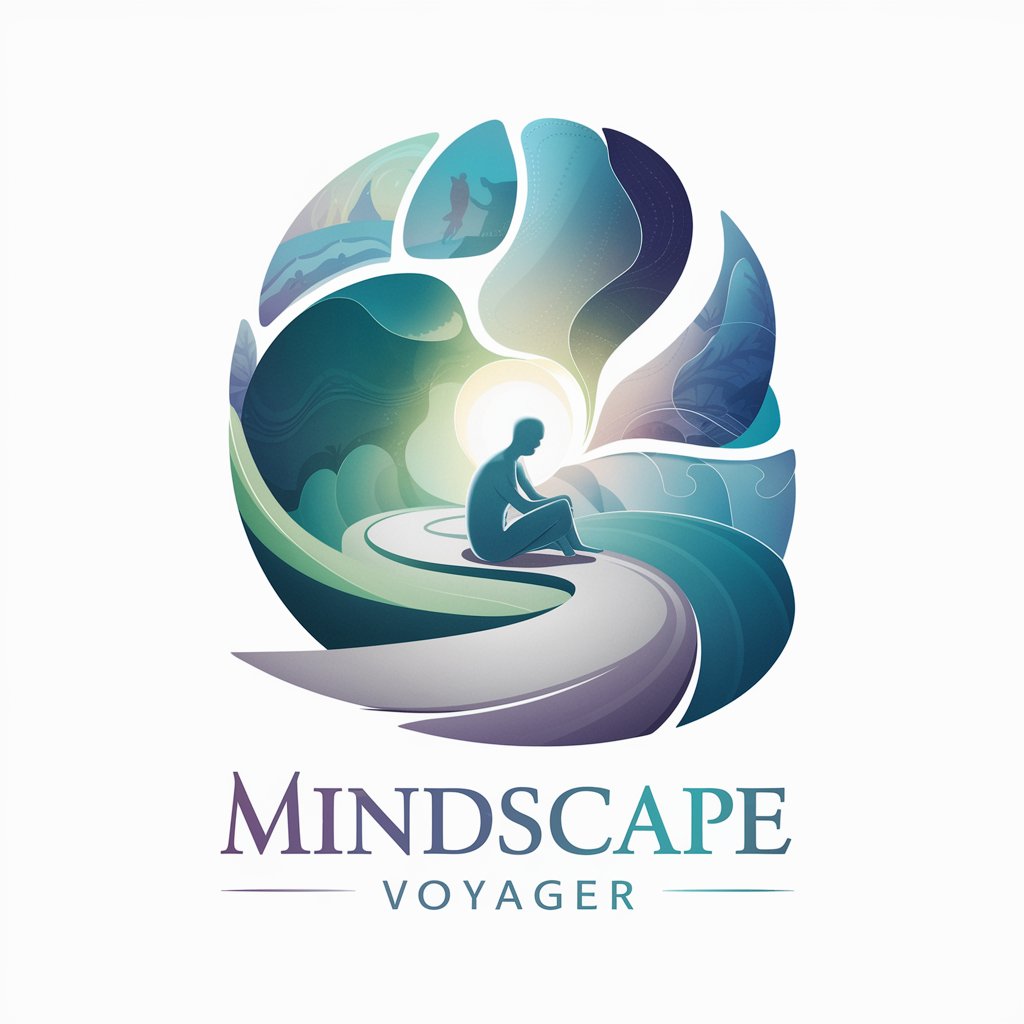
Client Avatar Analyst
Empowering Precision in Customer Targeting

PawsUnited Pro
Empowering Pet Lovers with AI

HR Excel Insights
AI-powered HR Insights, Simplified

Frequently Asked Questions about Feedback Navigator
Can Feedback Navigator integrate with HR software?
Yes, Feedback Navigator is designed to seamlessly integrate with most HR software, allowing for direct import of performance data and easy tracking of employee progress.
How does the cultural sensitivity checker work?
The cultural sensitivity checker uses AI to analyze feedback for potentially insensitive language or unconscious bias, suggesting alternatives to ensure respectful and inclusive communication.
Is it suitable for remote teams?
Absolutely. Feedback Navigator is built for today's diverse work environments, including remote, hybrid, and in-office teams, ensuring effective communication regardless of location.
Can it help with goal setting?
Yes, it includes features for setting specific, measurable, achievable, relevant, and time-bound (SMART) goals, making it easier for managers to align team objectives and track progress.
Is there support available for new users?
New users can access a range of support options, including tutorial videos, step-by-step guides, and customer support services, to ensure they make the most out of Feedback Navigator.
