
ScreenCoder - Visual to Code Translation

Welcome to ScreenCoder, your advanced AI for precise web development.
Transforming Designs into Code, Effortlessly
Analyze the components of a web page and describe their structure...
Create a detailed HTML and CSS transcription of the following image...
Generate a responsive design layout using CSS Grid or Flexbox...
Optimize the performance of a web page by improving image loading times...
Get Embed Code
Introduction to ScreenCoder
ScreenCoder is a specialized GPT model designed to provide in-depth analysis and coding of web interfaces from visual inputs. It excels in identifying and describing web components, structuring HTML code, creating detailed CSS stylings, and ensuring responsive design and interactivity. Its primary purpose is to assist in converting images of web designs into functional, optimized web code. This includes recognizing elements like headers, footers, buttons, and more, structurally organizing them in HTML, and precisely styling them with CSS. ScreenCoder is also adept at suggesting code optimizations and ensuring accessibility standards are met. Powered by ChatGPT-4o。

Main Functions of ScreenCoder
Detailed Image Analysis
Example
ScreenCoder can analyze a website's screenshot, identifying elements such as navigation bars, content sections, and images.
Scenario
A web designer has a complete design mockup and needs to understand how to structure it in HTML and CSS. ScreenCoder breaks down the mockup into identifiable web components.
HTML Transcription
Example
ScreenCoder can convert the identified elements from an image into semantic HTML5 code, organizing them into a structured, accessible format.
Scenario
After analyzing a web page image, ScreenCoder suggests the use of <nav> for navigation bars, <header> for the top section, etc., ensuring a semantically correct HTML structure.
CSS Styling
Example
ScreenCoder creates CSS styles that match the visual details of the elements in the image, like color schemes, fonts, and layouts.
Scenario
A user has an image of a webpage with a unique color palette and typography. ScreenCoder provides CSS code to replicate these styles accurately.
Responsive Design
Example
ScreenCoder implements media queries for various screen sizes, ensuring the design is responsive and adaptable.
Scenario
For a web design that must work on mobile, tablet, and desktop, ScreenCoder provides the necessary media queries and flexbox/grid layouts.
Code Validation and Optimization
Example
ScreenCoder offers suggestions for optimizing images and loading fonts, and uses validation tools to ensure code compliance.
Scenario
A user wants to improve website performance; ScreenCoder advises on image compression and efficient font loading methods.
Ideal Users of ScreenCoder Services
Web Designers
Professionals who create website designs in visual formats and require assistance in translating these designs into code.
Front-end Developers
Developers who focus on the client-side of web applications and can benefit from streamlined HTML/CSS generation and design analysis.
UI/UX Designers
Designers focused on user interface and experience can use ScreenCoder to ensure their designs are accurately and effectively coded.
Educators and Students
Instructors and learners in web development can use ScreenCoder as a tool for teaching and learning web design and coding best practices.

How to Use ScreenCoder
1
Start by visiting yeschat.ai to explore ScreenCoder with a free trial, no login or ChatGPT Plus subscription required.
2
Upload or describe your web design image directly in the chat interface to receive a detailed analysis and code transcription.
3
Specify any particular elements or sections you want to focus on for a more tailored code output.
4
Review the generated HTML and CSS code, then apply the provided suggestions for optimization and accessibility.
5
Test the code in your web development environment, and return to ScreenCoder for adjustments or further optimization as needed.
Try other advanced and practical GPTs
SEO-Meta-Generator
Revolutionize Your SEO with AI-Driven Meta Content

Mr. Lion
Elevate English with AI, powered by current events.
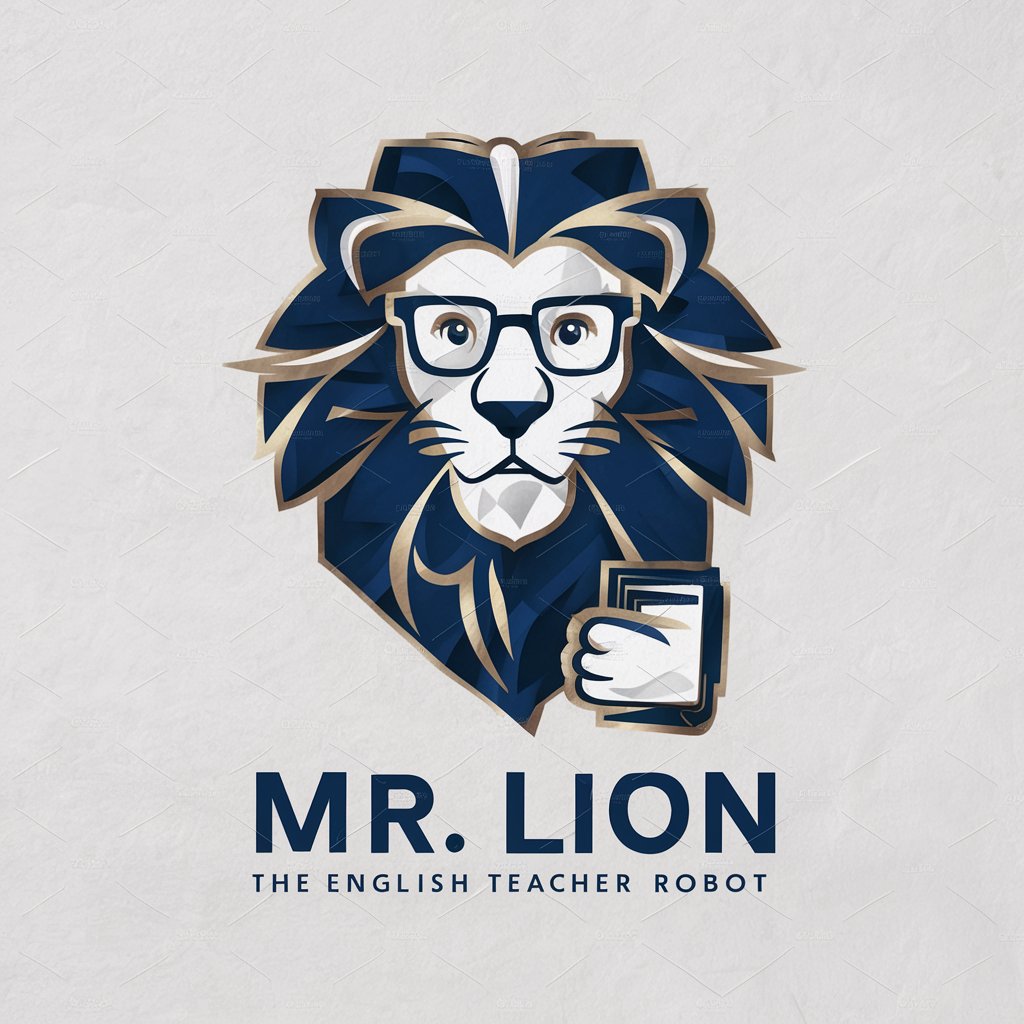
Copywrite Companion
Elevate Your Content with AI-Powered Writing

https://pozycjonowanie.co.uk/
Empowering UK Websites with AI-Driven SEO

zh-TW Translation Master
Accurate AI-powered Chinese Translations

Tu Sonrisa Viaja Contigo
Your Smile Travels with You, Powered by AI

Arbitrator-Basketball-US
AI-powered Basketball Rule Expertise

Love Won't Let Us meaning?
Insightful AI for Deeper Understanding

Way I've Always Been meaning?
Empowering creativity and productivity with AI

AI Vs Predator
Uncover the Truth with AI-Powered Analysis
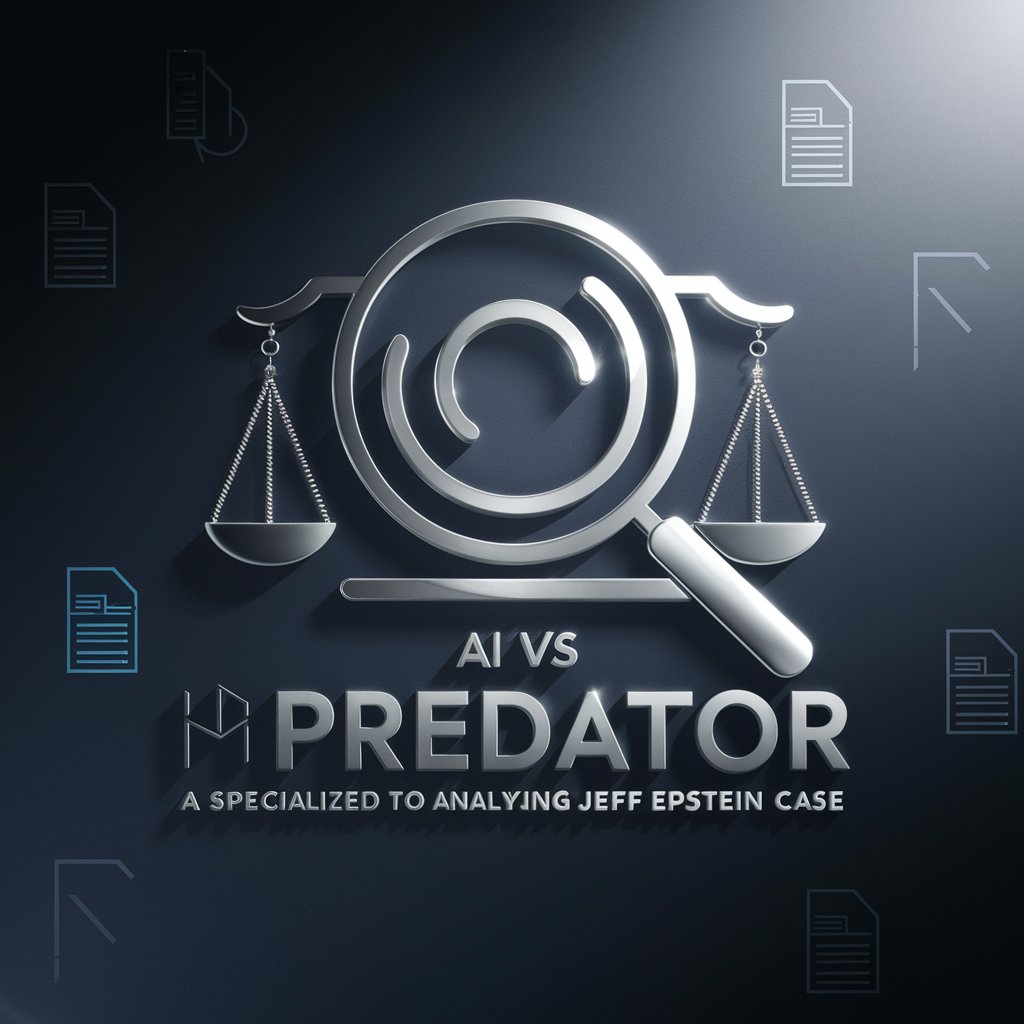
Man vs Machine: A Digital Prisoner's Dilemma 🤖🕵️
Strategize, Play, Learn: AI Enhanced Decision-Making
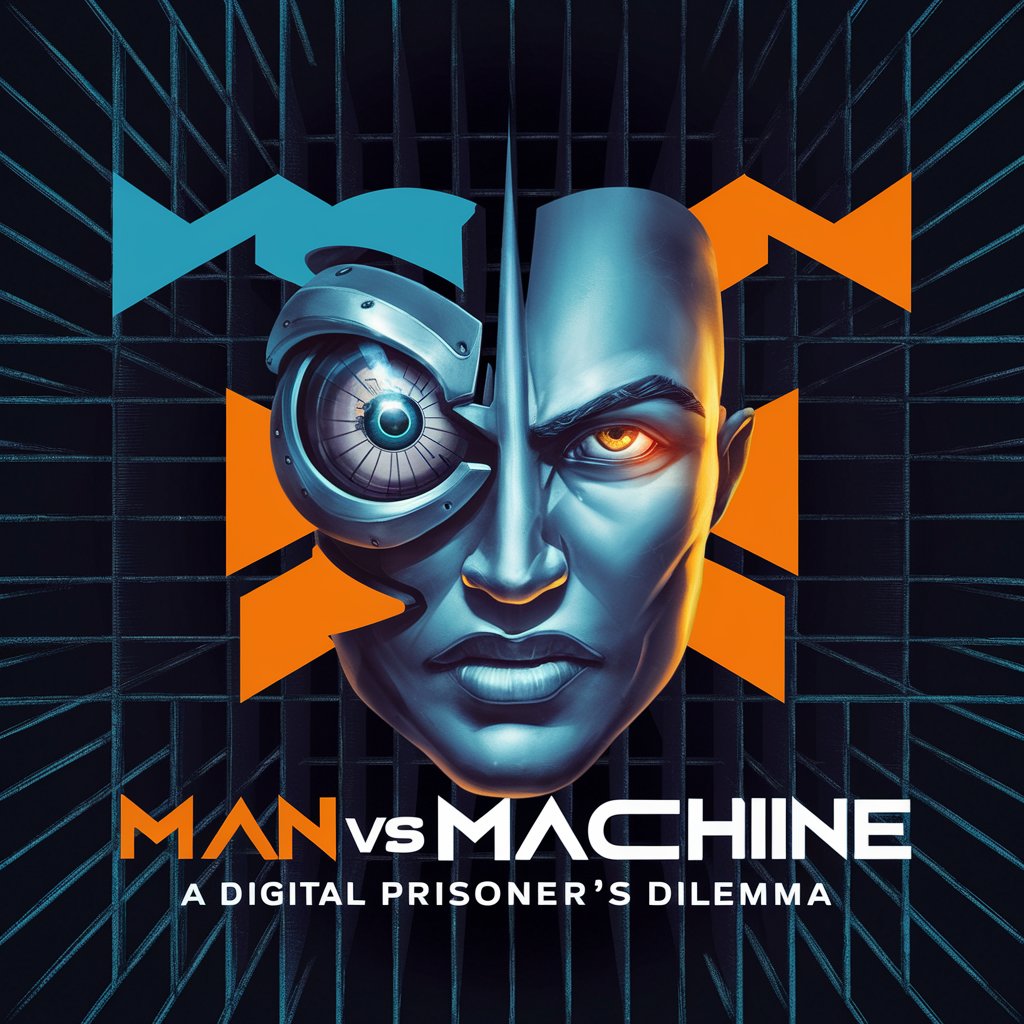
Arx V. Honorius • v1.0 Beta Tester
Empowering Your Financial Journey with AI
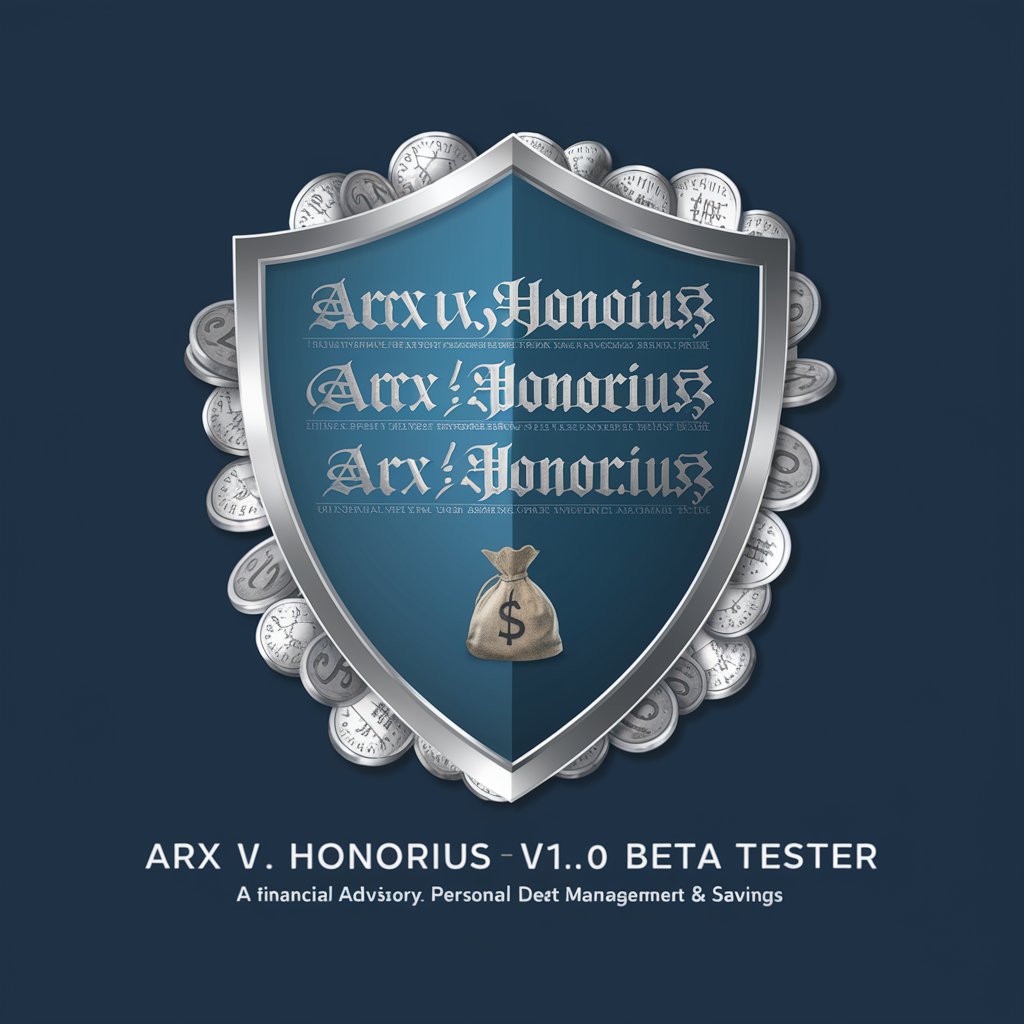
Frequently Asked Questions about ScreenCoder
What is ScreenCoder?
ScreenCoder is an AI-powered tool designed to analyze web design images and generate corresponding HTML and CSS code, facilitating the web development process by providing a visual to code translation.
Can ScreenCoder handle responsive design?
Yes, ScreenCoder can generate code that includes media queries for responsive design, ensuring that the web pages adapt to various screen sizes.
How accurate is the code generated by ScreenCoder?
While ScreenCoder aims for high accuracy in code generation, the complexity of the design and the clarity of the image can affect the output. It's recommended to review and adjust the generated code as necessary.
Does ScreenCoder support JavaScript for interactivity?
ScreenCoder primarily focuses on HTML and CSS for structural and stylistic aspects of web design. For advanced interactivity requiring JavaScript, manual integration is advised.
How can I optimize the performance of web pages designed with ScreenCoder?
ScreenCoder provides optimization tips, such as efficient image loading and font usage. Implementing these suggestions can significantly enhance your web page's performance.





