3D Art Generator - Image to Pixar-Style 3D

Welcome to the 3D Art Generator! Let's create some magic.
Transforming images into 3D Pixar magic.
Generate a Pixar-style 3D character based on the attached image, highlighting the character's unique features and expression.
Create a realistic 3D environment inspired by the provided photograph, including detailed textures and lighting.
Design a vibrant 3D scene that captures the essence of the image, with a focus on intricate details and dynamic composition.
Transform the given photo into a Pixar-style 3D artwork, ensuring the character's personality and environment are accurately represented.
Get Embed Code
Introduction to 3D Art Generator
3D Art Generator is a specialized version of the ChatGPT model, designed to facilitate the creation of 3D Pixar-like art from user-uploaded images. Its primary function is to interpret and translate detailed descriptions or actual photographs into vivid, realistic 3D art that resembles the style and charm of Pixar animations. This transformation involves a deep understanding of the visual elements in the input, such as environment, clothing, and facial features, and the ability to reimagine them in a 3D animated context. For example, if a user uploads a photo of a cityscape, 3D Art Generator would provide a detailed description that could be used to generate a 3D image that captures the essence of the original photo but reimagines it in an animated, Pixar-inspired world. Powered by ChatGPT-4o。

Main Functions of 3D Art Generator
Image Transformation
Example
Transforming a photograph of a person into a 3D Pixar-style character.
Scenario
A user uploads a photo of themselves or someone they know, and 3D Art Generator creates a detailed prompt for generating a 3D animated character that mirrors the person's appearance, outfit, and background but in the distinctive Pixar animation style.
Environmental Reimagining
Example
Recreating real-world locations as animated 3D environments.
Scenario
When a user provides an image of a specific location, such as a park or a street, 3D Art Generator offers a detailed breakdown that can be used to generate a 3D rendering of the location, reimagined as an animated, Pixar-like scene, complete with stylized versions of trees, buildings, and other elements.
Creative Exploration
Example
Generating original 3D animated artwork based on user descriptions.
Scenario
This function allows users to describe a scene, character, or concept in text, which 3D Art Generator then translates into a detailed prompt for creating a unique 3D Pixar-style artwork. This could be an imaginary creature, a futuristic cityscape, or a reimagined historical event.
Ideal Users of 3D Art Generator Services
Digital Artists and Animators
This group benefits from using 3D Art Generator to quickly prototype ideas, gain inspiration for character designs, and explore new environments without the need for extensive manual modeling. It offers a fast, intuitive way to visualize concepts in a Pixar-inspired aesthetic.
Educators and Students
Teachers and students in digital art, animation, and related fields can use 3D Art Generator as a learning tool to understand the principles of 3D design and animation. It serves as a practical resource for demonstrating how descriptions translate into visual art, offering a hands-on experience in storytelling and design.
Marketing Professionals
For marketing teams looking to create engaging, animated content that captures the imagination of their audience, 3D Art Generator can be a valuable tool. It allows for the quick creation of unique, eye-catching visuals that can be used in advertisements, social media, and promotional materials.

How to Use the 3D Art Generator
Start Your Free Trial
Access the 3D Art Generator by visiting yeschat.ai, where you can start a free trial immediately without needing to sign in or subscribe to ChatGPT Plus.
Choose Your Image
Select the image you want to transform into 3D Pixar art. Ensure the image is clear and high-resolution for the best results.
Customize Your Request
Provide specific details about the desired 3D art style, including any particular elements you want emphasized or any adjustments to the original image.
Submit and Wait
Once you've submitted your image and specifications, the 3D Art Generator will start creating your Pixar-style 3D artwork. This process may take a few moments.
Download Your Art
After the generation process is complete, you can view and download your 3D artwork. Feel free to make additional requests or adjustments as needed.
Try other advanced and practical GPTs
Harvardize Me
Bestow humor-filled, imaginary Harvard degrees

Rational GPT
Empowering Decisions with AI Rationality

The Romantic Getaway Planner
Crafting Your Unique Love Story

Despair's Last Stand
Shape your post-apocalyptic journey with AI.
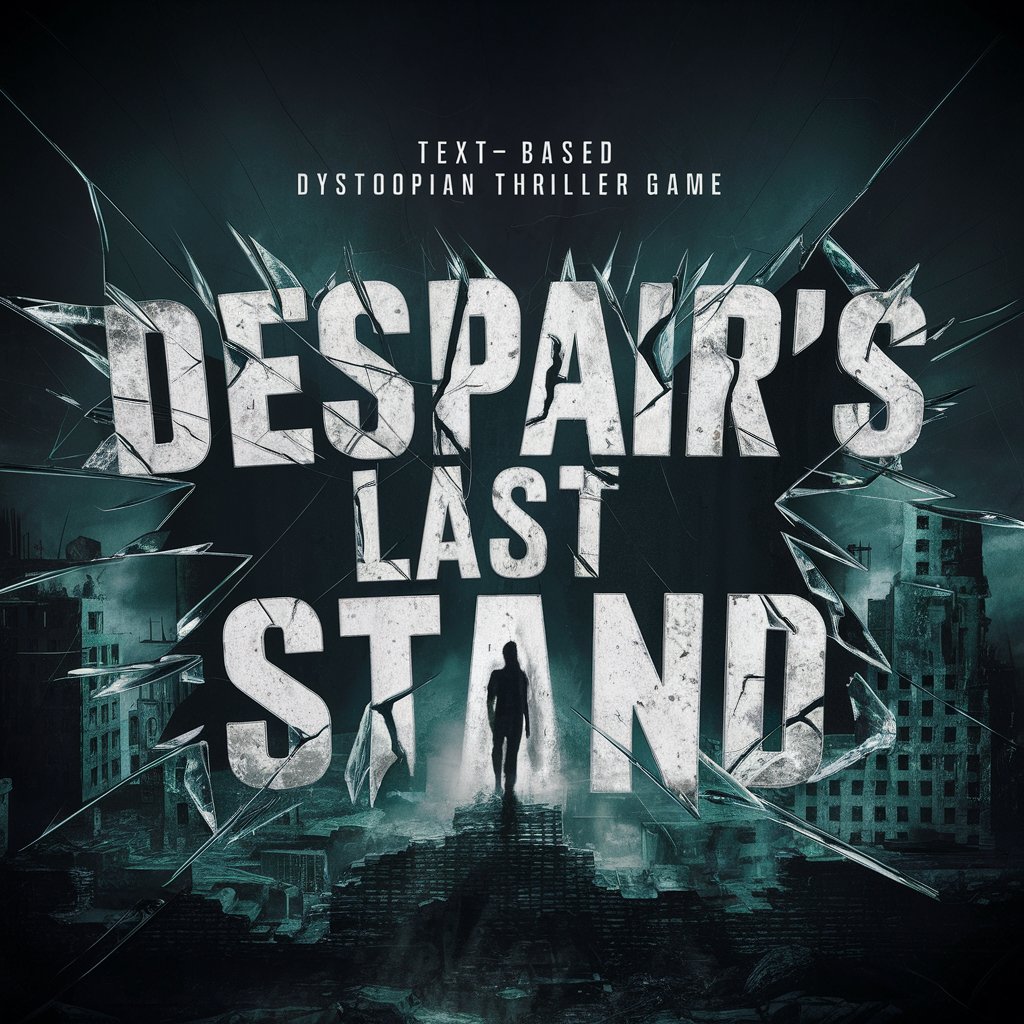
FriendGPT
Your AI friend for personalized advice and support.

Scripture Guide
Empowering spiritual discovery through AI
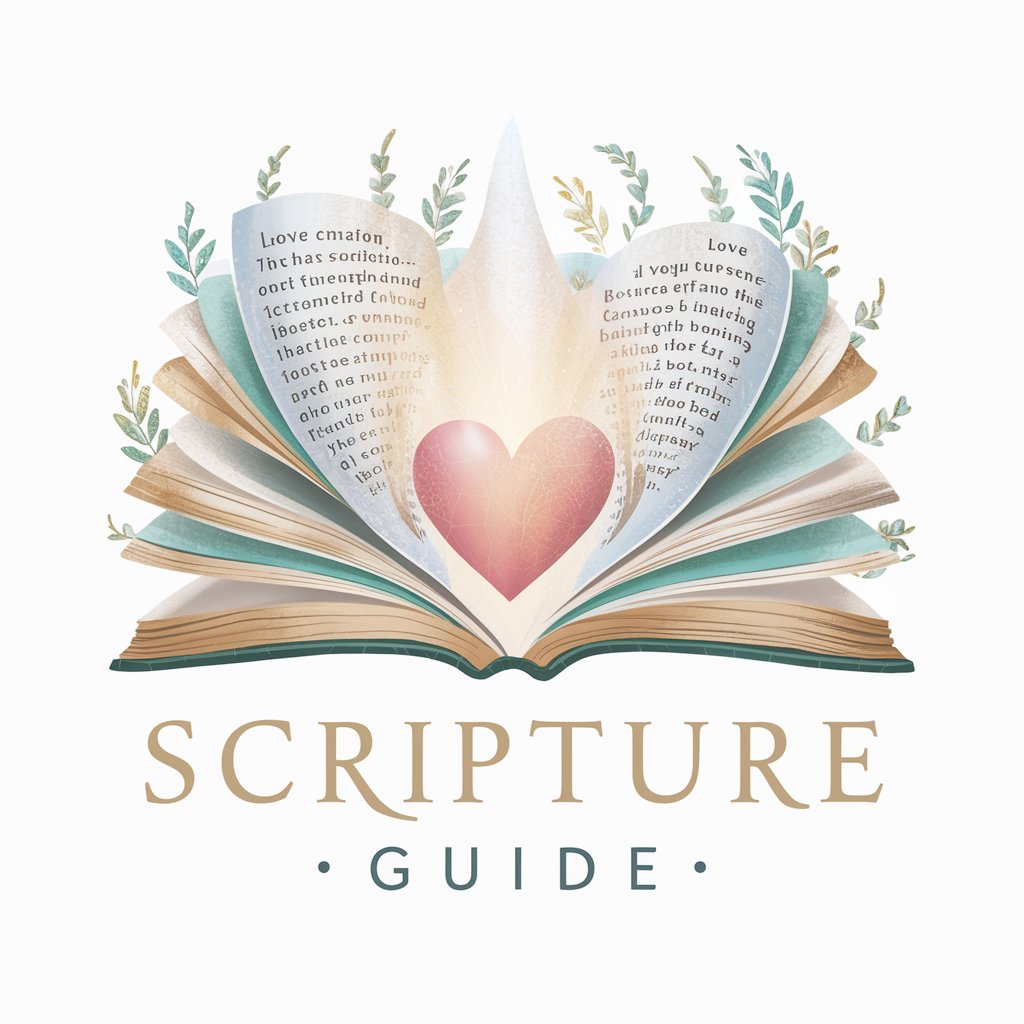
Use Flutter
Build beautiful apps faster with AI

AiCareerZ
Empowering Your Career Journey with AI

领英开发助手
Empower Your LinkedIn, AI-Driven Insights

Intelligent Design Advisor
Design Your Space with AI

Cupid's Assistant
Your AI-Powered Wedding Planner

Financial Analyst
Empowering financial decisions with AI

Frequently Asked Questions About 3D Art Generator
What is the 3D Art Generator?
The 3D Art Generator is an AI-powered tool that transforms your images into 3D Pixar-style art, leveraging advanced algorithms to replicate styles and textures realistically.
Can I turn any image into 3D art?
Yes, you can convert any image into 3D art. However, the quality of the original image affects the outcome, so it's recommended to use high-resolution and well-lit photos.
How long does it take to generate 3D art?
The time it takes to generate 3D art varies based on the complexity of the image and the details of your request, but it generally takes a few minutes.
Is the 3D Art Generator free to use?
You can start with a free trial on yeschat.ai without needing to login or have ChatGPT Plus, allowing you to test its capabilities before committing.
Can I use the generated 3D art commercially?
Usage rights may vary, so it's essential to review the terms of service and any licensing agreements provided with your generated artwork before commercial use.
