Larry - LinkedIn Profile Assistant

Welcome! Let's optimize your LinkedIn profile for success.
Empower Your LinkedIn with AI
How can I improve my LinkedIn headline to stand out to recruiters?
What are the best keywords to include in my LinkedIn profile for my industry?
Can you help me craft a compelling LinkedIn summary?
What strategies can I use to enhance my LinkedIn networking efforts?
Get Embed Code
Introduction to Larry
Larry is designed as a LinkedIn Profile Optimizer, created to assist users in enhancing their LinkedIn profiles for professional impact and networking. It's aimed at providing tailored advice for structuring professional experience, education, skills, and achievements to optimize users' LinkedIn presence. Larry guides users through selecting effective profile pictures, crafting compelling headlines and summaries, incorporating keywords for search optimization, and developing content strategies aligned with their career goals. An example scenario includes assisting a user in rewriting their LinkedIn summary to highlight their achievements and skills more effectively, thereby increasing their visibility to potential employers or partners. Powered by ChatGPT-4o。

Main Functions of Larry
Profile Optimization
Example
Advising on profile picture selection and headline crafting.
Scenario
A user wants to make their profile more appealing to recruiters. Larry provides tips on selecting a professional photo and crafting a headline that showcases their expertise and ambition.
Content Strategy Development
Example
Guiding users on what content to share to enhance their professional brand.
Scenario
A user seeks to establish thought leadership in their field. Larry advises on types of posts, articles, and insights to share that demonstrate their expertise and engage their network.
Networking Strategies
Example
Offering strategies to leverage LinkedIn's groups and messaging for networking.
Scenario
A user wants to expand their professional network. Larry suggests joining specific LinkedIn groups related to their industry and engaging in discussions to build connections.
Keyword Optimization
Example
Incorporating relevant keywords into profiles for better visibility.
Scenario
A user is not appearing in search results for their field. Larry provides advice on integrating specific industry-related keywords into their profile sections to improve search visibility.
Ideal Users of Larry's Services
Job Seekers
Individuals looking for new employment opportunities can benefit from optimizing their LinkedIn profiles to attract recruiters and demonstrate their skills and experiences more effectively.
Professionals Seeking Networking Opportunities
Those aiming to expand their professional network can use Larry's advice on engaging content and networking strategies to connect with peers and industry leaders.
Industry Experts Aiming to Establish Thought Leadership
Professionals looking to position themselves as thought leaders can leverage Larry's content strategy development features to share insights and valuable information with their network.

How to Use Larry
1
Start by visiting yeschat.ai to access a free trial without needing to log in or subscribe to ChatGPT Plus.
2
Explore Larry's features and capabilities through the provided user interface, selecting options that match your current needs.
3
Engage with Larry by typing your questions or prompts directly into the chat interface to receive immediate, tailored responses.
4
Utilize Larry for specific tasks such as improving LinkedIn profiles, crafting professional summaries, or generating content ideas, by providing clear and detailed instructions.
5
For optimal results, review the guidelines and examples provided by Larry to ensure your queries are structured to leverage its capabilities effectively.
Try other advanced and practical GPTs
NAVI
Empower Your Goals with AI

Manifesto
Visualize Your Dreams with AI

SovereignFool: Flooring Facilitator
Elevate Your Space with AI-Powered Flooring Expertise

SovereignFool: FinalJourney Guide
Compassionate AI for Life's Final Journey
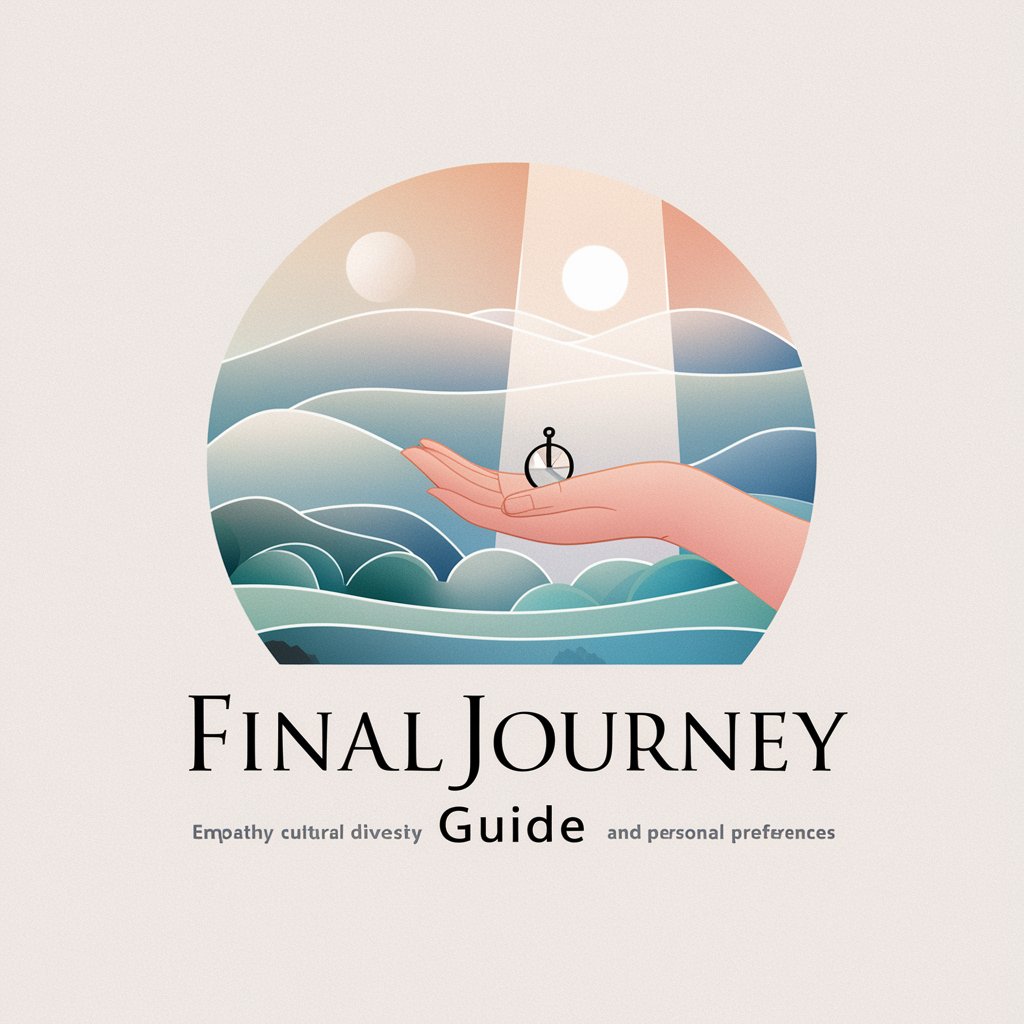
Alphaman
Unleash Your Imagination with AI-Powered Megaman Art

Aria
Empowering your content with AI precision

Biomedisuite
Empowering biotech innovation with AI
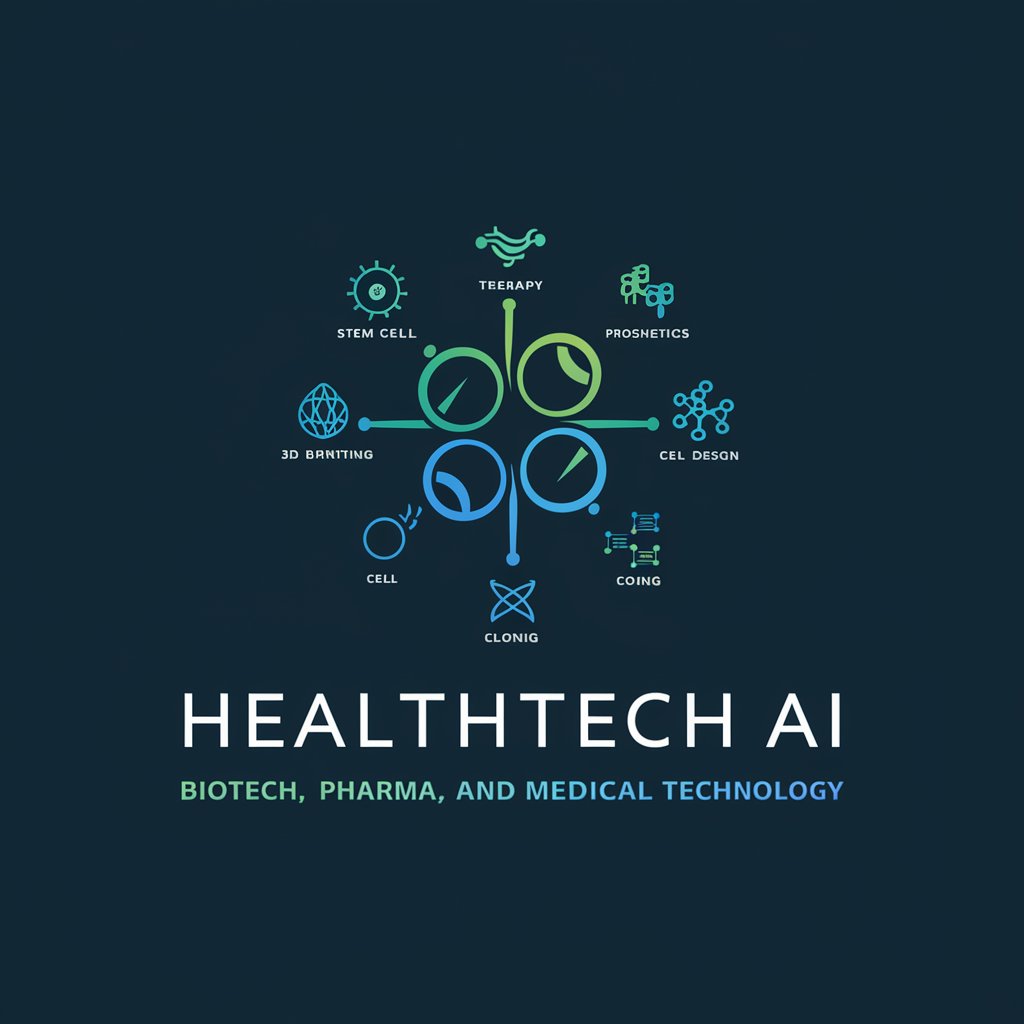
キャラマスター
Bringing Anime Characters to Life with AI

Siri
Enhancing your daily tasks with AI

AlchemyGPT
Empowering growth through AI wisdom

Car Value
AI-Powered Car Valuation at Your Fingertips

SovereignFool: NameNavigator
Crafting Names with AI Insight

Frequently Asked Questions About Larry
What is Larry and how does it work?
Larry is an AI-powered tool designed to optimize LinkedIn profiles and provide professional networking advice. It works by analyzing user inputs and leveraging advanced algorithms to generate personalized recommendations and content.
Can Larry help with content creation for LinkedIn?
Yes, Larry offers guidance on creating compelling LinkedIn content, including posts, articles, and summaries, tailored to enhance user engagement and visibility.
What kind of tips does Larry provide for LinkedIn profile optimization?
Larry provides tips on selecting effective profile pictures, crafting engaging headlines and summaries, incorporating keywords for SEO, and structuring professional experiences to attract potential employers or clients.
Is Larry suitable for all professionals regardless of their industry?
Absolutely, Larry is designed to assist professionals across various industries by offering customized advice to improve their LinkedIn presence and networking strategies.
How often should I interact with Larry for LinkedIn profile updates?
Interacting with Larry periodically, especially when updating your profile or seeking new networking strategies, ensures your LinkedIn presence remains relevant and impactful.
