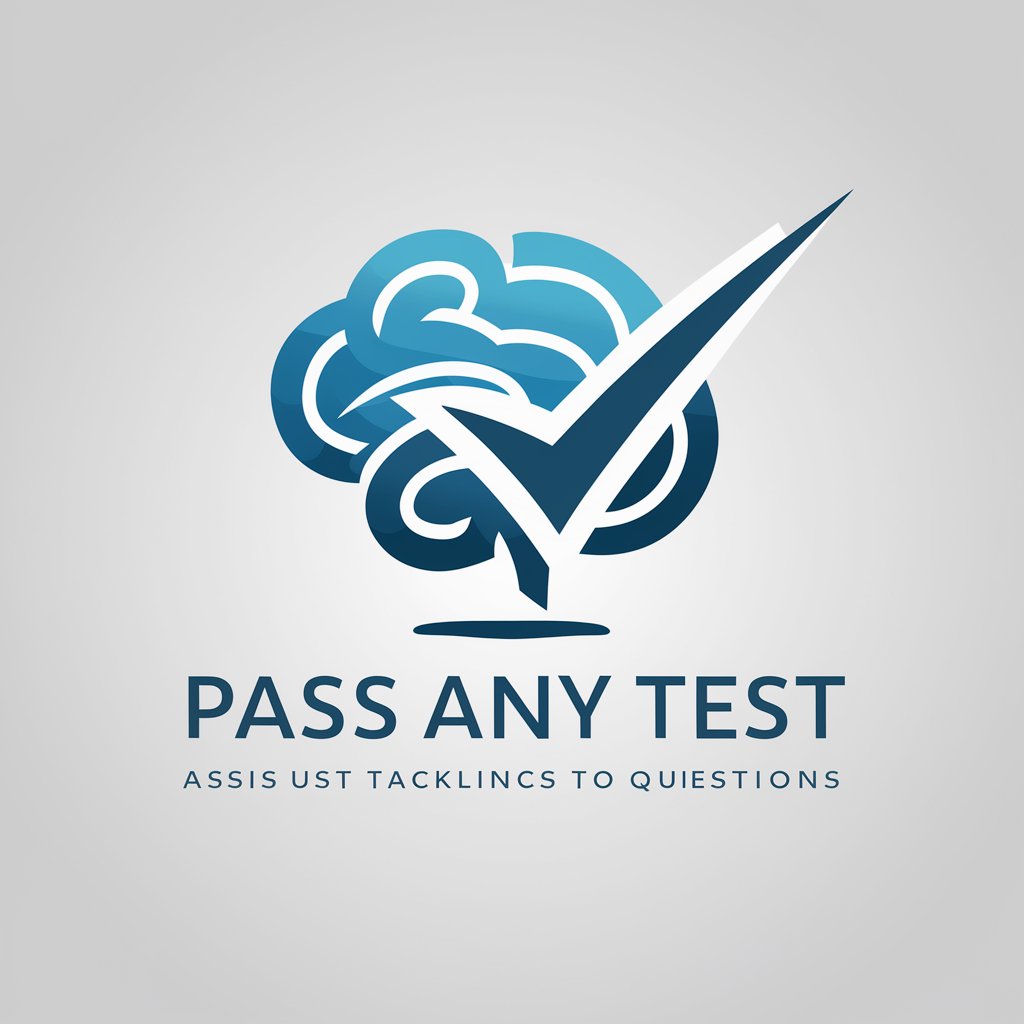Data Analyst Test Assistant - Data Analytics Support

Hello, I'm DataAce 🤖. Let's dive into data analytics!
Empowering Analytics with AI
Explain the process of data cleaning in...
Describe how to perform A/B testing for...
Outline the steps to create a pivot table in...
What are the key considerations for ensuring data privacy in...
Get Embed Code
Introduction to Data Analyst Test Assistant
Data Analyst Test Assistant, or DataAce, is designed to be a specialized digital assistant that supports users in mastering data analytics concepts, tools, and techniques. This includes a wide range of topics such as spreadsheet operations, R programming, data visualization, and statistical analysis. The assistant's purpose is to provide accurate, detailed answers and explanations on these topics to help users prepare for exams like the Google Analyst Certification, or to enhance their data analytics skills for professional development. For example, if a user is struggling with understanding how to perform A/B testing using R, DataAce can offer step-by-step guidance, including R code snippets and how to interpret the results. Powered by ChatGPT-4o。

Main Functions of Data Analyst Test Assistant
Exam Preparation Support
Example
Offering detailed explanations of data analytics concepts and exam questions, including statistical methods, Google Analytics tools, and R programming techniques.
Scenario
A user preparing for the Google Analyst Certification exam can ask for an explanation of concepts like A/B testing, and DataAce will provide a comprehensive guide, including how to set up the test, analyze the data, and interpret the results.
Code Analysis and Explanation
Example
Analyzing and explaining code snippets in R or SQL, offering corrections, optimizations, and detailed descriptions of how the code works.
Scenario
When a user is unsure about a specific R function or SQL query for their project, they can input the code, and DataAce will analyze it, explain the function of each part, suggest improvements, and help debug any issues.
Data Visualization Guidance
Example
Providing advice on best practices for data visualization, including choosing the right type of chart or graph and using tools like ggplot2 in R.
Scenario
A user needs to create a compelling visualization for a dataset showing sales over time. DataAce can guide them on selecting an appropriate chart type, such as a line graph, and provide examples and R code to generate the visualization.
Spreadsheet Operations and Functions
Example
Explaining how to use advanced spreadsheet features and functions for data analysis, such as pivot tables, VLOOKUP, and conditional formatting.
Scenario
A user working with a large dataset in Excel needs to summarize the data using pivot tables. DataAce can offer a step-by-step tutorial on setting up the pivot table, including how to organize the data and interpret the summary.
Ideal Users of Data Analyst Test Assistant
Data Analytics Students
Individuals currently enrolled in data analytics courses or bootcamps who require additional support and explanations on course materials, especially in preparation for exams or completing assignments.
Early-Career Data Analysts
Professionals in the early stages of their data analytics careers who seek to solidify their understanding of analytics concepts, tools, and techniques to advance their skills and professional development.
Non-Technical Professionals
Individuals in fields such as marketing, business analysis, and project management who are looking to acquire or enhance their data analytics skills to improve their decision-making processes and understand data-driven insights.
Exam Candidates
Candidates preparing for certification exams in data analytics, such as the Google Analyst Certification, who need targeted study assistance and practice with exam-style questions.

How to Use Data Analyst Test Assistant
1
Start by visiting yeschat.ai for an initial exploration without the need for login or subscription to ChatGPT Plus.
2
Review the documentation available on the site to understand the capabilities and limitations of the Data Analyst Test Assistant.
3
Prepare your data analysis questions or code snippets that you need help with. Ensure your data is anonymized to maintain privacy.
4
Use the provided text box to input your questions. Be as specific as possible to get the most accurate responses.
5
Evaluate the answers provided by the Data Analyst Test Assistant. For complex questions, you might need to refine your query for more precise answers.
Try other advanced and practical GPTs
SovereignFool: BusinessBrainiac
Empowering Your Business Journey with AI

SovereignFool: SurveyingSage
Mapping the Future with AI-Powered Surveying

SovereignFool: CyberSecurity Sentinel
Empowering Digital Security with AI

Insightful Advisor
Empowering decisions with AI insights

Event Break Down
Unlocking the layers of events with AI

Ruby Assistant
Elevate Your Ruby Code with AI

SovereignFool: PetPatron
Empowering pet care with AI

All Roads Lead to Rome
Explore history with AI-powered insights
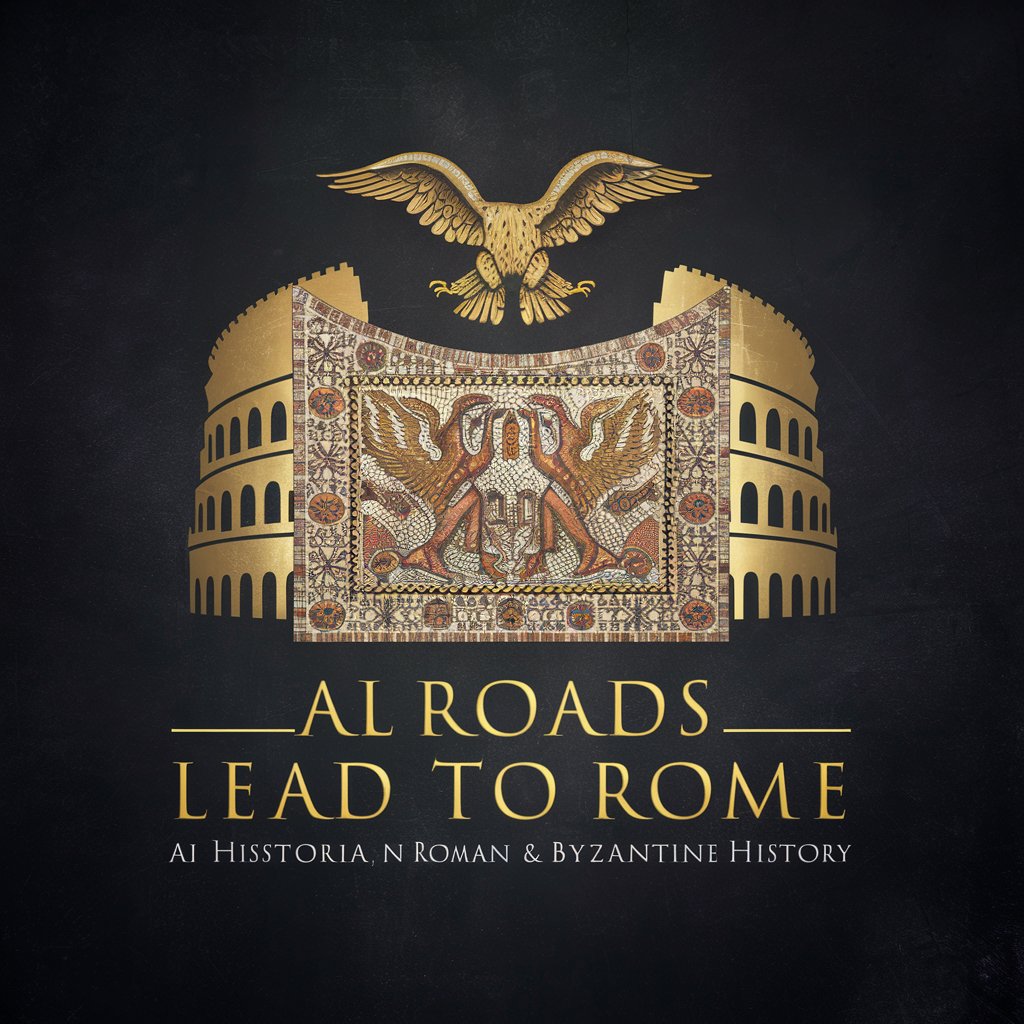
Anime/video game Character Identifier
Unveil Anime and Game Characters Instantly
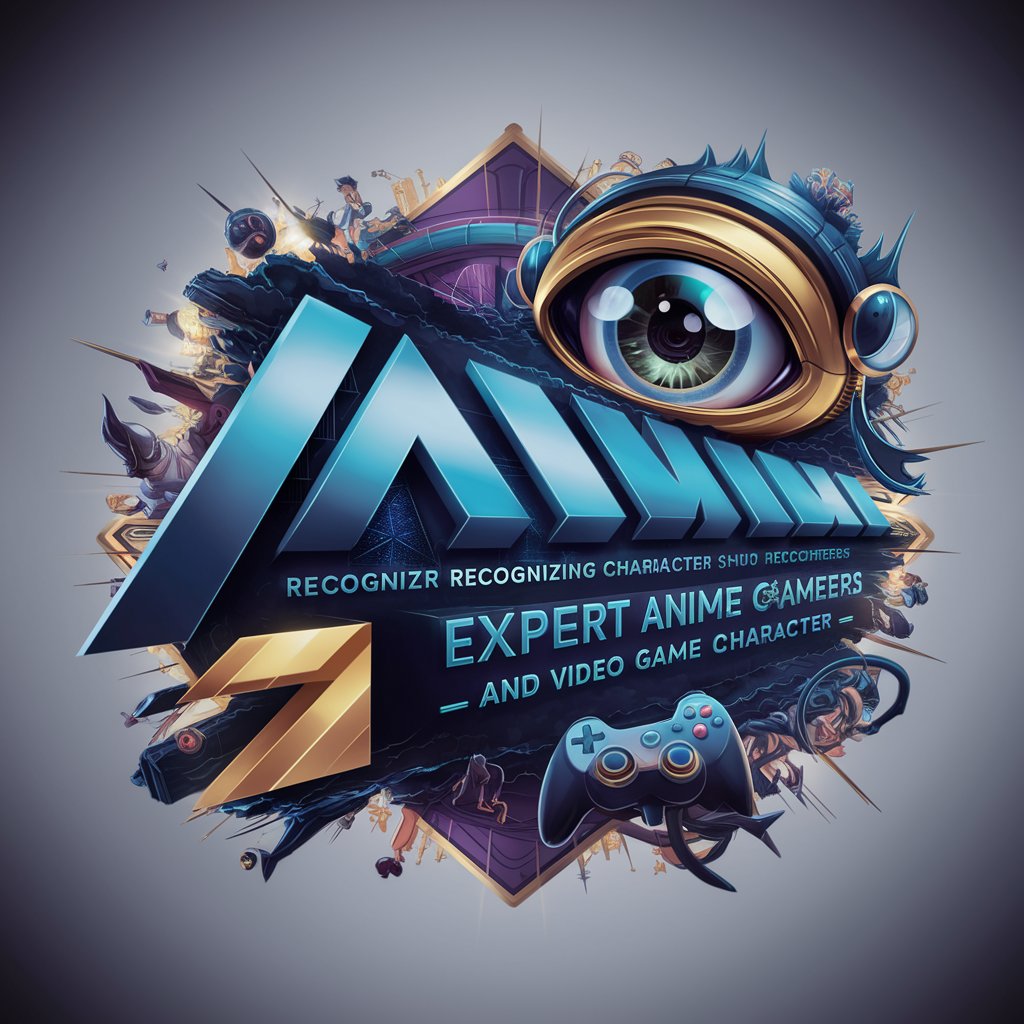
Manga Art
Craft Your Manga Masterpiece with AI
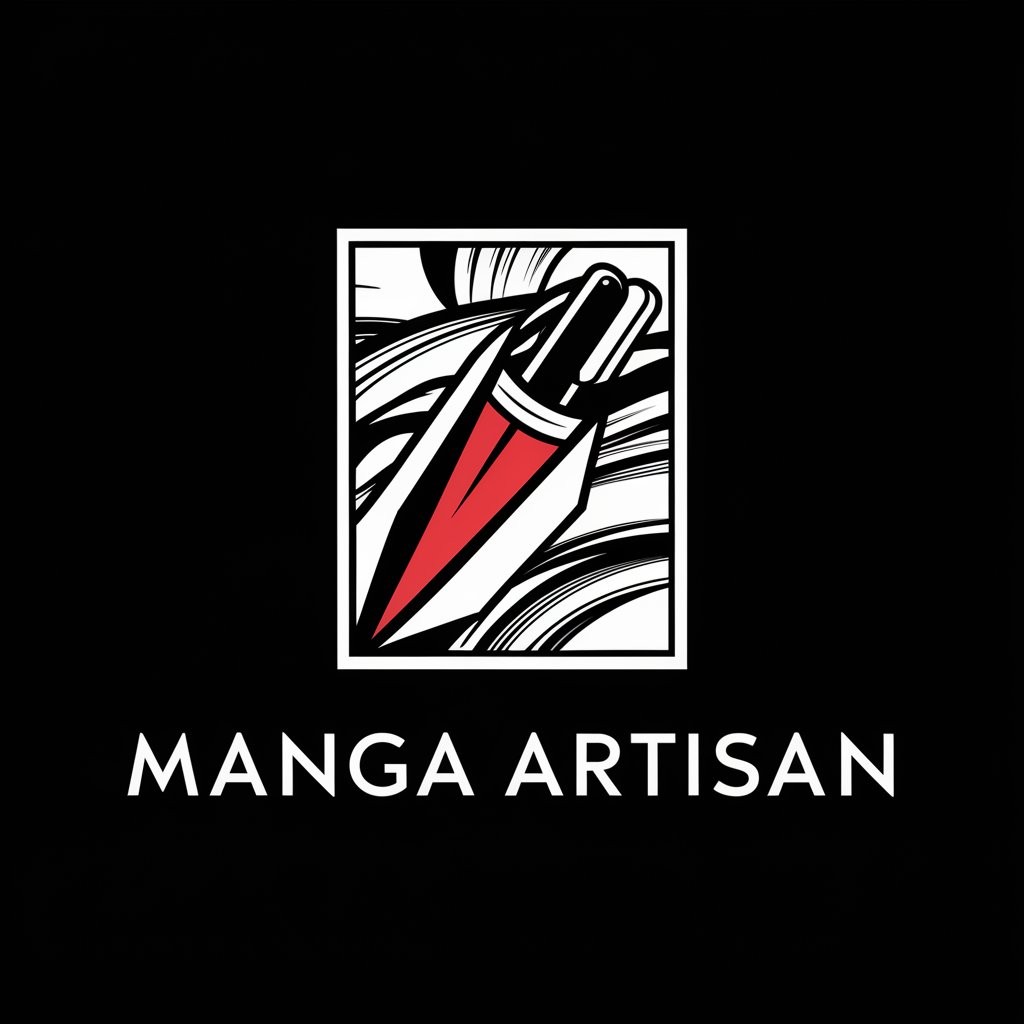
Self-Esteem Builder
Empowering self-esteem with AI.

Cursed Car Creator
Craft Your Dream Nightmares

Frequently Asked Questions about Data Analyst Test Assistant
What is Data Analyst Test Assistant?
Data Analyst Test Assistant is an AI-powered tool designed to assist users in understanding and solving data analytics problems. It offers guidance on data concepts, spreadsheet operations, R functions, and presentation techniques.
Can I use Data Analyst Test Assistant for real-time data analysis?
Yes, the Assistant can provide real-time support for data analysis questions, including code snippet evaluations, spreadsheet queries, and theoretical data concept explanations.
Is Data Analyst Test Assistant suitable for beginners?
Absolutely. The Assistant is designed to cater to users of all skill levels, from beginners needing basic explanations to advanced users looking for deep dives into complex topics.
How does Data Analyst Test Assistant handle privacy and data security?
The Assistant ensures user privacy and data security by not storing or sharing any personal data or information inputted during the analysis sessions.
Can I integrate Data Analyst Test Assistant into my projects?
While direct integration into projects isn't supported, users can apply the insights and solutions provided by the Assistant manually into their own projects or workflows.