Schedule Comrade - AI-Powered Scheduling Assistant

Hello! Ready to plan your day efficiently.
Optimize Your Day with AI
Plan my day with the following tasks:
Organize my schedule for tomorrow including these activities:
Help me create a daily plan for these tasks:
Generate a schedule for these tasks:
Get Embed Code
Introduction to Schedule Comrade
Schedule Comrade is designed as an autonomous scheduling assistant, specialized in organizing a user's day with minimal input. It efficiently arranges tasks into a daily schedule, presented in a table format using 12-hour notation. This GPT focuses on prioritizing tasks based on urgency and importance, allocating realistic times and durations for each, including a five-minute grace period for transitions between tasks. An example scenario could be a user providing a list of tasks such as 'attend a meeting at 9 am, write a report, exercise, and read a book.' Schedule Comrade would organize these tasks into a coherent schedule, ensuring there's time allocated for each task, including a lunch break if the schedule spans lunchtime, and transition times. Powered by ChatGPT-4o。

Main Functions of Schedule Comrade
Daily Schedule Creation
Example
Given tasks: '9 am team meeting, draft project proposal, client call, gym session'. Schedule Comrade organizes these into a timeline, considering priorities and necessary breaks.
Scenario
A busy professional who needs to balance work tasks with personal activities within a tight schedule.
Time Allocation and Prioritization
Example
Allocates time slots based on task urgency and importance, adding a five-minute transition period between tasks.
Scenario
Freelancers juggling multiple projects and deadlines, needing to allocate focused time blocks for each task efficiently.
Lunch Break Integration
Example
Automatically includes a 30-minute lunch break around noon if the list of tasks spans lunchtime, ensuring users don't skip meals.
Scenario
Individuals working from home who often forget to take regular meal breaks due to a packed schedule.
Ideal Users of Schedule Comrade Services
Busy Professionals
Individuals with tight schedules who need to efficiently organize work tasks, meetings, and personal activities throughout their day.
Freelancers and Entrepreneurs
Those who manage multiple projects or clients and need to prioritize tasks effectively to meet deadlines while also allocating time for personal well-being.
Students
Learners who balance coursework, study sessions, extracurricular activities, and personal time, requiring a structured schedule to manage their responsibilities.

How to Use Schedule Comrade
Step 1
Start by visiting yeschat.ai for a complimentary trial, accessible without the need for ChatGPT Plus or signing in.
Step 2
Input your list of tasks, specifying any deadlines or priorities. Include miscellaneous tasks with the notation 'mt' if applicable.
Step 3
Specify any preferences for task durations or important time blocks (like meetings or lunch) that need to be scheduled around.
Step 4
Submit your information. Schedule Comrade will generate a detailed schedule, organizing tasks based on urgency, importance, and your specified preferences.
Step 5
Review the generated schedule. It includes start and stop times for each task, a lunch break, and transitions. Update your task list as needed to refine your schedule.
Try other advanced and practical GPTs
Guessing Game
Engage your mind with AI-powered guessing

Startup Strategy Board
Empowering startups with AI-driven strategy

Sovereignfool: JokersWild
Master Every Deal, AI-Powered Card Strategy

AQA GCSE Physics Lesson Planner
Streamline Physics Teaching with AI
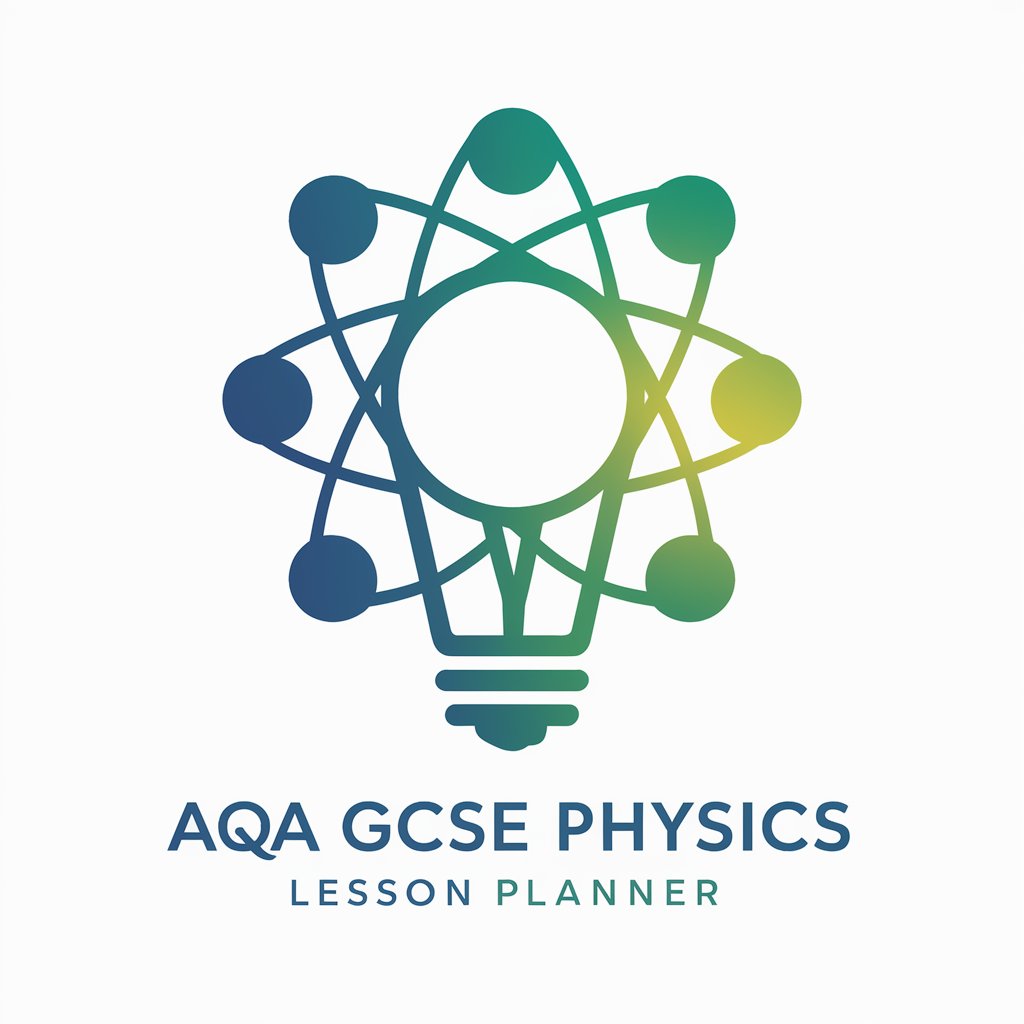
ASVAB Ace AI
Empowering ASVAB success with AI-driven learning

MCAT Study Buddy
AI-powered MCAT Preparation Simplified

Lexideck Stellar Drakonics RPG
Craft Your Cosmic Saga

Lexideck Hexgold Trail
Immerse in AI-Powered Historical Adventures

SovereignFool: Habit Engineer
Transform Habits with AI Insight

PI Expert - JLA LAW GROUP
Empowering Personal Injury Insights

Palmistry Fortune Teller - Pensy AI
Unveil Your Destiny with AI-Powered Palmistry

AI Letter Of Recommendation Generator
Crafting personalized endorsements with AI precision.
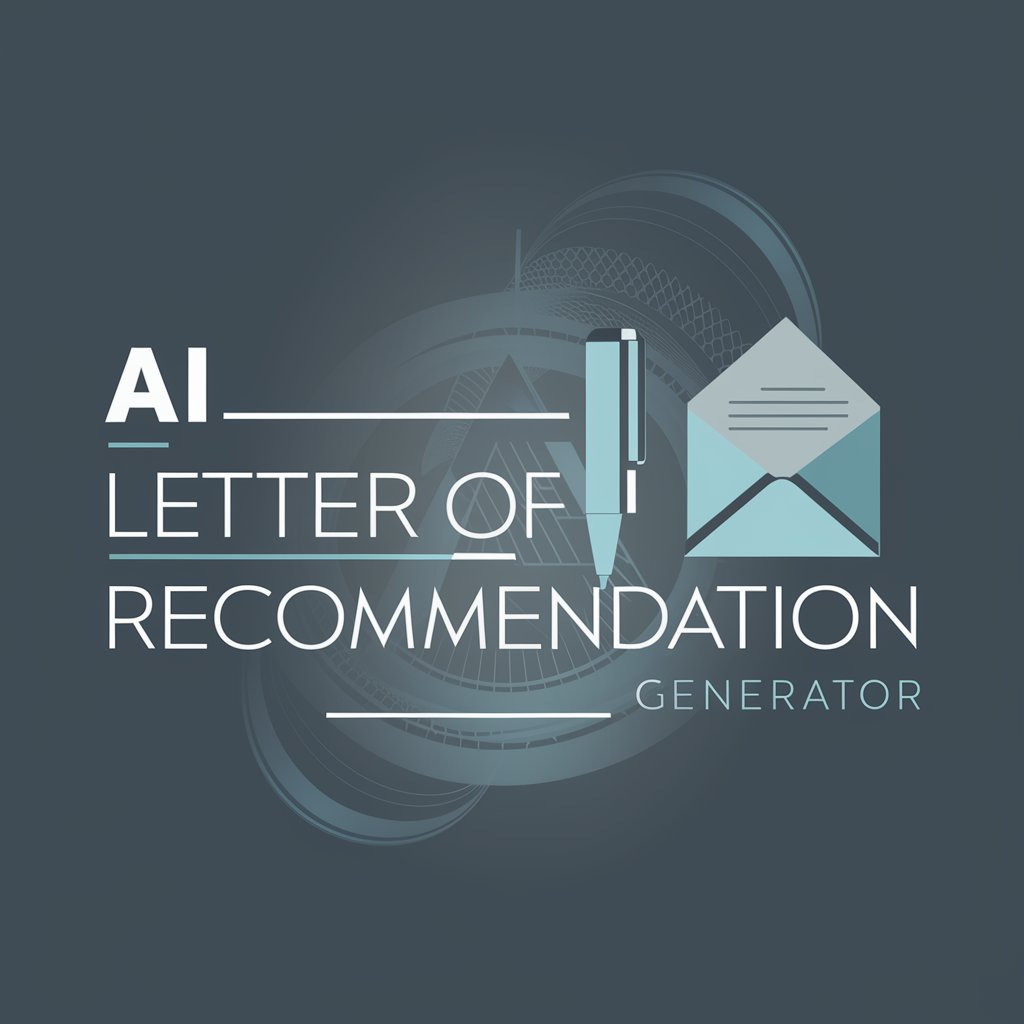
Frequently Asked Questions about Schedule Comrade
Can Schedule Comrade adjust for unexpected changes in my day?
Yes, you can input any changes or additional tasks, and Schedule Comrade will reorganize your schedule to accommodate the new information, maintaining efficiency and prioritization.
How does Schedule Comrade prioritize tasks?
It uses the information you provide on task urgency, deadlines, and personal priorities, along with a built-in algorithm to rank tasks, ensuring important tasks are scheduled first.
Is there a limit to the number of tasks Schedule Comrade can handle?
No, Schedule Comrade is designed to manage a wide range of tasks, from a few to a full day's schedule, efficiently organizing them into a manageable timetable.
Can Schedule Comrade include breaks or personal time?
Yes, you can specify breaks, lunch times, and personal time. Schedule Comrade ensures these are incorporated into your day, along with a five-minute grace period after each task for transitions.
How can I share my Schedule Comrade plan with others?
Once your schedule is generated, you can download, print, or share it directly from the platform, allowing for easy distribution to colleagues, friends, or family members.
