Liste course photo - AI-Powered Shopping List Organizer

Bienvenue! Prêt à organiser votre liste de courses ?
Simplify Your Shopping with AI
List the ingredients for a French onion soup by category.
From the recipe text, categorize the shopping list items.
Generate a categorized shopping list from the provided photo of the recipe.
What ingredients do I need for this recipe? Sort them by category.
Get Embed Code
Introduction to Liste course photo
Liste course photo is designed to streamline the grocery shopping process by converting images of recipes or pantry items into organized shopping lists. This functionality is particularly useful for users looking to efficiently prepare for grocery shopping by ensuring they purchase all necessary ingredients without overlooking anything. For example, a user can take a picture of a recipe they plan to cook, and Liste course photo will generate a shopping list categorized by food groups or aisles commonly found in supermarkets, such as 'Fruits and Vegetables', 'Dairy', and 'Bakery'. Powered by ChatGPT-4o。

Main Functions of Liste course photo
Image-to-Text Conversion
Example
Transforming a photo of a handwritten or printed recipe into a text-based ingredient list.
Scenario
A user snaps a picture of a recipe page in a cookbook. Liste course photo recognizes the ingredients listed and converts them into a text-based shopping list.
Categorization of Ingredients
Example
Sorting ingredients by supermarket aisles or categories.
Scenario
After converting the recipe into a text-based list, Liste course photo organizes the ingredients into categories such as Produce, Meats, and Dairy, making it easier for users to shop efficiently.
Duplicate Ingredient Identification
Example
Identifying and consolidating repeated ingredients from multiple recipes.
Scenario
If a user is planning to cook several dishes and takes photos of different recipes, Liste course photo will recognize when the same ingredient appears in multiple lists and consolidate them, preventing redundant purchases.
Ideal Users of Liste course photo Services
Home Cooks
Individuals who enjoy cooking at home and often try new recipes will find Liste course photo invaluable for simplifying the process of gathering ingredients for their culinary projects.
Busy Professionals
Professionals with limited time for grocery shopping will appreciate how Liste course photo helps streamline the preparation process, making their shopping trips quicker and more efficient.
Event Planners
People who organize events, such as parties or dinners, and need to manage multiple recipes at once will benefit from Liste course photo's ability to consolidate ingredient lists, ensuring nothing is forgotten.

How to Use Liste Course Photo
1
Access the tool for free at yeschat.ai, no sign-up or ChatGPT Plus required.
2
Upload a photo of the item or list you need to analyze or type in the text detailing the ingredients or items you're interested in.
3
Specify any preferences or dietary restrictions you might have to tailor the shopping list to your needs.
4
Submit the photo or text for analysis. The AI will process the information and categorize the ingredients or items accordingly.
5
Review and save the generated shopping list, sorted by categories for easy navigation in a supermarket.
Try other advanced and practical GPTs
SovereignFool: CinemaCritic
Illuminating the Art of Cinema with AI

SovereignFool: Underworld Ufologist
Unraveling the Mysteries of the Cosmos

SovereignFool: DoberGuide
Empowering Doberman Companionship with AI

SovereignFool: MysteryMagnet
Unraveling history's enigmas with AI
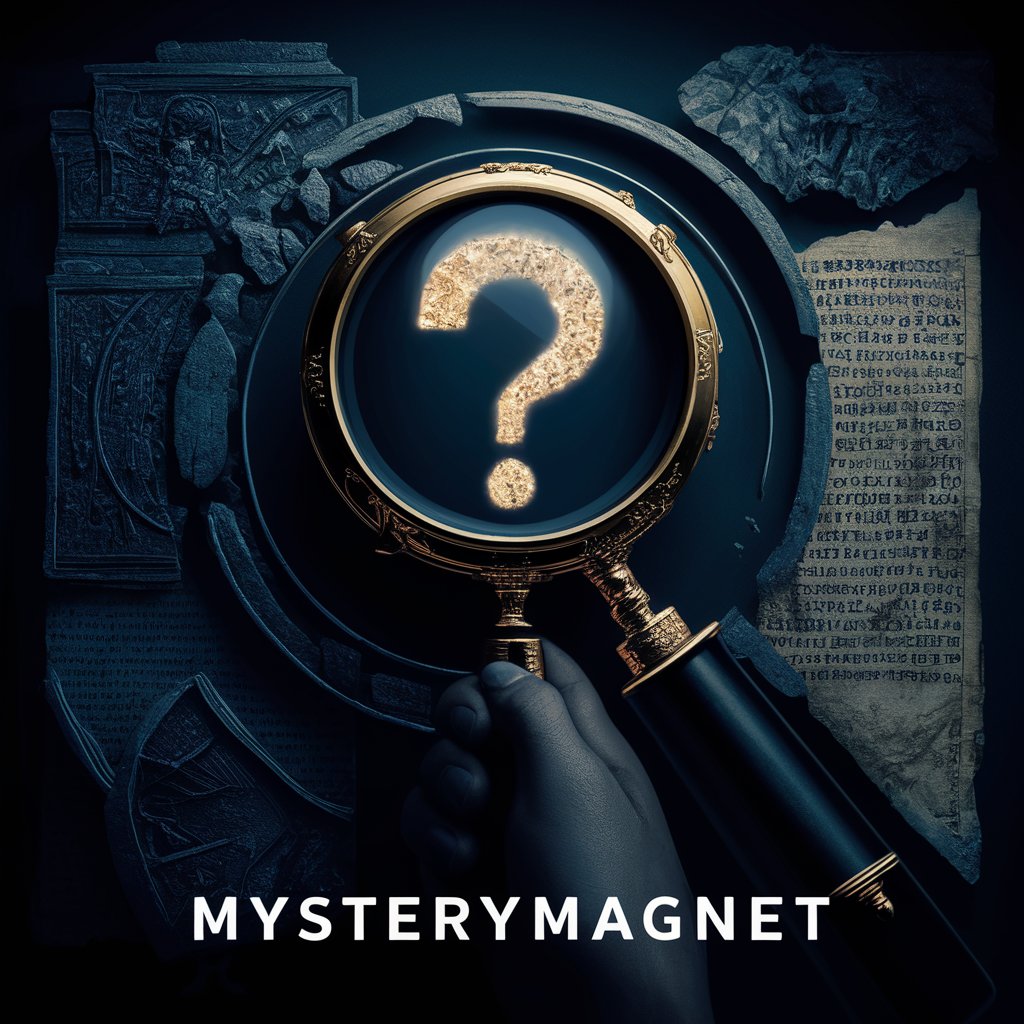
Sales Coach Pro
Empowering sales through AI-driven insights

SovereignFool: LanguageLuminary
Master languages with AI-powered insights.

SovereignFool: MasterShaman
Bridging Worlds with AI Wisdom

Plant Jester
Grow your green thumb with AI!

CISSP Mentor
AI-powered CISSP study companion

Let Me Introduce Myself meaning?
Craft Your Perfect Introduction with AI

SovereignFool: Feminine Fulfillment Forger
Empowering Women Towards Fulfillment

Love Rules meaning?
Empowering Love with AI Insight
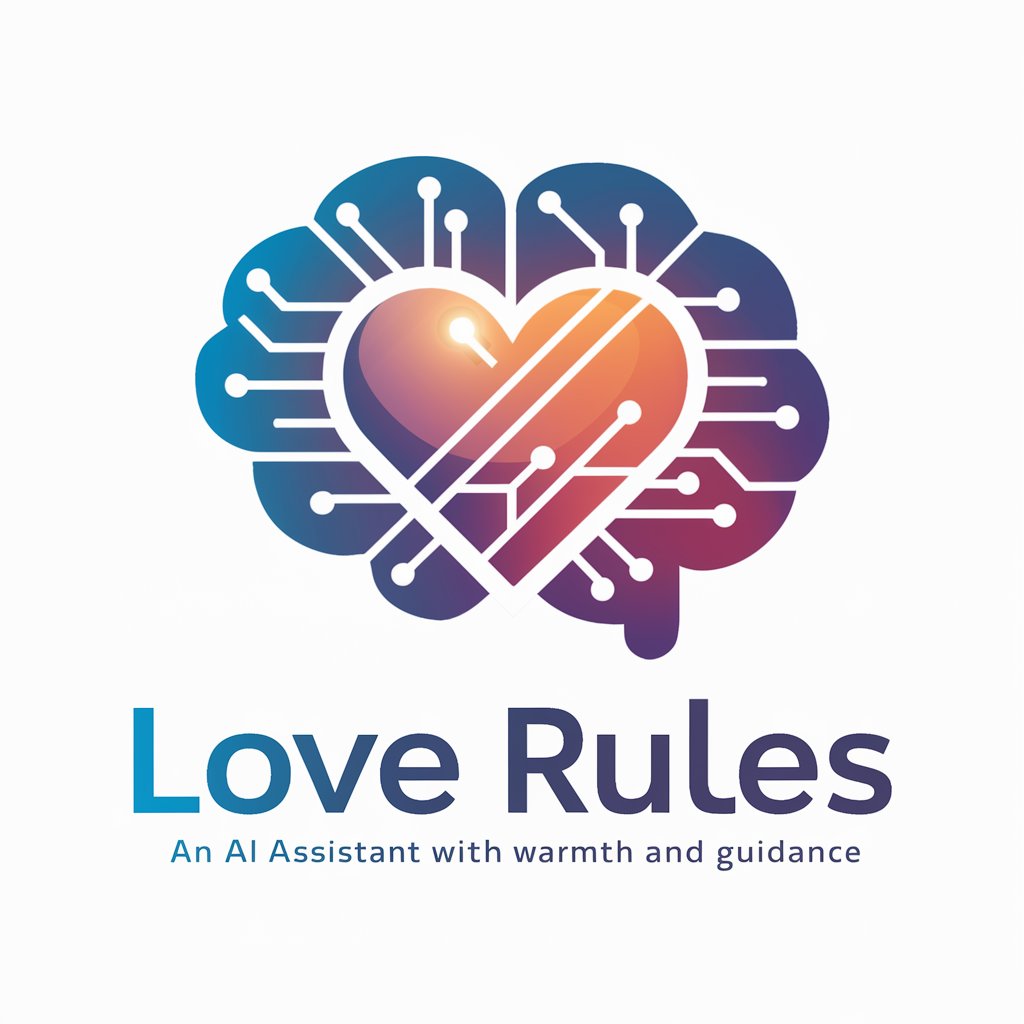
FAQs about Liste Course Photo
What types of photos can Liste Course Photo analyze?
Liste Course Photo can analyze photos containing written lists, product labels, and even items laid out visually, identifying and categorizing the necessary ingredients or shopping items.
Can Liste Course Photo accommodate dietary restrictions?
Yes, you can specify dietary restrictions or preferences, and the tool will tailor the shopping list to accommodate these requirements.
Is there a limit to the number of items Liste Course Photo can process?
While there's no strict limit, the accuracy and efficiency may vary with extremely long lists or very cluttered images.
How does Liste Course Photo categorize the items?
The tool uses AI to recognize and categorize items based on common supermarket layouts, grouping them into categories like Fruits & Vegetables, Dairy, Meats, Pantry Items, etc.
Can I use Liste Course Photo for non-grocery items?
Primarily designed for grocery lists, its categorization capabilities can sometimes extend to common household items, though with varying degrees of accuracy.
