Icon Intern - Icon Design Tool

Hi! How can I assist with your icon design today?
Crafting Simple, AI-Powered Icons
Design a set of minimalist line icons for a weather app including sun, cloud, rain, and snow.
Create a collection of filled icons for a social media platform with like, comment, share, and follow symbols.
Generate a series of semi-filled icons for a fitness tracker including heart rate, steps, calories, and workout.
Produce a simple icon set for a financial app with symbols for wallet, savings, investment, and transaction.
Get Embed Code
Introduction to Icon Intern
Icon Intern is a specialized AI tool designed to assist UI designers by creating simple, web-focused icons in black. This tool emphasizes understanding design briefs, adhering to aesthetic guidelines, and ensuring versatility for different web design needs. Icon Intern can generate icons in three styles: line icons, filled icons, and semi-filled icons, catering to diverse design preferences. An example scenario includes a UI designer working on a web application who needs a series of icons representing different functionalities like 'settings', 'user profile', and 'notifications'. Icon Intern can generate a grid of options for each request, allowing the designer to select the most suitable icon for their project. Powered by ChatGPT-4o。

Main Functions of Icon Intern
Icon Generation
Example
Generating a set of 'play', 'pause', 'stop', and 'record' icons for a media player interface.
Scenario
A UI designer is developing a custom media player and requires intuitive control icons. Icon Intern provides a selection of designs, enabling the designer to choose icons that best match the application's aesthetic.
Style Selection
Example
Creating 'shopping cart', 'wishlist', and 'checkout' icons for an e-commerce platform.
Scenario
An e-commerce website needs distinct icons that are easily recognizable and match the site's design theme. The designer specifies a preference for filled icons, and Icon Intern generates suitable options accordingly.
Customization and Feedback Integration
Example
Refining a 'user profile' icon to better fit a social networking site's unique brand identity.
Scenario
After receiving initial icon designs, a UI designer requests adjustments to make the 'user profile' icon more aligned with the social platform's branding. Icon Intern incorporates this feedback to produce a revised icon that meets the designer's specifications.
Ideal Users of Icon Intern Services
UI Designers
UI designers working on web and mobile applications are the primary users. They benefit from Icon Intern by efficiently obtaining a variety of icon designs that adhere to their project's aesthetic requirements, streamlining the design process.
Web Developers
Web developers who need to quickly integrate simple icons into websites or applications can use Icon Intern to expedite development time, ensuring that the visual elements are consistent and professionally designed.
Graphic Designers
Graphic designers focusing on digital content can utilize Icon Intern to generate icons for various projects, including online advertisements, digital marketing materials, and social media content, enhancing their designs with visually cohesive icons.

How to Use Icon Intern
1
Begin by visiting yeschat.ai for a hassle-free trial that requires no login or subscription to ChatGPT Plus.
2
Specify your icon design needs, including style preferences (line, filled, or semi-filled) and the application context for the icon.
3
Review the initial icon concepts provided by Icon Intern, focusing on simplicity and web compatibility.
4
Provide feedback or request adjustments to the icon designs to better suit your project requirements.
5
Select your preferred icon design to receive the SVG file, ensuring it's ready for use in your digital projects.
Try other advanced and practical GPTs
Market Analyzer
Empowering Decisions with AI-Powered Market Insights

GlucoControl
Empowering your glucose control with AI

Clinical Question Refiner
Refine Questions with AI, Enhance Research

カロリーGPT
Unlock the secrets of your meals

Deep Learning Turing
Empowering AI Innovation with Expertise

こどものとも
Empowering children's creativity and learning with AI.

Resume Rewriter
Revolutionizing Your Resume with AI

Knowledge Maker
Elevate AI with Tailored Knowledge
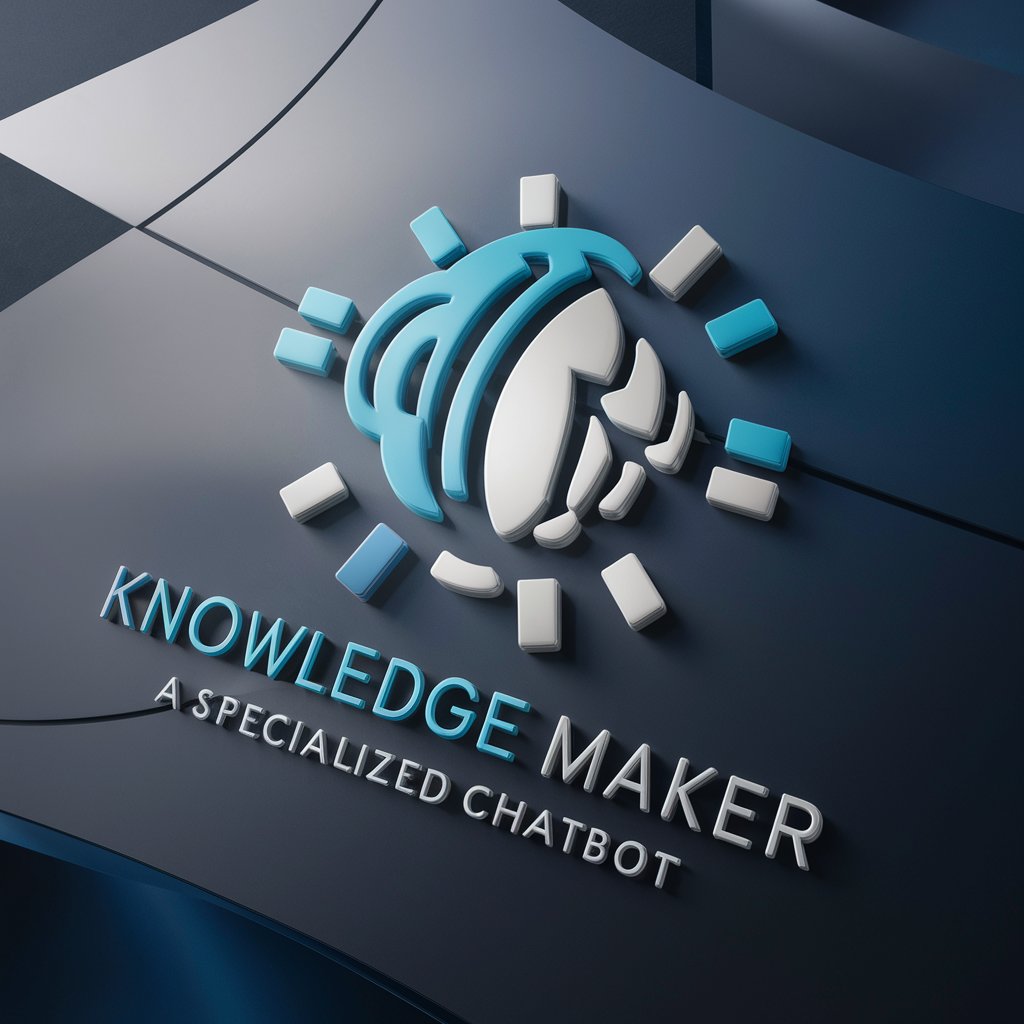
What Happening?
Learn history through AI-powered guessing games.

What Brand?
Master brands with AI-powered logo guessing.

What Movie?
Guess movies with AI-crafted posters!

Find the Robots
Spot the robots, sharpen your skills.

Frequently Asked Questions about Icon Intern
What makes Icon Intern unique?
Icon Intern specializes in creating simple, web-focused icons, tailored to the specific needs of UI designers. It supports line, filled, and semi-filled styles, providing SVG files for easy integration.
Can Icon Intern create icons for any industry?
Yes, Icon Intern can design icons for various industries, focusing on versatility and adherence to web design aesthetics for universal application.
How does Icon Intern ensure the icons match my project's style?
By gathering detailed requirements on style preferences and application context, Icon Intern tailors designs to seamlessly integrate with your project's aesthetic.
Is it possible to request modifications to an icon?
Absolutely. Feedback is encouraged to refine and adjust designs, ensuring the final icon perfectly suits your needs.
How quickly can I receive my icon design?
Icon Intern aims for a swift design process, though the timeline can vary based on complexity and specific adjustments required by the client.
