
Codia AI: Screenshot to Code on GPT - Screenshot to Code Conversion

Welcome to Codia AI! Let's turn your screenshots into code.
Transforming screenshots into code, effortlessly.
Generate a React component from this screenshot:
Convert this mobile UI design to Flutter code:
Create HTML and CSS for this layout based on the screenshot:
Translate this app interface into Android code:
Get Embed Code
Overview of Codia AI: Screenshot to Code on GPT
Codia AI: Screenshot to Code on GPT is designed to bridge the gap between visual design and software development by converting screenshots of user interfaces into code. It utilizes advanced AI to analyze images of UI designs, extracting layout, components, and styling details to generate code in various technology stacks such as HTML, CSS, React, Vue, iOS, Android, Flutter, and Tailwind. This innovation caters to the need for rapid prototyping and development, reducing the time from design to implementation. For instance, a designer or developer might upload a screenshot of a login page, and Codia AI will provide the corresponding HTML and CSS code, or React components, depending on the user's preference. This streamlines the development process, especially for teams looking to quickly turn mockups into functional prototypes. Powered by ChatGPT-4o。

Core Functions of Codia AI: Screenshot to Code on GPT
Image Analysis and Code Generation
Example
Analyzing a screenshot of a dashboard UI and generating React code for the same.
Scenario
A developer working on a dashboard application can upload the UI design screenshot. Codia AI analyzes the layout, identifies elements like graphs, tables, and navigation bars, and generates the React code, complete with component structure and CSS for styling.
Support for Multiple Technology Stacks
Example
Converting a mobile app design screenshot into Flutter and Android XML code.
Scenario
Mobile app developers can upload a design for a new feature in their app. Depending on their development environment, they can choose Flutter for cross-platform development or Android XML for native Android apps. Codia AI processes the screenshot and outputs the code, ready to be integrated into the app project.
Customization and Optimization
Example
Optimizing generated HTML code with Tailwind CSS for responsive design.
Scenario
A web developer aiming to implement a responsive design uploads a website layout. Codia AI generates HTML code and optimizes it with Tailwind CSS classes, ensuring the website is mobile-friendly and adheres to modern design standards.
Target User Groups for Codia AI: Screenshot to Code on GPT Services
Web and Mobile App Developers
Developers looking to accelerate the development process by quickly converting UI designs into code. They benefit from Codia AI's ability to generate code for a wide range of platforms, reducing manual coding effort and speeding up project timelines.
UI/UX Designers
Designers can use Codia AI to validate their designs by quickly seeing them in action. It enables a smooth transition from design to development, facilitating better communication and collaboration with development teams.
Project Managers and Product Owners
Individuals responsible for project timelines and delivery can leverage Codia AI to streamline the design-to-development workflow, ensuring rapid prototyping and iterations, which is crucial for agile development processes.

How to Use Codia AI: Screenshot to Code on GPT
Start with a Free Trial
Begin by visiting yeschat.ai to start your free trial instantly without the need for login or a ChatGPT Plus subscription.
Choose Your Technology Stack
Select your preferred technology stack from options such as HTML, CSS, React, Vue, iOS, Android, Flutter, and Tailwind for web or app development.
Upload Your Screenshot
Upload the screenshot of the web or app interface you wish to convert into code. Ensure the image is clear and the interface elements are visible.
Specify Requirements
Provide any specific requirements or preferences for the code generation, such as responsive design considerations or accessibility features.
Receive and Review Code
Get the generated code based on your screenshot and preferences. Review the code, and if necessary, request adjustments or clarifications.
Try other advanced and practical GPTs
거절봇
Polite Declines Made Easy with AI

厨二病コンバーター
Transform Text into Dramatic Japanese Fantasy

教育ママザマス
Empowering strict parenting with AI.

Astro Insight Cosmos
Unlock the cosmos within you with AI-powered astrology.

Dreamy Storyteller
Bringing stories to life with AI imagination.

The AGI revolution
Empowering AGI Exploration with AI

マーダーミステリージェネレーター Ver0.8
Craft Your Mystery with AI

FANG - PM Interview Assistant
AI-powered PM Interview Mastery

Science Buddy
Ignite Curiosity with AI-Powered Science Learning
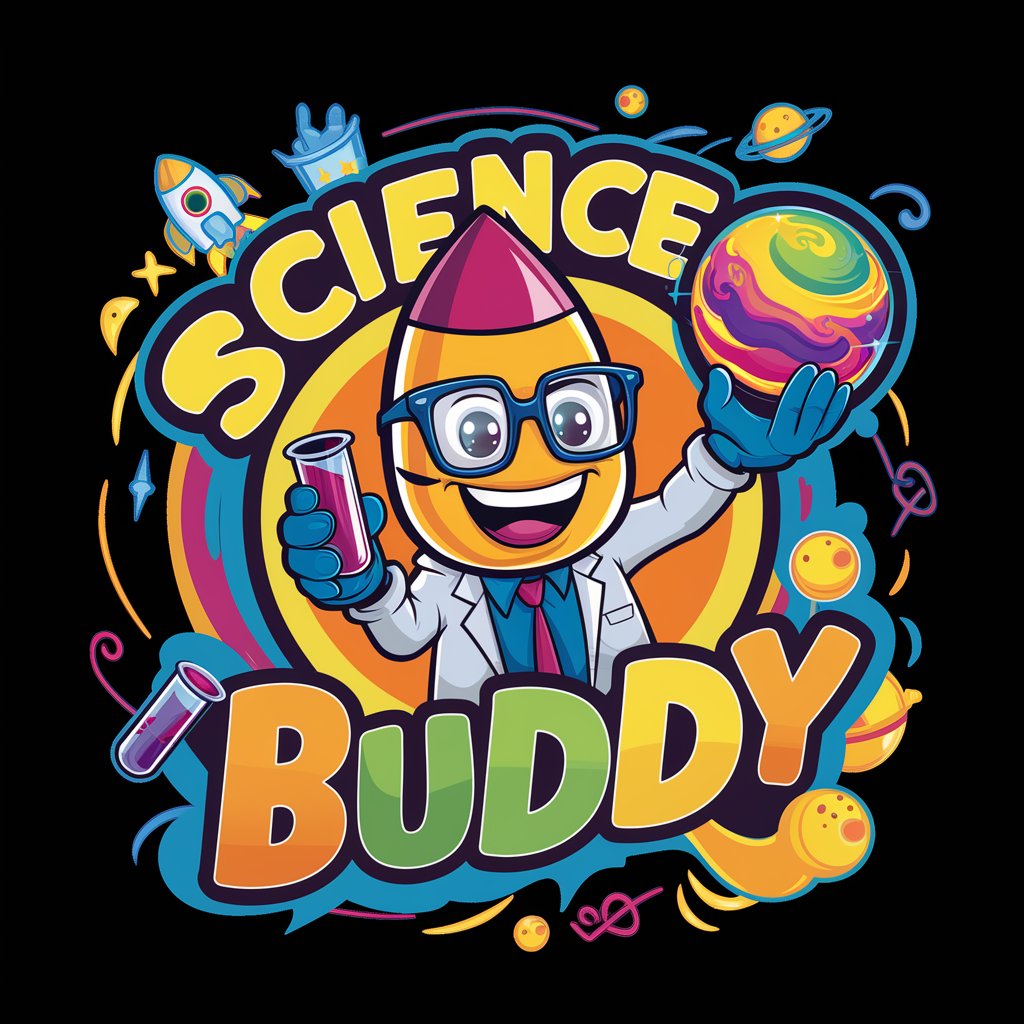
Prompt Engineer
Enhancing AI interactions with expert prompt engineering.

The Architect
Envisioning Architecture with AI

Artistic Muse
Empowering Creativity with AI

Frequently Asked Questions about Codia AI: Screenshot to Code on GPT
What technology stacks does Codia AI support?
Codia AI supports a wide range of technology stacks, including HTML, CSS, React, Vue, iOS, Android, Flutter, and Tailwind, for both web and native app development.
Can Codia AI handle complex app interfaces?
Yes, Codia AI is designed to analyze and convert complex app interfaces into code, leveraging AI to understand layout and design elements accurately.
Is there a limit to the size or complexity of the screenshot I can upload?
While Codia AI can handle a variety of interfaces, the accuracy of code generation is best with clear, well-defined screenshots. Extremely complex or low-quality images may require further clarification.
How does Codia AI ensure the generated code meets my requirements?
Codia AI allows users to specify their requirements and preferences upfront. Additionally, users can review the generated code and request adjustments to ensure it meets their needs.
What should I do if the generated code doesn't meet my expectations?
If the generated code doesn't meet your expectations, you can request adjustments or clarifications. For more complex projects, you may consider using the Codia AI Figma to Code plugin at https://codia.ai/s/g2FQ for enhanced functionality.





