
FilesMaster - Document & Image AI Tool

Empowering Analysis with AI
Donne les commandes disponibles.
Get Embed Code
Introduction to FilesMaster
FilesMaster is a specialized AI designed to facilitate document and image processing tasks, offering a range of functionalities tailored for managing, analyzing, and transforming files. Its core purpose is to streamline the handling of documents and images, making it easier for users to extract information, summarize content, convert formats, and engage interactively with the material. For example, FilesMaster can analyze a PDF document to provide a concise summary, convert a DOCX file to PDF, or use OCR technology to extract text from images. It is designed to support various user needs, from academic research to professional documentation management, by providing an intuitive and efficient way to process and interact with files. Powered by ChatGPT-4o。

Main Functions of FilesMaster
Document Summarization
Example
Opening a lengthy research paper and generating a brief summary that captures its key findings, methodologies, and conclusions.
Scenario
Useful for researchers or students who need to quickly grasp the essence of a document without reading it in its entirety.
Image Analysis
Example
Identifying and commenting on the content of an image, such as recognizing landmarks in a photograph or extracting data from a graph.
Scenario
Helpful for professionals and students in fields like geography, statistics, or marketing, who require detailed analysis of image data.
Format Conversion
Example
Converting a PowerPoint presentation into a PDF document, maintaining all formatting and content integrity.
Scenario
Beneficial for business professionals or educators needing to distribute materials in a universally accessible format.
Information Extraction
Example
Extracting specific information like dates, names, or statistics from a set of documents for research or reporting purposes.
Scenario
Ideal for journalists, researchers, or analysts compiling critical information from various sources.
Generation of Questions
Example
Creating a set of questions based on a document's content to test comprehension or facilitate discussion.
Scenario
Useful for educators or trainers preparing quizzes or discussion prompts based on reading materials.
Ideal Users of FilesMaster Services
Academic Researchers and Students
These users benefit from document summarization for literature review, format conversion for thesis submission, and information extraction for data analysis, aiding in more efficient study and research.
Professionals in Business and Technology
This group finds image analysis for presentations, document conversion for report distribution, and summarization for quick information retrieval particularly useful in fast-paced work environments.
Educators and Trainers
They can utilize the question generation feature for creating tests or study materials and the summarization tool for preparing lecture notes, enhancing educational delivery and engagement.
Data Analysts and Journalists
These individuals rely on information extraction to gather crucial data points from vast documents or images, enabling detailed reporting and analysis.

How to Use FilesMaster
Initiate the Experience
Start by accessing yeschat.ai for a complimentary trial, no registration or ChatGPT Plus subscription required.
Select a Command
Choose from the available commands (/resume, /analyseimage, /converttopdf, /extractinfo, /question) based on your specific need.
Upload Your File
Upload the document or image you wish to analyze, convert, or extract information from.
Review the Output
Wait for FilesMaster to process your request and review the output carefully for accuracy and completeness.
Explore Further
If you need more detailed analysis or specific information, use the relevant command to request further insights.
Try other advanced and practical GPTs
"Avocat"
Empowering Legal Solutions with AI

"Avocate"
Empowering Legal Decisions with AI

El Amor es Perfecto
Unveiling spiritual truths with AI

Tus Sellos de Cerámica
Enhance creativity with AI-designed stamps
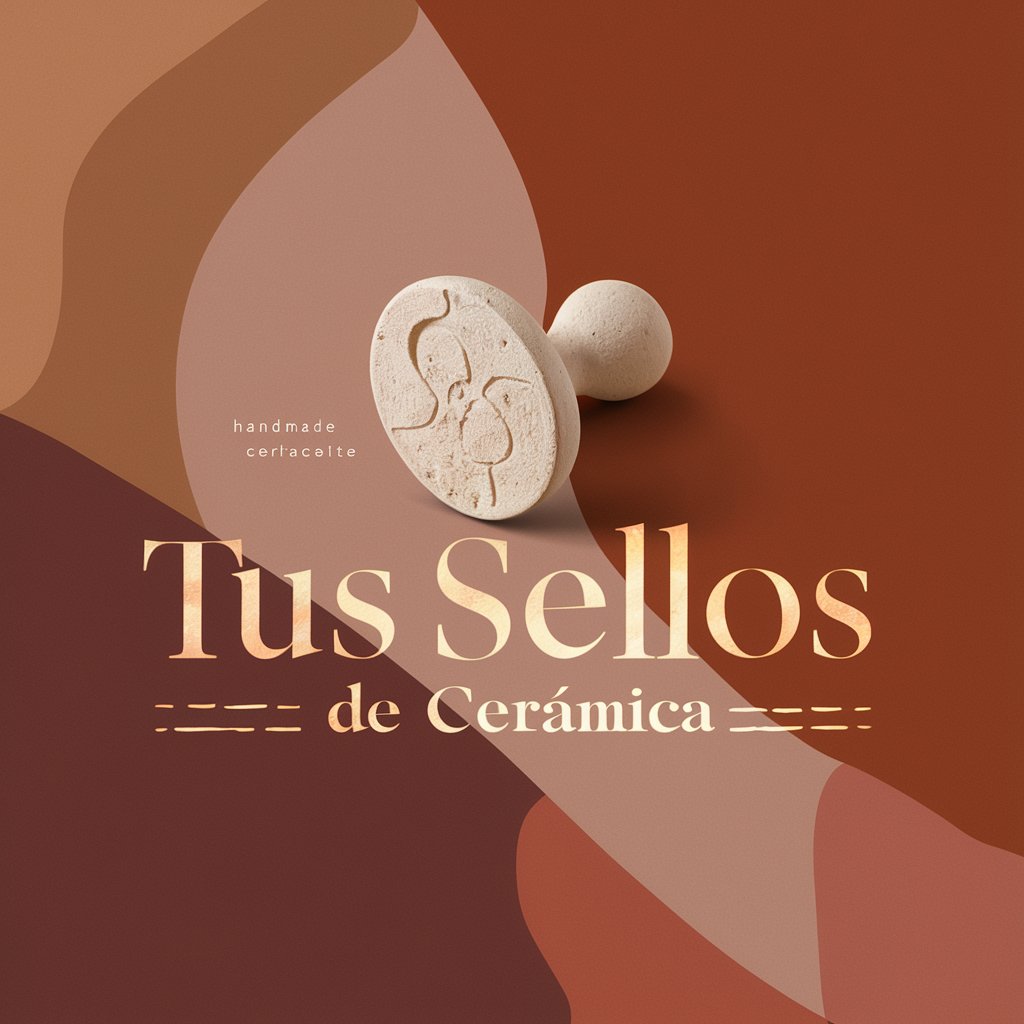
陌生行业拆解神器
Unlock industry insights with AI

Corrector de Estiramientos
Perfect Your Stretch with AI

SantéGPT
Empowering your health journey with AI.

Professeur GPT
Empowering Learning with AI

Psych2
Crafting unique visuals with AI power

SuperJump-AI
Empowering Growth with AI Coaching

LawPedia
Empowering legal understanding with AI.

RAG Indexer
Powering through data with AI-driven indexing
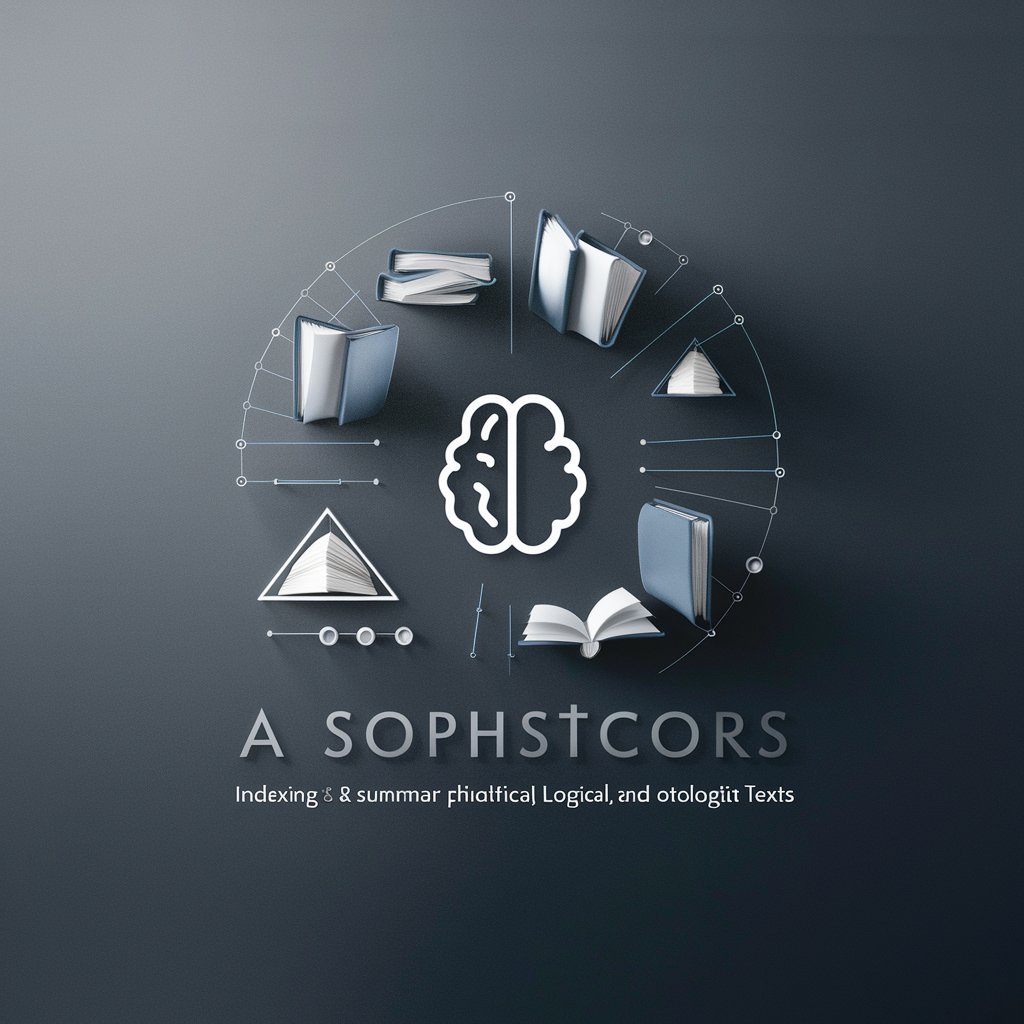
FilesMaster Q&A
What file formats can FilesMaster process?
FilesMaster can process a variety of file formats, including PDF, DOCX for documents, and common image formats like JPEG and PNG for image analysis.
Can FilesMaster convert files to PDF?
Yes, FilesMaster can convert different types of documents and images into PDF format, ensuring a wide range of file compatibility.
How does FilesMaster handle document summarization?
FilesMaster analyzes the content of the provided document, identifies key points, and generates a concise summary, offering insights into the document's main themes and important details.
Is FilesMaster capable of extracting specific information from documents?
Yes, FilesMaster can extract specific details such as dates, names, and statistics from documents, making it useful for research and analysis purposes.
Can FilesMaster generate questions based on document content?
Absolutely, FilesMaster can generate a series of questions based on the entire document or a specified theme, aiding in understanding and retention of key information.





