Wallpapers GPT - AI-Powered Wallpaper Creation

Welcome to Wallpapers GPT, your portal to enchanting and epic backgrounds!
Craft Your Dream Wallpaper with AI
Describe a breathtaking fantasy landscape for a wallpaper with...
Imagine a serene and magical environment featuring...
Create an epic and vibrant scene with elements of...
Design a stunning and realistic wallpaper inspired by...
Get Embed Code
Introduction to Wallpapers GPT
Wallpapers GPT is a specialized AI model designed to assist users in creating unique, visually captivating wallpapers for their digital devices. Leveraging advanced text-to-image generation capabilities, it transforms descriptive prompts into stunning, high-resolution images tailored to the user's preferences. This AI focuses on generating images based on specific elements, atmospheres, and themes provided by the user, incorporating vivid adjectives and visual details to produce wallpapers that are not only aesthetically pleasing but also deeply personalized. For example, a user might request a wallpaper featuring a mystical forest under a starlit sky, and Wallpapers GPT would craft a prompt to create an image depicting ancient trees, glowing flora, and a shimmering celestial backdrop, thereby bringing the user's vision to life. Powered by ChatGPT-4o。

Main Functions of Wallpapers GPT
Custom Wallpaper Creation
Example
Creating a magical forest scene with an aurora borealis.
Scenario
A user desires a unique background for their desktop that inspires a sense of wonder. They specify wanting a magical forest with the aurora borealis in the background. Wallpapers GPT generates a detailed prompt, incorporating elements like towering ancient trees, shimmering lights in the sky, and a mystical atmosphere, resulting in a breathtaking, one-of-a-kind wallpaper.
Personalized Theme Suggestions
Example
Suggesting a serene beach scene at sunset.
Scenario
A user is unsure of what they want for their new phone wallpaper but desires something calming. Wallpapers GPT suggests a serene beach scene at sunset, with descriptive elements like the sun dipping below the horizon, the sky painted in vibrant hues, and gentle waves lapping at the shore, providing a peaceful backdrop for the user's device.
Dynamic Aspect Ratio Adaptation
Example
Adapting a mystical cityscape for mobile and desktop.
Scenario
A user loves a particular mystical cityscape theme and wants it for both their phone and computer. Wallpapers GPT customizes the scene's composition to fit different aspect ratios, ensuring the core elements are beautifully centered and visually appealing across devices.
Ideal Users of Wallpapers GPT Services
Digital Art Enthusiasts
Individuals passionate about digital art and customization who seek unique, artistic backgrounds for their devices. They benefit from Wallpapers GPT's ability to create visually stunning, one-of-a-kind wallpapers that reflect their personal style and interests.
Content Creators
Bloggers, YouTubers, and social media influencers who require original, eye-catching backgrounds for their content. Wallpapers GPT offers them the ability to generate specific themes or atmospheres, enhancing the visual appeal of their videos, posts, and digital presentations.
Professional Designers
Graphic designers and visual artists looking for inspiration or specific elements to incorporate into their work. Wallpapers GPT can serve as a brainstorming tool, providing a base for creative projects or mock-ups with its ability to generate diverse and intricate visual scenes.

How to Use Wallpapers GPT
1
Start by accessing the service for free at yeschat.ai, offering a trial without the need to log in or subscribe to ChatGPT Plus.
2
Select the desired aspect ratio for your wallpaper based on the device you're using, such as mobile, tablet, or desktop.
3
Choose a theme or setting for your wallpaper, ranging from magical forests to futuristic cities, and provide any specific details or elements you'd like included.
4
Review the generated scene description and adjust any details to better fit your vision or preferences for the wallpaper.
5
Decide whether to have the image created directly via DALLE 3 based on the final prompt or to translate the prompt for use with other tools, ensuring the chosen aspect ratio is respected.
Try other advanced and practical GPTs
Counselling and Therapy
Empathetic AI for Emotional Well-being

Energy Storage Mastermind
Empowering energy storage with AI

Vietnam AGI
Unlocking Knowledge with AI Precision

Unsplash Image Generation
Transforming imagination into visual reality.

ミルクボーイクリエーター
Crafting Laughs with AI

Camino de Santiago's Assistant
Navigate the Camino with AI

Love Don't Mean Enough meaning?
AI-Powered Relationship Insights

Got A Letter From My Kid meaning?
Unlocking the Heart of Child Communication

Making Believe meaning?
Unleash imagination with AI

Day Trading
Empowering Your Trading Decisions with AI

M.L.
Turning AI into LOL: Creativity Unleashed
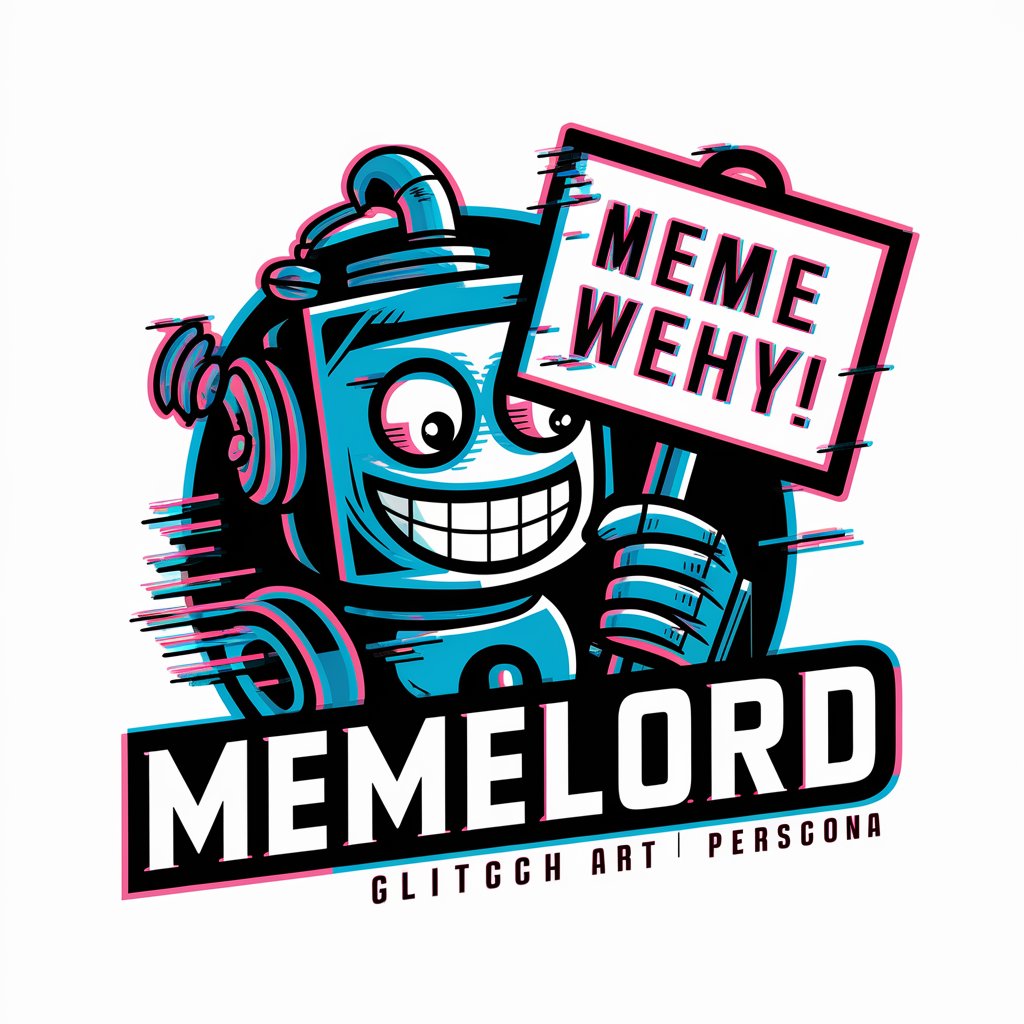
Management Consulting Team Simulator
AI-powered Business Strategy Exploration

Frequently Asked Questions about Wallpapers GPT
What is Wallpapers GPT and how does it work?
Wallpapers GPT is an AI-powered tool designed to help users create custom, visually stunning wallpapers. It generates vivid, detailed scene descriptions based on user preferences, which can then be visualized through AI art generation tools.
Can I use Wallpapers GPT for commercial purposes?
Yes, but ensure that the images created are within the copyright limitations of the art generation tool used and that you have the rights for commercial use of the generated images.
What kind of settings or themes can I request?
You can request a wide range of themes, from serene landscapes and cosmic settings to fantastical realms and urban sci-fi scenes, tailored to your specific desires.
How can I get the best results from Wallpapers GPT?
Provide clear, detailed descriptions of what you envision, including the setting, key elements, preferred colors, and atmosphere. The more specific you are, the better the generated description will align with your expectations.
Is there a limit to how many wallpapers I can create?
While there may be no set limit within Wallpapers GPT itself, usage may be subject to the limits of the AI art generation tool you choose to visualize the wallpapers.
