
WP Code GPT - WordPress Code Solutions

Welcome to WP Code GPT, your WordPress coding assistant.
Streamlining WordPress Development with AI
How can I add a custom post type to my WordPress site?
What's the best way to enqueue scripts and styles in WordPress?
How do I create a shortcode to display a custom message?
What's the process for adding custom fields to a WordPress post?
Get Embed Code
Introduction to WP Code GPT
WP Code GPT is a specialized AI model tailored for generating WordPress-specific code solutions and offering programming guidance in line with WordPress's best practices. Designed to assist developers and WordPress users in optimizing their projects, this model provides precise, efficient programming solutions. By understanding the intricacies of WordPress, including its hooks, filters, custom post types, and theme development, WP Code GPT can generate code snippets, custom functions, and troubleshoot common WordPress issues. Examples of its utility include generating custom WP_Query loops to display posts based on specific criteria, creating shortcodes for dynamic content insertion, and offering security best practices for WordPress development. Powered by ChatGPT-4o。

Main Functions of WP Code GPT
Code Generation
Example
Creating a custom WP_Query loop to display posts from a specific category.
Scenario
A developer is building a custom theme and needs to display a list of posts from the 'News' category on the homepage.
Custom Shortcode Development
Example
Developing a shortcode that embeds a Google Map based on address parameters.
Scenario
A WordPress site owner wants to easily embed Google Maps in posts/pages by using a simple shortcode, like [google_map address='123 Main Street'].
Security Enhancements
Example
Providing code snippets to secure WordPress sites, such as disabling XML-RPC to prevent brute force attacks.
Scenario
A WordPress site administrator seeks to enhance site security after noticing increased unauthorized login attempts.
Ideal Users of WP Code GPT Services
WordPress Developers
Developers working on custom themes, plugins, or complex WordPress sites can leverage WP Code GPT to streamline their coding process, ensure adherence to best practices, and troubleshoot issues more efficiently.
WordPress Site Owners
Owners of WordPress websites who are interested in customizing their sites, adding custom functionality, or enhancing site security without deep technical knowledge can benefit from WP Code GPT's ability to provide ready-to-use code snippets and solutions.
WordPress Educators
Educators and trainers teaching WordPress development can use WP Code GPT as a tool to provide students with examples of coding best practices, demonstrate how to solve common WordPress challenges, and stimulate learning through practical coding exercises.

How to Use WP Code GPT
Start with YesChat.ai
Begin by accessing YesChat.ai for a no-login, free trial experience, eliminating the need for ChatGPT Plus.
Identify Your Need
Clearly define your WordPress-related query or requirement, whether it's theme customization, plugin development, or troubleshooting.
Ask Precisely
Formulate your question or request in detail to help WP Code GPT provide the most accurate and useful code snippets or advice.
Evaluate the Response
Review the provided code or solution, ensuring it meets your project's needs and adheres to WordPress best practices.
Implement and Test
Implement the code within your WordPress environment, then test for functionality and compatibility with your setup.
Try other advanced and practical GPTs
Tutor
Empowering education with AI guidance

Stark Block
Unlock Insights with AI-Powered Analysis

Phrase Fixer
Elevate Your Writing with AI
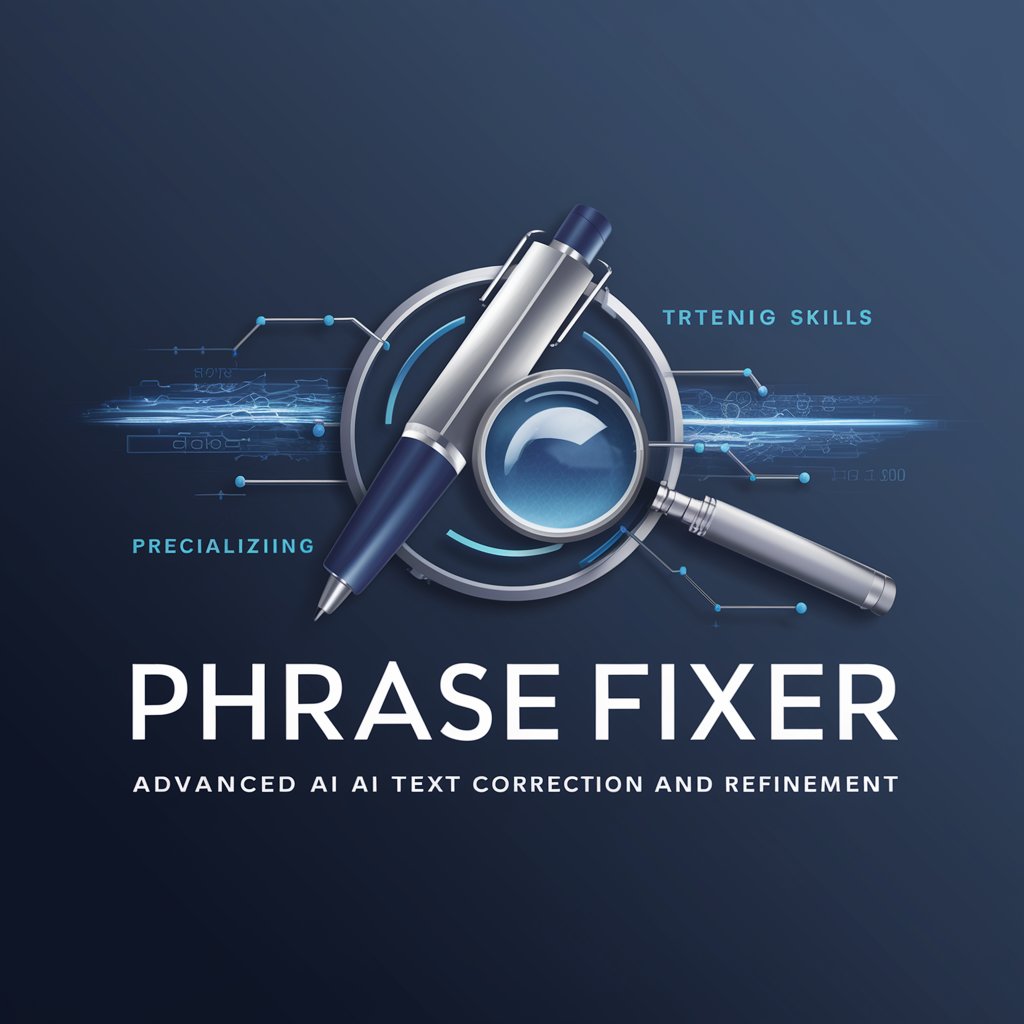
Le Facilitator
AI-powered concise summarization

insta captioner
Elevate Your Posts with AI-Powered Captions

WAITCH
Discover Your Next Favorite Show, Powered by AI

DevOps GPT
Streamline DevOps with AI
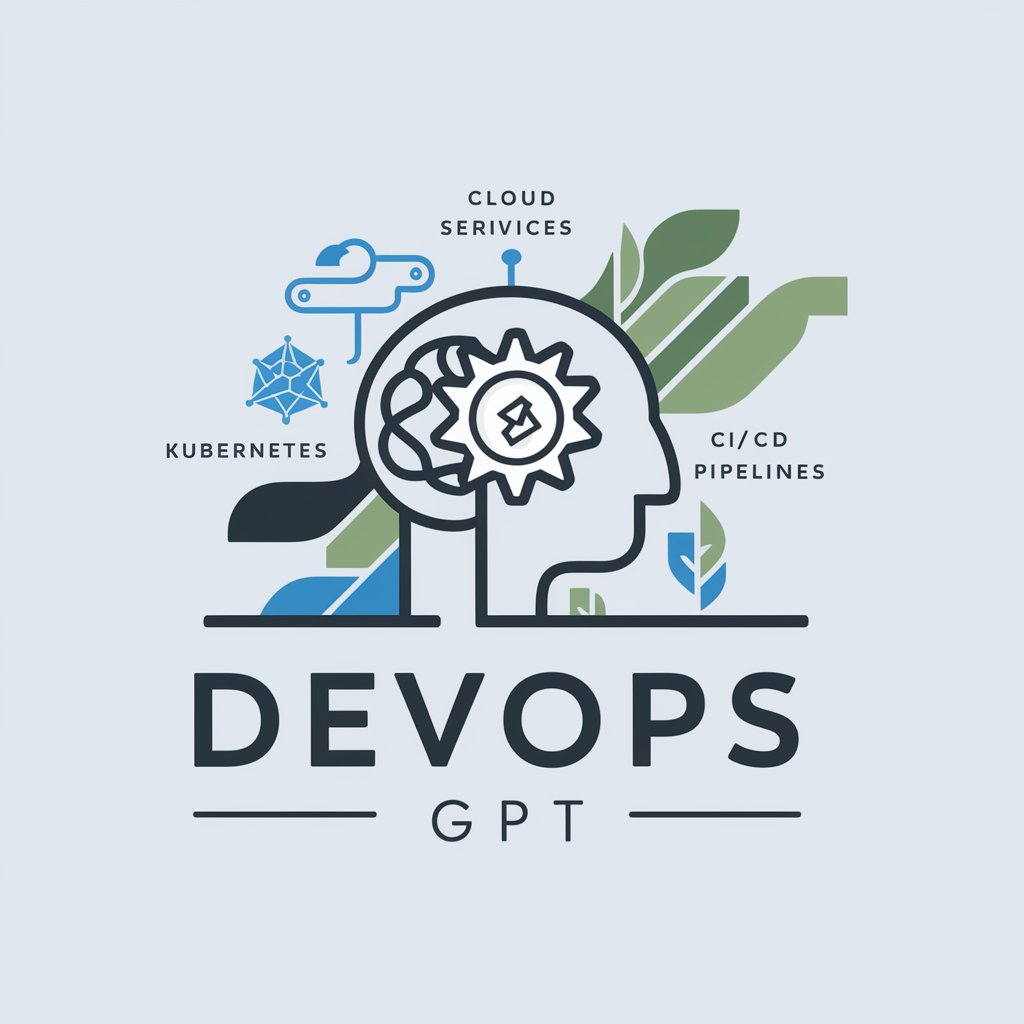
JIRAA Assistant
Automating JIRA with AI efficiency

Canine Companion
Empowering Dog Owners with AI

Easy Social Post
Empower Your Social Media with AI

Scavenger Hunt Master
Discover, Solve, and Explore with AI

Ophorus - Destination France Expert
Your AI-powered French voyage concierge.
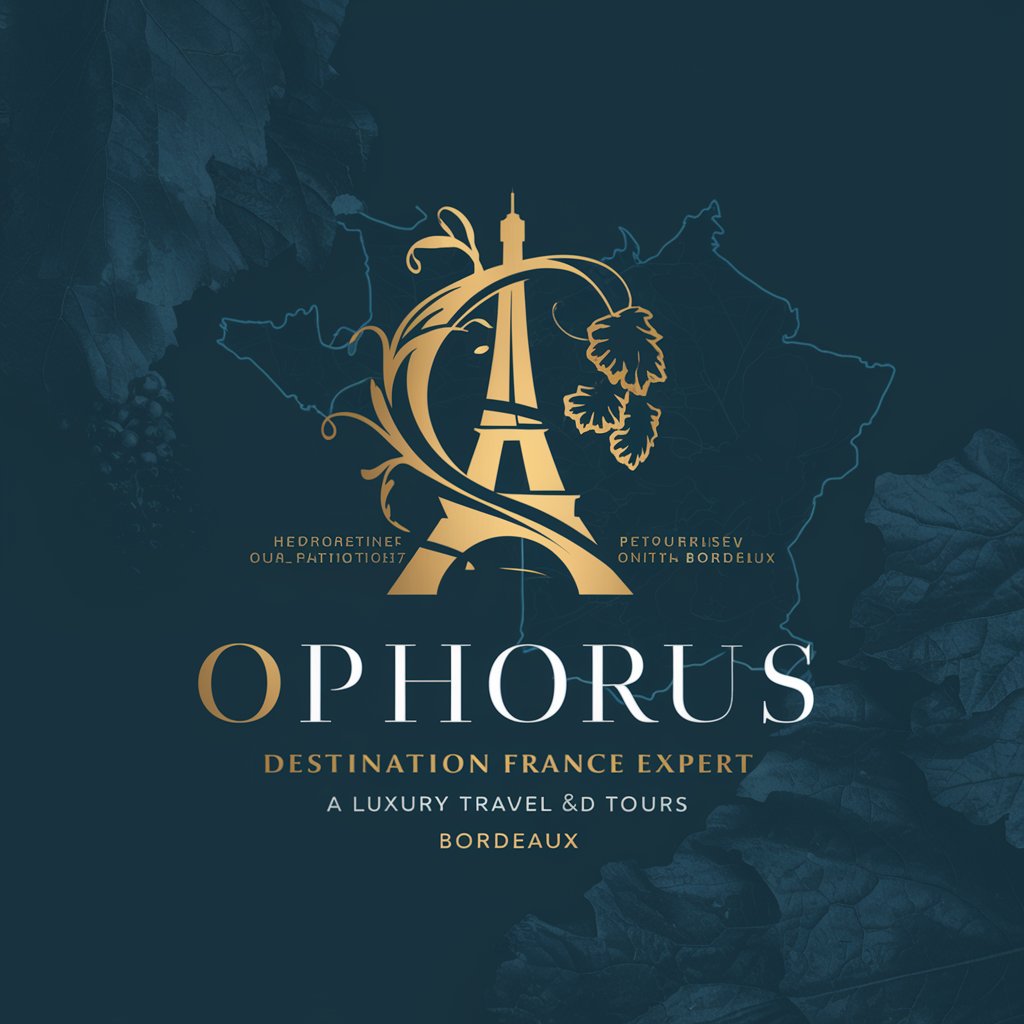
WP Code GPT Q&A
Can WP Code GPT generate custom plugin code?
Yes, it can generate custom plugin code tailored to specific functionality requirements, ensuring adherence to WordPress coding standards.
How does WP Code GPT handle theme customization requests?
It provides code snippets for theme customization, including CSS modifications, template file adjustments, and the addition of custom functions.
Is WP Code GPT capable of troubleshooting WordPress issues?
Yes, it can offer diagnostic advice and code solutions to common WordPress issues, from plugin conflicts to performance optimization.
Can WP Code GPT advise on WordPress security enhancements?
It offers recommendations and code snippets for improving WordPress security, such as securing login pages and protecting against SQL injection.
Does WP Code GPT support WooCommerce customization?
Yes, it provides code for WooCommerce customizations, including template overrides, custom checkout fields, and product display adjustments.





