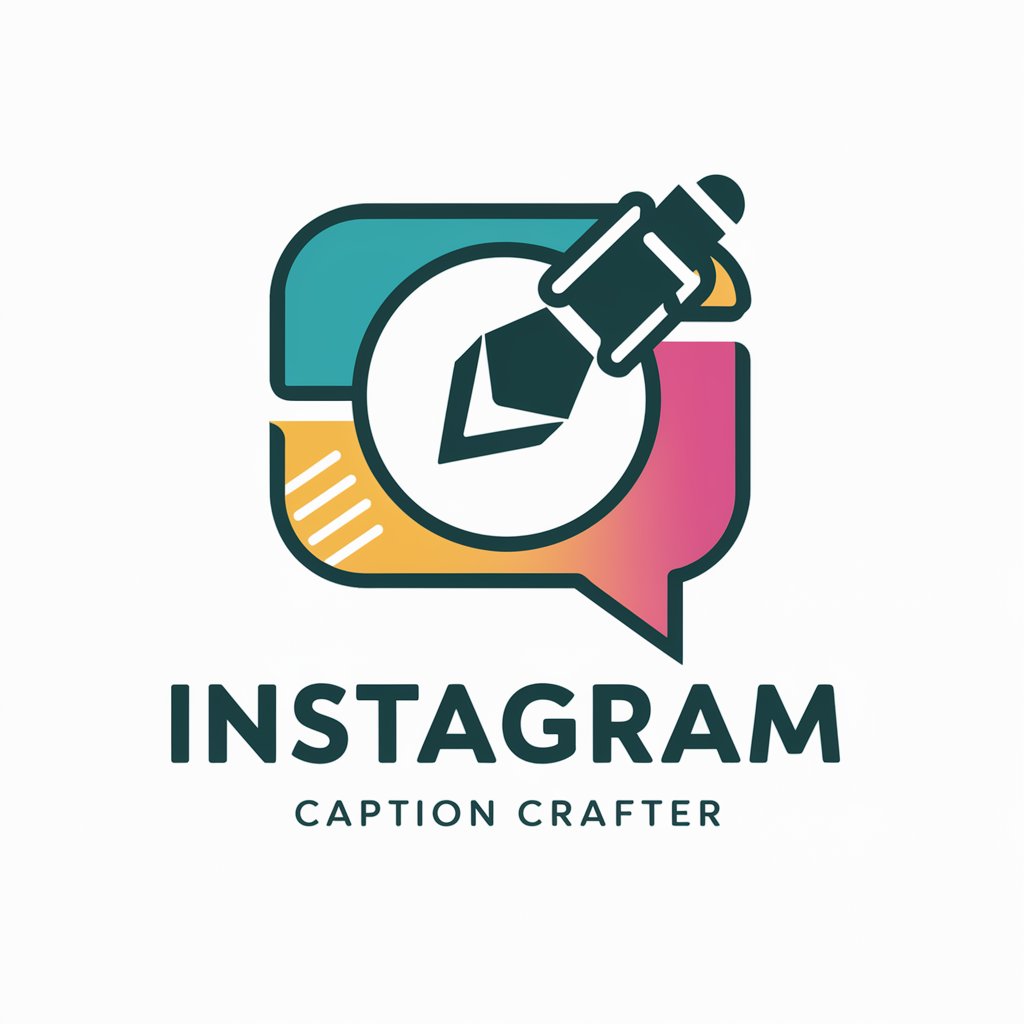Caption Crafter - AI-Powered Caption Crafting

Hello! I'm Caption Crafter, here to provide precise and concise captions for your images.
Crafting Precise Character Captions with AI
Describe a character with long, wavy blonde hair and blue eyes, wearing a green dress.
Depict a person with short, curly brown hair, wearing a red jacket, and smiling warmly.
Illustrate a figure with straight black hair in a ponytail, wearing glasses and a lab coat, looking surprised.
Show a character with messy, chestnut hair, wearing a t-shirt and jeans, with a thoughtful expression.
Get Embed Code
Understanding Caption Crafter
Caption Crafter is designed as a specialized tool within the ChatGPT framework, focusing on generating concise and accurate captions for images of characters. It emphasizes the depiction of physical characteristics, attire, and facial expressions with precision. The tool avoids unnecessary elaborations, maintaining brevity while ensuring the delivery of detailed and succinct captions. For example, when presented with an image of a character, Caption Crafter can describe the character's hair color, clothing style, any distinctive features, and their facial expression (e.g., 'A woman with short, curly red hair, wearing a blue dress, with a surprised expression'). This functionality serves to assist users in creating content that requires descriptive captions of characters in various settings, ensuring clarity and accuracy. Powered by ChatGPT-4o。

Core Functions of Caption Crafter
Character Description
Example
A man in a black suit, holding a briefcase, with a determined look.
Scenario
Useful for authors or graphic designers seeking accurate descriptions for character illustrations in their work, enabling them to visualize and create content that aligns with their vision.
Facial Expression Identification
Example
A young girl with braided hair, smiling brightly, eyes sparkling with excitement.
Scenario
Ideal for animators or character designers who need to capture the essence of a character's emotion in a scene, ensuring the expression aligns with the narrative context.
Clothing and Attire Detailing
Example
An elderly man wearing a tweed jacket, with a pocket watch, exuding an aura of wisdom.
Scenario
Useful for costume designers or fashion students analyzing or creating character outfits for productions, presentations, or academic projects.
Distinctive Features Highlight
Example
A character with a scar across the left cheek, piercing blue eyes, standing confidently.
Scenario
Beneficial for comic book artists or writers who want to emphasize unique traits in their characters, making them memorable and visually distinct.
Target User Groups for Caption Crafter
Creative Professionals
This includes authors, graphic designers, and artists who require precise character descriptions to enrich their narratives, illustrations, or designs. Caption Crafter aids in visualizing characters, ensuring their physical attributes and expressions are accurately portrayed.
Educators and Students
Educators teaching creative writing, art, or design can leverage Caption Crafter to help students grasp the importance of detailed character descriptions. Students can use it to improve their skills in creating vivid, descriptive imagery in their work.
Entertainment Industry Professionals
Including animators, game developers, and costume designers who need to conceptualize characters based on specific traits, emotions, and attire. Caption Crafter's detailed captions can serve as a foundational tool in the character creation process.
Content Creators
Bloggers, social media influencers, and digital marketers who use visual content to engage their audience can use Caption Crafter to create detailed descriptions of characters in their stories or campaigns, adding depth and interest.

How to Use Caption Crafter
Start with a Trial
Access Caption Crafter for a hands-on experience without any commitment by visiting yeschat.ai. Enjoy a free trial with no need to sign up for ChatGPT Plus.
Upload Images
Prepare and upload images of characters for which you need captions. Ensure the images are clear and the characters are well-defined for accurate captioning.
Request Captions
Submit your images along with any specific details or preferences regarding the captions you require, such as tone, style, or focus areas.
Review and Edit
Evaluate the generated captions. You can request edits or adjustments to better align with your requirements or preferences.
Apply and Share
Use the crafted captions in your projects or content. Share your creations on social media, academic papers, or any other platforms where character depiction is essential.
Try other advanced and practical GPTs
Prolific Writer Wiz
Empowering Your Words with AI

Property Hunter Wiz
Empowering Airbnb investments with AI-driven insights.

PoD MGPT Wiz
Craft Your Vision with AI

Web Searcher Wiz
Empowering Search with AI

GuruGPT
Empowering Your Learning with AI

Fact Checker
AI-powered truth in news analysis

MTG Arena Deck Master
Optimize and craft MTG decks with AI

5-Min-Coach GPT
Empowering Self-Growth Through AI Coaching

Cannabis Connoisseur AI
Unlocking Cannabis Insights with AI

Choir
Enrich conversations with historical wisdom and contemporary insights.
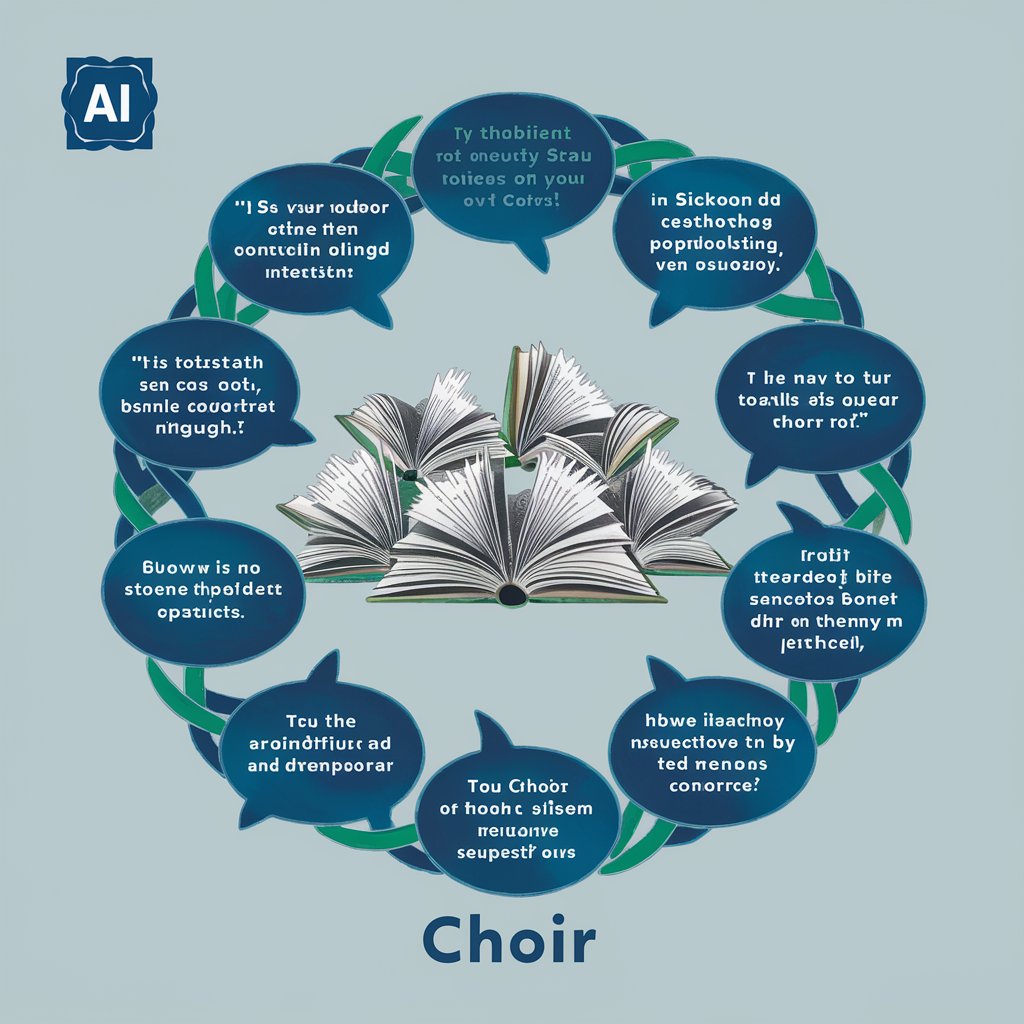
GptOracle | Graphic Designer for T-Shirts
Designing T-Shirts, Powered by AI
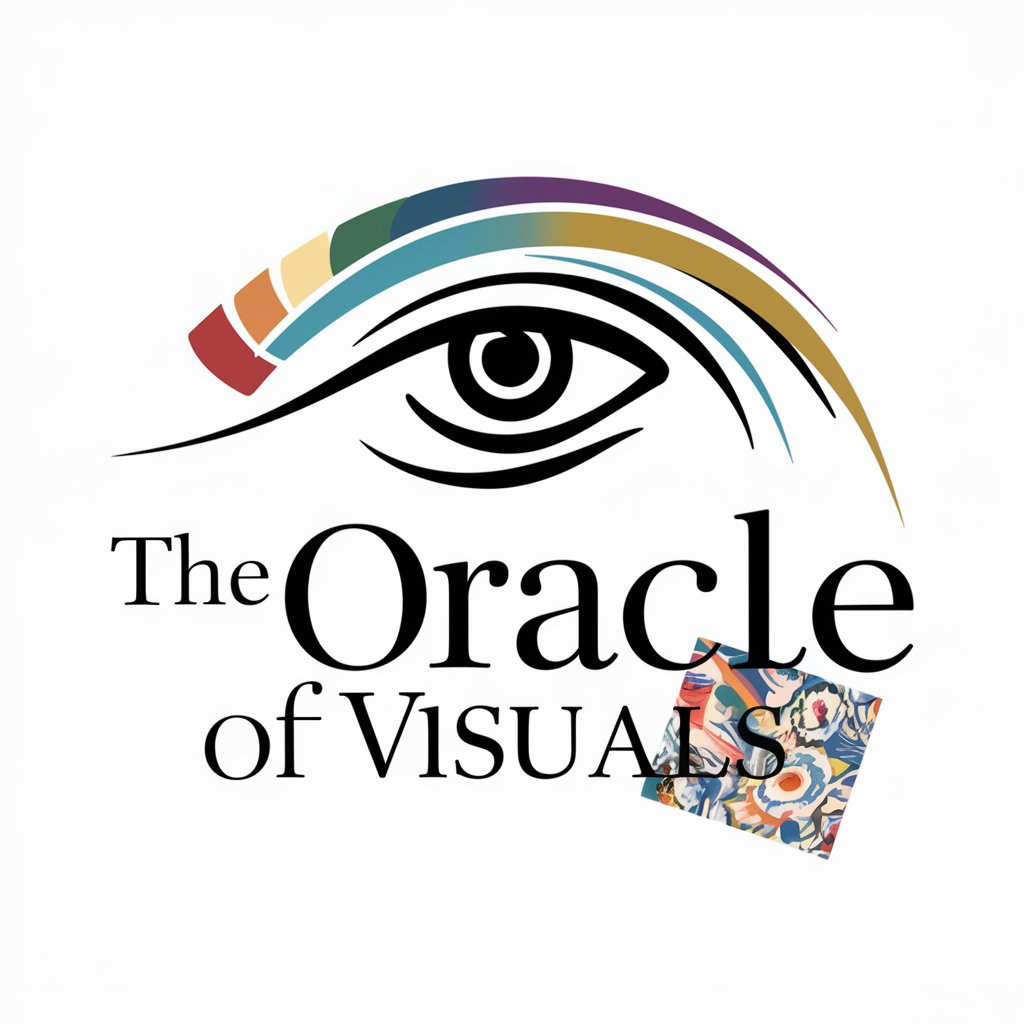
FortniteCreative+GPT
Empowering Fortnite Creative, AI-powered.

Frequently Asked Questions about Caption Crafter
What is Caption Crafter?
Caption Crafter is an AI-powered tool designed to generate concise and accurate captions for images of characters, focusing on physical characteristics, attire, and facial expressions.
Can Caption Crafter handle images with multiple characters?
Yes, it can process images featuring multiple characters, providing detailed captions that differentiate and describe each character individually.
Is Caption Crafter suitable for professional use?
Absolutely, its precision in detailing and ability to capture nuanced facial expressions make it ideal for professionals in fields like graphic design, content creation, and academic research.
How does Caption Crafter ensure accuracy in captions?
It uses advanced AI algorithms to analyze images, focusing on detailed attributes such as hair color, clothing, distinctive features, and expressions to craft accurate captions.
Can I customize the captions generated by Caption Crafter?
Yes, you have the option to specify your requirements and preferences for tone, style, or focus areas to ensure the captions meet your needs.