Design System Documentation v1.2 - Design System Guide

Hello! Let's design together.
Streamline UI/UX with AI
Design a logo for a Design System Expert, focusing on user-friendly and accessible design.
Create a modern logo for a design system expert that emphasizes clarity and usability.
Generate a logo that represents a design system expert, incorporating elements of intuitive design.
Craft a logo for a design expert, highlighting professionalism and user-centric principles.
Get Embed Code
Understanding Design System Documentation v1.2
Design System Documentation v1.2 serves as a comprehensive guide for developing and maintaining a unified design language across digital products. Its core purpose is to streamline the design and development process by providing a centralized repository of UI components, patterns, guidelines, and best practices. This version emphasizes accessibility, scalability, and usability, aiming to foster consistency and efficiency in product development cycles. For example, it helps teams quickly identify and implement the most suitable button styles for different actions, ensuring a cohesive user experience and speeding up the development process. Powered by ChatGPT-4o。

Key Functions of Design System Documentation v1.2
Component Library
Example
A detailed inventory of reusable UI components, such as buttons, modals, and accordions, including their states, variations, and specifications.
Scenario
Designers can reference the component library to ensure visual and functional consistency across a product suite, while developers can directly implement these components, reducing the need for custom coding and facilitating faster, more reliable development.
Guidelines and Standards
Example
Comprehensive design guidelines and coding standards that outline best practices in UX design, accessibility, and responsive design.
Scenario
Teams can apply these guidelines to create accessible and user-friendly interfaces that adapt seamlessly across devices, ensuring a positive user experience for all users, including those with disabilities.
Usage Documentation
Example
Documentation on how and when to use specific components or patterns, including dos and don'ts, to guide design and development decisions.
Scenario
This function helps new team members quickly get up to speed on the design system's principles and aids in maintaining consistency when creating new features or updating existing ones, by providing clear instructions on component usage.
Ideal Users of Design System Documentation v1.2
Product Designers
Designers who create user interfaces and experiences can leverage the documentation to ensure consistency and adhere to best practices, streamlining the design process and enhancing collaboration with developers.
Front-end Developers
Developers benefit from predefined components and coding standards, enabling faster and more accurate implementation of designs, reducing the likelihood of inconsistencies or errors.
Product Managers
Managers overseeing product development projects can use the documentation to ensure that design and development efforts align with the organization's standards and user experience goals, facilitating more efficient project management and stakeholder communication.

How to Use Design System Documentation v1.2
Initiate Your Experience
Start by visiting yeschat.ai to explore Design System Documentation v1.2 with a complimentary trial, requiring no login or subscription to ChatGPT Plus.
Explore Documentation Features
Familiarize yourself with the tool's capabilities, including component documentation, accessibility guidelines, and user interface design principles.
Utilize Interactive Examples
Engage with interactive examples to better understand how components can be customized and integrated into your projects.
Apply to Your Projects
Implement insights and components from the documentation directly into your design projects, using the guidelines to ensure consistency and accessibility.
Provide Feedback
Share your experience and suggestions for improvement through the feedback mechanism provided, helping to refine and enhance future versions.
Try other advanced and practical GPTs
VetGPT
Empowering pet care with AI insights

Tern - AI Travel Planner | travelwithtern.com
Tailor Your Journey with AI

Lucius: "Mediations" Erudite
Dive deep into Stoicism with AI
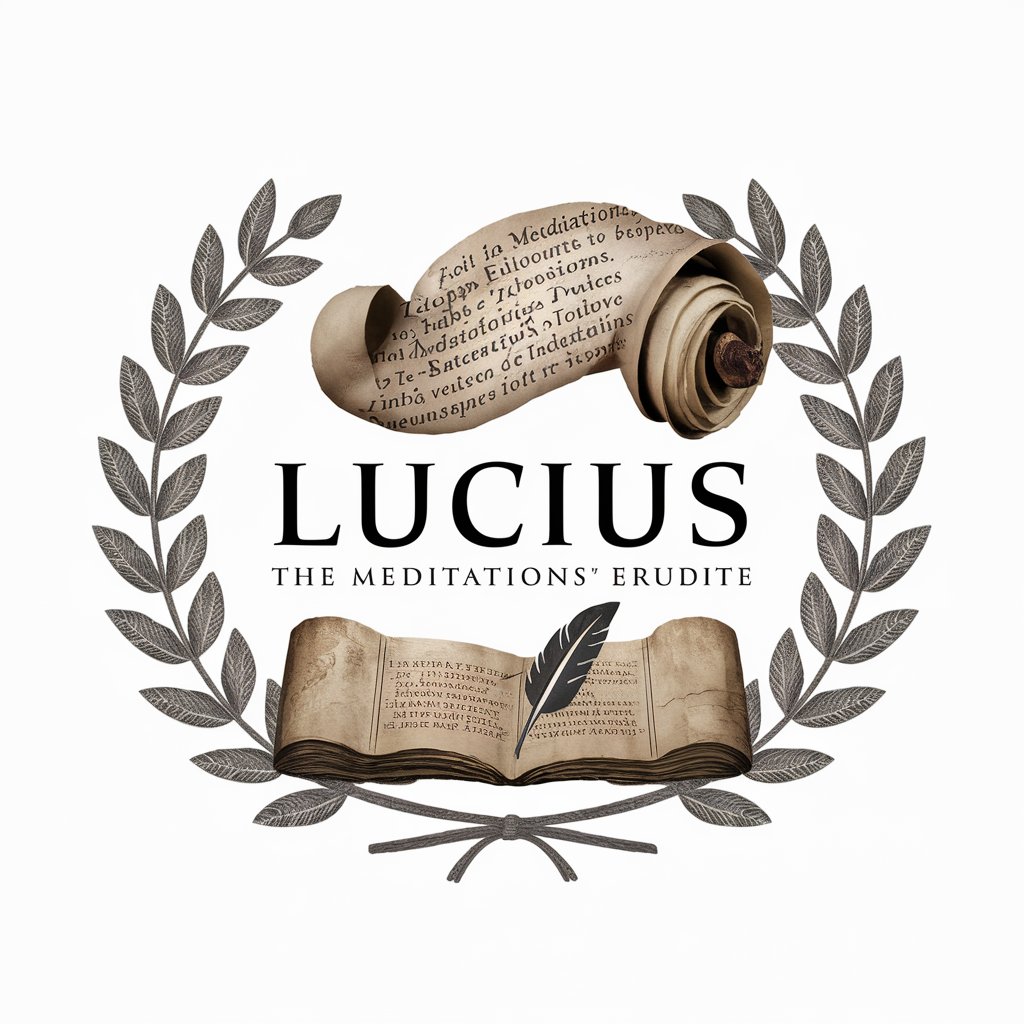
Pax the Packing Guide
AI-powered, personalized packing guidance.

Professor Bardi
Dive deep into Cardi B's world, powered by AI.

Shakespeare Love Poems AI
Craft your love in Shakespeare's verse

Game: Date with Jane
Flirt your way into Jane's heart with AI

Ultimate Fishing Assist
Empowering Anglers with AI

商品比較表の作成ツール
AI-powered, Effortless Comparisons

AI Website Sales Conversion Rate Optimisation CRO
Elevate Your Sales with AI

Football Picker
AI-powered NFL Prediction Mastery

Product Improver
Elevate Your Etsy Success with AI

FAQs on Design System Documentation v1.2
What is Design System Documentation v1.2?
Design System Documentation v1.2 is an advanced tool that offers comprehensive guidelines and examples for designing digital interfaces, focusing on consistency, accessibility, and user-friendly principles.
Who can benefit from using Design System Documentation v1.2?
Web developers, UI/UX designers, product managers, and content creators will find this tool invaluable for creating cohesive and accessible digital products.
How does Design System Documentation v1.2 support accessibility?
It provides detailed guidelines on accessibility standards, ARIA labels, keyboard navigation, and best practices to ensure that digital products are usable by everyone, including people with disabilities.
Can I use Design System Documentation v1.2 for mobile application design?
Yes, the tool includes guidelines and components tailored for mobile interfaces, ensuring optimal usability and performance across devices.
How often is Design System Documentation v1.2 updated?
Updates are based on user feedback and evolving web standards, ensuring the documentation remains relevant and effective for current design challenges.
