Tube to Tutorial - YouTube to Tutorial Conversion
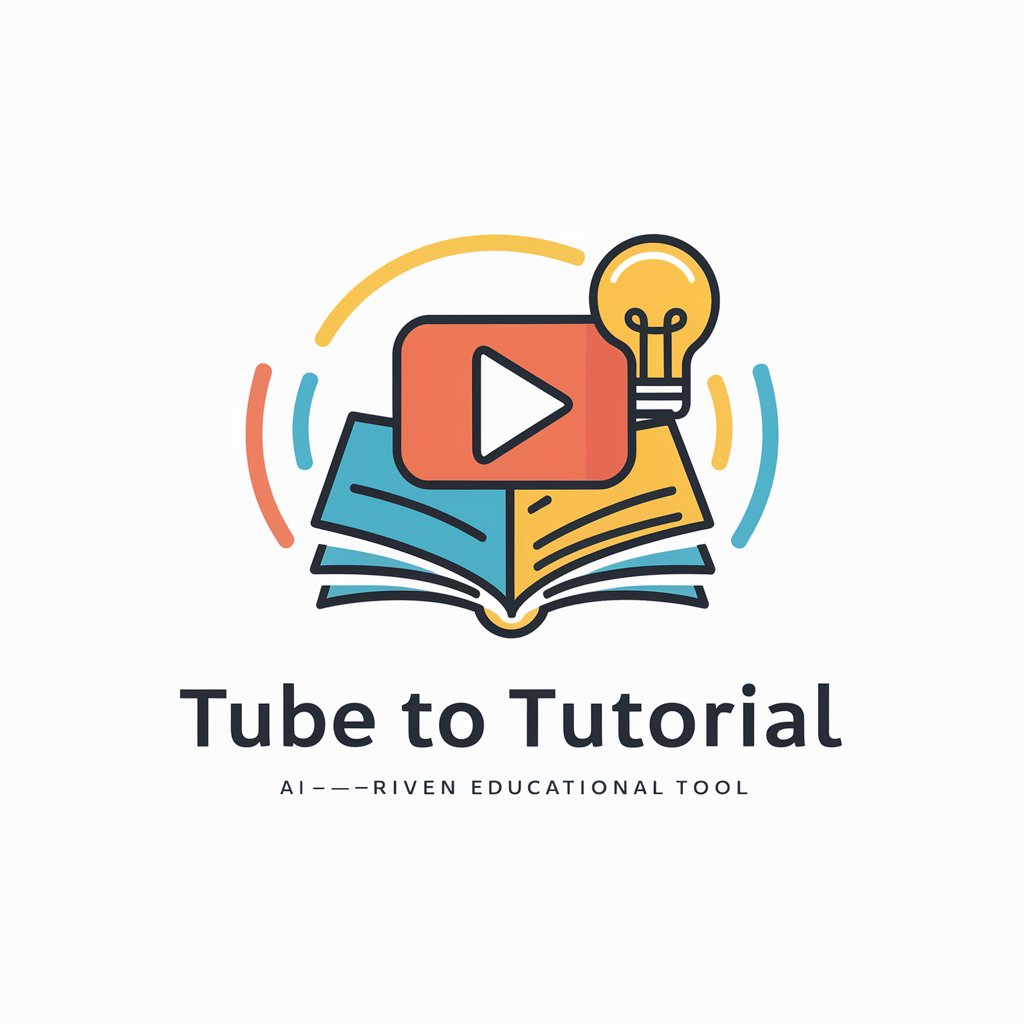
Hi there! Ready to transform videos into easy tutorials?
Transform Video Content into Step-by-Step Guides
Explain the steps to convert a YouTube video into a written tutorial for beginners.
How can I simplify complex video content into an easy-to-follow guide?
What are the key elements to include in a beginner-friendly tutorial based on a YouTube video?
Can you break down this video into simple, step-by-step instructions for a tutorial?
Get Embed Code
Introduction to Tube to Tutorial
Tube to Tutorial is designed to bridge the gap between complex video content and learners seeking to grasp new skills or knowledge through easy-to-follow tutorials. This specialized assistant aims to transform detailed, often intricate YouTube video content into beginner-friendly guides. By breaking down videos into simple, step-by-step instructions, Tube to Tutorial ensures that users can understand and apply the information, regardless of their prior knowledge or experience. For example, a YouTube video on programming in Python could be distilled into a written tutorial that starts with setting up the development environment, writing basic syntax, and gradually progresses to more complex concepts like loops and functions, all while explaining terms in an accessible manner. Powered by ChatGPT-4o。

Main Functions of Tube to Tutorial
Content Simplification
Example
Converting a complex video on quantum physics into a series of easy-to-understand blog posts or documents.
Scenario
A high school student struggling to understand quantum physics concepts can use these simplified tutorials for a clearer, step-by-step learning process.
Step-by-Step Instruction Creation
Example
Breaking down a video tutorial on baking a cake into numbered steps, complete with ingredient lists and baking times.
Scenario
A novice baker can follow the simplified guide to successfully bake a cake, using the detailed steps to ensure each stage of the process is correctly executed.
Jargon Explanation
Example
Explaining technical terms and jargon from a video on computer networking in layman's terms.
Scenario
Individuals new to IT can grasp foundational networking concepts without being overwhelmed by unfamiliar terminology, making the learning process more accessible.
Visual Aids Creation
Example
Developing simple diagrams or charts based on information presented in a DIY home repair video.
Scenario
Homeowners attempting repairs for the first time can benefit from visual aids that complement the written instructions, enhancing understanding and execution of tasks.
Ideal Users of Tube to Tutorial Services
Students and Learners
Students or lifelong learners who prefer reading to watching videos, or who seek to understand complex subjects through simplified, step-by-step instructions. They benefit from the transformation of video content into formats that might be more accessible or convenient for review and study.
Professionals Seeking Skill Enhancement
Professionals looking to enhance their skills or pivot to new fields might find video content in their area of interest too complex or time-consuming. Tube to Tutorial can tailor this content into more manageable, bite-sized learning materials.
DIY Enthusiasts
DIY enthusiasts often rely on video tutorials for projects. However, intricate details can be lost in video format. Written guides with step-by-step instructions and visual aids created from videos can be invaluable for successful project completion.
Content Creators
Content creators looking to diversify their content offerings can use Tube to Tutorial to convert their existing video content into written guides or tutorials, reaching a wider audience that prefers reading over watching videos.

How to Use Tube to Tutorial
1
Start by visiting yeschat.ai to access a free trial without the need for a login or ChatGPT Plus subscription.
2
Identify the YouTube video you want to transform into a tutorial. This could be anything from a cooking video to a tech tutorial.
3
Use the 'Submit Video' feature to provide the link of the YouTube video you're interested in converting into a step-by-step guide.
4
Specify your requirements for the tutorial, such as the level of detail needed and any specific sections you want to emphasize.
5
Receive your tutorial, complete with step-by-step instructions, key points, and tips for an optimal learning experience.
Try other advanced and practical GPTs
Script Analysis and Structured Summary Guide
AI-powered script analysis for storytelling excellence.

Chat With Doctor Max Gerson
Empowering Health Through AI-Driven Gerson Therapy Insights

Alternative Medicine
Empowering Health, Naturally

Gamers Guide
Elevate Your Game with AI-Powered Insights
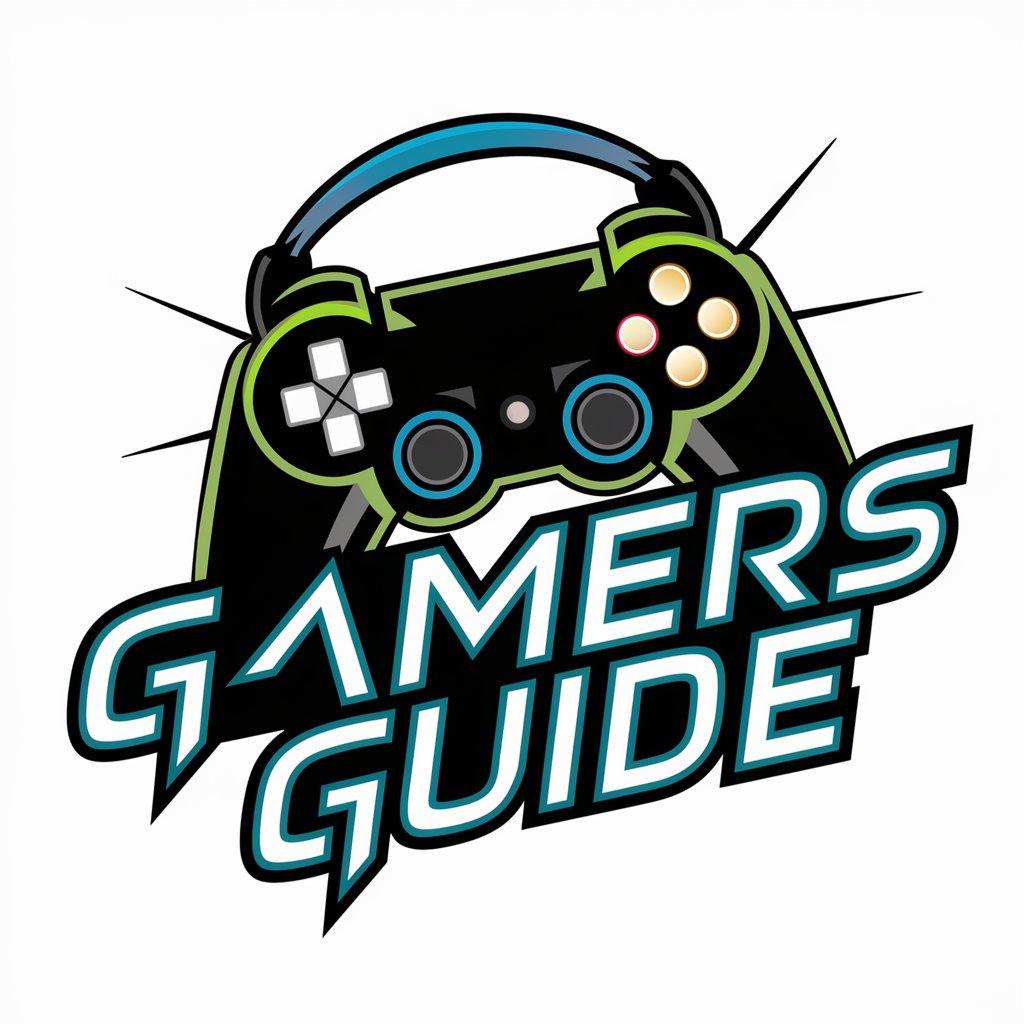
Educator's Ally
Empowering Educators with AI
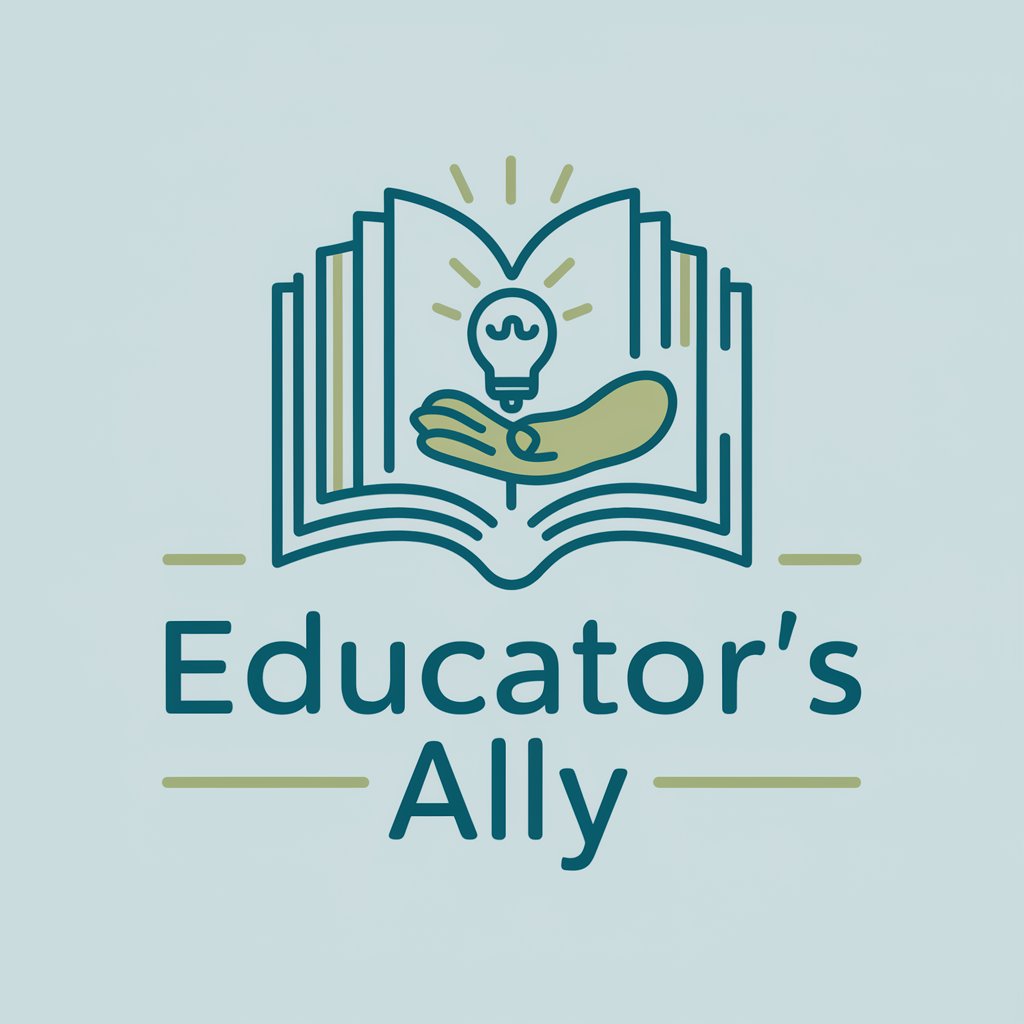
ChatDOC Pro
Empowering health decisions with AI insight.
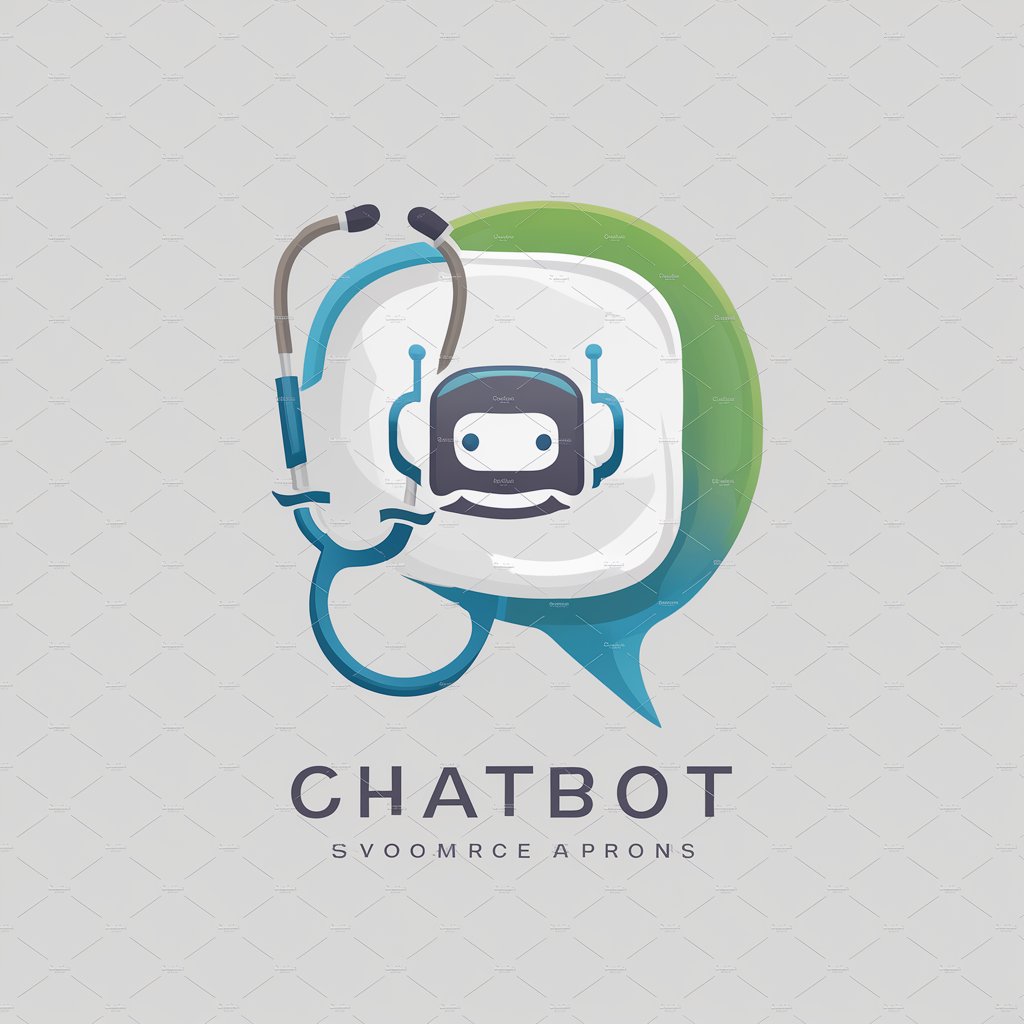
SEO Assistant
Empowering Your SEO with AI

Topical Authority King
Empowering Authority with AI

Website Topic Builder
Craft authoritative content with AI-driven insights

Blog Buddy
Empower Your Blogging with AI

Business Idea Generator
Empowering Your Ventures with AI-Driven Insights

Prompt Generator
Craft Precise Prompts with AI

Frequently Asked Questions about Tube to Tutorial
What types of videos can be converted into tutorials?
Tube to Tutorial can convert a wide range of YouTube videos into tutorials, including cooking, DIY projects, software tutorials, and educational content.
Is there a limit to the length of the video I can submit?
There's no strict limit, but longer videos might require more time to convert into a detailed tutorial. It's recommended to specify particular segments if you're interested in specific parts.
Can I request modifications to the generated tutorial?
Yes, you can request modifications. If certain parts need more clarification or you'd like additional details added, you can specify your needs for a revised version.
How long does it take to receive a tutorial after submitting a video?
The turnaround time can vary based on the video's complexity and length. Typically, you should expect to receive your tutorial within 24 to 48 hours.
Are there any types of videos that Tube to Tutorial cannot process?
Tube to Tutorial may have difficulty with videos that are overly technical, lack clear visual or auditory instructions, or are in languages not supported by the tool.
