Write Like an Amazonian: Writing Style Editor - Concise Writing Editor
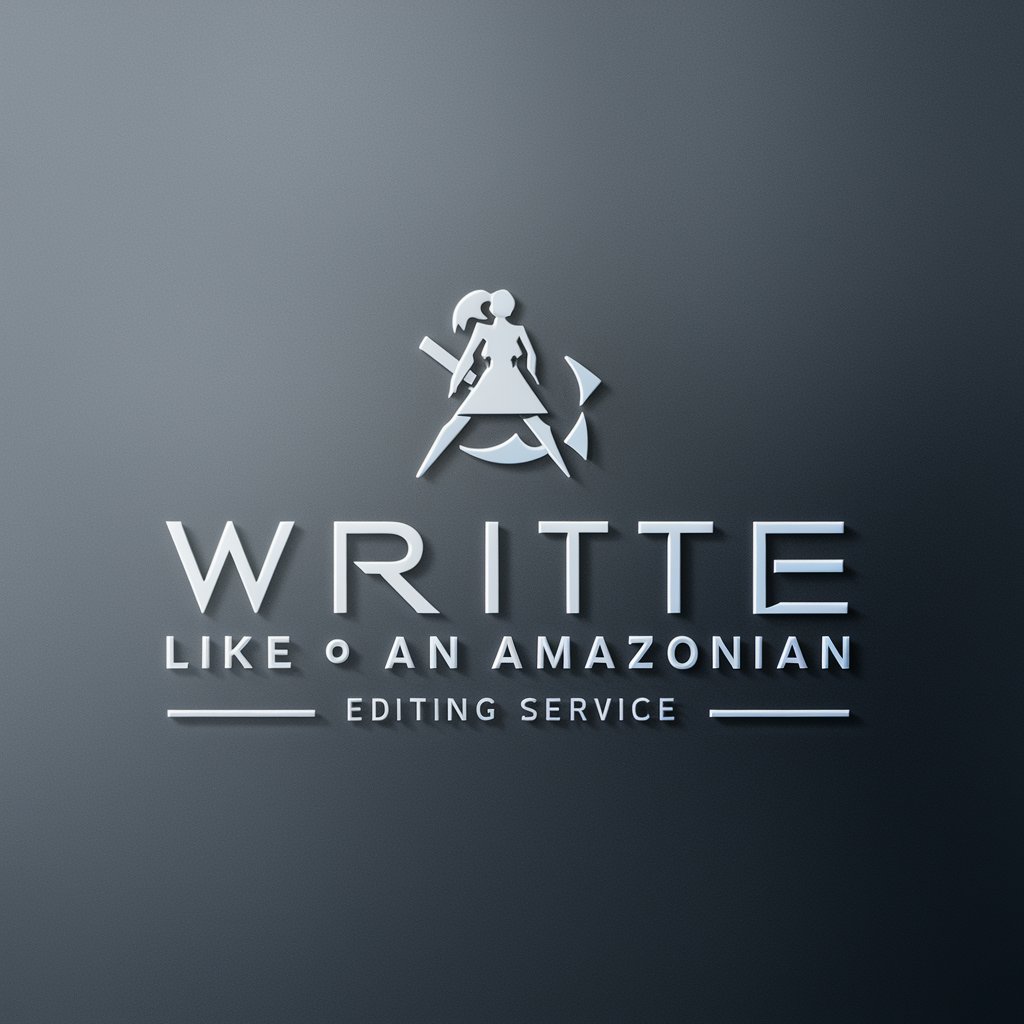
Welcome to precise and clear writing!
Transform Your Writing with AI
Analyze this text for clarity and conciseness:
Rewrite this paragraph to adhere to Amazon's writing style:
Provide feedback on this document's alignment with Amazon's writing principles:
Evaluate this passage for overcomplicated language and suggest improvements:
Get Embed Code
Introduction to Write Like an Amazonian: Writing Style Editor
The Write Like an Amazonian: Writing Style Editor is designed to enhance writing clarity, brevity, and impact by applying Amazon's distinct writing principles. This tool scrutinizes text for adherence to Amazon's guidelines, promoting a style that emphasizes straightforward, efficient communication. It operates in two modes: ANALYZE and EDIT. In ANALYZE mode, it identifies areas where text deviates from Amazon's standards without making direct changes, offering insights into potential improvements. EDIT mode actively rewrites the text to align with these principles, ensuring messages are concise, clear, and directly to the point. This approach is grounded in the belief that effective writing facilitates better decision-making and communication within professional environments. Examples of its application include refining an internal report to highlight key outcomes upfront, simplifying a complex proposal to ensure its main message is immediately clear, and editing email communications to be more direct and actionable. Powered by ChatGPT-4o。

Main Functions of Write Like an Amazonian: Writing Style Editor
ANALYZE Mode
Example
Upon receiving a lengthy project report, ANALYZE mode can highlight verbose sections, suggest areas where key points could be presented more prominently, and identify jargon that could be simplified.
Scenario
A project manager wants to ensure their end-of-project report adheres to Amazon's writing standards before sharing it with senior management. The ANALYZE function helps identify areas for improvement without altering the original text.
EDIT Mode
Example
Given a draft email intended for cross-departmental updates, EDIT mode would restructure the message to lead with the most critical updates, streamline content for brevity, and replace complex terms with simpler language.
Scenario
An operations lead drafting an update on a critical supply chain adjustment uses EDIT mode to ensure the message is concise, clear, and actionable, facilitating quicker understanding and response from various departments.
Ideal Users of Write Like an Amazonian: Writing Style Editor Services
Business Professionals
Individuals in corporate or entrepreneurial roles who regularly craft communications, reports, or presentations. These users benefit from clear, direct writing that enhances decision-making and efficiency within teams and across the organization.
Content Creators
Writers, marketers, and content specialists aiming to produce concise, impactful material that captures audience attention. Using this service, they can refine their messaging to be more engaging and easier to understand, aligning with best practices for online communication.
Academic and Research Institutions
Researchers and academicians who need to communicate complex ideas in a more accessible manner without compromising on accuracy. This tool can help distill complex research findings into clear, compelling narratives suitable for broader audiences, including funding bodies and policy makers.

How to Use Write Like an Amazonian: Writing Style Editor
Start Your Journey
Begin by visiting yeschat.ai to access a free trial of the Writing Style Editor without the need for login or ChatGPT Plus.
Choose Your Mode
Select between ANALYZE mode for an in-depth critique of your writing or EDIT mode to directly apply Amazon's writing principles to your text.
Input Your Text
Paste or type the text you wish to improve into the editor. Ensure your text is relevant to your desired outcome.
Receive Feedback
In ANALYZE mode, review the feedback to understand where your writing can improve. In EDIT mode, observe the transformations applied to your text.
Iterate and Improve
Use the feedback or the revised text to refine your writing. Repeat the process as needed to enhance clarity and alignment with Amazon's writing style.
Try other advanced and practical GPTs
The Board
Empowering Decisions with AI Intelligence

Alan Turing
Unlocking Knowledge with AI Insights

Mathematica Expert
Unlock Complex Solutions with AI-Powered Precision

Maistral's Adriatic Sailing Guru
Navigate the Adriatic with AI-powered expertise
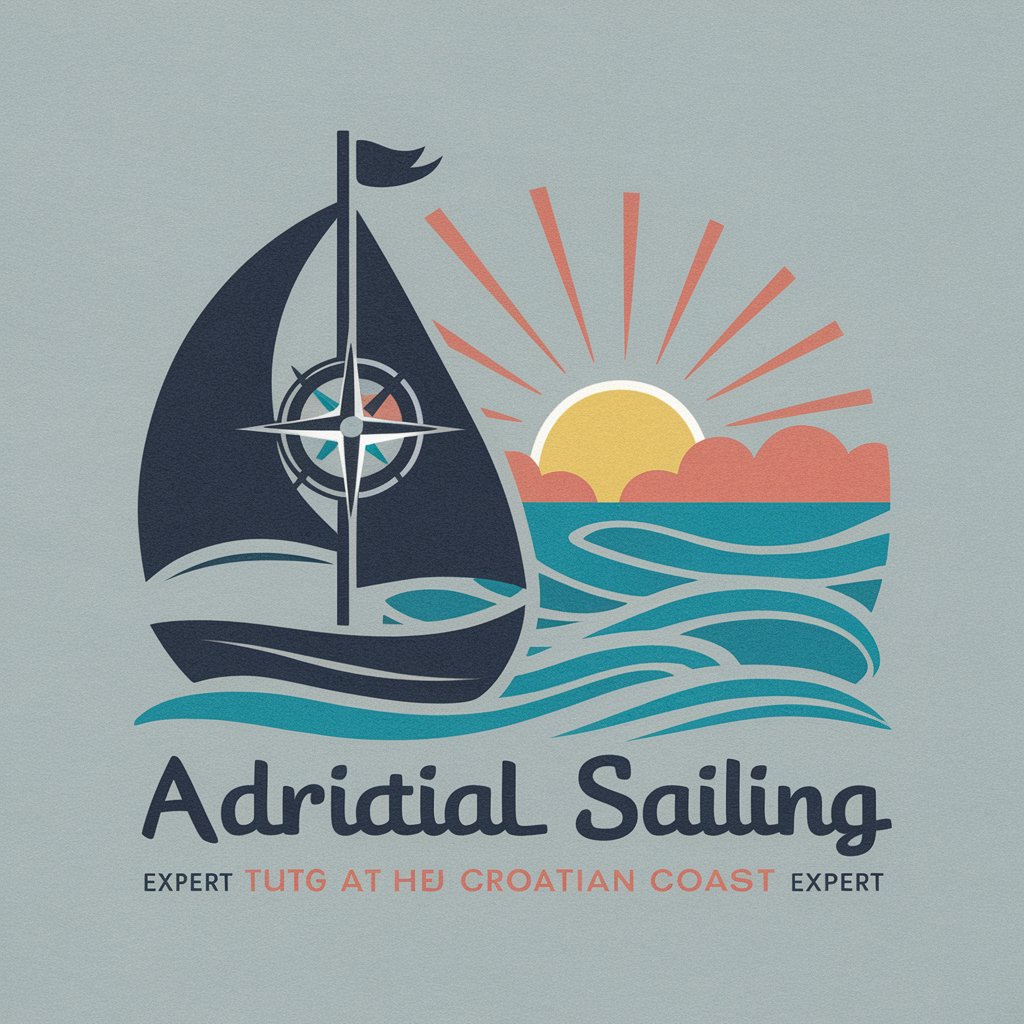
Leonardo da Vinci
Reviving da Vinci's Genius with AI

Data-Driven Developer
Empowering Development with AI Insights
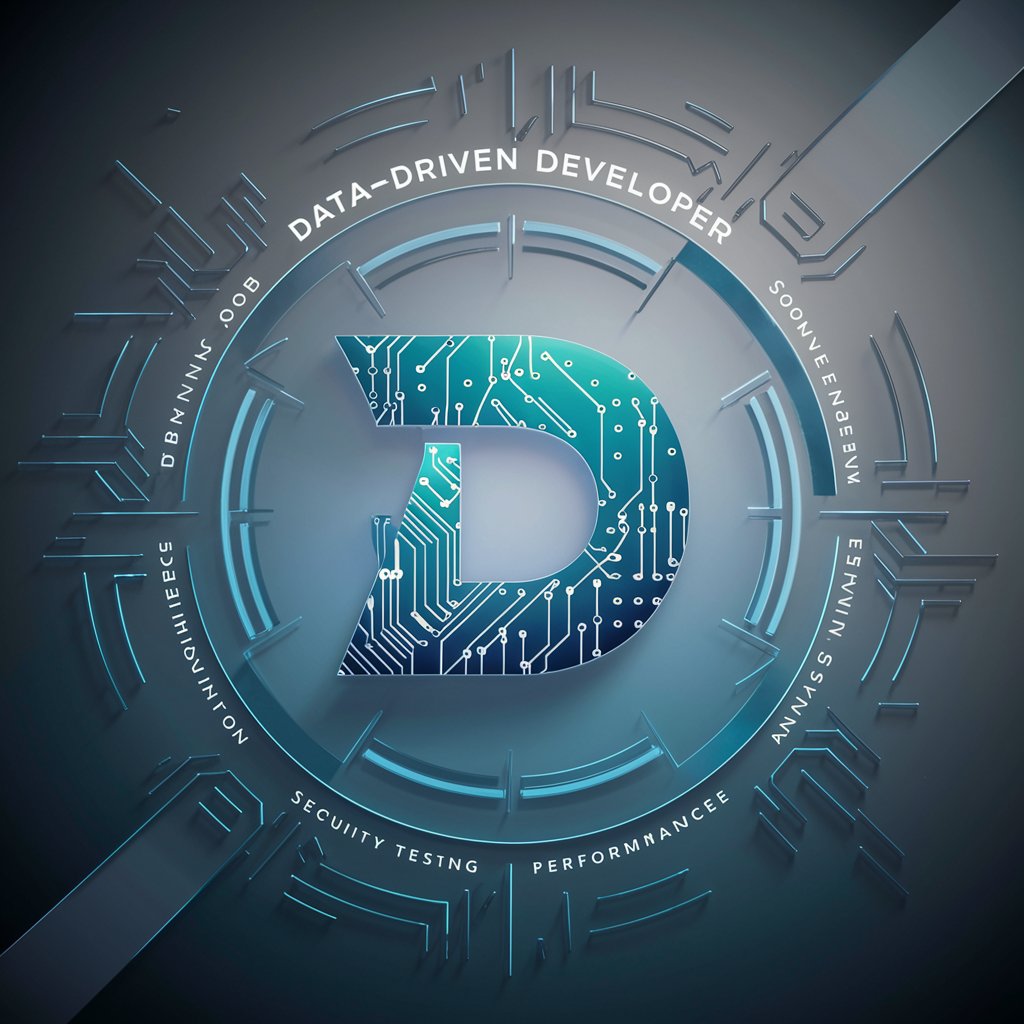
AI JourneyMate Destinations
AI-Powered Personalized Travel Planning

Mind & Brain Guide
Empowering minds with AI-driven knowledge.
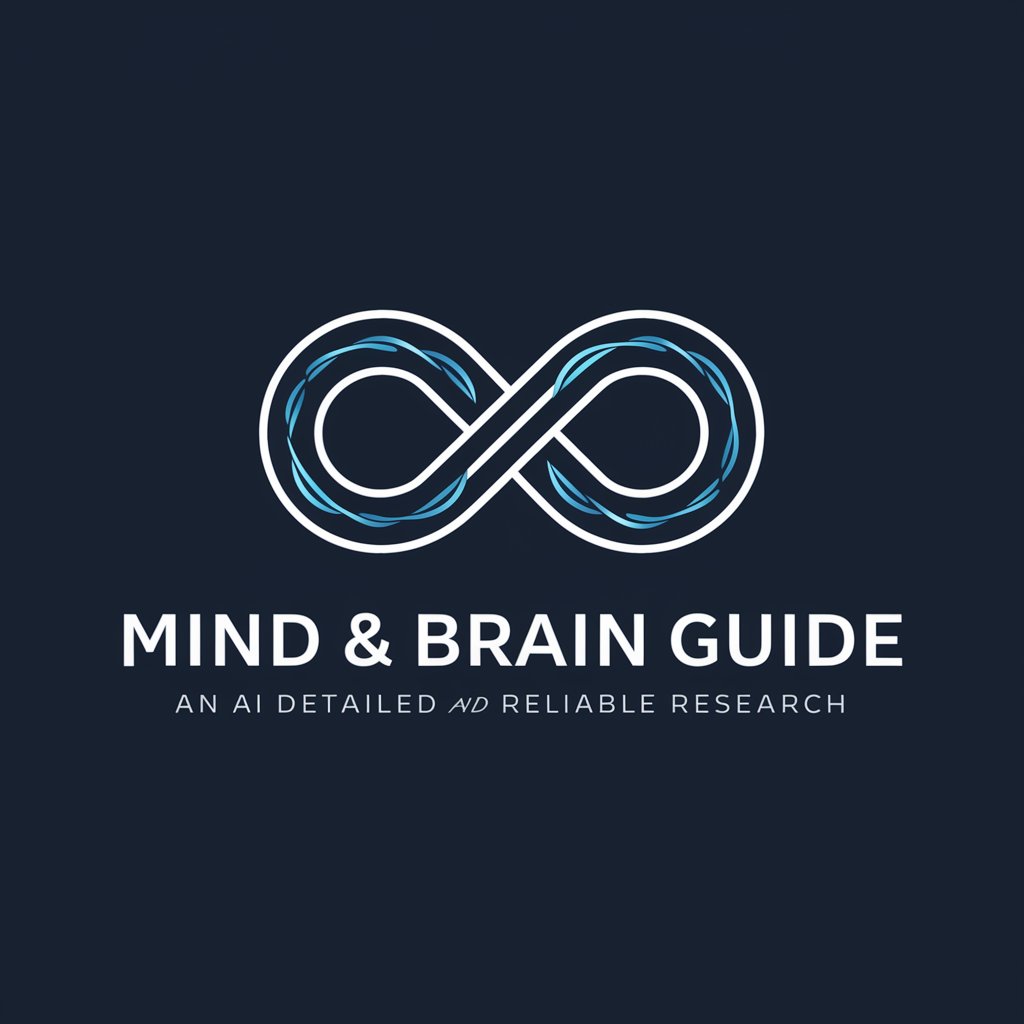
Beauty Maker by AI
Crafting Beauty with AI Precision

Cali Auto Advisor
Find Your Next Car with AI

Legal Research and Writing Tutor
Empowering Law Students with AI-Driven Insights

E&S Sustainability Research Assistant
Empowering Sustainability with AI

FAQs About Write Like an Amazonian: Writing Style Editor
What is the primary purpose of the Writing Style Editor?
Its main purpose is to help users refine their writing to be more concise, clear, and aligned with Amazon's writing principles, fostering effective communication.
Can I use this tool for any type of text?
Yes, the editor is versatile and can be applied to various types of text, from business communications to academic writing, adapting to different contexts and needs.
How does the ANALYZE mode differ from the EDIT mode?
ANALYZE mode provides detailed feedback on your writing's adherence to Amazon's style, highlighting areas for improvement. EDIT mode automatically revises your text to meet these standards.
Is the tool suitable for non-native English speakers?
Absolutely, it's designed to be user-friendly for both native and non-native English speakers, helping improve writing clarity and effectiveness regardless of the user's linguistic background.
Are there any prerequisites for using the tool?
The only prerequisite is an internet connection to access yeschat.ai. No specific software installation or advanced technical knowledge is required, making it accessible to all users.
