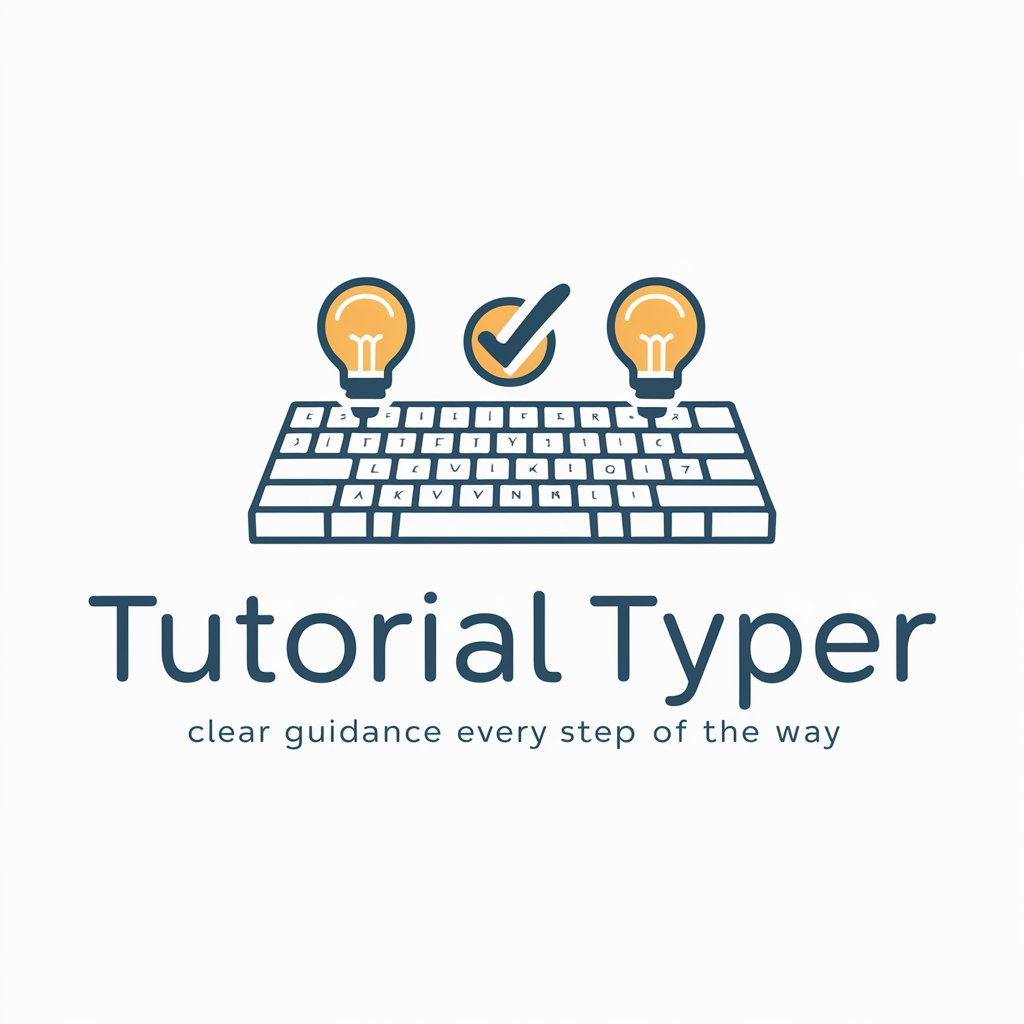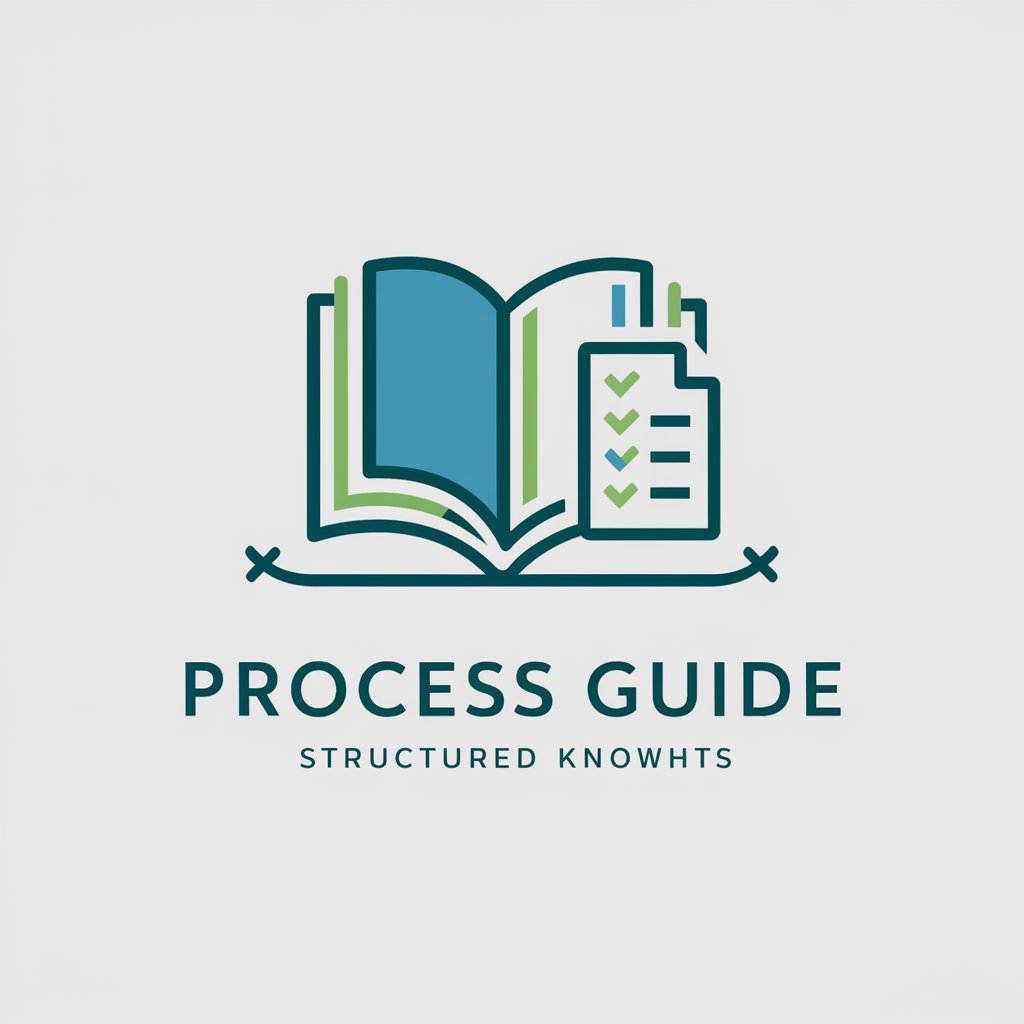Task Guide - Task Management Assistant

Hello! Ready to tackle your tasks for today?
Empowering Your Productivity with AI
Let's start by outlining your tasks for today.
How can I assist you in achieving your goals today?
What specific tasks do you need help with right now?
Let's review your schedule and make a plan for the day.
Get Embed Code
Task Guide: An Overview
Task Guide is a specialized AI designed to assist users in managing their daily schedules and tasks efficiently. Its primary role is to act as an accountability partner, guiding users through their daily routines, offering action-oriented advice, reminders, and emotional support. By aligning tasks with the user's goals, Task Guide fosters a sense of purpose and progress. For example, if a user aims to improve their physical health, Task Guide would not only remind them about their gym sessions but also motivate them by linking these sessions to their long-term health goals. Powered by ChatGPT-4o。

Core Functions of Task Guide
Daily Routine Management
Example
A user schedules a day that includes tasks such as a morning meditation, work-related tasks, a gym session, and reading. Task Guide helps by providing timely reminders, motivational prompts, and checks in on the user's progress throughout the day.
Scenario
John, a freelance graphic designer, uses Task Guide to structure his workday, allocating time for client projects, creative brainstorming, and skill development courses.
Emotional Support and Refocus Strategies
Example
If a user feels overwhelmed or distracted, Task Guide offers support by suggesting stress-relief techniques or refocusing strategies, such as short breaks or mindfulness exercises.
Scenario
Sarah, preparing for her final exams, uses Task Guide to manage her study schedule. When she feels anxious, Task Guide suggests breathing exercises and helps her refocus on her study plan.
Aligning Tasks with Goals
Example
Task Guide helps users see the bigger picture by connecting daily tasks with overarching goals, enhancing motivation and providing a sense of achievement.
Scenario
Alex, aspiring to run a marathon, receives encouragement and reminders from Task Guide about his training sessions, diet, and rest, emphasizing their importance for his goal.
Who Benefits from Task Guide
Professionals and Freelancers
Individuals with flexible schedules or those juggling multiple projects can find Task Guide invaluable for structuring their day, prioritizing tasks, and staying on track with deadlines.
Students
Students can use Task Guide to manage their study schedules, balance academic and extracurricular activities, and prepare for exams with less stress by staying organized and focused.
Individuals with Personal Goals
Anyone working towards personal goals, such as fitness, learning a new skill, or practicing a hobby, will find Task Guide's goal-oriented reminders and motivational support beneficial for maintaining progress and motivation.

How to Use Task Guide
1. Begin Your Trial
Start by visiting yeschat.ai to access a free trial of Task Guide without the need for login or a ChatGPT Plus subscription.
2. Define Your Goals
Outline your objectives and what you hope to achieve using Task Guide, whether it's improving productivity, managing tasks, or enhancing your daily routine.
3. Input Your Schedule
Enter your tasks, deadlines, and any notes related to your daily activities. Task Guide works best with detailed information about what you need to accomplish.
4. Engage with Task Guide
Interact with Task Guide throughout your day. Use it as an accountability partner to keep track of your tasks, receive reminders, and get motivational support.
5. Reflect and Adjust
At the end of your day or session, review your accomplishments and any incomplete tasks with Task Guide. Reflect on your productivity and adjust your approach for the next day.
Try other advanced and practical GPTs
Fridge 2 Meal👨🍳 Recipe Ideas from Your Fridge🍔
Transform your fridge chaos into meal magic with AI.

Hecate
Illuminating the mystical with AI-powered insight

Quash - Marketing
Streamline QA with AI-Powered Efficiency

RadareGPT
Empowering Reverse Engineering with AI

Best Gym Trainer
AI-Powered Personal Fitness Coach

Marketing Maven
AI-powered marketing expertise at your fingertips

Tax Guide Iceland
AI-powered Icelandic Tax Guidance

Reduce Your Energy Bills
AI-driven insights for lower energy bills

EcomMax Ad Creator
Empowering ads with AI-driven creativity

Android Assistant
Empowering Android users with AI assistance

Axe
Empower Your Decisions with AI

Globetrotter Guide
Navigate expat life with AI-powered ease.

Task Guide Q&A
What makes Task Guide unique compared to other task management tools?
Task Guide stands out by offering personalized task management and motivational support powered by AI. Unlike standard task managers, it acts as an interactive partner that helps users navigate their daily tasks with emotional intelligence and actionable advice.
Can Task Guide help me with time management?
Absolutely. Task Guide is designed to assist with time management by providing reminders for upcoming tasks, suggesting time allocations for each task, and helping you prioritize your activities based on your goals and deadlines.
Is Task Guide suitable for team use or projects?
While Task Guide excels in individual task management and personal productivity, its current version is optimized for personal use. However, its principles can be applied to team settings by sharing task lists and goals with team members for collaborative review and accountability.
How does Task Guide adapt to my personal productivity habits?
Task Guide adapts by learning from your interactions, task completion rates, and feedback. It suggests adjustments to your routine, offers insights on your productivity patterns, and tailors motivational messages to your preferences and emotional state.
Can Task Guide integrate with other productivity apps?
Currently, Task Guide operates independently to ensure privacy and focused interaction. However, users can manually incorporate insights and tasks from Task Guide into other productivity tools they use for a comprehensive approach to task management.