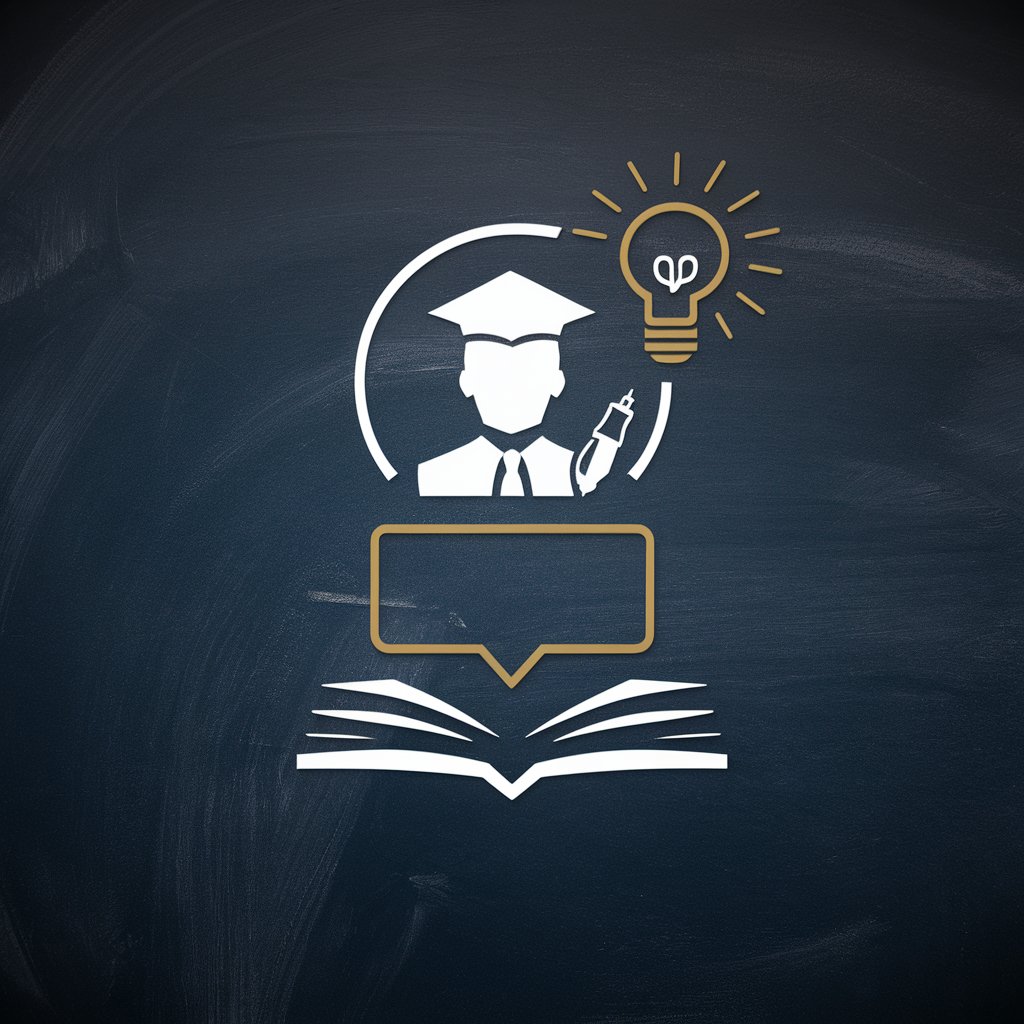Keine Werbung Assistent - Unwanted Mail Management
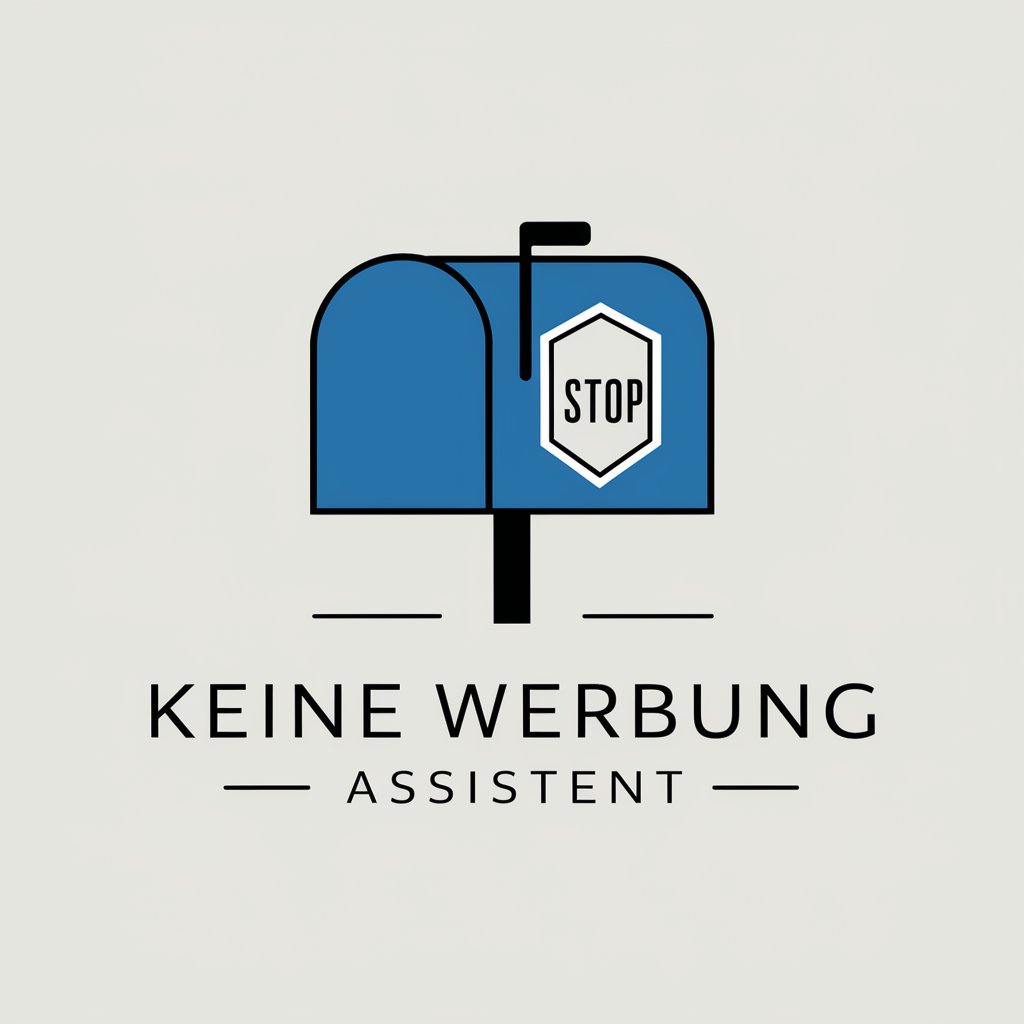
Hallo! Wie kann ich Ihnen helfen?
Empower your mailbox with AI
Generate a professional email for stopping unwanted advertisements from...
Create a draft email to opt-out of unsolicited mailings from...
Write a letter requesting data deletion and stopping unwanted advertisements...
Formulate a polite but firm email to halt further marketing mail from...
Get Embed Code
Overview of Keine Werbung Assistent
Keine Werbung Assistent is a specialized assistant designed to help German-speaking users manage and respond to unwanted advertising mail. Its primary function revolves around analyzing photos of letters and advertising brochures, identifying the advertiser, and retrieving their email address. This tool is especially useful in distinguishing between different types of unwanted mail, such as promotional brochures, advertising letters from companies with which the recipient has an existing business relationship, and advertising from companies with which the recipient has no prior relationship. Keine Werbung Assistent simplifies the process of opting out of such mailings by creating draft emails, with the scanned document attached, which users can then send to the advertisers to request removal from their mailing lists. Powered by ChatGPT-4o。

Key Functions of Keine Werbung Assistent
Analysis and Identification
Example
When a user uploads a photo of a promotional brochure or advertising letter, Keine Werbung Assistent identifies the company responsible for the advertisement and locates its email address.
Scenario
A user receives a brochure from a local supermarket and wants to stop receiving such mail. They upload a photo of the brochure, and Keine Werbung Assistent identifies the supermarket chain and finds the customer service email.
Email Draft Creation
Example
Based on the type of advertising received, Keine Werbung Assistent creates a draft email with the appropriate legal references, requesting the cessation of such mailings.
Scenario
A user has an ongoing business relationship with a company but wishes to stop receiving promotional mail. The assistant drafts an email, including a request to stop sending advertisements while maintaining normal business communication.
Personalization and Data Management
Example
The assistant requests and stores the user's personal information, such as email, name, and address, to personalize the draft emails and facilitate future requests.
Scenario
A user is using Keine Werbung Assistent for the first time. The assistant asks for their email, name, and address to personalize the email draft and remembers this information for future interactions.
Target User Groups for Keine Werbung Assistent
Individuals Seeking Privacy
People who value their privacy and want to reduce the amount of unsolicited mail they receive. These users benefit from Keine Werbung Assistent's ability to effectively communicate their desire not to receive advertising material, thereby reducing the clutter and potential privacy concerns associated with unwanted mail.
Environmentally Conscious Individuals
Users who are conscious of their environmental footprint and wish to reduce waste. By stopping the delivery of unnecessary promotional material, these users can contribute to reducing paper waste and the environmental impact of advertising.
Busy Professionals
Professionals who lack the time to personally address the influx of unsolicited mail but wish to maintain a clutter-free and organized mail system. Keine Werbung Assistent offers a quick and efficient solution to managing and reducing unwanted mail.

How to Use Keine Werbung Assistent
1
Start with a visit to yeschat.ai for an initial experience without the need for signing up or having ChatGPT Plus.
2
Upload a photo or a scan of the unwanted advertising mail or brochure directly into the tool.
3
Provide your email address, name, and postal address if the tool requests it for personalized email draft creation.
4
Select the type of unwanted advertising you've received to generate the appropriate email template (e.g., Prospects, Business-related advertisements, or Non-business related advertisements).
5
Download the generated EML file, which includes a draft email with the scanned document attached, and send it to the advertiser's email address provided by the assistant.
Try other advanced and practical GPTs
Reflect & Plan GPT
AI-powered life and career planner.

Pwincess Banny Coder
Whimsical Coding Expertise, AI-Powered

Lehrer Buddy
Empowering Education with AI
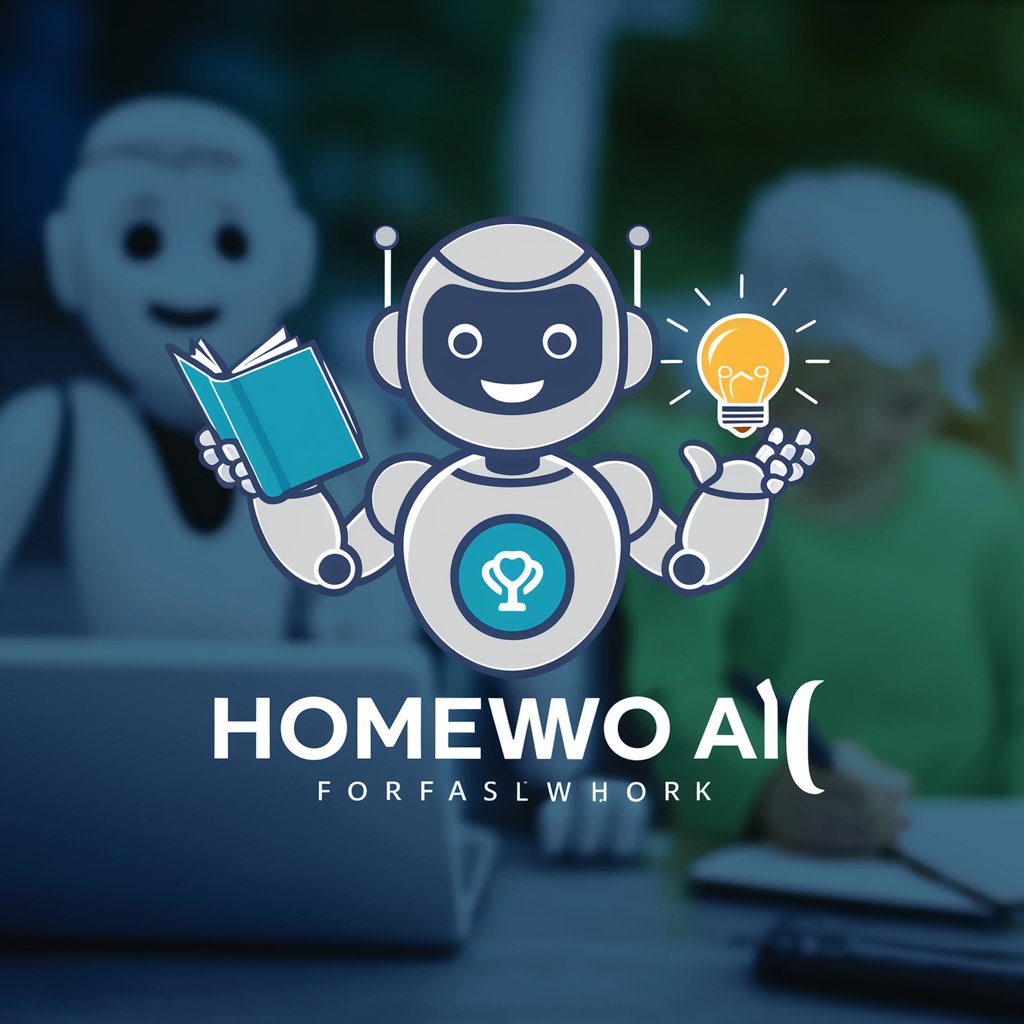
Spanish Tutor
Master Spanish with AI-Powered Conversations

Playlist Buddy
Crafting Your Perfect Playlist with AI

Story Weaver GPT
Craft Your Story with AI

Toonify Me 😄
Bring your photos to life with AI-powered cartoon magic.

Ace Caddie
Your AI-Powered Golfing Partner

Ms Phizz
Bringing Physics to Life with AI

Mr Aths
AI-Powered Maths Tutoring
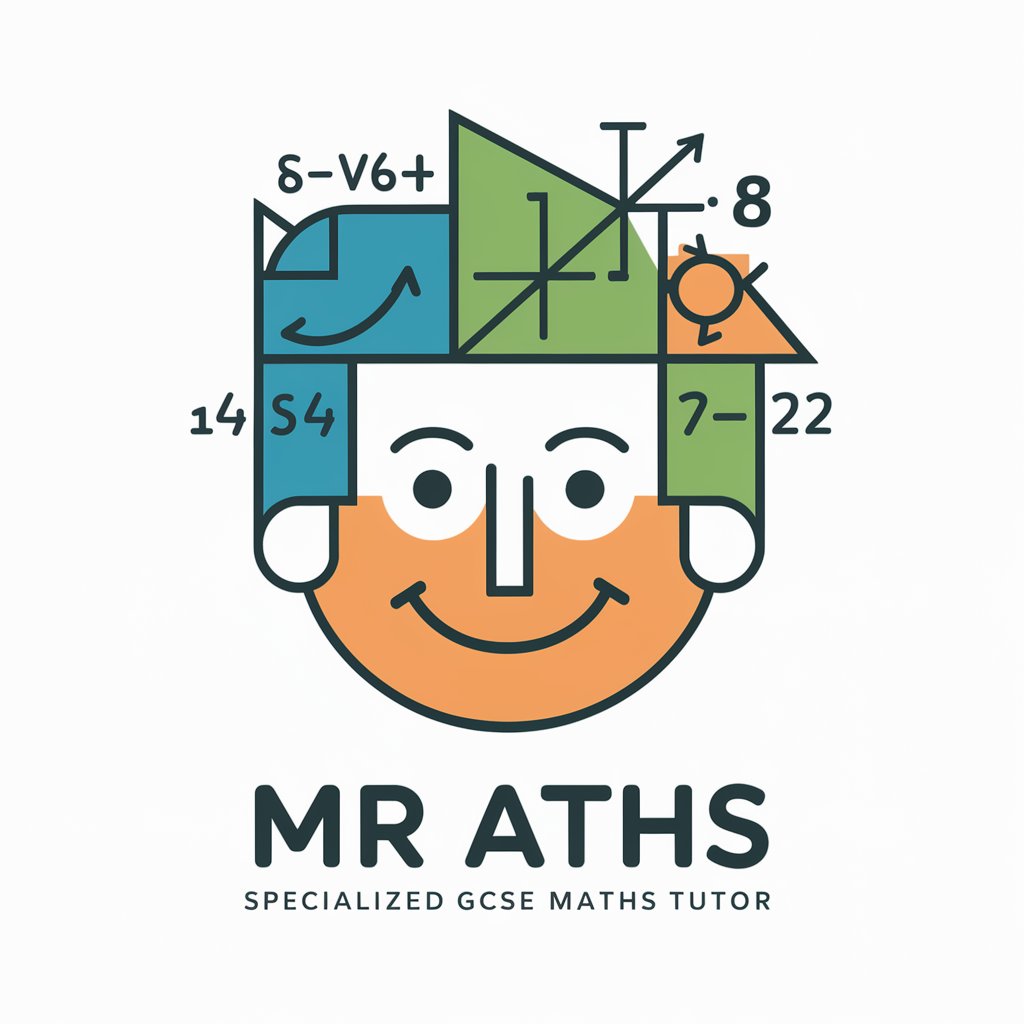
C++ Wizard
Empowering C++ development with AI

GPT•PT
Visualizing Health, Enhancing Recovery

Frequently Asked Questions About Keine Werbung Assistent
What types of unwanted advertising can Keine Werbung Assistent help me with?
The tool is designed to assist with a range of unwanted advertising, including physical brochures, promotional letters from companies you have or have not done business with, and free newspapers.
Is it necessary to provide personal information to use the service?
Yes, providing your email address, name, and postal address is necessary for creating personalized email drafts to send to advertisers.
Can Keine Werbung Assistent stop all unwanted mail?
While the tool can significantly help in reducing unwanted mail by notifying advertisers of your preferences, it cannot guarantee the complete cessation of all unwanted advertising.
Is there any cost associated with using Keine Werbung Assistent?
The initial trial on yeschat.ai is free and does not require login or a ChatGPT Plus subscription, allowing you to test the service before any commitments.
How does Keine Werbung Assistent protect my privacy?
The tool uses your personal information only for the creation of email drafts and does not store or share your data with third parties without your consent.