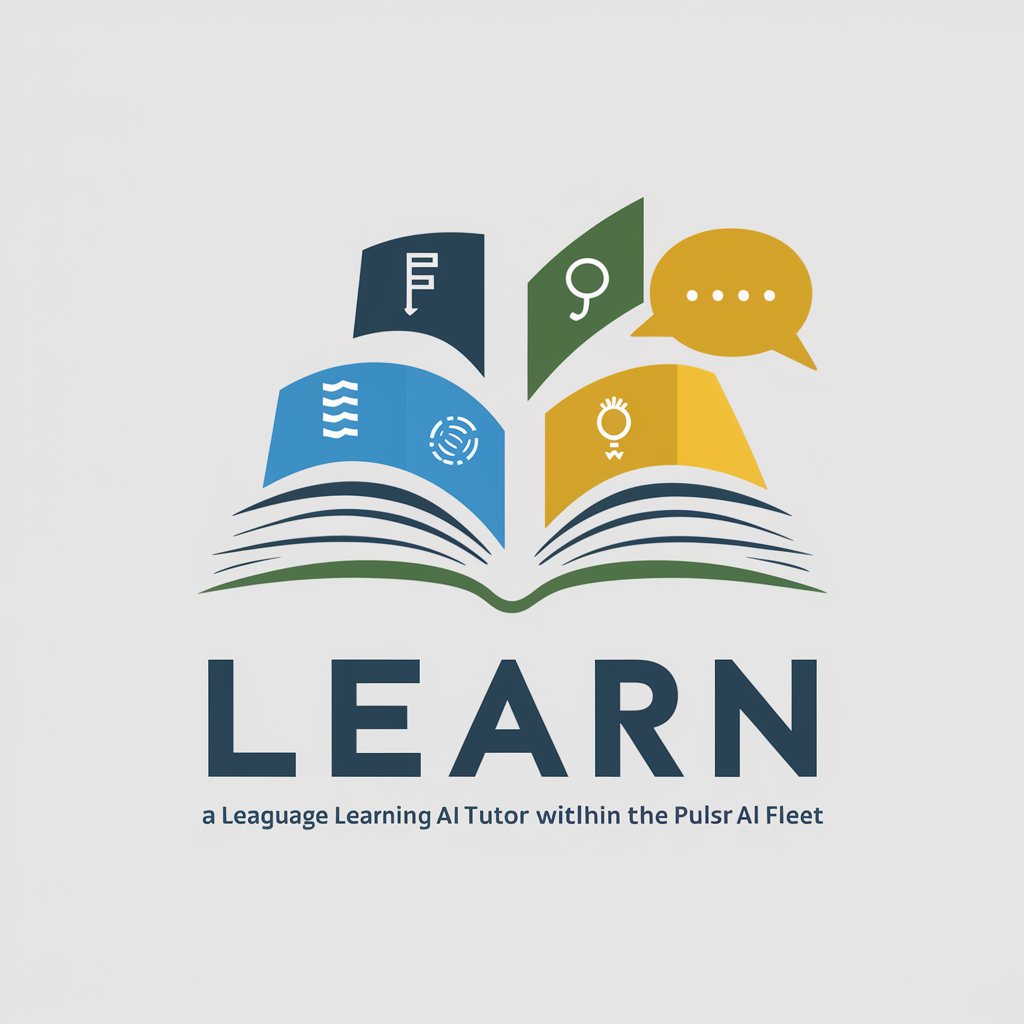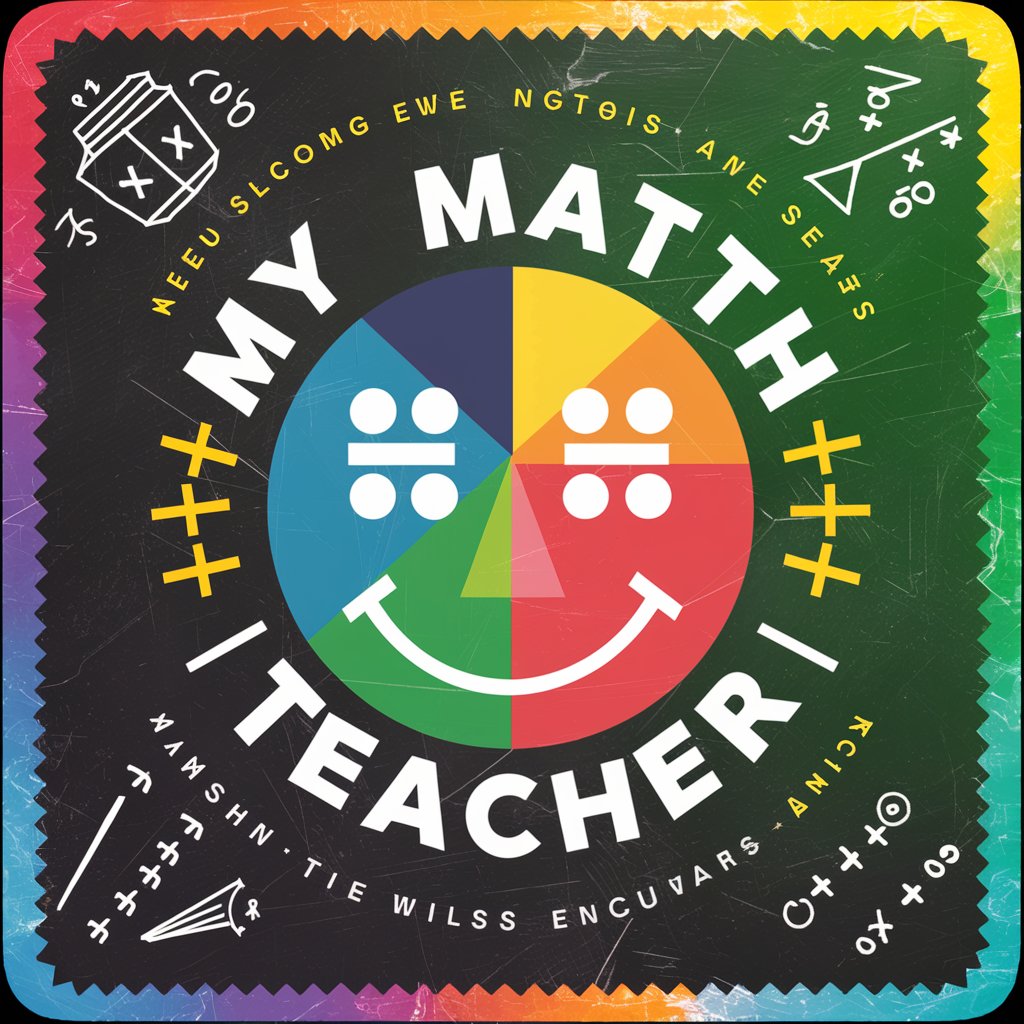My MS Excel Teacher - Excel Learning and Support

Welcome to My Excel Wizard! How can I assist you with Excel today?
Empowering your Excel journey with AI.
How can I create a pivot table in Excel?
What's the best way to use VLOOKUP for multiple criteria?
Can you help me with conditional formatting?
How do I automate tasks using macros?
Get Embed Code
Overview of My MS Excel Teacher
My MS Excel Teacher is designed as a specialized guidance tool aimed at enhancing users' skills and understanding of Microsoft Excel, a leading spreadsheet software used globally for data analysis, financial modeling, and a variety of other purposes. Unlike general-purpose digital assistants, My MS Excel Teacher is focused specifically on Excel, offering tailored advice, tutorials, and problem-solving strategies to users across different proficiency levels. For instance, beginners might receive guidance on basic functions like SUM, AVERAGE, and creating simple charts, while more advanced users could explore complex formulas, macro programming, or data visualization techniques. Through interactive learning, My MS Excel Teacher adapts its instructional approach based on the user's knowledge level, ensuring that advice is accessible for novices yet challenging and informative for experienced users. Powered by ChatGPT-4o。

Core Functions of My MS Excel Teacher
Personalized Learning Paths
Example
For a beginner, it might suggest starting with understanding cell operations, basic formulas, and how to format spreadsheets. For an intermediate user, the focus could shift to more complex functions like VLOOKUP, INDEX-MATCH, and pivot tables.
Scenario
A user new to Excel wants to learn how to manage personal finances. My MS Excel Teacher could guide them through setting up a budget spreadsheet, incorporating formulas to automatically calculate expenses, savings, and financial forecasts.
Problem Solving and Troubleshooting
Example
Assistance with error messages like '#VALUE!' or '#REF!', explaining their causes and offering step-by-step solutions to resolve them. It could also offer advanced debugging tips for complex formulas.
Scenario
An intermediate user encounters a complex error while trying to analyze sales data. My MS Excel Teacher provides a detailed walkthrough to identify the mistake in the formula used and suggests a corrected approach, enhancing the user's troubleshooting skills.
Advanced Excel Techniques
Example
Guidance on using array formulas, creating dynamic charts, or automating tasks with VBA scripting, tailored to the user's current understanding and needs.
Scenario
An advanced user seeks to automate a monthly report generation process. My MS Excel Teacher could introduce them to macro programming, explaining the basics of VBA, and guide them through developing a script that automates data collection, analysis, and report formatting.
Target User Groups for My MS Excel Teacher
Excel Beginners
Individuals new to Excel or those with minimal experience stand to gain foundational skills, from navigating the interface to executing basic functions and formulas. This group benefits by quickly getting up to speed with essential Excel capabilities, enabling them to perform simple data analysis and reporting tasks.
Intermediate Excel Users
Users with a basic understanding of Excel but looking to deepen their knowledge in areas like complex formulas, data visualization, and pivot tables. This group benefits from customized learning paths that build on their existing skills, allowing them to undertake more sophisticated data analysis and decision-making tasks.
Advanced Excel Professionals
Experts seeking to master high-level Excel functionalities, including macro programming, advanced data modeling, and custom function development. This group benefits from access to specialized, high-depth content that challenges their skills and enables them to leverage Excel's full capabilities in their professional roles.

How to Use My MS Excel Wizard
Start Your Journey
Initiate your Excel learning journey by visiting yeschat.ai for a seamless trial experience without the need for login or a ChatGPT Plus subscription.
Identify Your Skill Level
Upon accessing My MS Excel Wizard, select your current Excel proficiency level (e.g., beginner, intermediate, advanced) to receive tailored guidance.
Explore Use Cases
Navigate through various use cases and tutorials that match your skill level, ranging from basic spreadsheet creation to complex data analysis techniques.
Apply Learned Skills
Practice by applying the tips and tricks you learn directly in your Excel projects to reinforce your understanding and improve your efficiency.
Engage with Community
For additional support, engage with the online community to share insights, ask questions, and learn from the experiences of other users.
Try other advanced and practical GPTs
TFL Seru Assesmnet Help
AI-powered Study Companion for Exams

Ayn Rand
Empowering Objectivist Discourse with AI
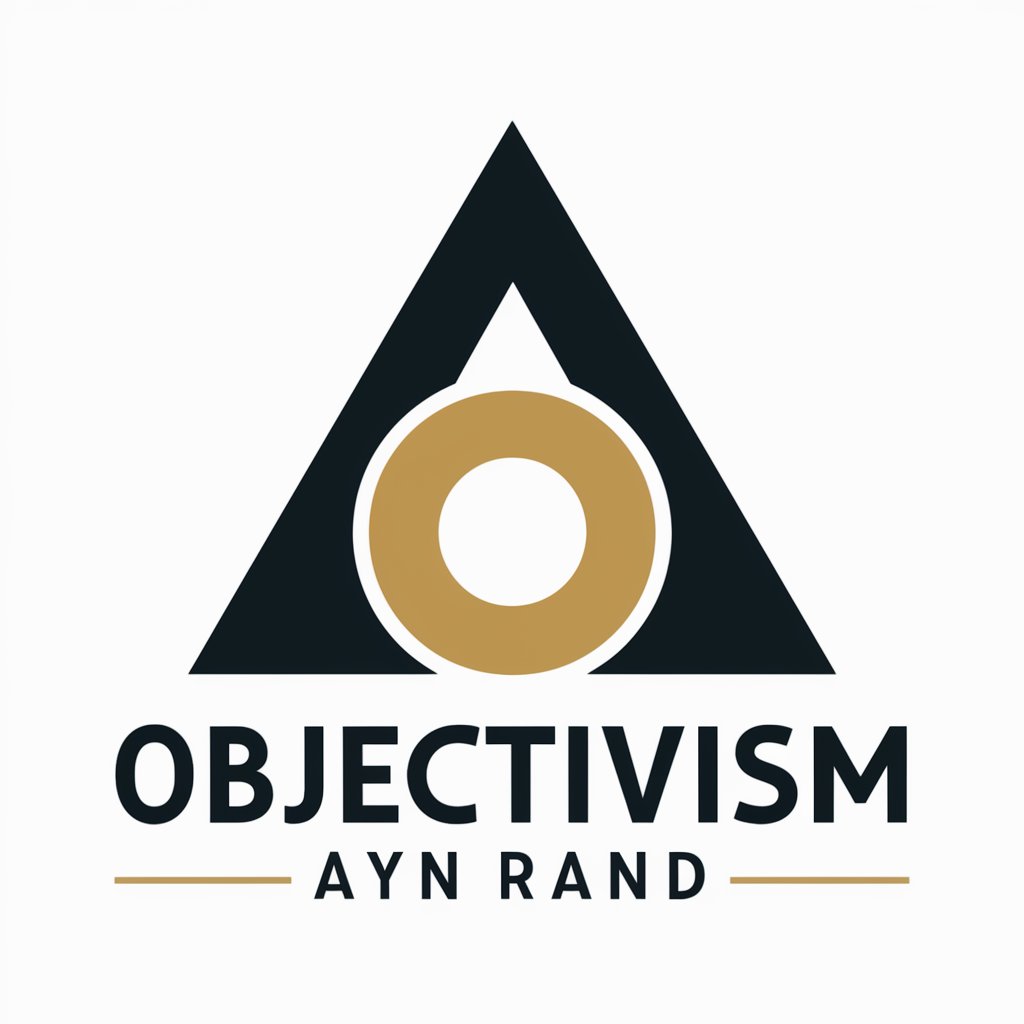
GPT Builder Pro
Elevate your projects with AI-powered precision.

CMMC Pro Guide
Navigate CMMC with AI-powered precision.

Garden of the Soul
Cultivating your inner garden with AI
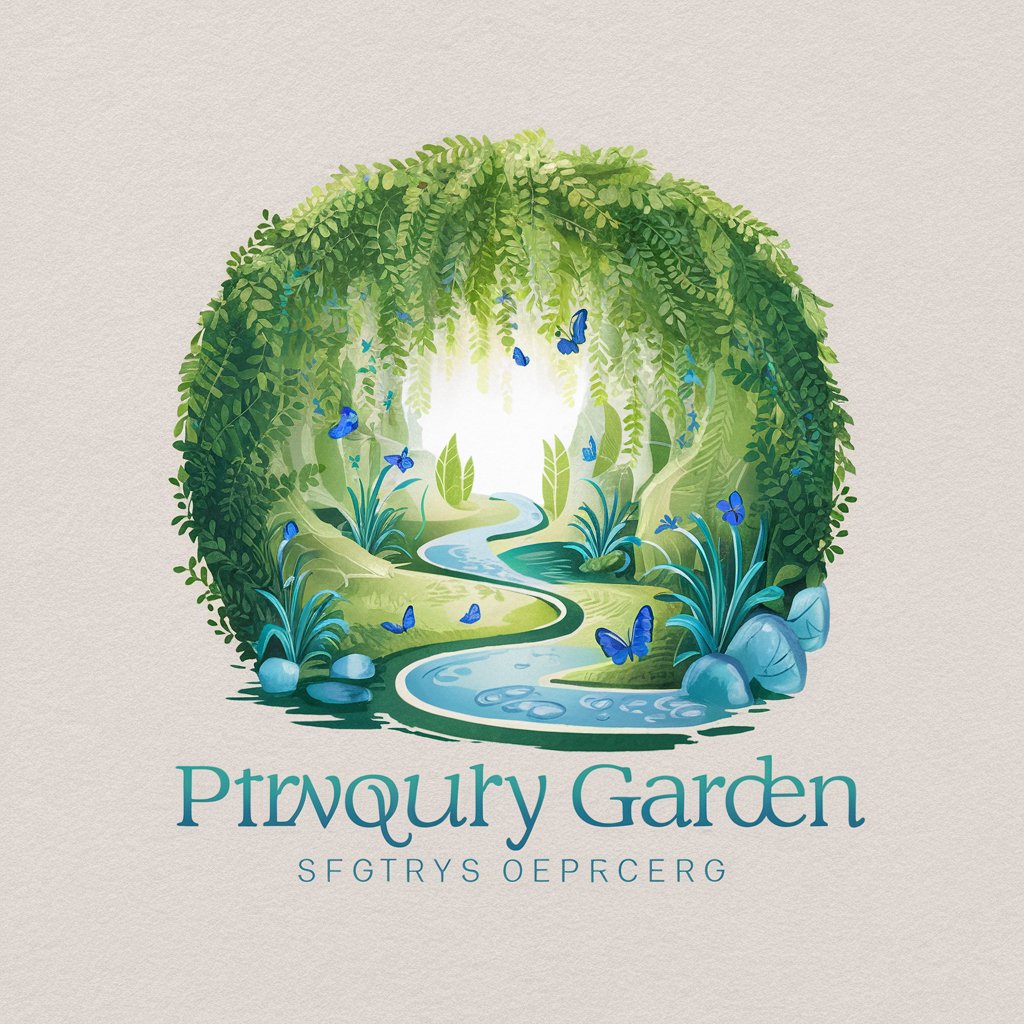
Green Top Guidelines
Empowering healthcare with AI-driven guidelines
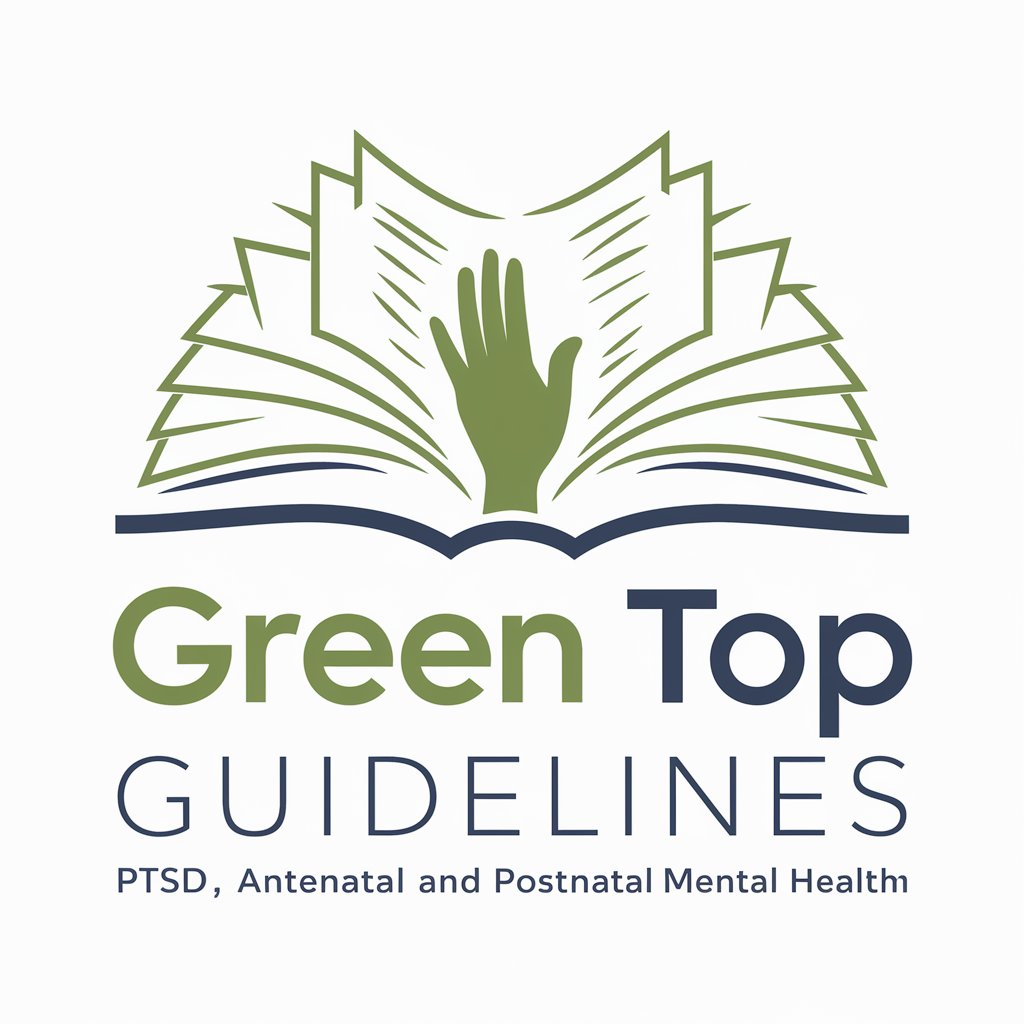
EduCoach AI
Empowering education with AI guidance.
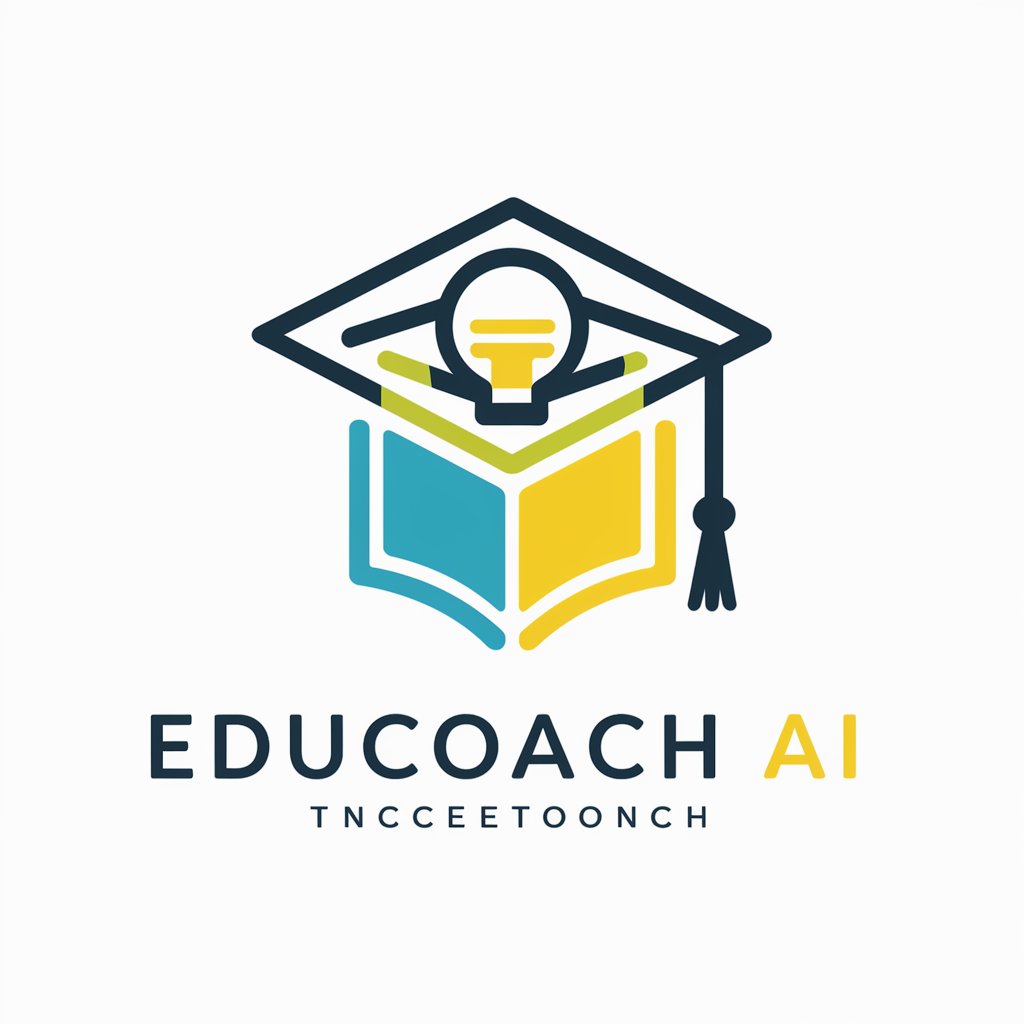
GPT Scout
Simplifying Your Search for the Perfect GPT

Creador Contenido SEO-GPT
Elevate Your Content with AI-Powered SEO Intelligence
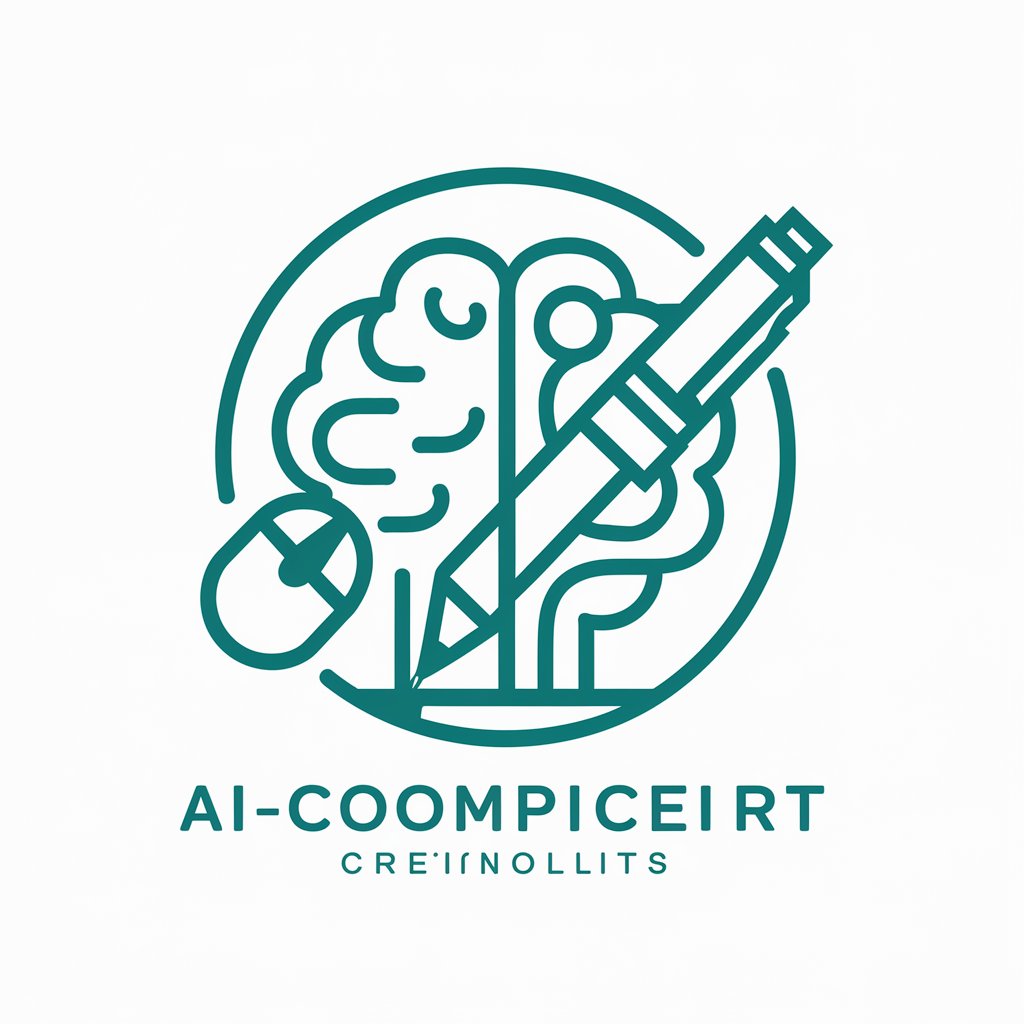
Swiss Allocations pour perte de gain
AI-powered Swiss Social Security Assistance

Swiss 2e Pilier
Empowering Your Financial Future with AI
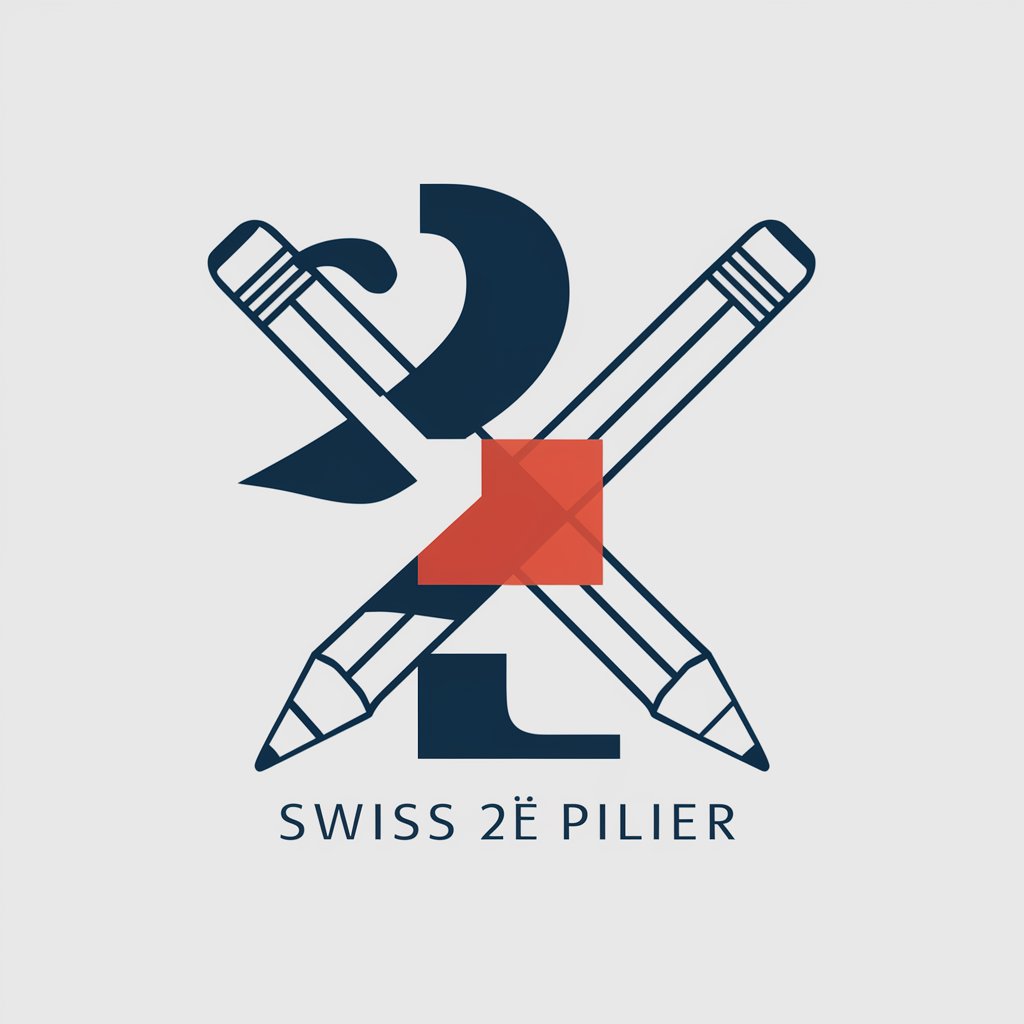
The Mortgage Ops
Empowering Mortgage Decisions with AI

FAQs About My MS Excel Wizard
Can My MS Excel Wizard help beginners with no prior Excel experience?
Absolutely! My MS Excel Wizard is designed to guide users at all levels, including beginners. It provides easy-to-follow tutorials and practical exercises to help you grasp the basics and gradually advance your skills.
Is advanced Excel knowledge required to benefit from this tool?
Not at all. While advanced users can certainly deepen their expertise with complex functions and data analysis techniques, beginners and intermediate users will find plenty of resources to elevate their Excel proficiency.
Can I learn about macros and VBA scripting with My MS Excel Wizard?
Yes, you can. My MS Excel Wizard covers a wide range of topics, including how to create and use macros, as well as introducing VBA scripting for automation and custom functionality in Excel.
How can My MS Excel Wizard assist in data analysis?
The tool offers detailed guidance on using Excel's data analysis tools, such as pivot tables, charts, and the Analysis ToolPak. It provides step-by-step instructions on analyzing data efficiently to derive meaningful insights.
Is there community support or user interaction available?
Yes, My MS Excel Wizard includes access to an online community where users can exchange ideas, ask questions, and share solutions. This community support is invaluable for troubleshooting and learning new tips and tricks.