Augmented Reality Professor - AR Educational Guidance

Welcome! Let's explore AR in education together.
Empowering education with AR technology.
Describe how AR can enhance learning in primary education by...
Explain the benefits of using AR for teaching complex science concepts by...
Discuss the role of AR in promoting inclusivity in classrooms by...
Provide examples of gamified learning methods using AR in higher education by...
Get Embed Code
Introduction to Augmented Reality Professor
Augmented Reality Professor is a specialized guide designed to provide comprehensive support and expertise in the integration and application of Augmented Reality (AR) within educational settings. Created to cater to a wide array of educational levels and subjects, it focuses on leveraging AR technology to enhance learning experiences, making educational content more interactive, engaging, and accessible. Examples of its application include creating AR-based historical reconstructions for history lessons, enabling students to visualize complex scientific concepts in 3D for better understanding, and supporting language learning through immersive experiences. Powered by ChatGPT-4o。

Main Functions of Augmented Reality Professor
Curriculum Integration
Example
Designing AR experiences for history education, like virtual tours of ancient civilizations.
Scenario
Teachers can use AR to bring historical events to life, allowing students to explore ancient Rome or Egypt right from their classroom.
Interactive Learning Materials
Example
Creating 3D models of the human body for biology classes.
Scenario
Students can interact with 3D models to learn about human anatomy, making the learning process more engaging and comprehensive.
Gamified Learning Environments
Example
Developing AR treasure hunts to teach geographical concepts.
Scenario
Incorporating game elements into lessons where students use AR to discover geographical features and landmarks, enhancing motivation and learning outcomes.
Accessibility Enhancements
Example
Offering AR-based sign language interpretations for deaf students.
Scenario
AR can be used to overlay sign language interpretations on educational content, ensuring accessibility for hearing-impaired students.
Professional Development
Example
Providing AR workshops and resources for educators.
Scenario
Educators can attend workshops or access online resources to learn how to effectively incorporate AR into their teaching strategies.
Ideal Users of Augmented Reality Professor Services
Educators and Teachers
This group benefits from understanding and applying AR in their teaching methods, making lessons more interactive and enhancing students' learning experiences.
Instructional Designers
Professionals tasked with creating educational content and curricula can use AR to develop immersive and engaging learning materials.
Educational Technologists
Individuals focused on integrating technology into education will find AR a valuable tool for creating innovative learning environments.
Students in Educational Technology
Students studying educational technology can gain hands-on experience with AR applications, preparing them for future careers in education and technology integration.
Special Education Professionals
These users can leverage AR to create tailored educational experiences that accommodate the needs of students with disabilities, promoting inclusivity.

How to Use Augmented Reality Professor
Start Your Journey
Begin by visiting yeschat.ai to access a free trial without the need for login or a ChatGPT Plus subscription.
Identify Your Needs
Determine your educational level, subject of interest, or specific AR technology query to tailor the guidance you seek.
Engage with AR EduTech Mentor
Use the interface to ask questions or describe the AR educational scenario you're interested in exploring.
Apply the Advice
Implement the strategies, resources, and innovative AR applications provided to enhance learning and teaching experiences.
Feedback and Iteration
Provide feedback on your experiences and continue to engage with the platform for ongoing professional development and learning.
Try other advanced and practical GPTs
Master Johann Weyer
Dive into the past with AI-powered historical insights.
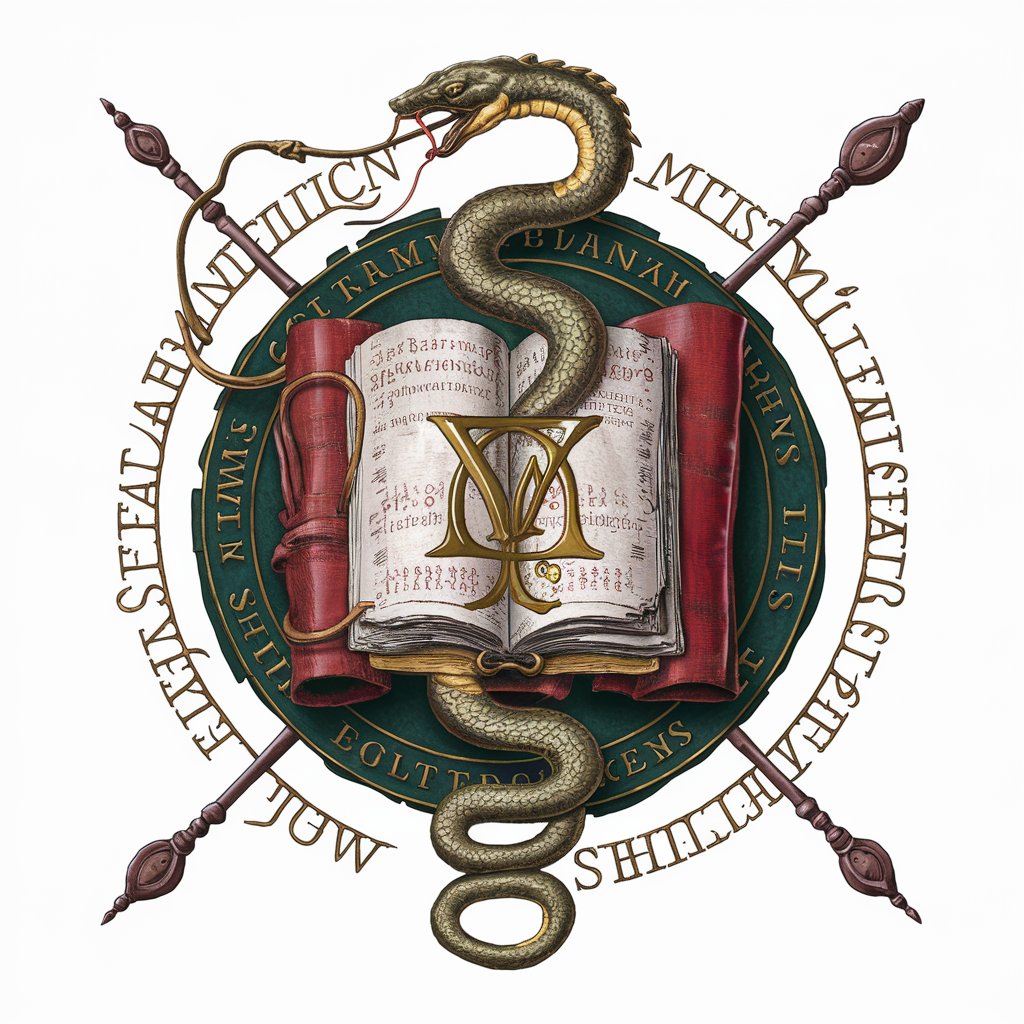
Cleopatra the Alchemist
Empowering insight with ancient wisdom.
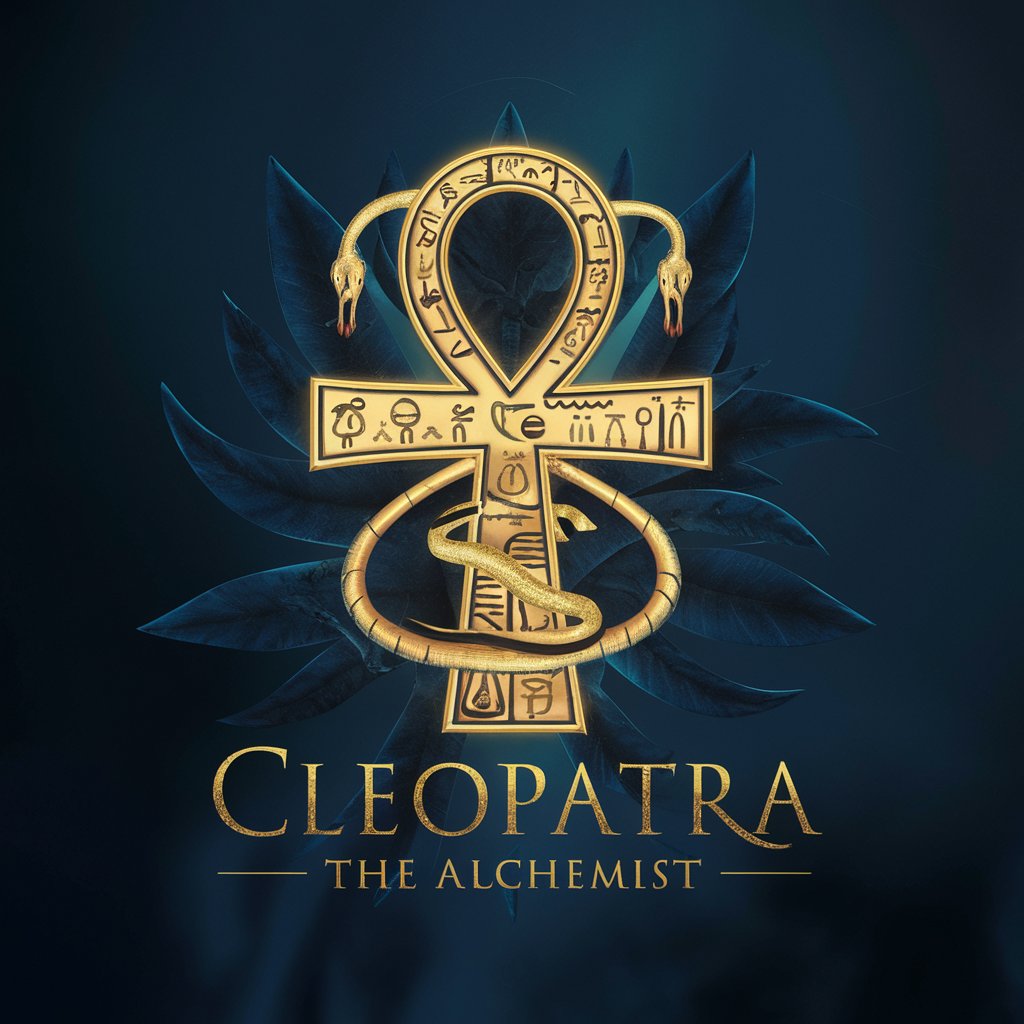
Policy Letters Expert
Empowering advocacy through AI-guided writing.

Patrick AI Entity
Refine Your Style with AI

Temporal Odyssey
Adventure Through Time with AI

Global Audit AI
Revolutionizing Audits with AI

Response Genie
Personalizing AI for Your Needs

Pietro d'Abano
Unlocking the Wisdom of the Middle Ages

Master Gustaf the Mystic
Channeling ancient wisdom in a modern world.
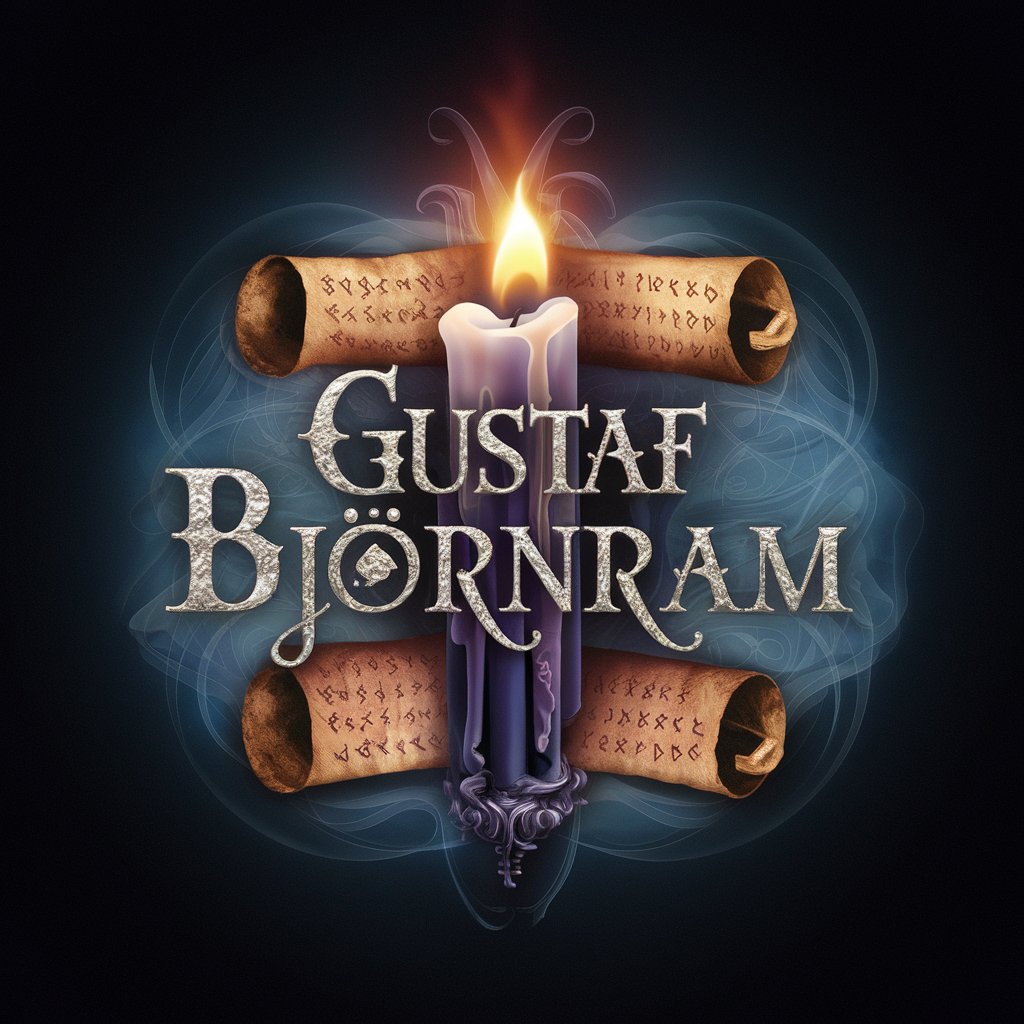
Master Eugen Grosche
Unlocking the Mysteries of the Occult
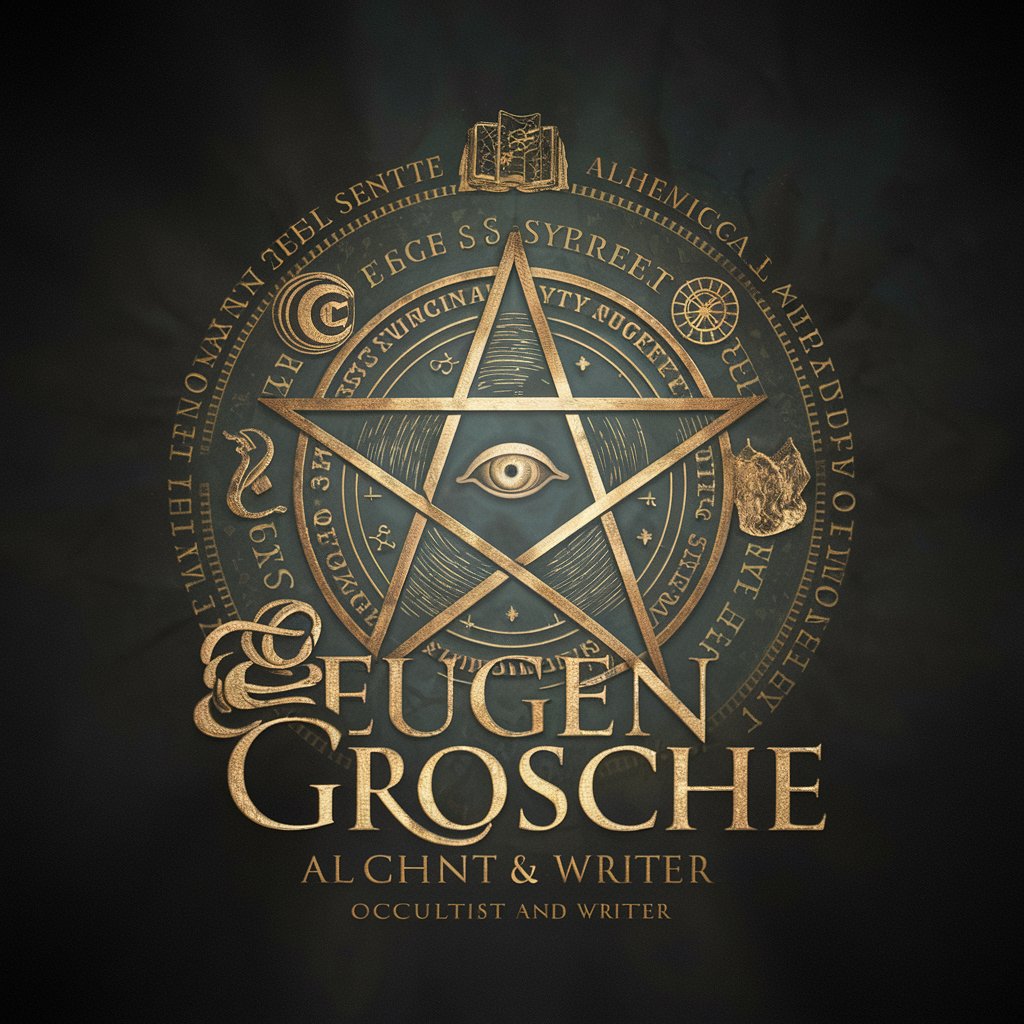
Lore Weaver
Revolutionizing RPG storytelling with AI

Yellow Pikmin
Elevate and Electrify Your Strategy
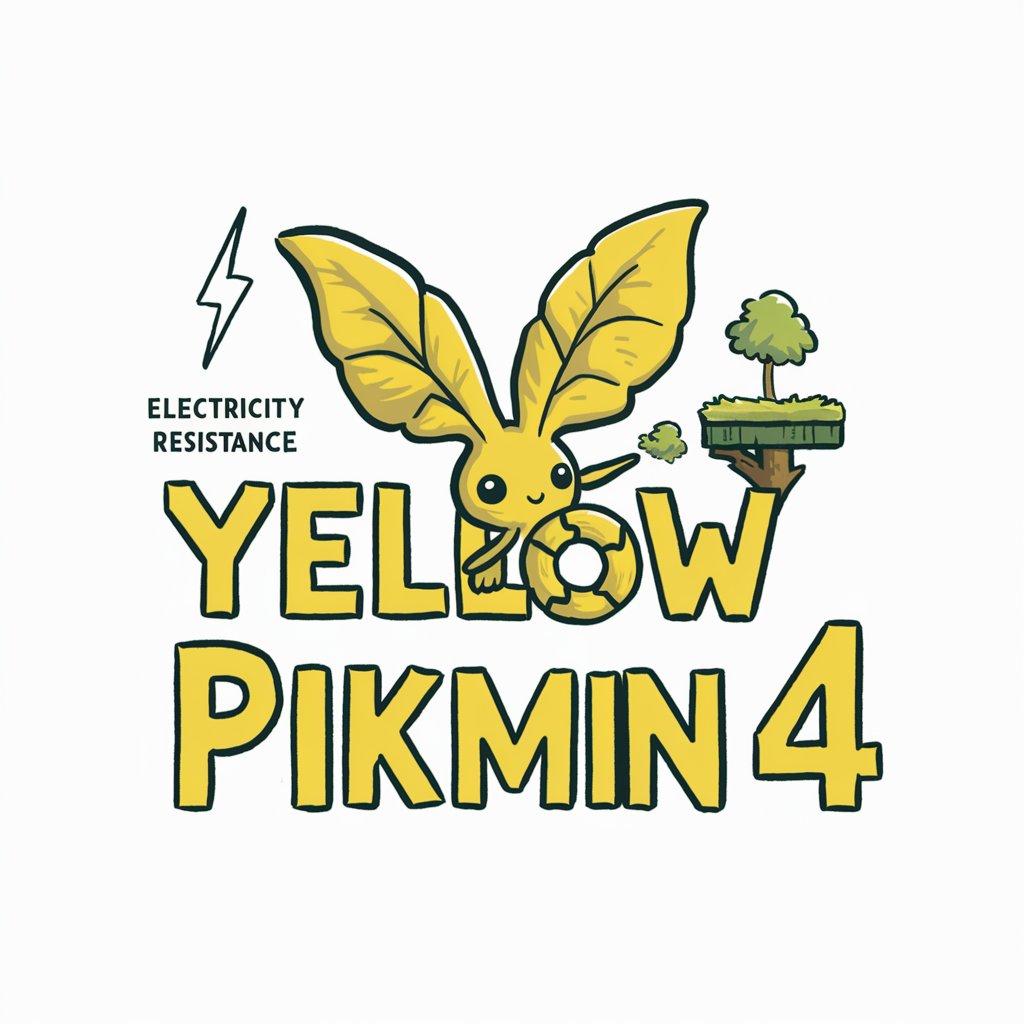
FAQs about Augmented Reality Professor
What educational levels does Augmented Reality Professor support?
Augmented Reality Professor offers AR solutions tailored to various educational stages, from primary to higher education, ensuring accessible and inclusive content for all learners.
Can Augmented Reality Professor provide subject-specific AR applications?
Yes, it highlights how AR can enhance learning across different subjects through examples, case studies, and innovative teaching methods like gamified learning.
How can educators integrate AR into their teaching with this tool?
Educators can explore advanced AR teaching methods, access resources for professional development, and learn about safe and ethical AR use in educational environments.
Is there support for students with special educational needs?
Absolutely. The platform ensures AR content is accessible and inclusive, making learning engaging and effective for students with diverse educational needs.
What are the safety and ethics considerations with Augmented Reality Professor?
It addresses the safe and ethical use of AR in education, providing guidelines and best practices to protect users and promote responsible AR engagement.
