DevOps Buddy - AI-Driven DevOps Assistant

Hey there! Ready to dive into the world of DevOps?
Empowering DevOps with AI Intelligence
Explain how to implement CI/CD pipelines using Jenkins.
Describe the process of deploying a Kubernetes cluster on AWS.
How can Terraform be used to manage infrastructure as code?
What are the best practices for securing a Linux server in a DevOps environment?
Get Embed Code
Introduction to DevOps Buddy
DevOps Buddy is designed as a comprehensive assistant for DevOps practitioners and teams, aiming to streamline and optimize the DevOps workflow through automation, advice, and educational support. It incorporates a wide range of functions from code deployment to monitoring, with an emphasis on Infrastructure as Code (IaC), Continuous Integration/Continuous Deployment (CI/CD), containerization, and cloud services. By providing real-time guidance, code examples, and troubleshooting assistance, DevOps Buddy enables teams to implement DevOps best practices more effectively. For example, it can guide a user through setting up a CI/CD pipeline using Jenkins, or help configure Kubernetes clusters for better scalability and efficiency. Powered by ChatGPT-4o。

Main Functions of DevOps Buddy
Infrastructure as Code (IaC) Guidance
Example
Providing templates and best practices for Terraform and AWS CloudFormation, enabling teams to provision and manage cloud infrastructure programmatically.
Scenario
A team wants to automate the deployment of a scalable web application infrastructure on AWS. DevOps Buddy offers step-by-step guidance on writing Terraform code to create VPCs, subnets, and EC2 instances, along with best practices for state management and modular design.
CI/CD Pipeline Configuration
Example
Assisting in the setup and optimization of CI/CD pipelines using Jenkins, GitLab CI, or GitHub Actions to automate the build, test, and deployment processes.
Scenario
A developer needs to automate the testing and deployment of their application to a Kubernetes cluster. DevOps Buddy provides a Jenkins pipeline script template, integrates with Docker for containerization, and illustrates how to deploy to Kubernetes, ensuring a seamless CI/CD flow.
Containerization and Orchestration Support
Example
Offering advice on containerizing applications using Docker and orchestrating them with Kubernetes, including configuration, scaling, and networking.
Scenario
An organization is transitioning to microservices and needs to containerize its legacy monolithic application. DevOps Buddy walks them through containerizing the application with Docker, creating Kubernetes deployment configurations, and setting up service discovery for inter-service communication.
Ideal Users of DevOps Buddy Services
DevOps Engineers
Professionals responsible for bridging the gap between development and operations, focusing on automation, infrastructure management, and CI/CD. DevOps Buddy offers them advanced tooling support, troubleshooting tips, and best practices to enhance productivity and operational efficiency.
Software Developers
Developers looking to incorporate DevOps practices into their workflow, such as implementing CI/CD for their projects or deploying their applications in a cloud environment. DevOps Buddy provides the necessary guidance and tools to automate their development and deployment processes.
IT Managers and Team Leads
Managers and leads overseeing software development and deployment projects. They benefit from DevOps Buddy by gaining insights into optimizing team workflows, adopting the best DevOps practices, and ensuring that their teams are equipped with the knowledge and tools to succeed.

Using DevOps Buddy: A Comprehensive Guide
Start Your Journey
Begin by visiting yeschat.ai for a complimentary trial experience, no account creation or ChatGPT Plus subscription required.
Familiarize with Features
Explore the user interface and familiarize yourself with various features like code analysis, infrastructure as code (IaC) recommendations, and automated workflow suggestions.
Identify Your Needs
Determine specific areas where you need assistance, whether it's cloud infrastructure, automation, CI/CD, or containerization, to make the most of DevOps Buddy's capabilities.
Engage with DevOps Buddy
Interact with the tool by inputting your current DevOps scenarios, queries, or code snippets for analysis and recommendations.
Apply and Iterate
Implement the suggestions provided, iteratively refine your approaches, and continuously engage with DevOps Buddy for ongoing improvements and learning.
Try other advanced and practical GPTs
Tweet Composer
Craft Perfect Tweets with AI

Holistic Health Guide
Empowering Wellness with AI
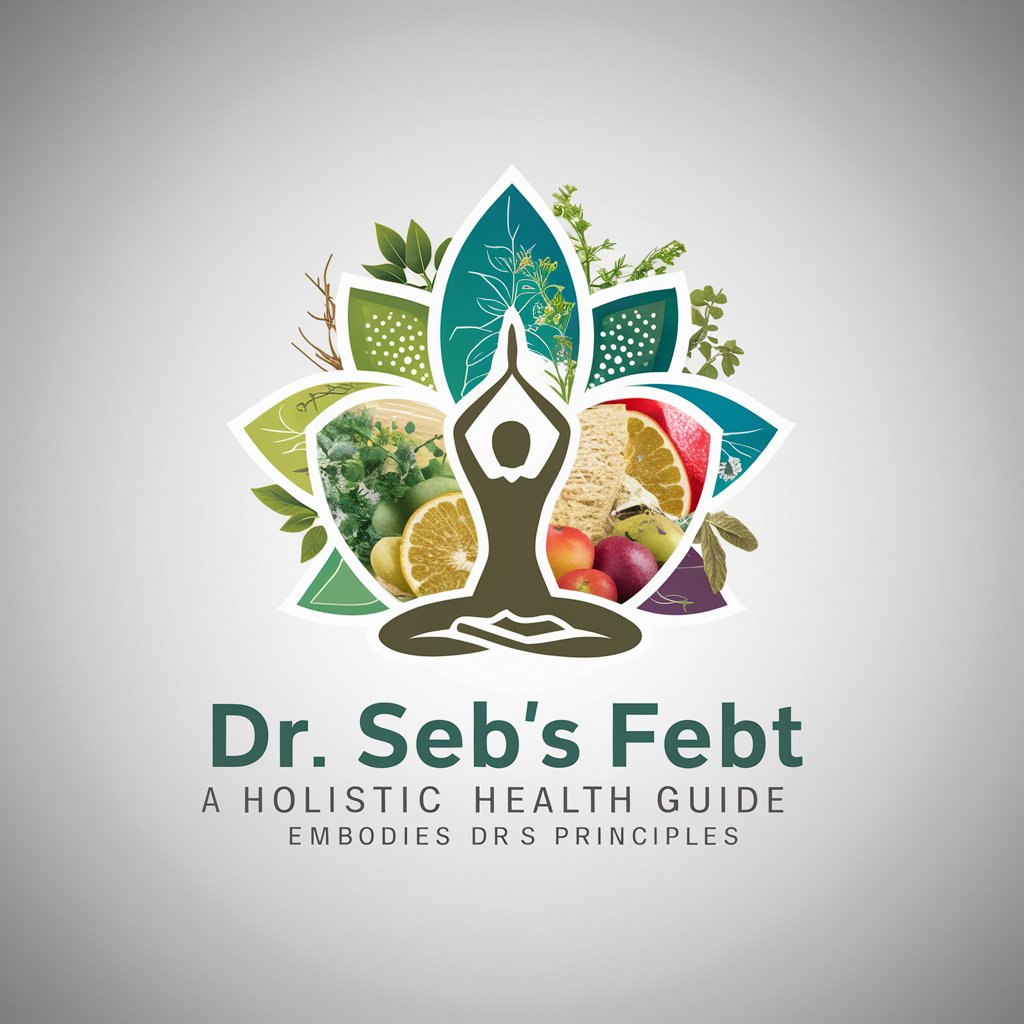
Seed to Spoon
Grow smarter, not harder with AI-powered gardening.

The Great Positive Deviance Engine by CrowdDoing
Inspiring Change with AI-Powered Insights

Pitch Perfection Pro
Refine Your Pitch with AI Power

Day Tripper
Crafting Memorable Day Trips with AI

Culinary Maestro
AI-powered Culinary Genius at Your Service

Strategist Bard
Crafting fun, one game at a time.

Explore The Feeling
Uncover Emotions with AI Analysis

Virtuoso
Bringing Instruments to Life with AI

Fit-AI
Empowering Your Health Journey with AI

Math Tutor
Empowering your math journey with AI
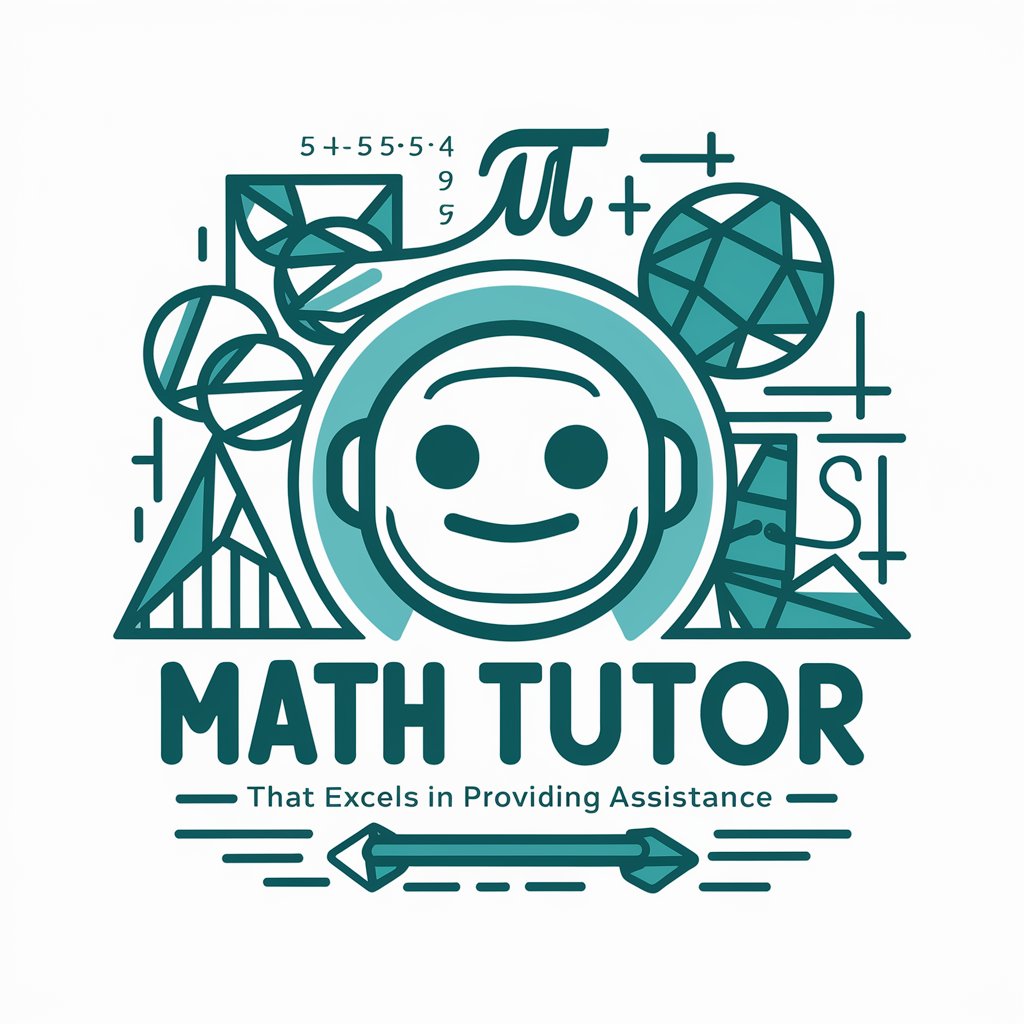
Essential Questions about DevOps Buddy
What exactly is DevOps Buddy?
DevOps Buddy is an AI-driven assistant designed to help with various DevOps practices including automation, cloud services, containerization, and continuous integration and deployment.
How can DevOps Buddy improve my CI/CD pipeline?
DevOps Buddy provides insights and recommendations for optimizing your CI/CD pipeline, such as identifying bottlenecks, suggesting improvements in deployment strategies, and integrating best practices.
Does DevOps Buddy support cloud infrastructure management?
Yes, it offers advice on cloud infrastructure management, helping in the selection of appropriate services, cost optimization, and ensuring scalability and security.
Can DevOps Buddy help in learning new DevOps tools?
Absolutely, it serves as an educational resource, offering explanations, best practices, and examples for a wide range of DevOps tools, including Terraform, Kubernetes, and Jenkins.
Is DevOps Buddy suitable for all experience levels?
Yes, it caters to users of varying expertise, from beginners seeking basic guidance to experienced professionals looking for advanced optimization techniques.
