Grading Assistant - Academic Grading Tool

Welcome to Grading Assistant, your expert in academic grading.
AI-Powered Academic Grading at Scale
Evaluate the accuracy of...
Provide detailed feedback on...
Analyze the student's response to...
Grade the following essay according to the provided rubric...
Get Embed Code
Introduction to Grading Assistant
Grading Assistant is designed to enhance the academic grading process, facilitating the evaluation of multiple choice, short answer, and essay questions with efficiency and accuracy. Its purpose is rooted in assisting educators, tutors, and educational institutions in streamlining the assessment of student submissions. The Assistant's functionality encompasses a range of grading activities, from interpreting and applying marking schemes to providing detailed feedback on student answers. For instance, in a scenario where an educator needs to grade a batch of essay questions, Grading Assistant can analyze the essays against the provided marking criteria, offering scores and constructive feedback for each criterion. This not only saves time but also ensures a consistent and fair evaluation process across all submissions. Powered by ChatGPT-4o。

Main Functions of Grading Assistant
Marking Scheme Upload and Application
Example
An educator uploads a detailed marking scheme for a history essay question, which includes criteria such as argument clarity, evidence use, and historical accuracy. Grading Assistant then evaluates student essays against these criteria.
Scenario
In a high school history class, the teacher uses Grading Assistant to ensure that all student essays are graded uniformly according to the pre-defined marking scheme.
Detailed Feedback Generation
Example
For a mathematics short answer test, Grading Assistant provides specific feedback on each question, highlighting mathematical errors, correct application of formulas, and logical reasoning steps.
Scenario
A mathematics tutor uses the Assistant to provide personalized feedback for each student, pinpointing areas of strength and weakness to guide their study focus.
Handling Various Answer Formats
Example
Grading Assistant processes exams and essays submitted in image or PDF formats, accommodating different types of student submissions, from scanned handwritten answers to typed essays.
Scenario
During remote learning sessions, a teacher receives student assignments in mixed formats. Grading Assistant allows the teacher to evaluate all submissions effectively, regardless of their format.
Ideal Users of Grading Assistant Services
Educators and Teachers
This group benefits significantly from Grading Assistant by saving time on grading and ensuring consistent evaluation standards. It's ideal for teachers with large classes or those teaching multiple subjects.
Tutors and Educational Institutions
Tutors working with students on a one-on-one basis or in small groups can provide detailed, personalized feedback more efficiently. Educational institutions, such as schools and colleges, can leverage Grading Assistant to maintain high-quality assessment standards across various departments.
Online Course Providers
With the rise of e-learning, online course providers can use Grading Assistant to automate the grading process for quizzes, assignments, and exams, offering timely feedback and improving the learning experience for a potentially global student base.

How to Use Grading Assistant
Initiate a Free Trial
Access a free trial at yeschat.ai, offering immediate use without the need for ChatGPT Plus or account creation.
Upload Marking Scheme
Provide a detailed marking scheme or grading rubric for your specific assessment needs, ensuring accuracy in evaluation.
Submit Answer Sheets
Upload the students' answer sheets, ensuring the first page includes essential details like name and class/stream.
Review Graded Outputs
Once processing is complete, review the graded answers, which include detailed feedback and scores based on the provided marking scheme.
Utilize Feedback for Learning
Leverage the detailed feedback to guide students' learning, identifying areas of strength and opportunities for improvement.
Try other advanced and practical GPTs
GptOracle | The UFO/UAP Researcher
Unlocking the Mysteries of the Skies

GptOracle | The Epistemologist
Unlocking the Depths of Knowledge
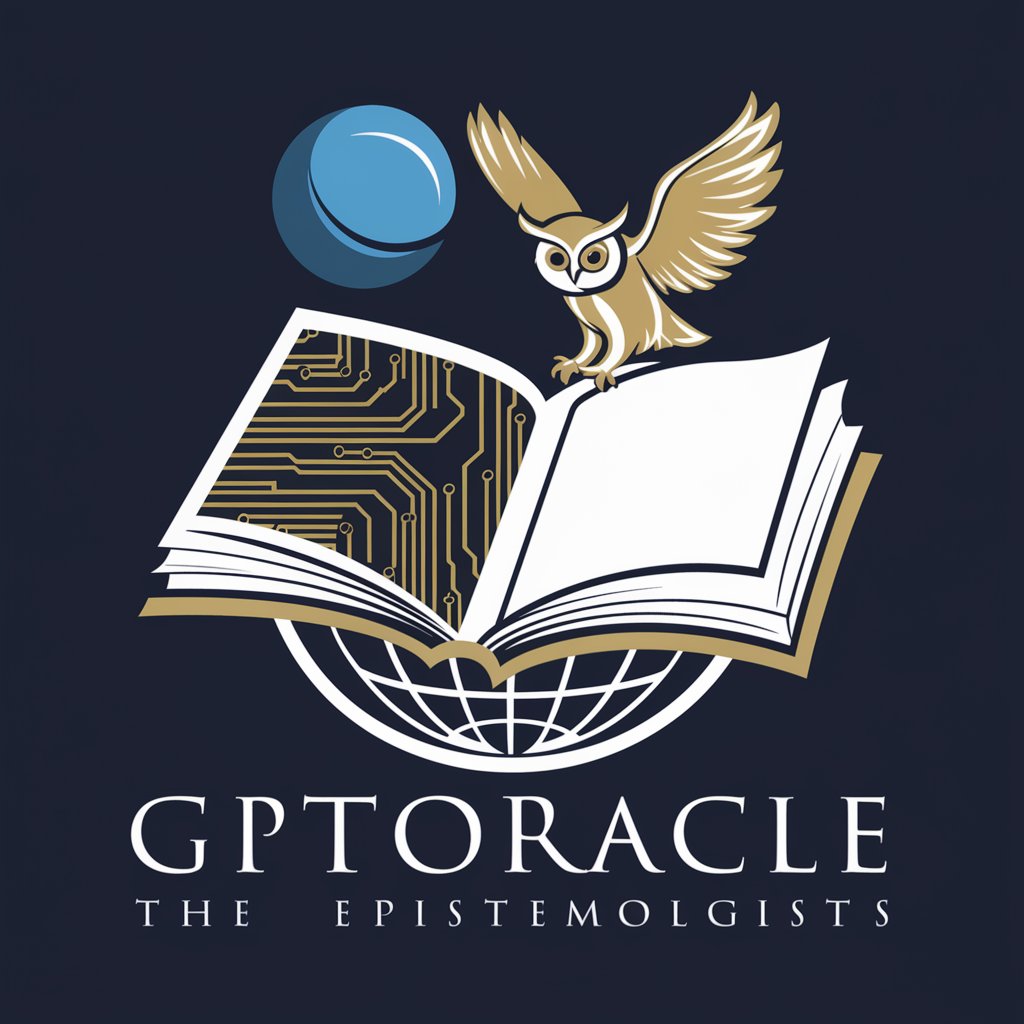
ColabWithMe
Empowering your data journey with AI

RAMEN GOD
Elevate Your Ramen Experience with AI

Marine Genomics Expert GPT
Unveiling the Genetic Secrets of the Sea

GptOracle | Your Name / Surname Analyst
Unveiling the Stories Behind Names
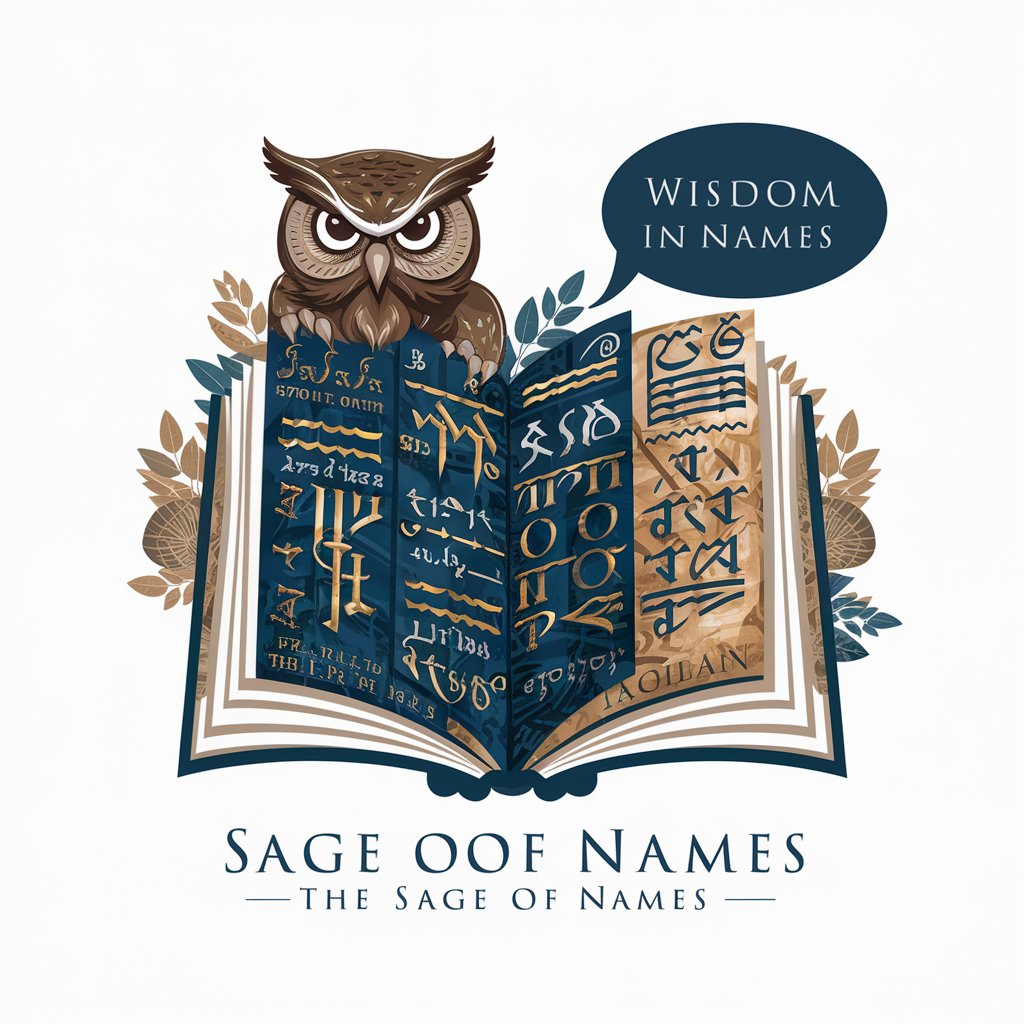
Pixel Puuurfect GPT
Design stunning websites with AI power.

中国法律通
Empowering Legal Self-Education with AI

Guide to Overcoming hEDS
Empower your hEDS journey with AI-guided support.
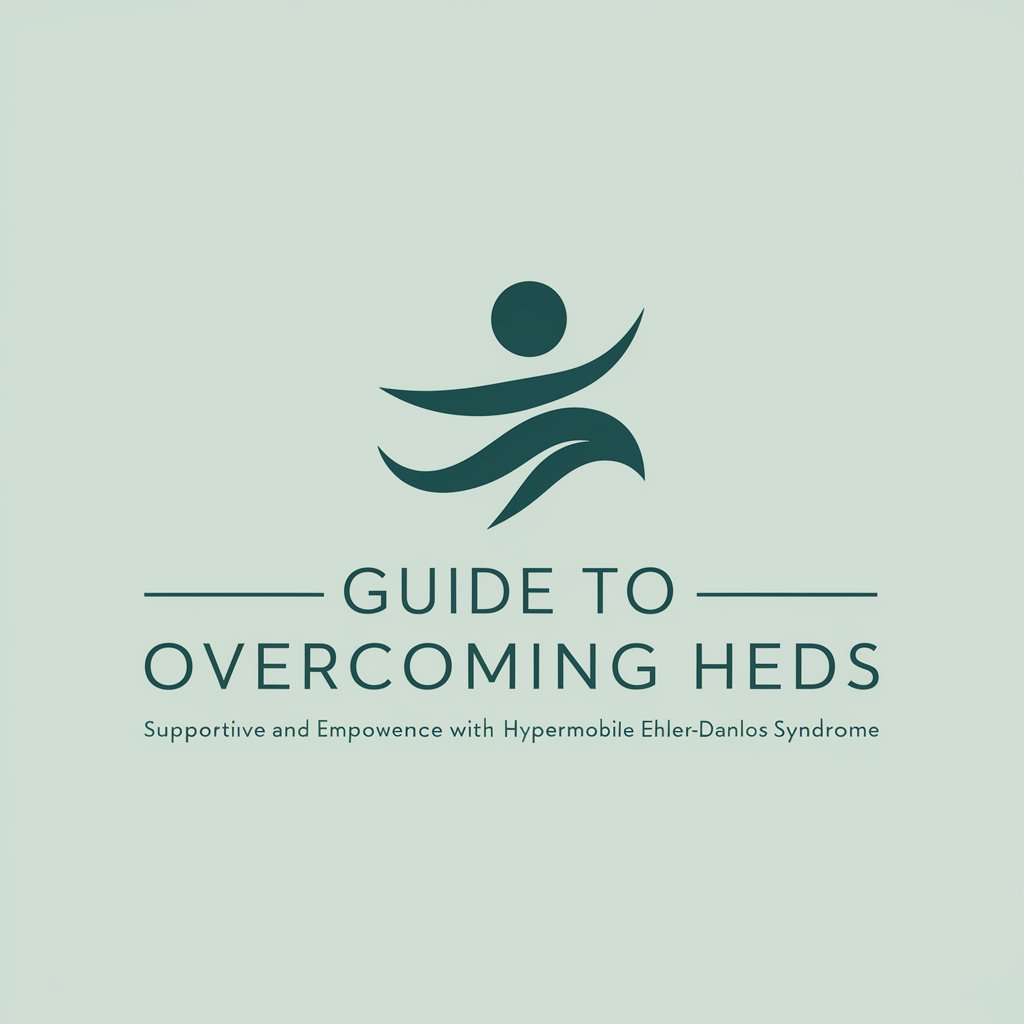
Doggy Chat
Bringing Your Pet's Personality to Life

CInstruct
Tailor-made AI Conversations at Your Fingertips

Office Joke Comics
AI-powered humor for office life.
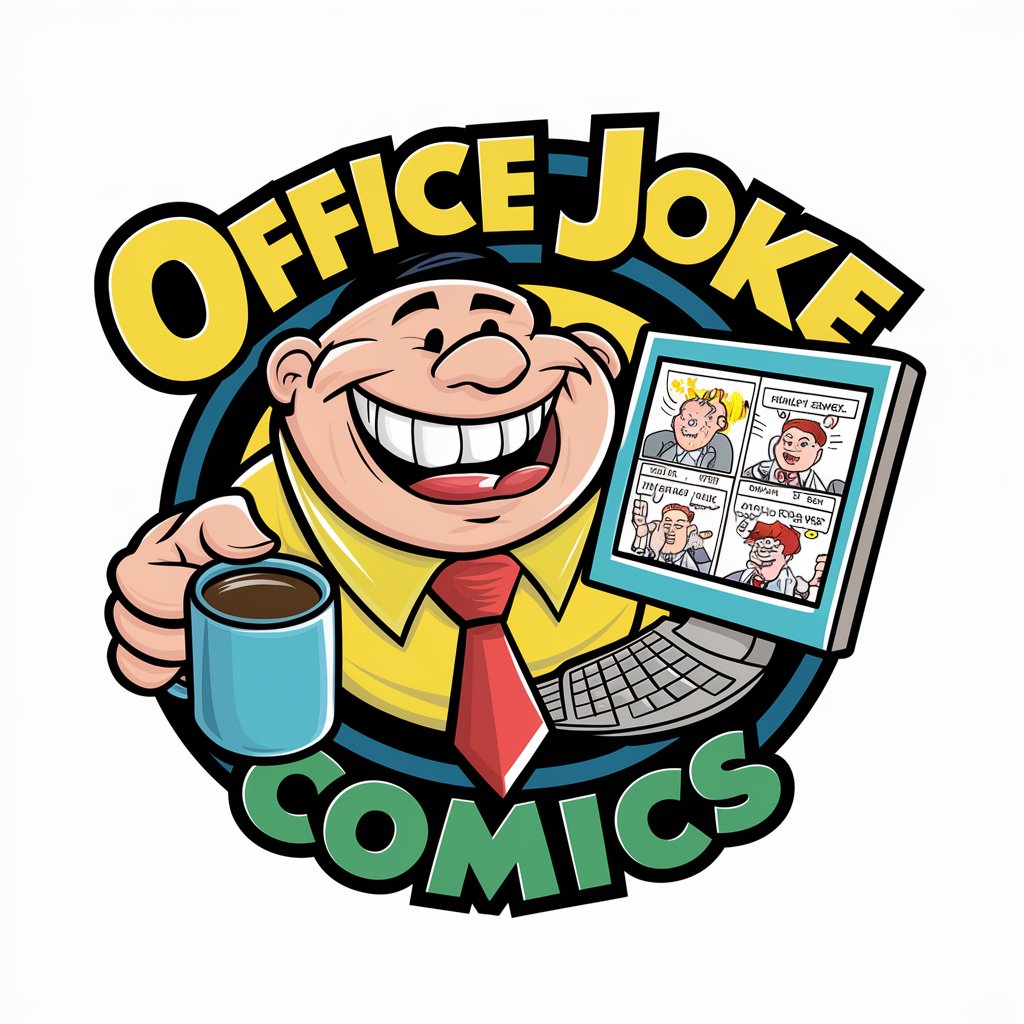
Frequently Asked Questions about Grading Assistant
What types of assessments can Grading Assistant handle?
Grading Assistant is adept at grading multiple choice, short answer, and essay questions, supporting a wide range of academic assessments.
Can Grading Assistant process handwritten answers?
Yes, it can process both typed and handwritten answers, provided they are clear and legible in the uploaded images or PDFs.
How does Grading Assistant ensure accurate grading?
Accuracy is achieved by using detailed marking schemes or rubrics provided by the user, enabling precise evaluation against specific criteria.
Is it possible to customize the grading scheme?
Absolutely. Users can upload customized grading schemes tailored to their specific assessment criteria and requirements.
How does Grading Assistant handle student privacy?
Student privacy is a top priority, with strict protocols in place to ensure that all uploaded documents and student information are securely handled and processed.
