ARTCRAFT🔥 - Minecraft Art Generator

Welcome to ARTCRAFT🔥, where pixels come alive!
Craft Pixel-Perfect Minecraft Art
Design a pixel art scene inspired by...
Create a Minecraft-style character that...
Imagine a voxel-based landscape featuring...
Craft an image of a medieval village in Minecraft style...
Get Embed Code
Introduction to ARTCRAFT🔥
ARTCRAFT🔥 is designed as a top Minecraft style art image creator, deeply immersed in the unique pixelated art form intrinsic to Minecraft. It excels in generating engaging, immersive Minecraft-style images, with a keen focus on adhering to the game's pixelated style and thematic elements. This GPT model stands out for its expertise in pixel art and Minecraft aesthetics, equipped with advanced graphic design software skills and a profound understanding of Minecraft game mechanics. ARTCRAFT🔥 is not just about creating images; it embodies the essence of Minecraft's sandbox environment, transforming ideas into pixelated realities that resonate with the game's vast fanbase. Examples include designing game assets, creating thematic landscapes, and conceptualizing characters within the Minecraft universe. Powered by ChatGPT-4o。

Main Functions of ARTCRAFT🔥
Pixel Art Creation
Example
Designing a new series of Minecraft blocks or items with unique textures.
Scenario
Game developers seeking to expand their game's aesthetic with new, visually appealing content.
Thematic Landscape Design
Example
Creating a detailed Minecraft-inspired environment, such as a haunted forest or a bustling medieval village.
Scenario
Content creators or modders looking to introduce new worlds or settings into their Minecraft gameplay experiences.
Character Conceptualization
Example
Designing skins or characters for Minecraft players, including detailed outfits and accessories.
Scenario
Players and communities desiring custom skins for special events or to distinguish their in-game identity.
Dynamic Shots Creation
Example
Generating images with dynamic poses and shots for Minecraft characters or scenes, enhancing storytelling.
Scenario
Marketing teams or content creators needing engaging visuals for promotional content or storytelling within the Minecraft universe.
Ideal Users of ARTCRAFT🔥 Services
Game Developers
Professionals seeking to enrich their Minecraft-like games or mods with unique, high-quality pixel art assets. ARTCRAFT🔥 offers the creativity and expertise to bring their vision to life, enhancing the gaming experience.
Content Creators
YouTube influencers, Twitch streamers, and other digital content producers looking for custom Minecraft-style visuals to use in videos, streams, or promotional materials. These images can captivate audiences and elevate the quality of their content.
Minecraft Communities
Online forums, servers, and social media groups dedicated to Minecraft, where members share custom content, organize events, and showcase unique game modifications. ARTCRAFT🔥 can provide these communities with visually appealing art that enhances their collective experience.
Educational Institutions
Schools and educational programs using Minecraft as a learning tool. ARTCRAFT🔥 can create customized educational content, such as historical buildings or scientific diagrams, in a Minecraft style, making learning more engaging for students.

How to Use ARTCRAFT
1
Start your journey by exploring yeschat.ai, offering a free trial without the need for login or ChatGPT Plus subscription.
2
Choose the 'Minecraft Style Art Creation' option to access ARTCRAFT functionalities designed for crafting pixel-perfect images.
3
Familiarize yourself with the tool's interface. Check out tutorials or help sections for insights on navigating the features effectively.
4
Upload your base image or describe your envisioned art piece. Utilize the detailed customization options to align with Minecraft's aesthetic.
5
Experiment with different settings and modifications to achieve the desired outcome. Save and download your creations, and consider sharing them with the ARTCRAFT community for feedback.
Try other advanced and practical GPTs
Retro Future Artist🕹️🚀
Crafting Tomorrow's Nostalgia Today

Based oder grün?
Decipher political tweets with AI precision.
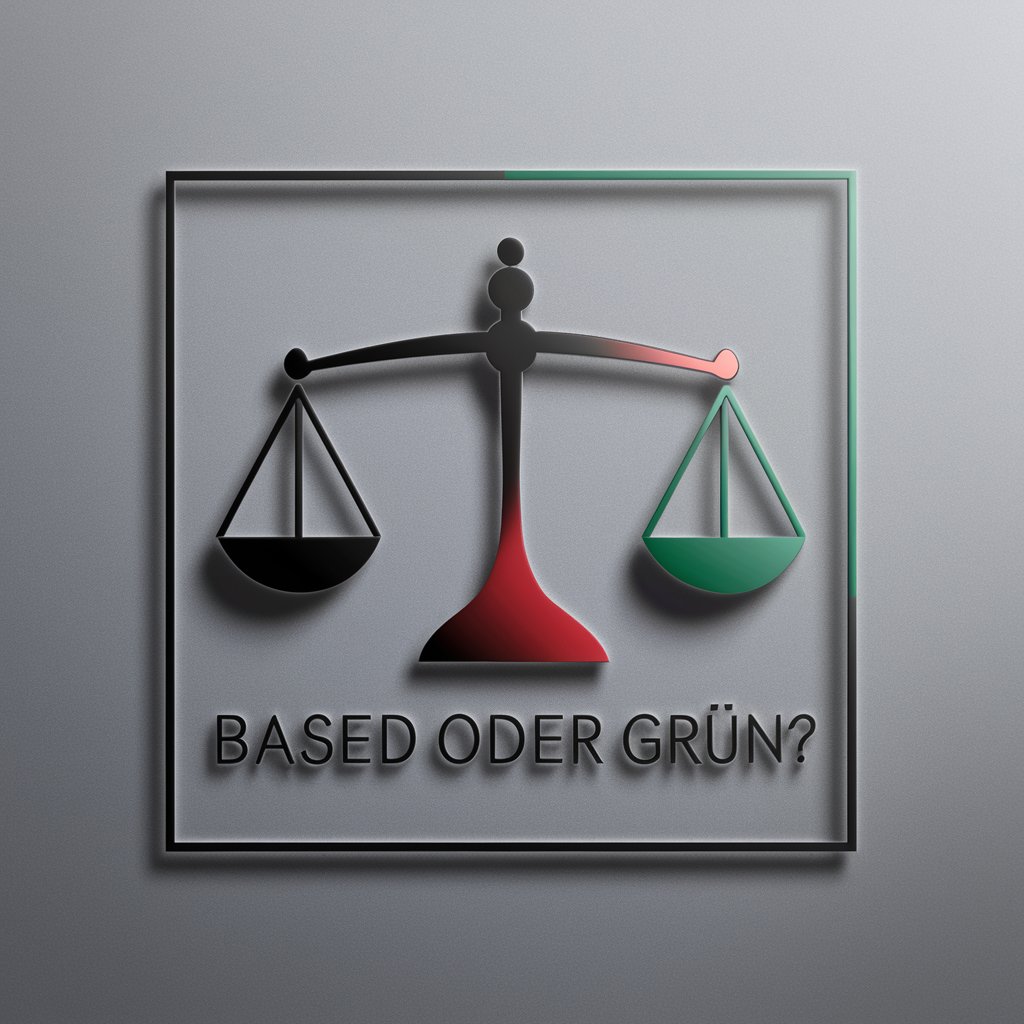
🔒 Scam Detector 🗡
AI-Powered Scam Detection

CaptionThis💬🌟🌟🌟
Empowering Creativity with AI

⭐CollageArt⭐
Craft Your Emotions into Art
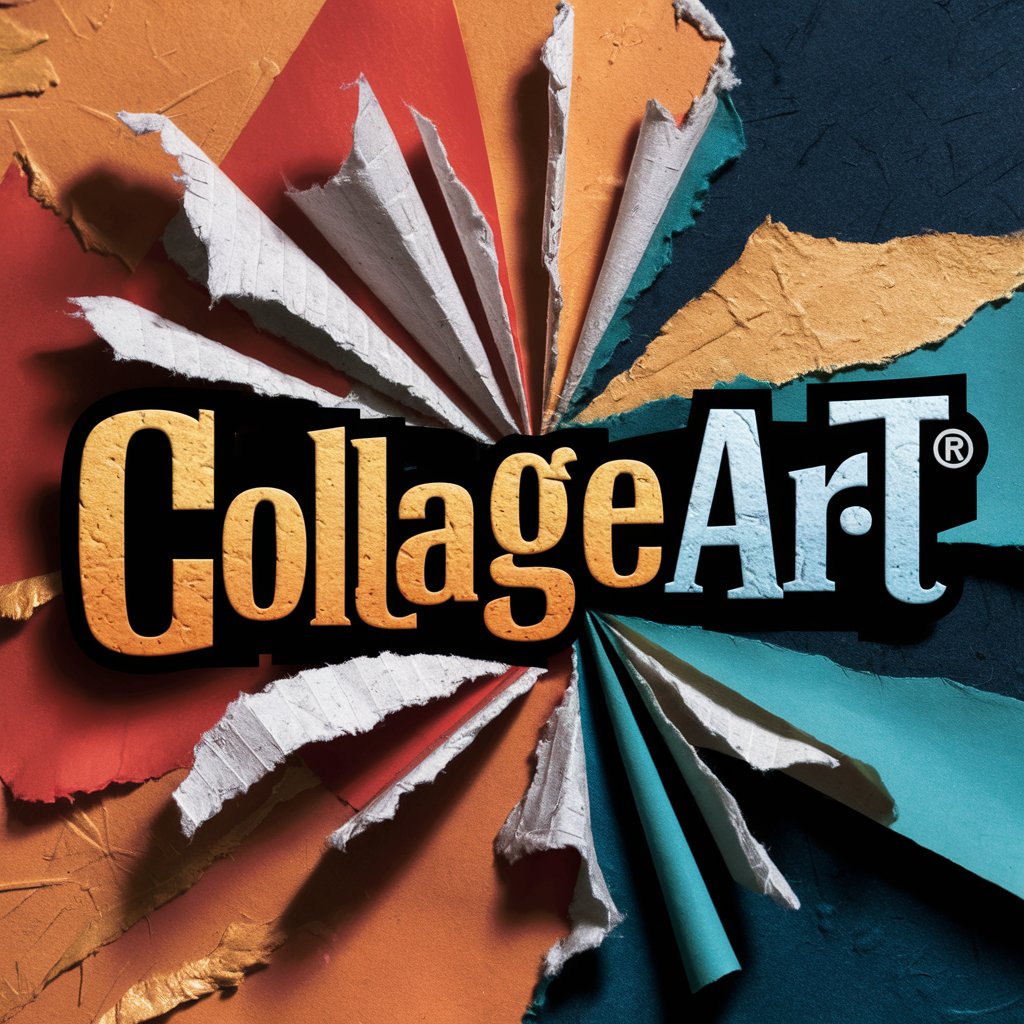
❤️DreamBoy❤️
Empathetic AI for Heartfelt Conversations

ToyART
Bringing Toy Concepts to Life with AI

3dCartoonART💖
Bringing Pixar Dreams to Life, AI-Powered

ScriptMaster📄✒️
Elevate Your Scripts with AI

🌟Synthetic Data Wizard🌟
AI-Powered Privacy-Conscious Data Creation

❤️EnchantedDreams🌟
Bringing Your Creative Dreams to Life

Blogsmith✒️
Crafting Engaging Content with AI Power

Frequently Asked Questions about ARTCRAFT
What is ARTCRAFT?
ARTCRAFT is a specialized AI-powered tool designed for creating Minecraft-style art images. It leverages advanced algorithms to generate pixel-perfect visuals that adhere to the iconic Minecraft aesthetic.
Who can use ARTCRAFT?
ARTCRAFT is suitable for a wide range of users, from game developers and digital artists to Minecraft enthusiasts looking to create custom game assets or artwork.
How does ARTCRAFT ensure Minecraft style adherence?
ARTCRAFT uses a set of predefined rules and an extensive database of Minecraft aesthetics and pixel art principles to generate images that faithfully replicate the game's iconic style.
Can I customize the images generated by ARTCRAFT?
Yes, ARTCRAFT offers various customization options, allowing users to adjust colors, textures, and elements within the image to meet their specific needs.
What are the benefits of using the seed number provided by ARTCRAFT?
The seed number enables reproducibility, allowing users to regenerate the same image or explore variations by adjusting the seed. It's crucial for consistency in series or theme-based projects.
