Data Transformer - Data Processing & Analysis

Hi! Ready to transform your data?
Transform data effortlessly with AI
Can you help me convert this CSV file to JSON format?
I need to generate a summary of this dataset, can you assist?
How can I create a pivot table from this data?
Can you show me how to visualize this data with a bar chart?
Get Embed Code
Introduction to Data Transformer
Data Transformer is designed as a highly specialized tool aimed at facilitating various data operations and transformations. Its core functionality revolves around assisting users in manipulating and processing data files, specifically catering to the needs within the PyData ecosystem. This includes tasks like converting data formats (e.g., CSV to JSON), cleaning and normalizing datasets, generating summary statistics, and creating pivot tables. An illustrative example of Data Transformer's application is assisting a user in converting a large Excel file into a more manageable JSON format, followed by summarizing its contents to provide quick insights into the dataset's characteristics. Another scenario involves cleaning a dataset by removing outliers and filling missing values, ensuring the data is ready for further analysis or machine learning applications. The design purpose of Data Transformer is to make data manipulation tasks more accessible and efficient, offering step-by-step guidance tailored to the user's technical expertise, ranging from novice to seasoned software engineers. Powered by ChatGPT-4o。

Main Functions of Data Transformer
Format Conversion
Example
Converting a CSV file containing sales data into a JSON format for easier manipulation and integration into web applications.
Scenario
A web developer needs to use sales data from a CSV file in a web application. Data Transformer can convert the file into JSON, making it easier to use within JavaScript code.
Data Cleaning
Example
Identifying and removing duplicate records from a dataset or filling in missing values based on specific criteria.
Scenario
A data analyst has a dataset with missing values in key fields and duplicate entries. Data Transformer helps by cleaning the dataset, ensuring accurate analysis.
Generating Summary Statistics
Example
Creating a summary report of a dataset, including measures like mean, median, mode, standard deviation, and quartiles.
Scenario
A market researcher needs to quickly understand the central tendencies and variability of consumer survey data. Data Transformer generates a comprehensive summary statistics report.
Creating Pivot Tables
Example
Generating a pivot table to analyze sales data by region and product category, helping to identify trends and opportunities.
Scenario
A sales manager wants to analyze monthly sales figures by region and product category to make informed decisions about inventory and promotions. Data Transformer facilitates this analysis by creating detailed pivot tables.
Ideal Users of Data Transformer Services
Data Analysts
Professionals who regularly work with data to generate insights, reports, and visualizations. They benefit from Data Transformer by streamlining data cleaning, transformation, and analysis processes, making their workflow more efficient.
Software Developers
Developers who need to manipulate data formats or clean datasets as part of their development process, especially when working with data-driven applications. Data Transformer helps them quickly convert and prepare data, allowing them to focus on coding and application development.
Academic Researchers
Researchers who deal with large volumes of data for their studies and require tools to clean, analyze, and present their data in various formats. Data Transformer provides an accessible way to manage and transform data, facilitating their research process.
Business Professionals
Individuals in roles such as market researchers, sales managers, and business analysts, who may not have deep technical expertise but need to derive insights from data. Data Transformer offers an intuitive way to process and analyze data, supporting informed decision-making.

How to Use Data Transformer
Start Your Journey
Begin by accessing Data Transformer with no login required, offering a seamless trial experience directly at yeschat.ai, without the need for ChatGPT Plus.
Prepare Your Data
Gather the data files you wish to transform or analyze. Ensure they are in a supported format, such as CSV, JSON, or Excel.
Define Your Task
Clearly specify your data transformation or analysis needs. This could range from format conversion to complex statistical analysis.
Upload and Transform
Upload your data file to the platform and apply the desired transformation or analysis, utilizing Data Transformer's intuitive interface.
Review and Export
Examine the transformed or analyzed data. Make any necessary adjustments, then export the results in your preferred format.
Try other advanced and practical GPTs
DeepNewz
Stay informed effortlessly with AI-driven news

Cold Start
Kickstarting Business Success with AI

Communicate with IMPACT
Elevate Messaging with AI-Driven Insights

小红书风格文案標籤助手🔥
Elevate Your Posts with AI-Powered Copywriting

DREAM
Unveiling the secrets of your dreams with AI

Law Notes
Empowering legal education with AI
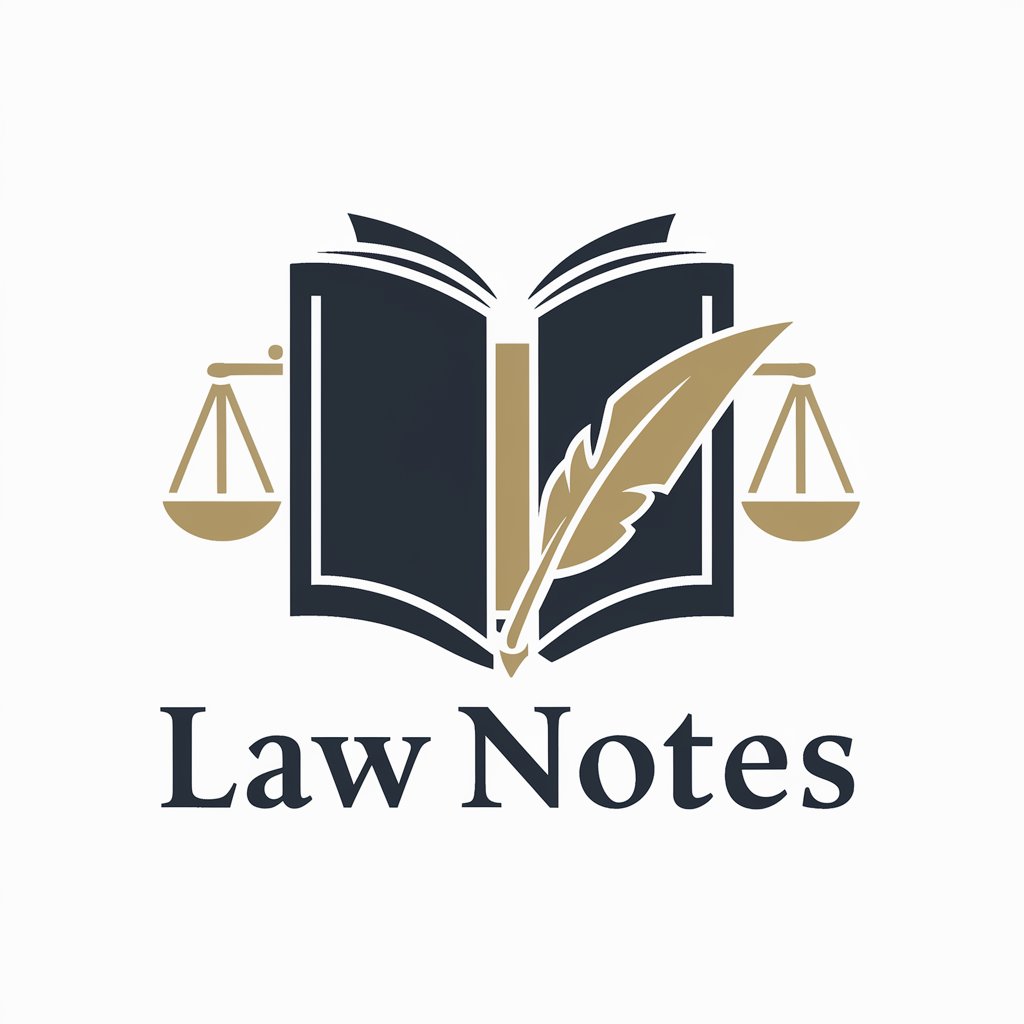
Ad Wizard
Craft Winning Ads with AI

Better living through Spinoza's Ethics
Navigate life with Spinoza's wisdom
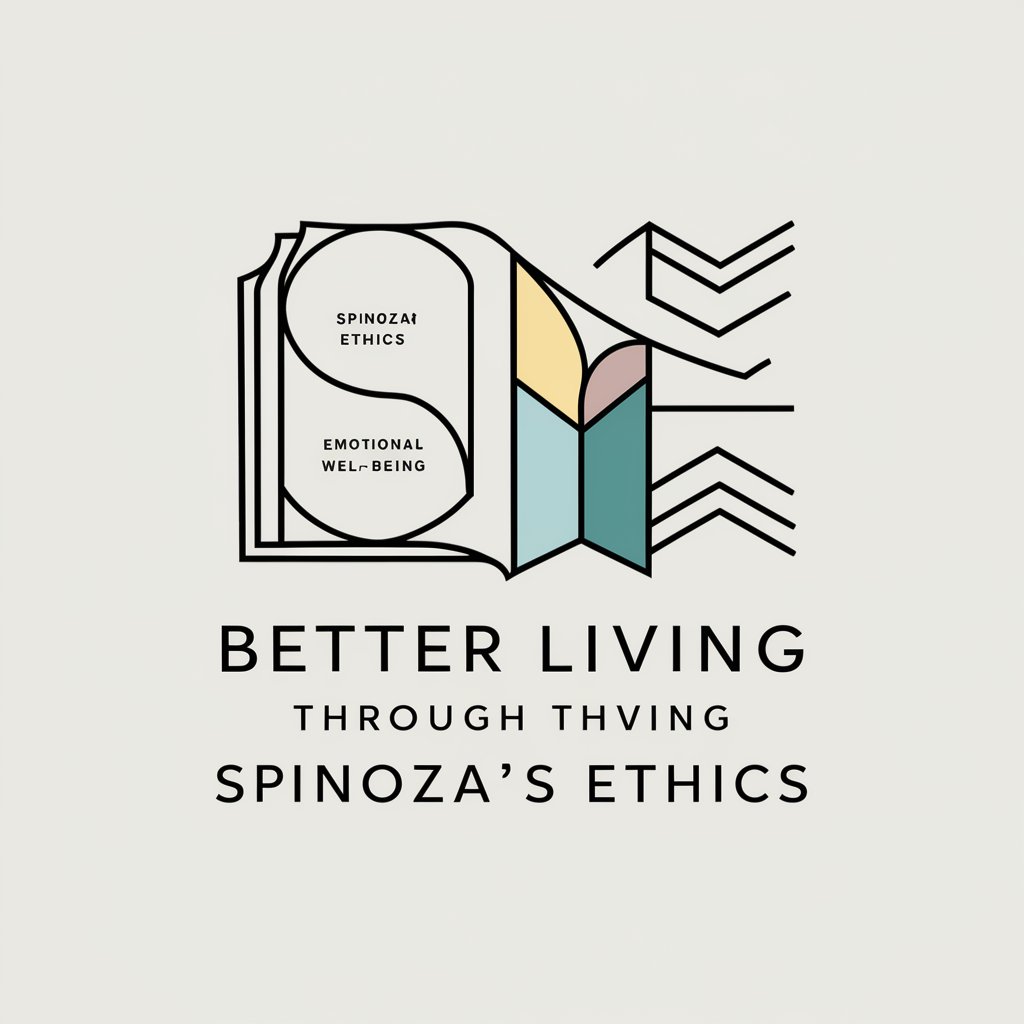
Coloring Page
AI-Powered Personalized Coloring Pages

Property Pro
Empowering Your Property Decisions with AI

Book Summary Assistant
Discover Books, Deepen Insights
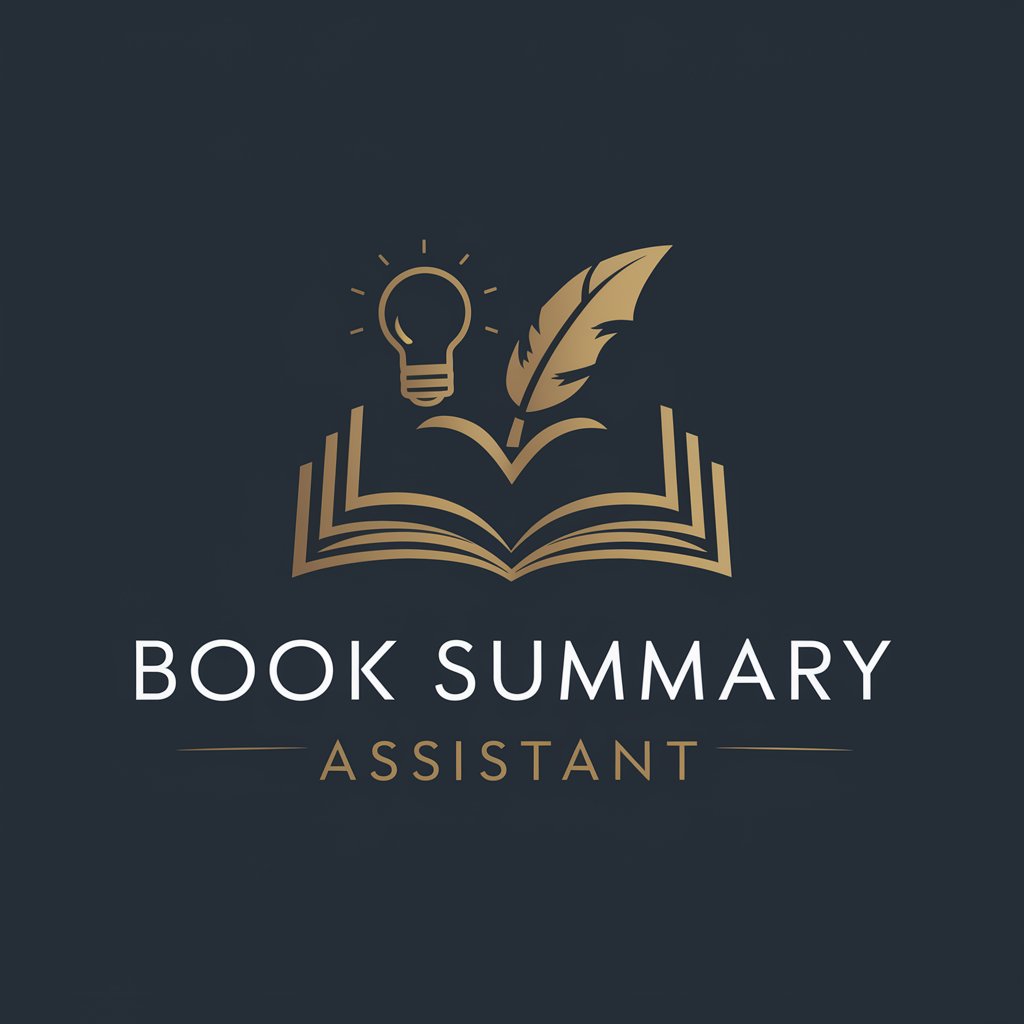
Script Master
Craft Your Story with AI

Frequently Asked Questions about Data Transformer
What formats does Data Transformer support?
Data Transformer supports a wide range of formats, including but not limited to CSV, JSON, Excel, and plain text files, allowing for versatile data handling capabilities.
Can Data Transformer handle large datasets?
Yes, Data Transformer is designed to efficiently process large datasets, leveraging advanced algorithms and cloud computing resources to manage significant data volumes.
Is Data Transformer suitable for non-technical users?
Absolutely, Data Transformer features a user-friendly interface and provides step-by-step guidance, making it accessible for users with varying levels of technical expertise.
How does Data Transformer ensure data privacy?
Data Transformer prioritizes user privacy, employing robust encryption and data handling policies to secure user data throughout the transformation process.
Can I automate repetitive tasks with Data Transformer?
Yes, Data Transformer offers automation capabilities, allowing users to define and automate repetitive data processing tasks, saving time and reducing manual effort.
