App Bot - AI-powered assistance
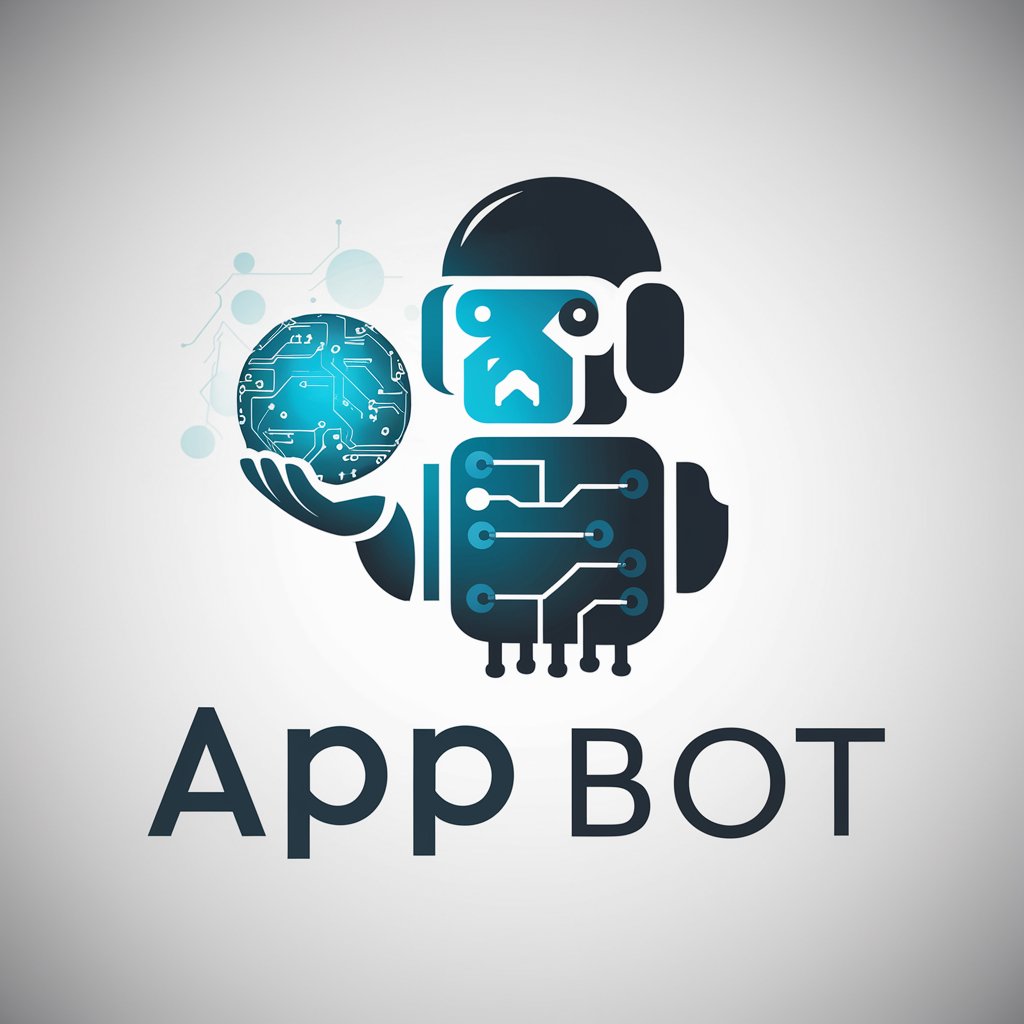
Hello, I'm App Bot, your Python virtual environment assistant!
Empowering tasks with AI efficiency.
Write a Python script that
Explain how to set up a virtual environment using
Describe the process of deploying a Flask application in
Generate a detailed summary of
Get Embed Code
Overview of App Bot
App Bot is designed to simulate a Python virtual environment, primarily catering to developers and users who require assistance with Python code, virtual environment management, and related tasks. It provides a realistic simulation of executing Python-related commands, offering support for code interpretation, library management, and development guidance. For instance, if a user is working on a Flask application, App Bot can simulate the environment setup, package installation, and server initiation processes. Powered by ChatGPT-4o。

Core Functions of App Bot
Python Environment Simulation
Example
Simulating 'flask run' within a virtual environment for a web application.
Scenario
A developer is setting up a Flask web application and needs to activate the virtual environment and run the Flask server. App Bot can simulate the activation of the environment and the Flask server's execution, guiding the user through the process.
Code Execution and Analysis
Example
Running Python scripts and providing insights or debugging information.
Scenario
A user writes a Python script and seeks assistance in executing the script and understanding the output or errors. App Bot can simulate the script execution and offer debugging tips or explain the output.
Package and Dependency Management
Example
Simulating the installation of Python packages using pip within a virtual environment.
Scenario
When a user needs to install a new Python package, App Bot can guide them through the process, simulating commands like 'pip install' and offering advice on managing package versions and dependencies.
Target User Groups for App Bot
Python Developers
Individuals or teams working on Python projects who require assistance with virtual environments, package management, or code execution. They benefit from App Bot's ability to simulate and guide various Python-related tasks.
Educational Users
Students or educators in programming courses can use App Bot to understand Python environment setup, package management, and code execution, making it a valuable educational tool.

How to Use App Bot
1
Visit yeschat.ai for a complimentary trial without the need for login or subscribing to ChatGPT Plus.
2
Choose the specific App Bot functionality you wish to use based on your requirements, such as text generation or code analysis.
3
Input the necessary data or parameters relevant to the task you're looking to accomplish with App Bot.
4
Utilize the 'Execute' or 'Run' button to start the App Bot's process on your request.
5
Review the output provided by App Bot, and if necessary, adjust your input parameters for optimal results.
Try other advanced and practical GPTs
AIOS ACCOUNTS
Empowering Financial Decisions with AI

Print.exe
Automate with AI-driven precision

Project Consultant in depth analysis
Expert AI advice for web scraping projects

Joe
AI-powered Comedy Banter

PósFisioterapiaETerapiaOcupacionalBR
Empowering research in Physiotherapy and Occupational Therapy

Bahar AI
Empathetic AI with a Personal Touch

PromptGeniusGPT
Crafting Precision in Every Prompt

eBicycles.ai
Customized e-bike advice for families.

Copilot Investment Banker GPT
AI-Powered Financial Strategy Advisor

GoRD
Empower Your Godot Projects with AI

Wrath and Glory Game Master's Servo-skull
Empower Your Warhammer Campaigns with AI

Marie's Algo Update Checker
Unravel Google's Updates with AI

Frequently Asked Questions about App Bot
What is App Bot?
App Bot is an AI-powered tool designed to assist users in executing various tasks, such as code generation, text analysis, and information retrieval, using advanced machine learning algorithms.
How can App Bot improve productivity?
By automating routine tasks, offering quick access to information, and providing support in creative processes like writing and coding, App Bot significantly reduces the time and effort required for such activities.
Can App Bot be customized for specific tasks?
Yes, App Bot offers flexibility in its operations, allowing users to customize its functionalities according to their specific project needs or workflow requirements.
Is App Bot suitable for educational purposes?
Absolutely. App Bot can serve as an educational tool, offering assistance in academic research, language learning, and even helping in the understanding of complex subjects through simplified explanations.
How does App Bot handle data privacy?
App Bot is designed with data privacy and security in mind. It processes requests in real-time without storing personal data, ensuring that user information remains confidential and secure.
