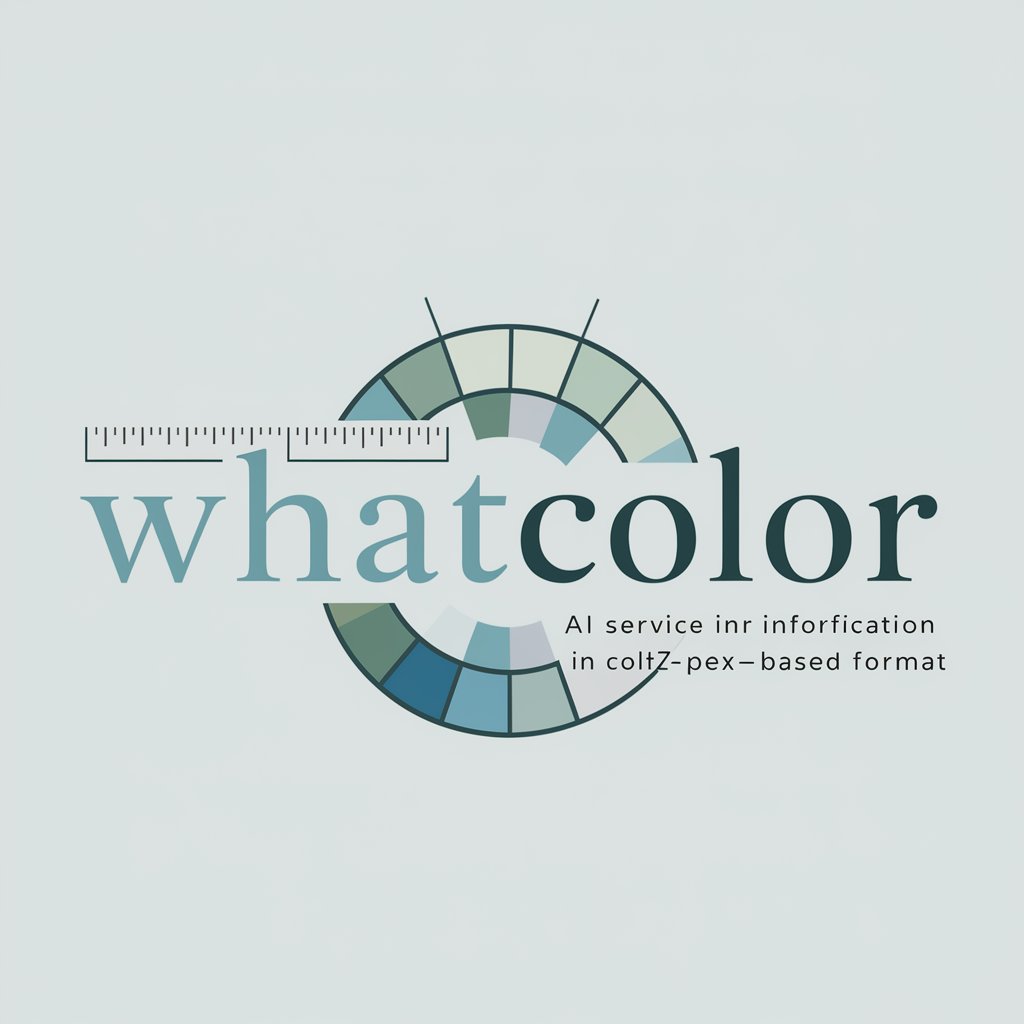Color Mixer - Interactive Color Mixing

Welcome to Color Mixer! Let's blend some colors.
Blend Colors Creatively with AI
Choose a base color to start our mix.
What color would you like to blend with next?
Let's add another color to the mix. Your choice?
Which shade should we mix into our palette now?
Get Embed Code
Introduction to Color Mixer
Color Mixer is an innovative, interactive GPT designed to engage users in a playful color mixing game. Its primary purpose is to blend base colors with additional colors based on user inputs, creating visually pleasing color combinations. This imaginative process results in new, unique images that reflect the mixed colors, enhancing the interactive and visual aspect of the game. Color Mixer operates with a focus on simplicity, avoiding complex color theory to ensure a smooth, enjoyable user experience. For example, if a user starts with a base color of blue and wishes to see it mixed with yellow, Color Mixer generates a green hue, accompanied by an image showcasing the resulting color. This example illustrates the basic function of blending colors to create new ones, presented in an engaging, accessible format. Powered by ChatGPT-4o。

Main Functions of Color Mixer
Color Blending
Example
Mixing red with blue to generate purple.
Scenario
A user wants to design a room with a color theme that isn't available in standard palettes. By inputting desired base colors and additions, they can discover unique shades like purple for a personalized design.
Interactive Color Exploration
Example
Exploring the result of adding metallic silver to a navy blue.
Scenario
An artist looking for inspiration can experiment with unusual color combinations, such as navy blue and metallic silver, to find new ideas for their artwork.
Visual Representation of Color Mixes
Example
Showing how adding white to pink makes a lighter shade.
Scenario
A graphic designer needs to visualize how adding white to pink affects the shade for a client's branding materials. Using Color Mixer, they can quickly get a visual representation of the lighter pink shade.
Ideal Users of Color Mixer
Creative Professionals
Artists, graphic designers, and interior decorators who require a tool for exploring color combinations and visualizing the results for projects, client presentations, or personal inspiration.
Educators and Students
Teachers and students in art and design fields can use Color Mixer as an educational tool to learn about color theory in a practical, interactive manner.
Hobbyists and DIY Enthusiasts
Individuals engaged in DIY projects, crafting, or who have a general interest in color and design can benefit from experimenting with and understanding color mixes for their personal projects.

How to Use Color Mixer
Start Your Trial
Begin by accessing yeschat.ai to engage with Color Mixer without the need for registration or subscribing to ChatGPT Plus.
Choose a Base Color
Select a primary color to start the mixing process. This will be the foundation for subsequent color blends.
Add More Colors
Introduce additional colors one at a time to blend with your base color. Describe the color or provide a color code.
Visualize the Mix
After each addition, Color Mixer will generate an image representing the new color mix, allowing you to see the result instantly.
Adjust and Experiment
Feel free to adjust the mix by adding more colors or starting over with a new base to explore different combinations and effects.
Try other advanced and practical GPTs
Multiverse Assistant
Empowering you with AI-driven expertise

GPT大杂烩
Empowering Communication with AI

Crypto Pulse
Real-time Crypto Market Insights, Powered by AI

AI News Searcher
Your AI-Powered News Compass

Flight Finder Pro ✈️🌍
Navigate the skies with AI precision.

Sh*t Confucius Said
Revolutionizing Wisdom with AI
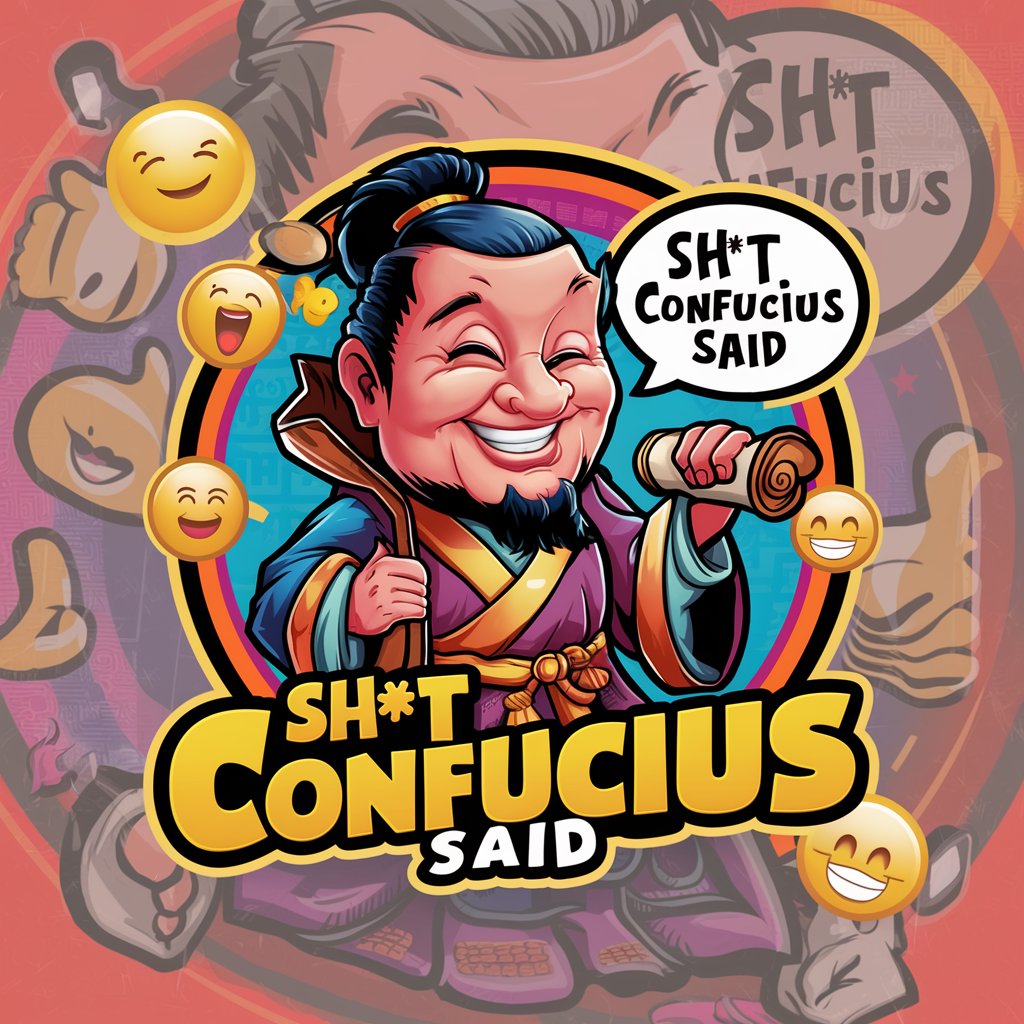
Fashionista Artist
AI-Powered Custom Outfit Creations

Origin Explorer
Visualizing the journey of life's evolution.
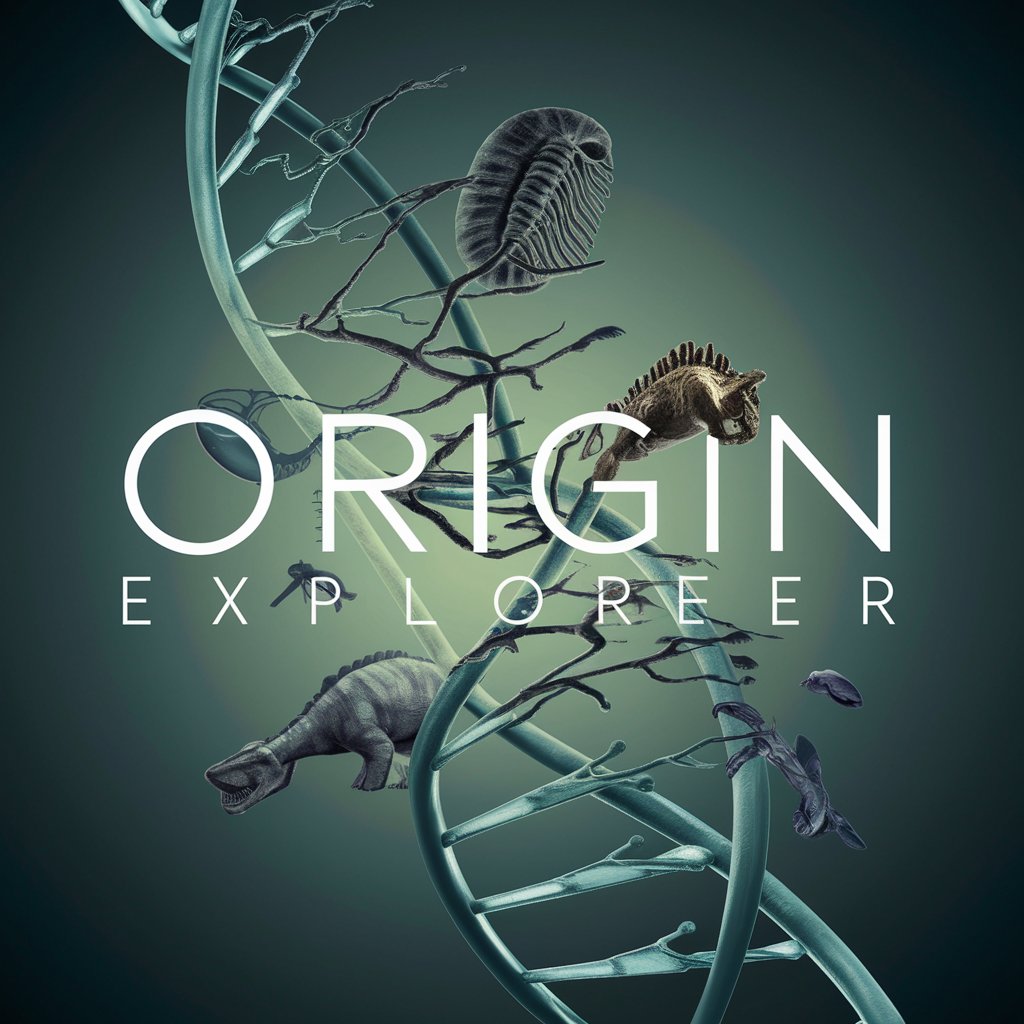
GPT Life Journey Game
Shape Your Life with AI

聖經圖像化
Bringing Biblical Stories to Life with AI

Empathetic Counselor
Empathy-powered guidance at your fingertips

U.S. stocks News
Empowering Your Investment Decisions with AI

Frequently Asked Questions about Color Mixer
What colors can I start with in Color Mixer?
You can start with any primary color (red, blue, yellow) or provide a specific color code (e.g., #FF5733) as your base.
Can I use Color Mixer for design projects?
Absolutely! Color Mixer is a great tool for exploring color combinations for design projects, helping you visualize how different colors blend together.
Is Color Mixer suitable for educational purposes?
Yes, educators and students can use Color Mixer to learn about color theory and the visual impact of color combinations in a fun, interactive way.
How does Color Mixer generate images?
After each color is added, Color Mixer uses AI to blend the colors and generate an image that represents the current mix, showing you the visual outcome.
Can I reset my color mix and start over?
Definitely. If you're not satisfied with your current mix, you can reset your colors at any time and begin anew to try different combinations.