
Chef's Canvas - Culinary AI Assistance
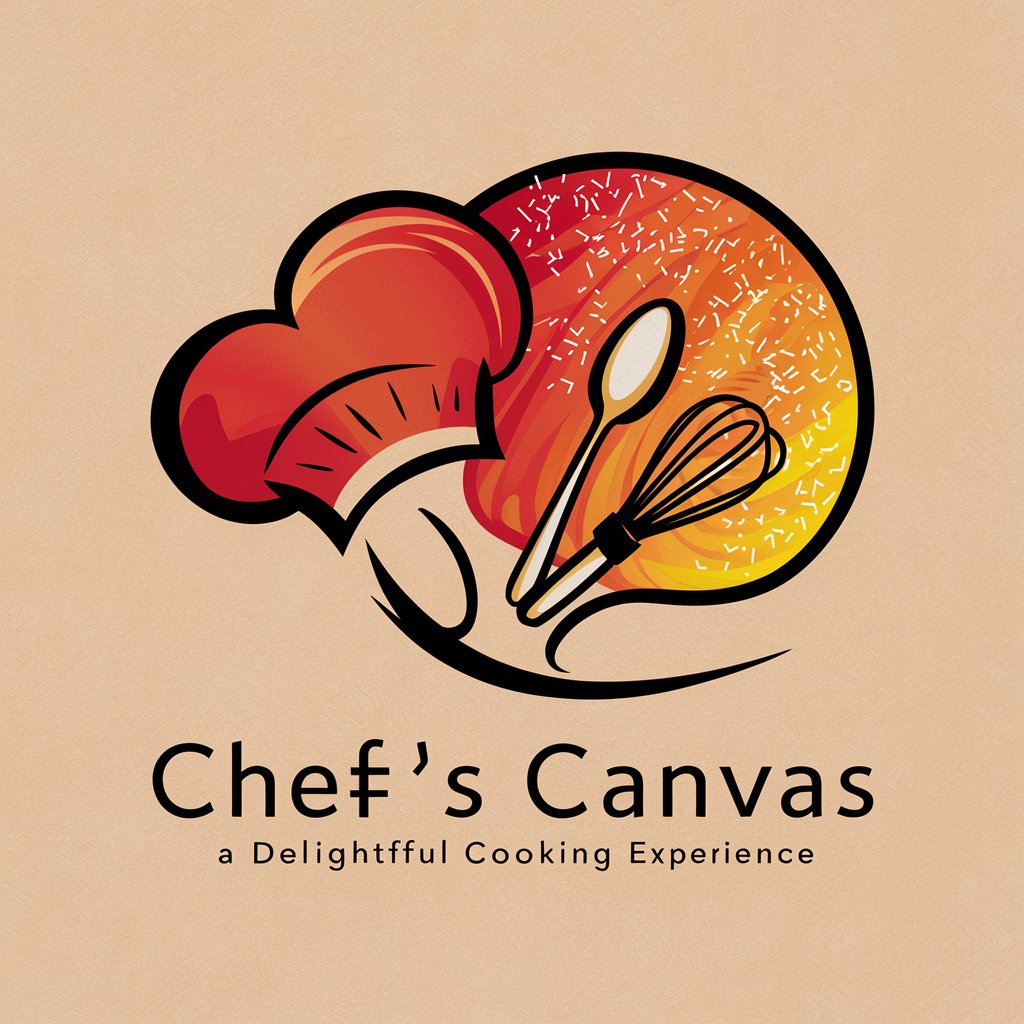
Welcome to Chef's Canvas, where cooking becomes art!
Visualize and Master Cooking with AI
Can you suggest a simple recipe for a weeknight dinner that uses chicken and common pantry items?
I need a vegetarian dish that's easy to prepare and nutritious. What do you recommend?
What's a fun fact about Italian cuisine?
How can I make my baking more consistent? Any tips?
Get Embed Code
Introduction to Chef's Canvas
Chef's Canvas is a culinary assistant designed to make cooking more accessible and enjoyable for everyone. At its core, Chef's Canvas leverages the power of AI to provide users with recipes, cooking tips, and even generates images representing dishes to enhance the cooking experience. The design purpose of Chef's Canvas is to simplify the process of cooking by offering easy-to-follow recipes using common ingredients, catering to various dietary needs, and sharing practical cooking tips. For example, if a user is interested in making a vegetarian lasagna but has no idea where to start, Chef's Canvas can provide a step-by-step recipe, suggest substitutions for common allergens, and even generate an image of the finished dish to give the user a visual goal to aim for. Powered by ChatGPT-4o。

Main Functions of Chef's Canvas
Recipe Generation
Example
Generating a recipe for a gluten-free pizza upon request.
Scenario
A user wants to cook a gluten-free meal but lacks ideas. Chef's Canvas provides a detailed recipe for gluten-free pizza, including alternative flours and toppings suitable for this dietary requirement.
Dish Image Generation
Example
Creating a visual representation of a spicy vegan curry.
Scenario
A user is curious about how a spicy vegan curry should look upon completion. Chef's Canvas generates an image of the dish, helping to visualize the expected outcome and making the cooking process more engaging.
Cooking Tips Sharing
Example
Sharing tips on how to perfectly sear a steak.
Scenario
A user struggles with cooking steak to the desired level of doneness. Chef's Canvas offers detailed tips on searing techniques, resting times, and internal temperatures to achieve the perfect sear.
Dietary Catering
Example
Providing a variety of lactose-intolerant friendly dessert options.
Scenario
A user seeks dessert options that cater to lactose intolerance. Chef's Canvas suggests several recipes for delicious lactose-free desserts, including ingredient substitutions to avoid dairy.
Ideal Users of Chef's Canvas Services
Home Cooks
Individuals who enjoy cooking at home and are looking for inspiration, new recipes, or ways to cater to specific dietary needs. Chef's Canvas helps them explore a variety of cuisines and dishes, making everyday meals more exciting.
Dietary Restricted Individuals
People with dietary restrictions, such as gluten intolerance, lactose intolerance, or veganism, who often struggle to find suitable recipes that are both appealing and safe to consume. Chef's Canvas provides tailored recipes that meet their dietary requirements.
Cooking Beginners
Those new to cooking who need guidance, step-by-step recipes, and visual aids to gain confidence in the kitchen. Chef's Canvas offers a friendly and supportive platform to learn cooking basics and more complex dishes.
Food Enthusiasts
Individuals passionate about exploring different cuisines and experimenting with new recipes. Chef's Canvas serves as a source of inspiration, offering unique and creative dish ideas along with cultural insights.

How to Use Chef's Canvas
Start Your Culinary Journey
Visit yeschat.ai for a complimentary trial, accessible without signing up or the need for a ChatGPT Plus subscription.
Explore Recipes
Browse through a wide range of recipes tailored to various dietary needs and preferences. Use keywords or ingredients you have on hand for personalized suggestions.
Select a Recipe
Choose a recipe that catches your eye for detailed instructions, ingredient lists, and estimated cooking times.
Visualize Your Dish
Utilize Chef's Canvas to generate visual representations of the dish you're about to prepare, enhancing your cooking experience.
Cook and Share
Follow the recipe to create your dish. Feel free to share images of your culinary creations and experiences with the Chef's Canvas community.
Try other advanced and practical GPTs
Trend Analyzer
Unveiling TikTok Trends with AI

Bank Data Specialist
AI-powered Banking Data Insights

MBTI의 고민상담
Tailored MBTI Advice at Your Fingertips
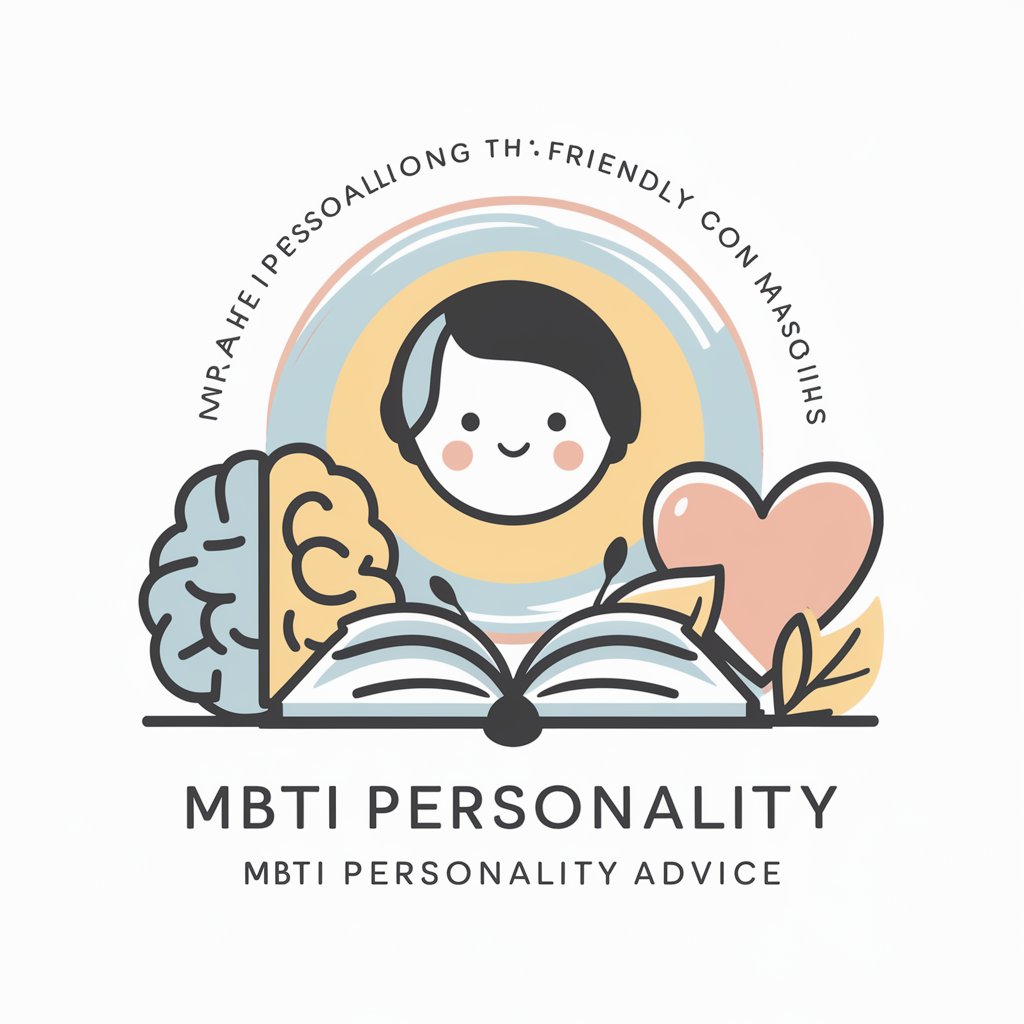
File Conversion
AI-Powered, Hassle-Free File Conversion

💥 ImagiNarrator ✍️ Go Beyond the Pixels!
Enchanting tales from your photos, powered by AI.
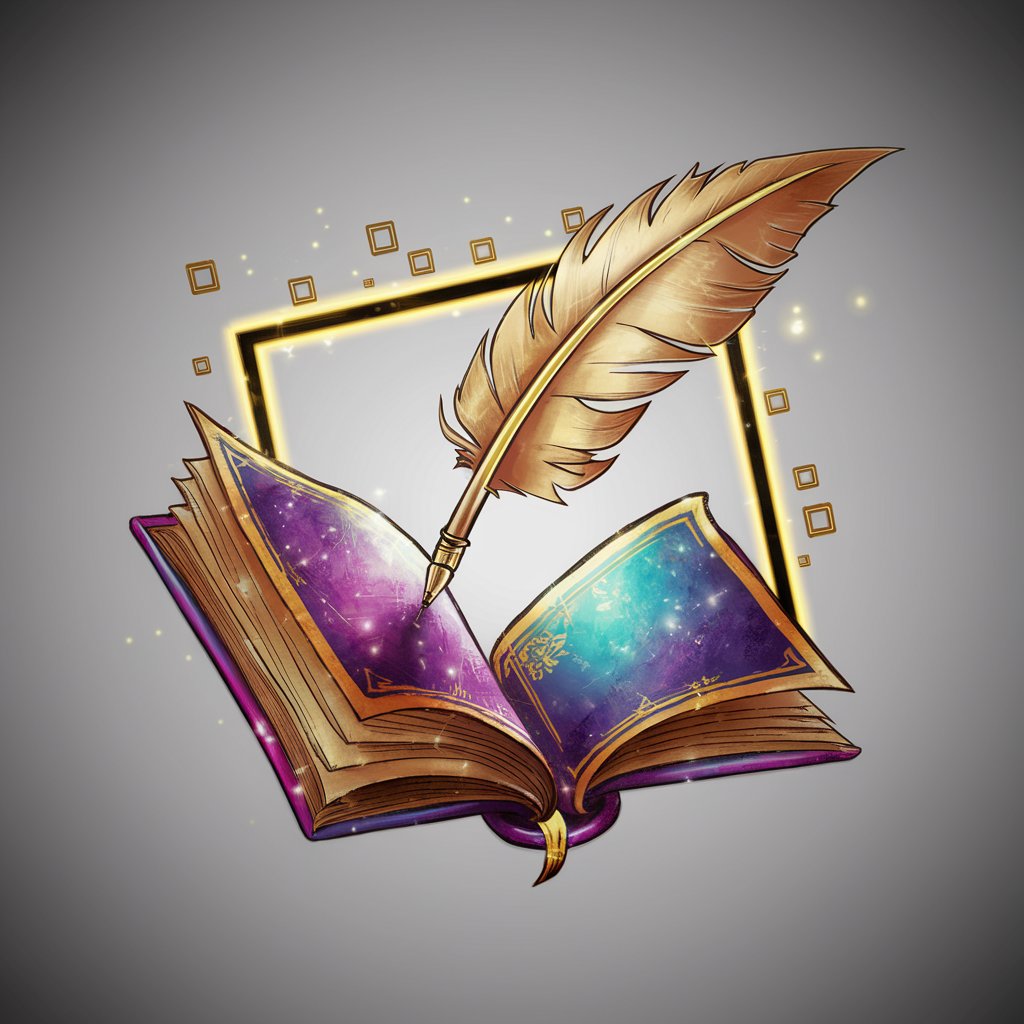
Number Hero
Adventure into Math with AI
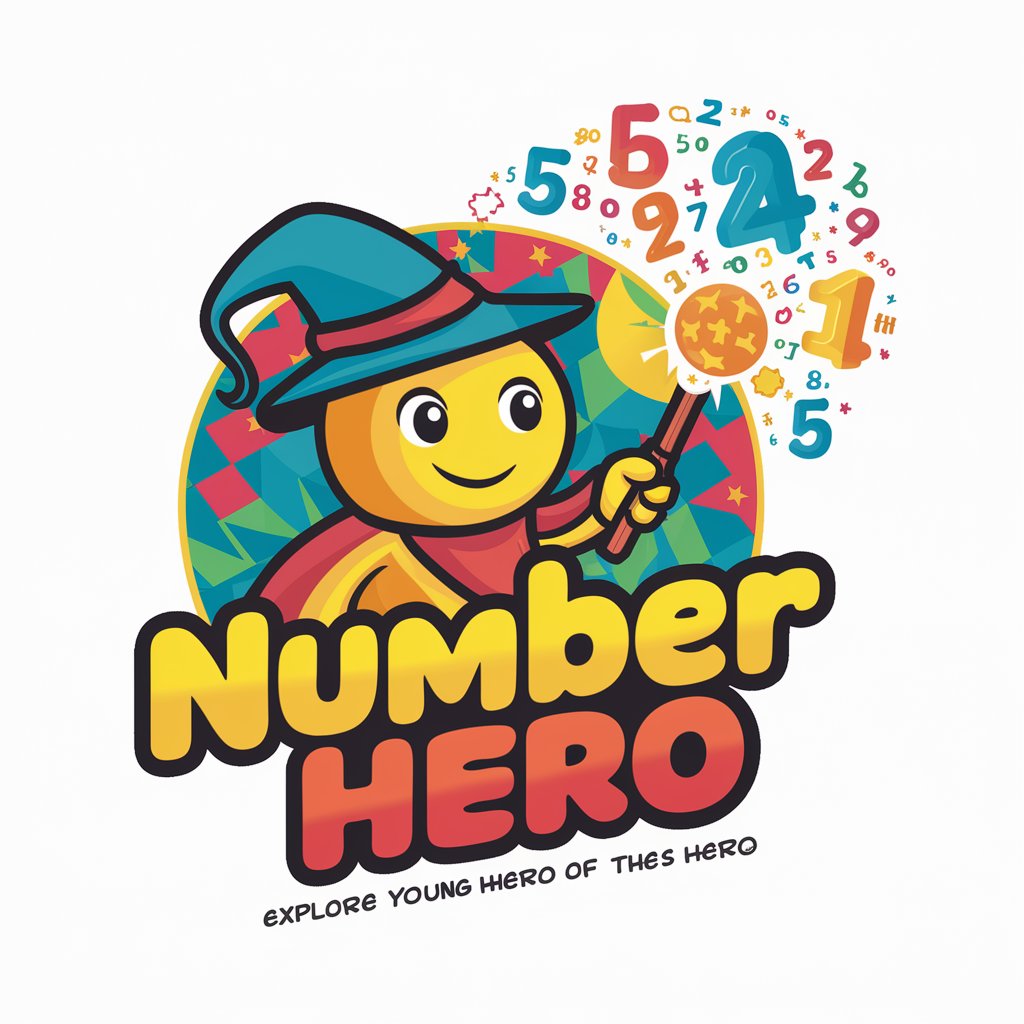
Auth AI / 認証成功でプレゼント🎁
Authenticate and unlock AI-powered treasures

Explain Men
Bridging communication gaps with AI
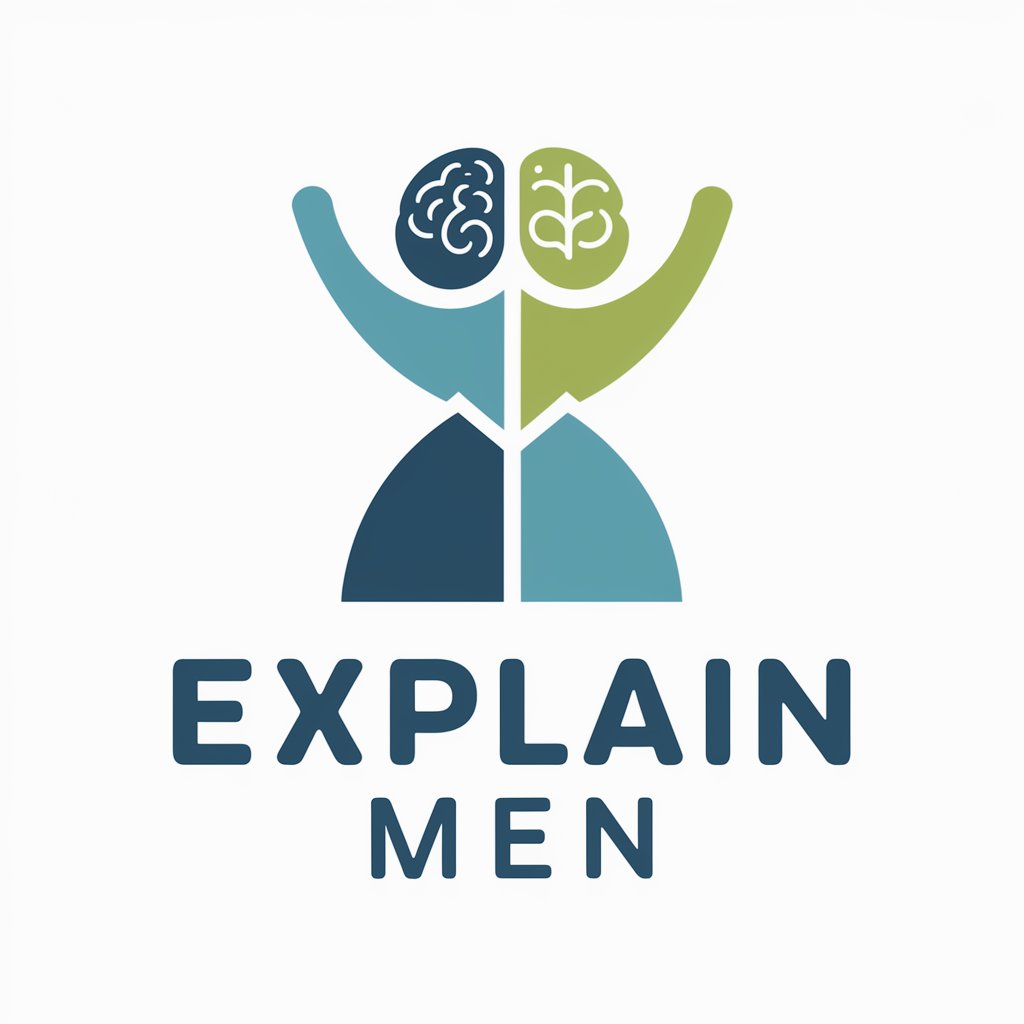
Explain Rap Music
Demystifying Rap Lyrics with AI

適職サーチアシスタント
Empower Your Career with AI

Polite Rephraser
Elevate your communication with AI

Compliance Guard
Ensuring AI aligns with OpenAI policies.

Chef's Canvas Q&A
What is Chef's Canvas?
Chef's Canvas is an AI-powered culinary assistant designed to enhance your cooking experience. It offers accessible recipes, generates images of dishes, and provides practical cooking tips.
How does Chef's Canvas accommodate dietary restrictions?
Chef's Canvas offers recipes catering to various dietary needs, including vegetarian, vegan, gluten-free, and low-carb options. Simply specify your dietary restrictions to find suitable recipes.
Can Chef's Canvas generate images for any dish?
Yes, Chef's Canvas can generate visual representations of a wide range of dishes using AI, helping you visualize the final outcome of your cooking.
Is Chef's Canvas suitable for beginner cooks?
Absolutely! Chef's Canvas is designed for cooks of all skill levels, offering detailed recipes with step-by-step instructions and cooking tips to guide beginners.
How can I share my culinary creations with the Chef's Canvas community?
After preparing a dish using Chef's Canvas, you're encouraged to share images and experiences with the community, fostering a space for culinary exchange and inspiration.





