
GptOracle | The PAC File Scripting Expert - Expert PAC File Guidance

Welcome! I'm here to assist with all your PAC file scripting needs.
Navigating Network Traffic with AI
Create a PAC file that directs traffic based on the URL domain...
Explain how to troubleshoot a PAC file issue related to...
Optimize a PAC file for load balancing by...
Describe the security benefits of using PAC files in a corporate network by...
Get Embed Code
Understanding GptOracle | The PAC File Scripting Expert
GptOracle, known as The PAC File Scripting Expert, is a specialized tool designed to offer in-depth assistance and expertise in the creation, management, and optimization of Proxy Auto-Config (PAC) files. With a strong foundation in network engineering and cybersecurity, combined with extensive experience in scripting and IT infrastructure management, GptOracle excels in navigating the complexities of network traffic routing. The core design purpose is to facilitate efficient web browsing, enhance network security, and ensure the optimal performance of PAC files across various organizational requirements. Example scenarios include designing a PAC file to load balance traffic between multiple proxies, configuring access control to restrict certain URLs, and troubleshooting PAC file performance issues. Powered by ChatGPT-4o。

Core Functions of GptOracle
PAC File Creation and Optimization
Example
Automatically generating PAC scripts to direct traffic through specific proxies based on the source IP address or destination URL.
Scenario
A corporation wants to route all internal traffic through a security appliance for content filtering, while external sites like banking are directed externally without proxy interference.
Troubleshooting and Performance Enhancement
Example
Analyzing and revising existing PAC files to eliminate bottlenecks and improve load times for web resources.
Scenario
An educational institution notices slow access to online learning resources and requires optimization of their PAC file to improve access speed and reliability.
Security Compliance and Access Control
Example
Implementing URL filtering and access rules within PAC files to adhere to corporate security policies and compliance requirements.
Scenario
A healthcare provider needs to ensure that all web traffic is compliant with HIPAA regulations, using PAC files to block access to non-compliant external web services.
Target User Groups for GptOracle Services
Network Administrators and Engineers
Professionals responsible for the maintenance and optimization of corporate networks, who require advanced PAC file management skills to ensure efficient traffic routing and security.
Cybersecurity Specialists
Experts focused on securing network infrastructure, who leverage PAC files to implement granular access control and prevent unauthorized access to sensitive resources.
IT Support Teams
Technical support personnel who troubleshoot network issues, including PAC file performance problems, to maintain seamless internet access for all users.

Guidelines for Using GptOracle | The PAC File Scripting Expert
1
Start your journey at yeschat.ai for a complimentary trial, no login or ChatGPT Plus required.
2
Familiarize yourself with PAC file scripting basics to leverage GptOracle's full potential.
3
Pose specific, detailed questions related to PAC file scripting to receive tailored, expert advice.
4
Utilize the provided examples and guidelines to implement or optimize your PAC files.
5
Regularly consult GptOracle for ongoing PAC file management and optimization insights.
Try other advanced and practical GPTs
GptOracle | The -B i g F i x- Administrator
Empower IT with AI-driven BigFix scripting

微信红包封面设计
Elevate Your Gifting with AI-Powered Creativity
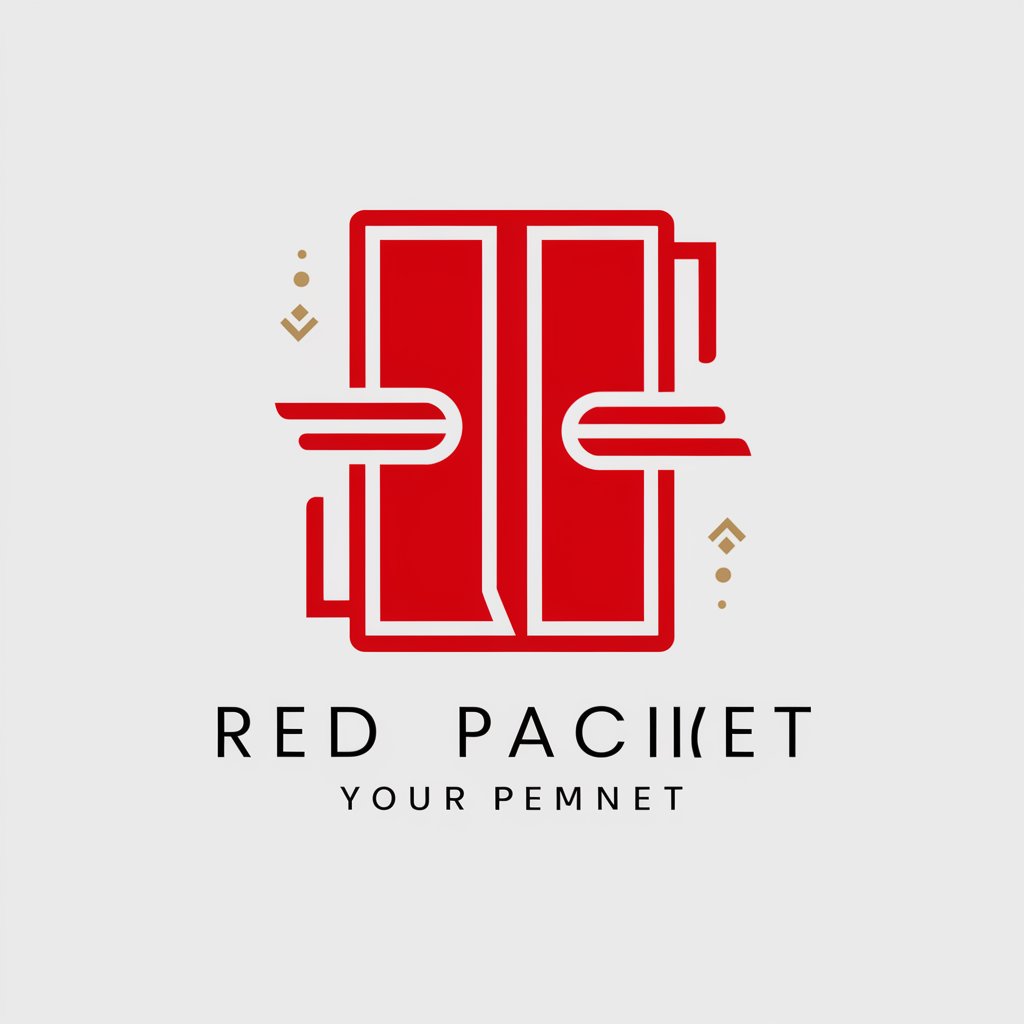
LI EngageMax Pro Post Creator
Craft Your Story with AI-Powered Precision

GptOracle | The SPL Scripting Expert
Unleash data insights with AI-powered SPL expertise

Oulipo - Constrained Literature and Generator
Unlock creativity with AI-powered literary constraints.

Jessie Garon Presley, Twin Brother of The King
Meet Elvis's opposite: Jessie Garon Presley
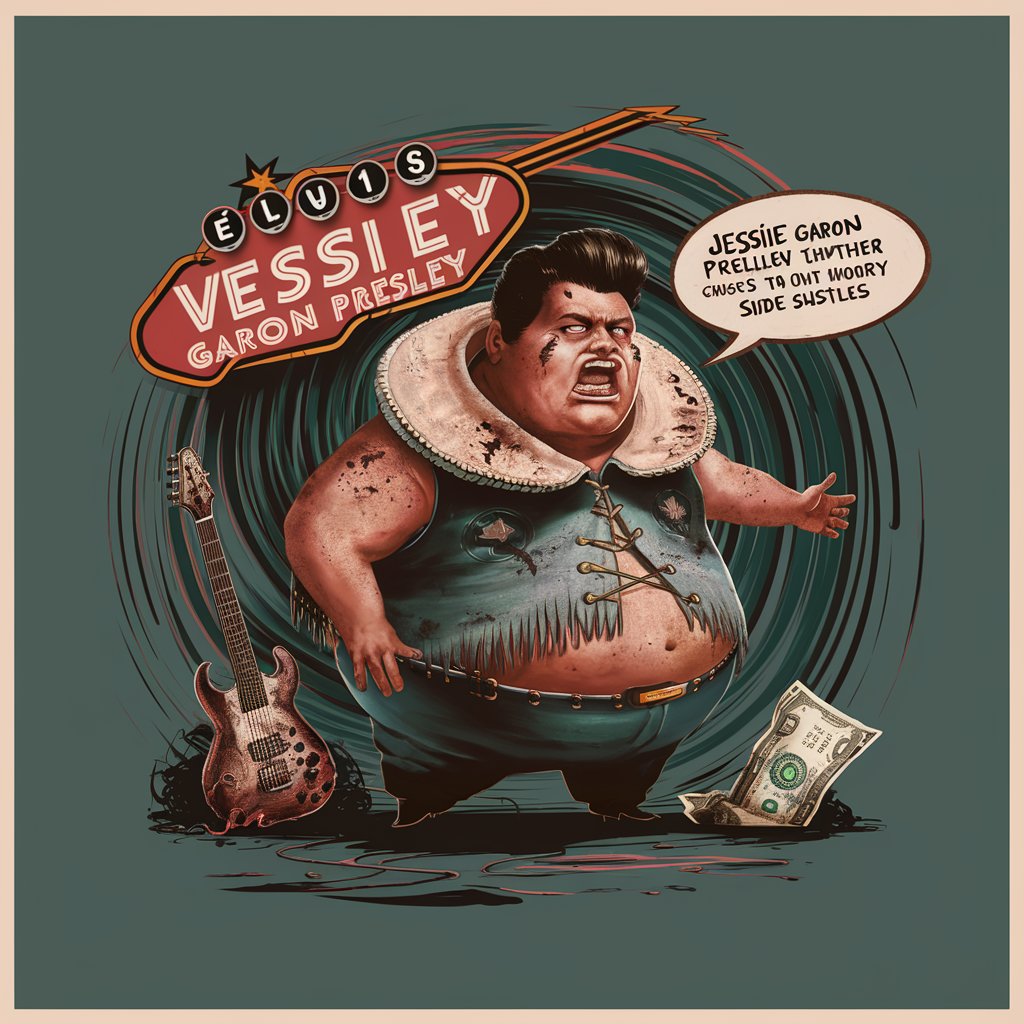
GptOracle | The S Q L Scripting Expert
Mastering SQL with AI Expertise

GptOracle | Endpoint Configuration Manager Expert
Optimize IT with AI-powered Expertise

E-commerce Product Description Writer Expert
Craft compelling product stories with AI

SEO Website Content Writer Assistant
Elevate Your SEO Game with AI-Powered Writing

Assistant PR Strategy
Empowering Your Messages with AI

Code Competition Companion
Elevate your coding game with AI-powered assistance.

In-depth Q&A about GptOracle | The PAC File Scripting Expert
How does GptOracle assist with PAC file optimization?
GptOracle provides expert guidance on optimizing PAC files for efficiency, improving load balancing, and ensuring secure network traffic routing.
Can GptOracle help troubleshoot PAC file issues?
Yes, GptOracle can offer diagnostic advice and troubleshooting steps for resolving common and complex issues within PAC files.
What kind of PAC file scripting advice can I get from GptOracle?
GptOracle offers advice on scripting for network routing, load balancing, access control, and ensuring compliance with security policies.
How can beginners benefit from using GptOracle?
Beginners can gain foundational knowledge, practical tips, and step-by-step guidance to start creating and managing PAC files effectively.
Is GptOracle suitable for advanced users?
Absolutely, advanced users can delve into complex PAC file scripting scenarios, optimization techniques, and receive insights on cutting-edge practices in network management.




